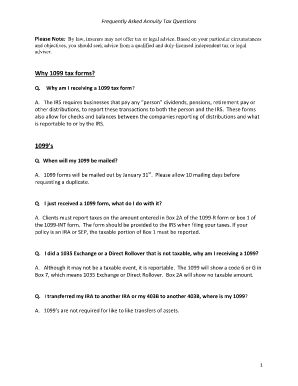
Cigna W9 Form


What is the Cigna W-9?
The Cigna W-9 form is an official document used by Cigna to collect information from individuals and entities that provide services to them. This form is essential for tax reporting purposes, as it helps Cigna report payments made to contractors and vendors to the Internal Revenue Service (IRS). The W-9 form requires the taxpayer's name, business name (if applicable), address, and taxpayer identification number (TIN). It is crucial for ensuring accurate tax reporting and compliance with IRS regulations.
How to use the Cigna W-9
Using the Cigna W-9 form involves a straightforward process. First, download the form from a reliable source or request it directly from Cigna. Fill out the required fields accurately, ensuring that all information matches your tax records. Once completed, submit the form to Cigna as instructed, either electronically or via mail. Retain a copy for your records, as it may be needed for future reference or tax filing purposes. Proper use of the W-9 ensures that Cigna has the correct information for tax reporting and compliance.
Steps to complete the Cigna W-9
Completing the Cigna W-9 form involves several key steps:
- Download the Cigna W-9 form from the appropriate source.
- Fill in your name as it appears on your tax return.
- If applicable, provide your business name.
- Enter your address, ensuring it matches IRS records.
- Provide your taxpayer identification number (TIN), which can be your Social Security number or Employer Identification Number (EIN).
- Sign and date the form to certify the information provided is accurate.
- Submit the completed form to Cigna as per their instructions.
Legal use of the Cigna W-9
The Cigna W-9 form is legally binding and must be filled out accurately to comply with IRS regulations. It serves as a declaration of your taxpayer identification number and ensures that Cigna can report payments correctly. Misrepresentation or failure to provide accurate information can lead to penalties, including backup withholding on payments. Therefore, it is essential to understand the legal implications of submitting the W-9 and ensure that all information is correct and up to date.
IRS Guidelines
The IRS provides specific guidelines for completing the W-9 form, which must be followed to ensure compliance. According to IRS regulations, the form must be filled out completely, and the information must be accurate. The IRS also stipulates that the form should be submitted to the entity requesting it, not directly to the IRS. Additionally, it is important to update the W-9 if there are any changes to your information, such as a change in name or taxpayer identification number, to avoid any issues with tax reporting.
Form Submission Methods
The Cigna W-9 form can be submitted through various methods, depending on Cigna's requirements. Common submission methods include:
- Electronic submission through a secure online portal, if available.
- Mailing the completed form to the designated address provided by Cigna.
- In-person submission at a Cigna office, if applicable.
It is important to follow the specific submission method outlined by Cigna to ensure timely processing of your form.
Quick guide on how to complete cigna w9
Finalize Cigna W9 effortlessly on any gadget
Digital document administration has become favored among businesses and individuals alike. It serves as an excellent environmentally friendly alternative to conventional printed and signed documents, enabling you to obtain the proper template and securely keep it online. airSlate SignNow provides you with all the tools necessary to create, edit, and eSign your documents quickly without delays. Handle Cigna W9 on any gadget using airSlate SignNow Android or iOS applications and enhance any document-related task today.
How to edit and eSign Cigna W9 with ease
- Obtain Cigna W9 and click on Get Form to initiate.
- Utilize the tools we have to complete your form.
- Mark pertinent sections of the documents or cover sensitive details with tools specifically provided by airSlate SignNow for that purpose.
- Create your signature using the Sign feature, which takes just seconds and holds the same legal validity as a traditional ink signature.
- Review all the details and click on the Done button to save your changes.
- Select how you wish to send your form, via email, SMS, or invitation link, or download it to your computer.
Say goodbye to lost or misplaced documents, tedious form searches, or mistakes that necessitate printing new document copies. airSlate SignNow meets your document management requirements in just a few clicks from any device of your choosing. Edit and eSign Cigna W9 to ensure excellent communication at every stage of your form preparation process with airSlate SignNow.
Create this form in 5 minutes or less
Create this form in 5 minutes!
How to create an eSignature for the cigna w9
How to create an electronic signature for a PDF online
How to create an electronic signature for a PDF in Google Chrome
How to create an e-signature for signing PDFs in Gmail
How to create an e-signature right from your smartphone
How to create an e-signature for a PDF on iOS
How to create an e-signature for a PDF on Android
People also ask
-
What is airSlate SignNow and how does it relate to 56 1971088?
airSlate SignNow is a digital signature solution that allows businesses to send and eSign documents efficiently. The reference to '56 1971088' highlights the product's unique identifier, ensuring easy access to its features and capabilities.
-
How much does airSlate SignNow cost, particularly for the package associated with 56 1971088?
The pricing for airSlate SignNow varies depending on the selected package. For the package associated with '56 1971088', you can expect to find competitive pricing, allowing businesses to benefit from an affordable eSignature solution.
-
What features are included in airSlate SignNow for users wanting to utilize 56 1971088?
With airSlate SignNow linked to '56 1971088', users gain access to comprehensive features such as document templates, team collaboration tools, and automated workflows. These features streamline the eSigning process and enhance productivity.
-
What are the benefits of using airSlate SignNow with the identifier 56 1971088?
Using airSlate SignNow with '56 1971088' brings numerous benefits, including increased efficiency in document handling and reduced turnaround times. This solution empowers businesses of all sizes by simplifying the signing process.
-
Can airSlate SignNow integrate with other applications while using the 56 1971088 package?
Yes, airSlate SignNow offers robust integrations with popular applications, as seen in the '56 1971088' package. This feature allows for seamless connectivity with CRMs, project management tools, and more, enhancing overall workflow.
-
Is there a mobile app for airSlate SignNow associated with 56 1971088?
Absolutely! The airSlate SignNow mobile app allows users to access the features linked with '56 1971088' on-the-go. This flexibility ensures you can manage documents and eSign from anywhere, anytime.
-
How secure is airSlate SignNow when using features related to 56 1971088?
airSlate SignNow provides top-notch security protocols for users engaged with '56 1971088'. This includes encryption, authentication, and compliance with major eSignature laws to protect sensitive information.
Get more for Cigna W9
- Ll sr03 application under section 243 by an individual member of companieshouse gov form
- Pigtrace canada movement reporting form bc pork bcpork
- Samenvatting aeo self assessment do 442 1t7fol form
- Weight management intake form synergenx health
- Claim supplement usli com form
- Printing s corp jhgp r 1 gp5248us frp john hancock form
- Sample stuttering report minot state university minotstateu form
- Deaconess weight loss solutions medical history form for initial
Find out other Cigna W9
- Can I Electronic signature South Dakota Insurance PPT
- How Can I Electronic signature Maine Lawers PPT
- How To Electronic signature Maine Lawers PPT
- Help Me With Electronic signature Minnesota Lawers PDF
- How To Electronic signature Ohio High Tech Presentation
- How Can I Electronic signature Alabama Legal PDF
- How To Electronic signature Alaska Legal Document
- Help Me With Electronic signature Arkansas Legal PDF
- How Can I Electronic signature Arkansas Legal Document
- How Can I Electronic signature California Legal PDF
- Can I Electronic signature Utah High Tech PDF
- How Do I Electronic signature Connecticut Legal Document
- How To Electronic signature Delaware Legal Document
- How Can I Electronic signature Georgia Legal Word
- How Do I Electronic signature Alaska Life Sciences Word
- How Can I Electronic signature Alabama Life Sciences Document
- How Do I Electronic signature Idaho Legal Form
- Help Me With Electronic signature Arizona Life Sciences PDF
- Can I Electronic signature Colorado Non-Profit Form
- How To Electronic signature Indiana Legal Form