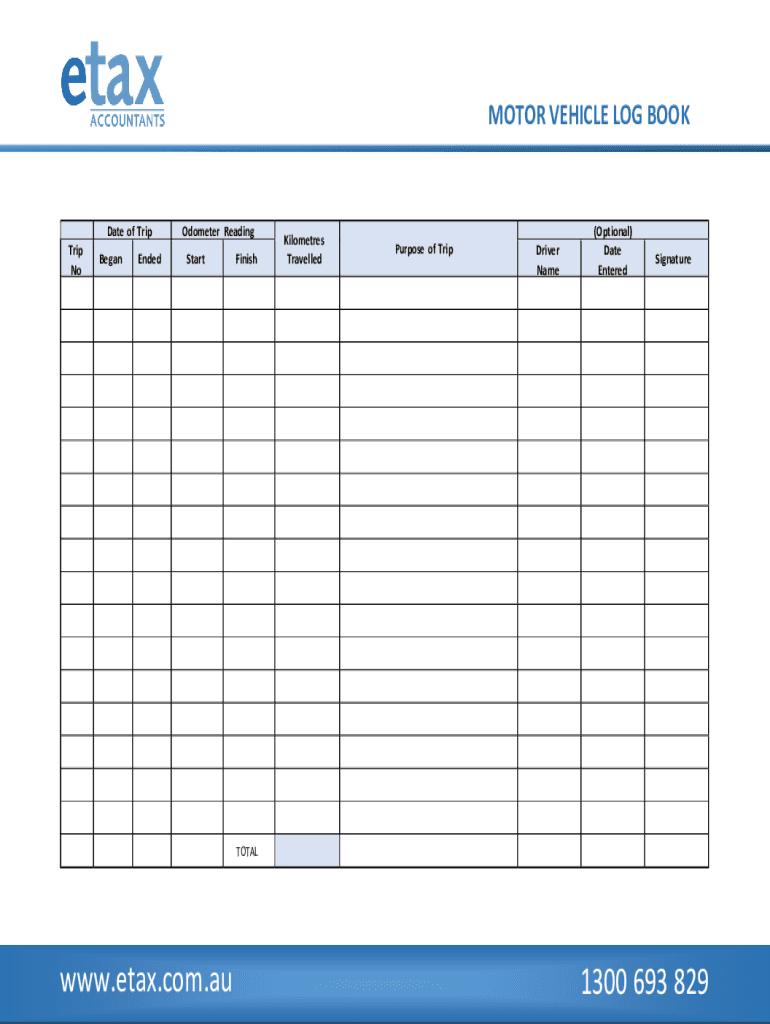
Motor Vehicle Log Book Form


What is the Motor Vehicle Log Book
The motor vehicle log book is a crucial document used to track the usage and maintenance of a vehicle. It serves as a record of all trips taken, including the purpose, date, and mileage. This log is particularly important for businesses and individuals who need to document their vehicle use for tax deductions, reimbursement claims, or regulatory compliance. By maintaining an accurate log book, users can ensure they have the necessary documentation for audits or inspections.
Key elements of the Motor Vehicle Log Book
A well-structured motor vehicle log book should include several key elements to ensure it meets legal and practical requirements. These elements typically encompass:
- Date: The date of each trip or usage.
- Starting and ending odometer readings: To accurately reflect the distance traveled.
- Purpose of the trip: A brief description of why the vehicle was used.
- Destination: The location where the trip was made.
- Duration: The time spent on the trip.
- Driver's name: The individual who operated the vehicle.
Including these elements helps ensure that the log book is comprehensive and useful for both personal and business needs.
Steps to complete the Motor Vehicle Log Book
Completing the motor vehicle log book involves a systematic approach to ensure accuracy and compliance. Here are the steps to follow:
- Gather necessary information: Collect details such as the date, purpose of the trip, and odometer readings.
- Record each trip: Log the information immediately after each trip to avoid forgetting details.
- Review entries regularly: Check the log book for completeness and accuracy on a weekly or monthly basis.
- Store securely: Keep the log book in a safe place, whether in physical form or digitally, to ensure it is accessible when needed.
By following these steps, users can maintain an effective and reliable motor vehicle log book.
Legal use of the Motor Vehicle Log Book
The motor vehicle log book is not just a practical tool; it also has legal implications. In the United States, maintaining an accurate log book can be essential for tax purposes, particularly for self-employed individuals and businesses. The IRS requires documentation for vehicle expenses, and a well-kept log book can substantiate claims for deductions. Moreover, certain industries may have specific regulations regarding vehicle usage that necessitate clear records. Failure to maintain an accurate log book could result in penalties or disallowed deductions during tax audits.
How to obtain the Motor Vehicle Log Book
Obtaining a motor vehicle log book is a straightforward process. Users can choose from several options:
- Download templates: Many websites offer free or paid templates that can be customized to fit individual needs.
- Purchase pre-printed log books: Office supply stores and online retailers sell ready-to-use log books.
- Create a digital version: Utilizing software or apps designed for log book management can provide a modern solution.
Regardless of the method chosen, it is essential to ensure that the log book format meets any specific requirements relevant to the user's situation.
State-specific rules for the Motor Vehicle Log Book
Each state in the U.S. may have its own regulations regarding the maintenance and use of motor vehicle log books. It is essential for users to familiarize themselves with these state-specific rules to ensure compliance. Some states may require additional information to be included in the log book, while others may have specific formats that must be followed. Checking with local Department of Motor Vehicles (DMV) or relevant authorities can provide clarity on what is required.
Quick guide on how to complete motor vehicle log book
Complete Motor Vehicle Log Book with ease on any device
Digital document management has gained traction among businesses and individuals. It offers a suitable eco-friendly alternative to conventional printed and signed papers, as you can obtain the appropriate form and securely store it online. airSlate SignNow equips you with all the resources necessary to create, modify, and eSign your documents swiftly without interruptions. Manage Motor Vehicle Log Book on any device using airSlate SignNow's Android or iOS applications and enhance any document-related task today.
How to modify and eSign Motor Vehicle Log Book effortlessly
- Obtain Motor Vehicle Log Book and then click Get Form to begin.
- Employ the tools we offer to complete your form.
- Emphasize important parts of the documents or redact sensitive information using tools that airSlate SignNow provides specifically for that purpose.
- Create your eSignature with the Sign tool, which takes only seconds and carries the same legal validity as a traditional wet ink signature.
- Review the information carefully and then click the Done button to save your modifications.
- Choose how you would like to send your form, via email, SMS, or invitation link, or download it to your computer.
Say goodbye to lost or misplaced documents, tedious form searching, or mistakes that necessitate printing new copies. airSlate SignNow meets your document management needs with just a few clicks from any device you prefer. Modify and eSign Motor Vehicle Log Book and ensure effective communication at any stage of your form preparation process with airSlate SignNow.
Create this form in 5 minutes or less
Create this form in 5 minutes!
How to create an eSignature for the motor vehicle log book
How to create an electronic signature for a PDF online
How to create an electronic signature for a PDF in Google Chrome
How to create an e-signature for signing PDFs in Gmail
How to create an e-signature right from your smartphone
How to create an e-signature for a PDF on iOS
How to create an e-signature for a PDF on Android
People also ask
-
What is a vehicle log book format?
A vehicle log book format is a structured document that records all important information regarding a vehicle's usage, including mileage, service records, and other vital maintenance details. This format ensures that all data is easily accessible and organized, making it essential for both personal and business vehicle management.
-
How can airSlate SignNow help with vehicle log book format?
airSlate SignNow offers an intuitive platform to create, send, and eSign documents, including vehicle log book formats. This solution simplifies the process of keeping accurate records and ensures that all signatures are securely collected, facilitating efficient documentation for any fleet or individual vehicle owner.
-
Is there a cost associated with using airSlate SignNow for vehicle log book format?
Yes, airSlate SignNow provides a variety of pricing plans that cater to different business needs. Our cost-effective solutions allow users to manage their vehicle log book formats easily, offering great value for businesses looking to streamline their document management process.
-
What features does airSlate SignNow offer for managing vehicle log book formats?
airSlate SignNow comes with features such as customizable templates, eSigning capabilities, and secure storage solutions, all of which enhance the vehicle log book format management. Users can also track document status and send reminders, ensuring that log books are consistently updated and maintained.
-
Can airSlate SignNow integrate with other software for vehicle log book format management?
Absolutely! airSlate SignNow offers seamless integrations with various third-party applications, allowing businesses to incorporate their existing systems. This makes managing vehicle log book formats more efficient, as data can be automatically synced across platforms.
-
What are the benefits of using airSlate SignNow for vehicle log book format creation?
By using airSlate SignNow to create your vehicle log book format, you benefit from increased accuracy, reduced paperwork, and enhanced accessibility. Our platform simplifies collaboration and document sharing, allowing you to keep your log books up to date effortlessly.
-
Is airSlate SignNow suitable for both personal and commercial use of vehicle log book formats?
Yes, airSlate SignNow is versatile enough to cater to both personal and commercial needs when it comes to vehicle log book formats. Whether you're an individual wanting to track your vehicle or a business managing a fleet, our solution can meet your requirements efficiently.
Get more for Motor Vehicle Log Book
- Homewood suites credit card authorization form
- Distribution register format
- Change of bank details form template
- 65 court street doe form
- Tnpsc form 9 pdf
- Maryland uniform consultation referral form 100072656
- Time clock correction form 82125007
- How to fill out a joint tenancy quit claim deed in oklahoma form
Find out other Motor Vehicle Log Book
- eSign Massachusetts Government Quitclaim Deed Fast
- How Do I eSign Massachusetts Government Arbitration Agreement
- eSign Maryland High Tech Claim Fast
- eSign Maine High Tech Affidavit Of Heirship Now
- eSign Michigan Government LLC Operating Agreement Online
- eSign Minnesota High Tech Rental Lease Agreement Myself
- eSign Minnesota High Tech Rental Lease Agreement Free
- eSign Michigan Healthcare / Medical Permission Slip Now
- eSign Montana High Tech Lease Agreement Online
- eSign Mississippi Government LLC Operating Agreement Easy
- eSign Ohio High Tech Letter Of Intent Later
- eSign North Dakota High Tech Quitclaim Deed Secure
- eSign Nebraska Healthcare / Medical LLC Operating Agreement Simple
- eSign Nebraska Healthcare / Medical Limited Power Of Attorney Mobile
- eSign Rhode Island High Tech Promissory Note Template Simple
- How Do I eSign South Carolina High Tech Work Order
- eSign Texas High Tech Moving Checklist Myself
- eSign Texas High Tech Moving Checklist Secure
- Help Me With eSign New Hampshire Government Job Offer
- eSign Utah High Tech Warranty Deed Simple