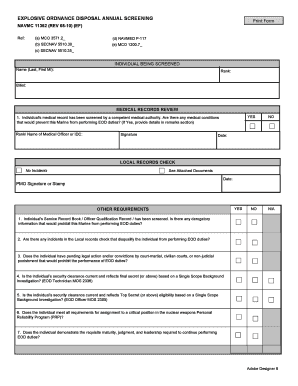
Navmc 11362 Form


What is the Navmc 11362?
The Navmc 11362 is a crucial form used within the United States Marine Corps. It serves as an annual screening tool for service members, particularly those involved in Explosive Ordnance Disposal (EOD) operations. This form captures essential health and readiness information, ensuring that personnel are fit for duty and capable of performing their responsibilities effectively. It is vital for maintaining operational readiness and safety within the Marine Corps.
How to use the Navmc 11362
Using the Navmc 11362 involves a straightforward process that ensures accurate completion. Service members must first gather the necessary personal and health information required by the form. This includes medical history, current health status, and any relevant documentation. Once the information is collected, the individual can fill out the form digitally or on paper. It is important to review the completed form for accuracy before submission to ensure compliance with Marine Corps standards.
Steps to complete the Navmc 11362
Completing the Navmc 11362 requires careful attention to detail. The steps include:
- Gather all required personal and medical information.
- Access the form through the appropriate channels, either digitally or in print.
- Fill out the form, ensuring all sections are completed accurately.
- Review the form for any errors or omissions.
- Submit the completed form to the designated authority within the Marine Corps.
Legal use of the Navmc 11362
The Navmc 11362 is legally binding when completed and submitted as required. To ensure its legal standing, the form must adhere to the regulations set forth by the Marine Corps. This includes maintaining confidentiality of the information provided and ensuring that it is used solely for the intended purpose of assessing readiness and health. Compliance with these regulations is essential for the form to be considered valid in any official capacity.
Key elements of the Navmc 11362
Several key elements make up the Navmc 11362, including:
- Personal identification information of the service member.
- Health history and current medical status.
- Details regarding any previous injuries or medical conditions.
- Signature of the service member, affirming the accuracy of the information provided.
How to obtain the Navmc 11362
Obtaining the Navmc 11362 is a straightforward process. Service members can access the form through official Marine Corps channels, which may include digital platforms or physical copies available at military installations. It is advisable to consult with a commanding officer or administrative personnel for guidance on obtaining the form and any additional requirements that may be necessary for completion.
Quick guide on how to complete navmc 11362
Effortlessly Prepare Navmc 11362 on Any Device
Digital document management has become increasingly prevalent among companies and individuals. It offers an ideal eco-friendly alternative to conventional printed and signed documents, as you can easily access the right form and securely store it online. airSlate SignNow provides all the tools necessary to create, edit, and eSign your documents quickly without delays. Handle Navmc 11362 on any device using the airSlate SignNow applications for Android or iOS and streamline any document-related task today.
The Simplest Way to Edit and eSign Navmc 11362 Effortlessly
- Locate Navmc 11362 and click on Get Form to begin.
- Utilize the tools we offer to complete your form.
- Emphasize important sections of your documents or obscure sensitive data using the tools that airSlate SignNow offers specifically for this purpose.
- Generate your eSignature with the Sign tool, which takes mere seconds and holds the same legal validity as a conventional wet ink signature.
- Verify all details and click on the Done button to save your changes.
- Select how you want to send your form, via email, SMS, or invitation link, or download it to your computer.
Eliminate concerns about lost or mislaid documents, cumbersome form navigation, or mistakes that require printing new copies. airSlate SignNow meets your document management needs in just a few clicks from any device you prefer. Edit and eSign Navmc 11362 and ensure effective communication at any stage of your form creation process with airSlate SignNow.
Create this form in 5 minutes or less
Create this form in 5 minutes!
How to create an eSignature for the navmc 11362
How to create an electronic signature for a PDF online
How to create an electronic signature for a PDF in Google Chrome
How to create an e-signature for signing PDFs in Gmail
How to create an e-signature right from your smartphone
How to create an e-signature for a PDF on iOS
How to create an e-signature for a PDF on Android
People also ask
-
What is NAVMC 11362 and how does airSlate SignNow assist with it?
NAVMC 11362 is a form used by the U.S. Marine Corps for specific administrative purposes. airSlate SignNow streamlines the process by allowing easy document creation, sending, and eSigning of NAVMC 11362 forms, ensuring that you comply with regulatory requirements efficiently.
-
How does airSlate SignNow ensure the security of NAVMC 11362 documents?
Security is a top priority at airSlate SignNow. We utilize advanced encryption methods and secure storage options to protect your NAVMC 11362 documents, keeping sensitive information secure while in transit and at rest.
-
What pricing plans are available for using airSlate SignNow with NAVMC 11362?
airSlate SignNow offers flexible pricing plans that cater to businesses of all sizes. Whether you're looking for a basic plan for individual use or a comprehensive solution for a team that handles NAVMC 11362 forms, you can choose a plan that fits your budget and needs.
-
Can airSlate SignNow integrate with other tools for managing NAVMC 11362?
Yes, airSlate SignNow can integrate seamlessly with various business tools and applications, enhancing your workflow for NAVMC 11362 processing. By integrating with platforms such as Google Drive and Salesforce, you can manage your documents more efficiently.
-
What are the key features of airSlate SignNow for handling NAVMC 11362 documents?
Key features include customizable templates, user-friendly interface, and tracking capabilities. These features make it easy to manage NAVMC 11362 forms, ensuring that you can send, receive, and store documents without hassle.
-
How does airSlate SignNow improve the efficiency of processing NAVMC 11362?
airSlate SignNow signNowly speeds up the processing of NAVMC 11362 forms by reducing the time spent on manual tasks. The eSigning capability allows for quicker approvals, and automated workflows help to maintain organization and minimize errors.
-
Is there customer support available for questions related to NAVMC 11362?
Absolutely! airSlate SignNow offers dedicated customer support to assist you with any inquiries regarding NAVMC 11362 forms. Our knowledgeable team is ready to help you with setup, troubleshooting, or any specific questions you may have.
Get more for Navmc 11362
- Work and income forms
- Marie curie sponsor form
- Intake and output record in form
- Transportation security administration tsa claims management form
- Joint account opening form baiduri bank
- Submit online e mail or fax form
- Mmac use only below this line form
- Pharmacy prior authorization form anthem providers
Find out other Navmc 11362
- Electronic signature North Carolina Plumbing Business Letter Template Easy
- Electronic signature Kansas Real Estate Residential Lease Agreement Simple
- How Can I Electronic signature North Carolina Plumbing Promissory Note Template
- Electronic signature North Dakota Plumbing Emergency Contact Form Mobile
- Electronic signature North Dakota Plumbing Emergency Contact Form Easy
- Electronic signature Rhode Island Plumbing Business Plan Template Later
- Electronic signature Louisiana Real Estate Quitclaim Deed Now
- Electronic signature Louisiana Real Estate Quitclaim Deed Secure
- How Can I Electronic signature South Dakota Plumbing Emergency Contact Form
- Electronic signature South Dakota Plumbing Emergency Contact Form Myself
- Electronic signature Maryland Real Estate LLC Operating Agreement Free
- Electronic signature Texas Plumbing Quitclaim Deed Secure
- Electronic signature Utah Plumbing Last Will And Testament Free
- Electronic signature Washington Plumbing Business Plan Template Safe
- Can I Electronic signature Vermont Plumbing Affidavit Of Heirship
- Electronic signature Michigan Real Estate LLC Operating Agreement Easy
- Electronic signature West Virginia Plumbing Memorandum Of Understanding Simple
- Electronic signature Sports PDF Alaska Fast
- Electronic signature Mississippi Real Estate Contract Online
- Can I Electronic signature Missouri Real Estate Quitclaim Deed