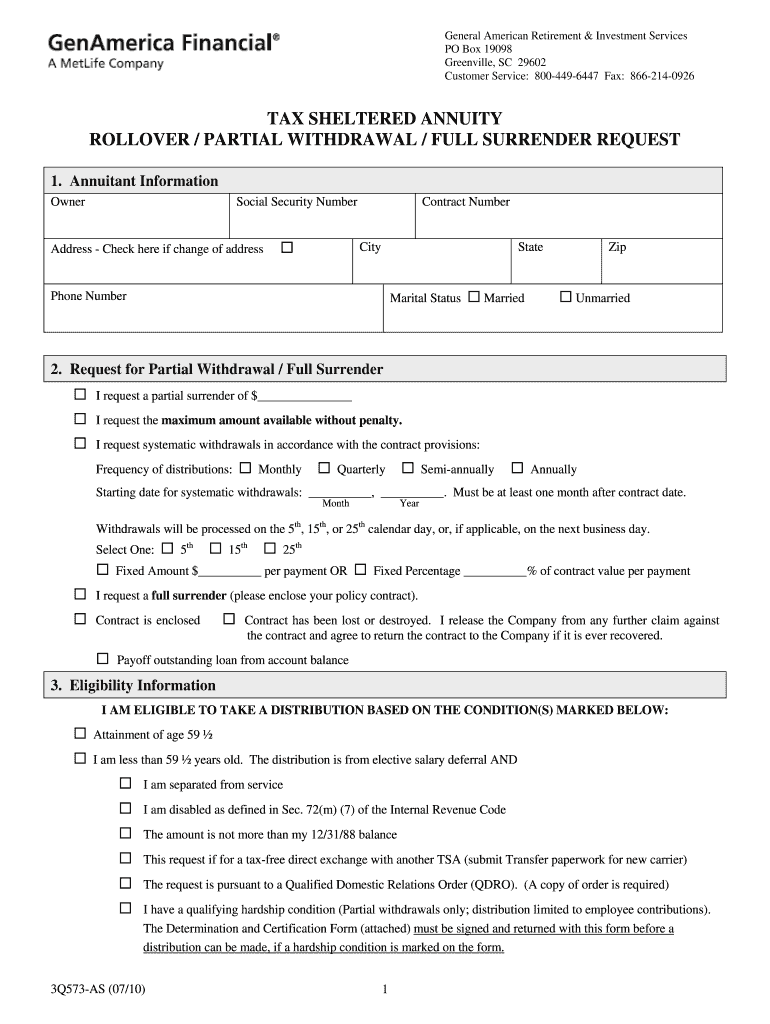
3q573 as Form


What is the 3q573 As
The 3q573 As is a specific form utilized primarily in the context of financial documentation, particularly related to annuities and insurance policies. This form is essential for individuals or entities managing their financial obligations and ensuring compliance with state and federal regulations. It serves as a formal declaration or request, often requiring detailed personal and financial information to facilitate processing by relevant institutions.
How to use the 3q573 As
Using the 3q573 As involves a series of steps that ensure accurate completion and submission. First, gather all necessary personal and financial information, including identification numbers and relevant account details. Next, carefully fill out the form, ensuring that each section is completed accurately to avoid delays. Once completed, the form can be submitted electronically or via traditional mail, depending on the requirements of the institution involved.
Steps to complete the 3q573 As
Completing the 3q573 As requires attention to detail. Here are the steps to follow:
- Review the form to understand its sections and requirements.
- Collect all necessary documentation, such as identification and financial records.
- Fill out the form, ensuring all information is accurate and complete.
- Double-check for any errors or omissions before finalizing the form.
- Submit the form according to the specified method, whether online or by mail.
Legal use of the 3q573 As
The legal use of the 3q573 As is governed by specific regulations that ensure its validity. When filled out correctly, this form can be considered legally binding. It is crucial to comply with all applicable laws, including those related to eSignature and data protection, to maintain the legal integrity of the document. Understanding the legal context helps users avoid potential issues that could arise from improper use.
Who Issues the Form
The 3q573 As is typically issued by financial institutions, insurance companies, or regulatory bodies that oversee annuity and insurance transactions. These organizations provide the form to facilitate necessary disclosures and compliance with federal and state regulations. It is important for users to obtain the form from an official source to ensure it meets all legal requirements.
Examples of using the 3q573 As
Examples of using the 3q573 As include scenarios where individuals apply for an annuity, request changes to their existing policies, or submit claims. In each case, the form serves as a crucial document that outlines the necessary information and authorizations required for processing. Proper use of the form can streamline interactions with financial institutions and ensure that all parties are informed and compliant.
Quick guide on how to complete 3q573 as
Effortlessly Prepare 3q573 As on Any Device
Managing documents online has gained signNow traction among companies and individuals alike. It offers an ideal environmentally friendly substitute to conventional printed and signed documents, allowing you to obtain the correct form and securely store it online. airSlate SignNow equips you with all the necessary tools to create, modify, and electronically sign your documents swiftly and without any hold-ups. Manage 3q573 As on any device using airSlate SignNow's Android or iOS applications and enhance your document-centric processes today.
How to Modify and eSign 3q573 As with Ease
- Obtain 3q573 As and then select Get Form to begin.
- Utilize the tools provided to complete your document.
- Emphasize important sections of the documents or redact sensitive data with tools specifically designed for that purpose by airSlate SignNow.
- Create your electronic signature using the Sign feature, which takes mere moments and carries the same legal validity as a traditional handwritten signature.
- Review all information carefully and then click on the Done button to save your modifications.
- Choose your preferred method for delivering your form, whether by email, SMS, an invitation link, or download it directly to your computer.
Eliminate worries about lost or misplaced files, tedious form searches, or errors requiring the reprinting of new documents. airSlate SignNow satisfies all your document management needs in just a few clicks from any device you prefer. Alter and eSign 3q573 As while ensuring seamless communication throughout the form preparation process with airSlate SignNow.
Create this form in 5 minutes or less
Create this form in 5 minutes!
How to create an eSignature for the 3q573 as
How to create an electronic signature for a PDF online
How to create an electronic signature for a PDF in Google Chrome
How to create an e-signature for signing PDFs in Gmail
How to create an e-signature right from your smartphone
How to create an e-signature for a PDF on iOS
How to create an e-signature for a PDF on Android
People also ask
-
What is 3q573 as and how does it benefit my business?
3q573 as is a powerful tool integrated into airSlate SignNow that streamlines the process of sending and eSigning documents. By utilizing 3q573 as, your business can save time, reduce paperwork, and enhance overall productivity. It simplifies document management, allowing teams to focus on what truly matters.
-
How much does it cost to use 3q573 as with airSlate SignNow?
The pricing for using 3q573 as with airSlate SignNow is designed to be cost-effective for businesses of all sizes. Various plans are available, catering to different needs and budgets. The transparent pricing model ensures you only pay for what you use, making it an affordable solution.
-
What features are included with 3q573 as in airSlate SignNow?
3q573 as incorporates a range of features including customizable templates, advanced signing workflows, and robust security measures. Users can also track document status in real-time and receive notifications upon completion, enhancing the overall signing experience. These features collectively streamline the document signing process.
-
Can I integrate 3q573 as with other software applications?
Yes, 3q573 as provides seamless integration with various applications such as CRM systems, cloud storage services, and project management tools. This flexibility allows businesses to incorporate eSigning into their existing workflows, improving efficiency and collaboration across teams. Integration enhances the overall functionality of airSlate SignNow.
-
What industries can benefit from using 3q573 as?
3q573 as is beneficial for a wide range of industries including real estate, healthcare, finance, and legal services. Any business that requires document signing can leverage airSlate SignNow to improve their processes. By adopting 3q573 as, companies can gain competitive advantages and enhance client satisfaction.
-
Is 3q573 as secure and compliant with regulations?
Absolutely, 3q573 as adheres to industry-leading security standards and complies with regulations such as eIDAS and ESIGN. Document security is a top priority for airSlate SignNow, ensuring that sensitive information remains protected during the signing process. This commitment to security builds trust with users and clients alike.
-
How can I get started with 3q573 as in airSlate SignNow?
Getting started with 3q573 as is simple and user-friendly. You can sign up for an account on the airSlate SignNow website and choose a plan that suits your needs. Once registered, you will have access to various resources and support to help you maximize the benefits of 3q573 as.
Get more for 3q573 As
- Orange county specific project expenditure report form
- Mod 24 rfi steuerliches info center form
- Instructions for completing the personal data form vcu 1 the photos state
- Final adc enrollment form pdf
- Download authorization for release of information rex healthcare
- Pa bulletin pennsylvania bulletin onlinemanualzz form
- Staff volunteer and household member medical statement form
- Tg protocol request instructions and request form doc callen lorde
Find out other 3q573 As
- How Can I Electronic signature Oklahoma Doctors Document
- How Can I Electronic signature Alabama Finance & Tax Accounting Document
- How To Electronic signature Delaware Government Document
- Help Me With Electronic signature Indiana Education PDF
- How To Electronic signature Connecticut Government Document
- How To Electronic signature Georgia Government PDF
- Can I Electronic signature Iowa Education Form
- How To Electronic signature Idaho Government Presentation
- Help Me With Electronic signature Hawaii Finance & Tax Accounting Document
- How Can I Electronic signature Indiana Government PDF
- How Can I Electronic signature Illinois Finance & Tax Accounting PPT
- How To Electronic signature Maine Government Document
- How To Electronic signature Louisiana Education Presentation
- How Can I Electronic signature Massachusetts Government PDF
- How Do I Electronic signature Montana Government Document
- Help Me With Electronic signature Louisiana Finance & Tax Accounting Word
- How To Electronic signature Pennsylvania Government Document
- Can I Electronic signature Texas Government PPT
- How To Electronic signature Utah Government Document
- How To Electronic signature Washington Government PDF