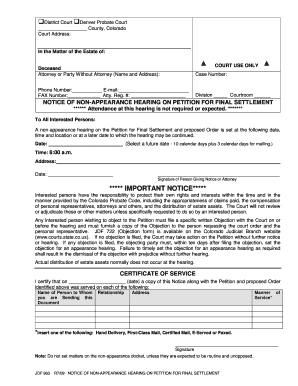
Probate Petition Form


What is the Probate Petition
A probate petition is a legal document that initiates the probate process, which is the court-supervised procedure for administering a deceased person's estate. This petition outlines the request to validate a will or to appoint an executor or administrator for the estate. It is essential for ensuring that the deceased's assets are distributed according to their wishes and in compliance with state laws. The probate petition typically includes information about the deceased, the heirs or beneficiaries, and the assets involved in the estate.
Steps to Complete the Probate Petition
Completing a probate petition involves several key steps to ensure accuracy and compliance with legal requirements. Here are the steps to follow:
- Gather necessary information about the deceased, including their full name, date of death, and last known address.
- Identify the heirs or beneficiaries and their relationship to the deceased.
- List the assets of the estate, including real estate, bank accounts, and personal property.
- Complete the probate petition form, ensuring all required fields are filled out accurately.
- Attach any necessary supporting documents, such as the original will, death certificate, and any relevant identification.
- File the completed petition with the appropriate probate court in the jurisdiction where the deceased resided.
Legal Use of the Probate Petition
The probate petition serves a crucial legal function in the estate administration process. It is used to formally request the court's approval to proceed with the distribution of the deceased's assets. This document must comply with state laws and regulations to be considered valid. By filing a probate petition, the petitioner seeks to establish the legitimacy of the will, if one exists, and to ensure that the estate is settled according to legal standards. Failure to properly file a probate petition can lead to delays in the probate process and potential legal disputes among heirs.
Key Elements of the Probate Petition
Understanding the key elements of a probate petition is essential for successful completion. The primary components typically include:
- Decedent Information: Full name, date of birth, and date of death.
- Petitioner Details: Name and contact information of the person filing the petition.
- Will Information: Details about the will, including its date and any codicils.
- Asset Inventory: A comprehensive list of the deceased's assets and their estimated values.
- Heir Information: Names and addresses of all heirs and beneficiaries.
State-Specific Rules for the Probate Petition
Each state has its own rules and regulations governing the probate process, including specific requirements for the probate petition. It is important to familiarize yourself with the laws applicable in your state, as they can affect the filing process, required documentation, and timelines. Some states may require additional forms or information, while others may have unique filing fees or procedures. Consulting with a legal professional who specializes in probate law can help ensure compliance with state-specific rules.
Form Submission Methods (Online / Mail / In-Person)
Submitting a probate petition can typically be done through various methods, depending on the jurisdiction. Common submission methods include:
- Online: Many courts offer electronic filing options for probate petitions, allowing for a more efficient submission process.
- Mail: Petitions can often be submitted via postal service, but it is essential to verify that all required documents are included.
- In-Person: Filing in person at the probate court is another option, providing an opportunity to ask questions and ensure all paperwork is in order.
Quick guide on how to complete probate petition
Effortlessly prepare Probate Petition on any device
The management of documents online has become increasingly popular among businesses and individuals. It serves as an excellent environmentally friendly alternative to conventional printed and signed documents, allowing you to obtain the necessary forms and securely store them online. airSlate SignNow supplies you with all the tools required to create, edit, and electronically sign your documents swiftly without any hold-ups. Manage Probate Petition on any device with the airSlate SignNow applications for Android or iOS and streamline your document-related tasks today.
How to edit and electronically sign Probate Petition with ease
- Locate Probate Petition and click Get Form to begin.
- Utilize the tools we provide to complete your document.
- Select important sections of the documents or obscure sensitive information with tools specially offered by airSlate SignNow for this purpose.
- Generate your electronic signature using the Sign tool, which takes moments and carries the same legal validity as a conventional handwritten signature.
- Review the details and click on the Done button to save your modifications.
- Choose your preferred method of sending your form, whether by email, text message (SMS), invitation link, or download it to your computer.
Eliminate worries about lost or misplaced documents, the frustration of searching through forms, or mistakes that necessitate printing new copies. airSlate SignNow meets your document management requirements in just a few clicks from any device you choose. Edit and electronically sign Probate Petition to ensure exceptional communication throughout the form preparation process with airSlate SignNow.
Create this form in 5 minutes or less
Create this form in 5 minutes!
How to create an eSignature for the probate petition
How to create an electronic signature for a PDF online
How to create an electronic signature for a PDF in Google Chrome
How to create an e-signature for signing PDFs in Gmail
How to create an e-signature right from your smartphone
How to create an e-signature for a PDF on iOS
How to create an e-signature for a PDF on Android
People also ask
-
What is airSlate SignNow and how does it facilitate court document sign?
airSlate SignNow is a powerful eSignature solution that allows users to easily send and sign court documents online. With an intuitive interface, it streamlines the entire process, ensuring that your court document sign requirements are met quickly and efficiently.
-
How much does airSlate SignNow cost for court document sign services?
airSlate SignNow offers a flexible pricing model designed to suit various business needs. Each plan provides essential features for effective court document sign, and you can choose a subscription that aligns with your signing volume and budget.
-
What features does airSlate SignNow offer for court document sign?
airSlate SignNow includes a variety of features for court document sign, such as customizable templates, secure storage, and real-time tracking of document status. These features ensure that your signing process is organized and compliant with legal standards.
-
Is airSlate SignNow legally binding for court document sign?
Yes, documents signed through airSlate SignNow are legally binding and comply with global eSignature laws. This provides peace of mind when carrying out court document sign, ensuring that your agreements hold up in legal contexts.
-
Can I integrate airSlate SignNow with other applications for court document sign?
Absolutely! airSlate SignNow integrates seamlessly with various applications that your business may already use, such as Google Drive, Salesforce, and Microsoft Office. These integrations simplify the court document sign process and enhance efficiency.
-
How secure is airSlate SignNow for court document sign?
Security is a top priority for airSlate SignNow. The platform employs advanced encryption and user authentication to ensure that all court document sign transactions remain confidential and protected from unauthorized access.
-
What benefits does airSlate SignNow provide for court document sign?
Using airSlate SignNow for court document sign streamlines your workflows, reduces paperwork, and saves time. It allows you to process signatures quickly, enabling faster resolution of legal matters while enhancing collaboration among involved parties.
Get more for Probate Petition
Find out other Probate Petition
- How Can I Electronic signature Maine Lawers PPT
- How To Electronic signature Maine Lawers PPT
- Help Me With Electronic signature Minnesota Lawers PDF
- How To Electronic signature Ohio High Tech Presentation
- How Can I Electronic signature Alabama Legal PDF
- How To Electronic signature Alaska Legal Document
- Help Me With Electronic signature Arkansas Legal PDF
- How Can I Electronic signature Arkansas Legal Document
- How Can I Electronic signature California Legal PDF
- Can I Electronic signature Utah High Tech PDF
- How Do I Electronic signature Connecticut Legal Document
- How To Electronic signature Delaware Legal Document
- How Can I Electronic signature Georgia Legal Word
- How Do I Electronic signature Alaska Life Sciences Word
- How Can I Electronic signature Alabama Life Sciences Document
- How Do I Electronic signature Idaho Legal Form
- Help Me With Electronic signature Arizona Life Sciences PDF
- Can I Electronic signature Colorado Non-Profit Form
- How To Electronic signature Indiana Legal Form
- How To Electronic signature Illinois Non-Profit Document