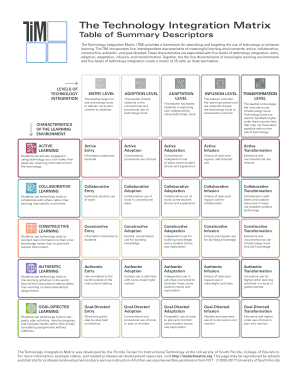
Technology Integration Matrix Form


What is the Technology Integration Matrix
The Technology Integration Matrix is a framework designed to assist educators and organizations in assessing and enhancing their technology integration practices. It provides a structured approach to evaluate how technology is being used in educational settings, focusing on various dimensions such as active learning, collaboration, and student engagement. By utilizing this matrix, users can identify strengths and areas for improvement in their technology integration efforts, ultimately leading to more effective teaching and learning experiences.
How to Use the Technology Integration Matrix
To effectively use the Technology Integration Matrix, begin by familiarizing yourself with its components. The matrix is typically organized into levels of technology integration, ranging from entry to transformation. Users should assess their current practices against these levels, identifying specific examples of technology use in their teaching or organizational processes. This self-assessment can guide the development of targeted strategies for enhancing technology integration, ensuring that it aligns with educational goals and objectives.
Key Elements of the Technology Integration Matrix
Several key elements define the Technology Integration Matrix, including:
- Levels of Integration: These levels range from basic use of technology to transformative practices that significantly enhance learning.
- Dimensions of Learning: The matrix emphasizes various dimensions, such as student engagement, collaboration, and the development of critical thinking skills.
- Assessment Tools: Users can utilize assessment tools provided within the matrix to evaluate their current technology integration practices.
Understanding these elements is crucial for effectively leveraging the matrix to improve technology use in educational contexts.
Steps to Complete the Technology Integration Matrix
Completing the Technology Integration Matrix involves several key steps:
- Identify the specific technology tools currently in use.
- Evaluate the level of integration for each tool based on the matrix criteria.
- Document examples of how technology is used in teaching or organizational practices.
- Analyze the results to identify strengths and areas for improvement.
- Develop an action plan to enhance technology integration based on the findings.
Following these steps will help users systematically assess and improve their technology integration practices.
Legal Use of the Technology Integration Matrix
The Technology Integration Matrix can be used legally in educational settings as a tool for self-assessment and improvement. It is important to ensure that any data collected during the assessment process complies with relevant privacy regulations, such as FERPA. Institutions should also provide clear guidelines on how the information will be used and ensure that it is kept confidential. By adhering to these legal requirements, users can effectively utilize the matrix while protecting the rights of students and educators.
Examples of Using the Technology Integration Matrix
Examples of using the Technology Integration Matrix include:
- A school district assessing its technology integration across various classrooms to identify best practices.
- An individual educator reflecting on their technology use and seeking ways to enhance student engagement through digital tools.
- Professional development workshops where educators collaborate to evaluate and share their experiences with technology integration.
These examples illustrate the versatility of the matrix as a tool for continuous improvement in technology integration.
Quick guide on how to complete technology integration matrix
Complete Technology Integration Matrix effortlessly on any device
Online document management has surged in popularity among businesses and individuals. It offers an ideal eco-friendly substitute for traditional printed and signed paperwork, as you can locate the correct form and securely store it online. airSlate SignNow provides you with all the necessary tools to create, modify, and eSign your documents quickly without delays. Manage Technology Integration Matrix on any device using airSlate SignNow Android or iOS applications and simplify any document-related process today.
How to edit and eSign Technology Integration Matrix with ease
- Obtain Technology Integration Matrix and click on Get Form to begin.
- Utilize the tools we provide to complete your document.
- Emphasize pertinent sections of the documents or redact sensitive information with tools that airSlate SignNow specifically offers for that purpose.
- Create your signature using the Sign feature, which takes seconds and carries the same legal validity as a conventional wet ink signature.
- Review all the details and click on the Done button to finalize your changes.
- Select your preferred method for delivering your form, whether by email, SMS, invite link, or downloading it to your computer.
Forget about lost or misplaced documents, tedious form searching, or errors that require printing new document copies. airSlate SignNow meets your document management needs in a few clicks from a device of your choice. Edit and eSign Technology Integration Matrix and guarantee excellent communication at every stage of your form preparation process with airSlate SignNow.
Create this form in 5 minutes or less
Create this form in 5 minutes!
How to create an eSignature for the technology integration matrix
How to create an electronic signature for a PDF online
How to create an electronic signature for a PDF in Google Chrome
How to create an e-signature for signing PDFs in Gmail
How to create an e-signature right from your smartphone
How to create an e-signature for a PDF on iOS
How to create an e-signature for a PDF on Android
People also ask
-
What is a technology integration matrix PDF and how can it benefit my business?
A technology integration matrix PDF is a valuable tool that outlines how various technologies can work together to enhance business processes. By using this matrix, businesses can identify the best integration strategies for their tools, driving efficiency and productivity.
-
Can I access a technology integration matrix PDF for airSlate SignNow?
Yes, you can access a detailed technology integration matrix PDF specifically for airSlate SignNow. This document provides insights into which applications and platforms can seamlessly integrate with our electronic signature solution, facilitating smoother workflows.
-
What are the pricing options available for airSlate SignNow?
AirSlate SignNow offers competitive pricing plans to suit different business needs, with options ranging from basic to advanced features. To better understand how these features align with your requirements, you can refer to our technology integration matrix PDF.
-
What features can I find in airSlate SignNow?
AirSlate SignNow includes features like electronic signatures, document templates, and real-time collaboration capabilities. For a complete overview of how these features integrate with your existing workflows, check our technology integration matrix PDF.
-
How does airSlate SignNow improve document workflows?
AirSlate SignNow streamlines document workflows by providing an intuitive platform for sending, signing, and managing contracts electronically. The technology integration matrix PDF demonstrates how our solution can be integrated with other tools to further enhance your operational efficiency.
-
Are there specific integrations available with airSlate SignNow?
Yes, airSlate SignNow integrates with numerous third-party applications, including CRM systems and project management tools. To explore all available integrations and their functionalities, please refer to our technology integration matrix PDF.
-
How secure is the airSlate SignNow platform for electronic signatures?
AirSlate SignNow prioritizes security, utilizing encryption and industry-standard compliance measures to protect your documents. Our technology integration matrix PDF outlines how our security features align with other tools you might be using.
Get more for Technology Integration Matrix
- Order overruling motion for judgment form
- Uniform local civil rules of the united states district courts for
- In the circuit court of the first judicial district eaton form
- Plaintiffs standard interrogatories 32 and requests for form
- Supreme court of mississippi findlaw cases and codes form
- Worley brown llc v the mississippi department of form
- Defendants responses and objections to plaintiffs form
- How to make good objections to written discovery form
Find out other Technology Integration Matrix
- Help Me With Sign Nebraska Business Operations Presentation
- How To Sign Arizona Car Dealer Form
- How To Sign Arkansas Car Dealer Document
- How Do I Sign Colorado Car Dealer PPT
- Can I Sign Florida Car Dealer PPT
- Help Me With Sign Illinois Car Dealer Presentation
- How Can I Sign Alabama Charity Form
- How Can I Sign Idaho Charity Presentation
- How Do I Sign Nebraska Charity Form
- Help Me With Sign Nevada Charity PDF
- How To Sign North Carolina Charity PPT
- Help Me With Sign Ohio Charity Document
- How To Sign Alabama Construction PDF
- How To Sign Connecticut Construction Document
- How To Sign Iowa Construction Presentation
- How To Sign Arkansas Doctors Document
- How Do I Sign Florida Doctors Word
- Can I Sign Florida Doctors Word
- How Can I Sign Illinois Doctors PPT
- How To Sign Texas Doctors PDF