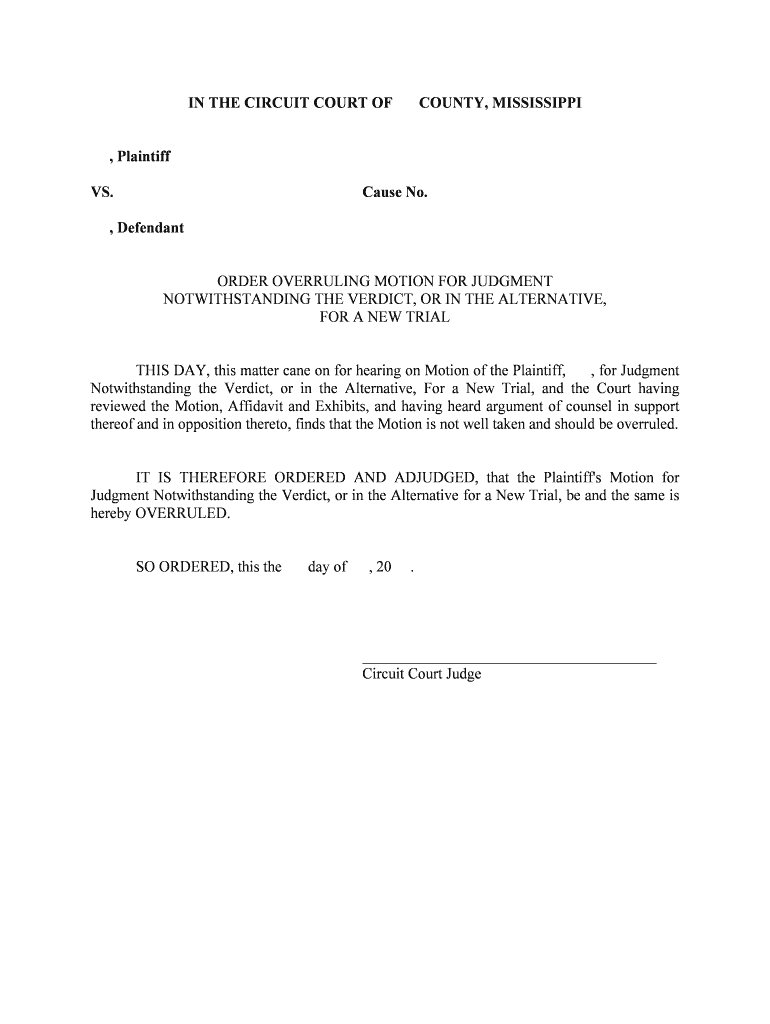
ORDER OVERRULING MOTION for JUDGMENT Form


What is the order overruling motion for judgment?
The order overruling motion for judgment is a legal document used in court proceedings. It serves to challenge a previous judgment or ruling made by a judge. This motion seeks to overturn or modify that decision based on specific legal grounds. It is typically filed by a party who believes that the initial ruling was incorrect or unjust. Understanding the purpose and implications of this motion is crucial for anyone involved in legal disputes, as it can significantly impact the outcome of a case.
Steps to complete the order overruling motion for judgment
Completing the order overruling motion for judgment involves several key steps to ensure it is properly filled out and submitted. First, gather all relevant case information, including the case number, names of the parties involved, and details of the original judgment. Next, clearly articulate the reasons for the motion, citing specific legal grounds and any supporting evidence. After drafting the motion, review it for accuracy and completeness. Finally, submit the completed form to the appropriate court, adhering to any local filing requirements.
Legal use of the order overruling motion for judgment
The legal use of the order overruling motion for judgment is governed by specific rules and procedures within the judicial system. This motion is typically filed in civil cases where a party seeks to contest a ruling. It is essential to comply with local court rules regarding formatting, deadlines, and submission methods. Failure to adhere to these guidelines can result in the motion being dismissed or denied. Therefore, understanding the legal framework surrounding this motion is vital for its successful application.
Key elements of the order overruling motion for judgment
Key elements of the order overruling motion for judgment include the identification of the original judgment being challenged, the legal basis for the motion, and any supporting documentation. It should clearly state the relief sought, whether it is a complete reversal of the judgment or a modification of specific terms. Additionally, the motion must be signed and dated by the party filing it or their attorney. Ensuring that all these elements are present and correctly formatted is crucial for the motion to be considered by the court.
How to obtain the order overruling motion for judgment
To obtain the order overruling motion for judgment, individuals can typically access the form through their local court's website or clerk's office. Many courts provide downloadable templates that can be filled out electronically. Additionally, legal aid organizations and law libraries may offer resources and guidance on how to complete the form. It is advisable to verify that the version obtained is the most current and applicable to the specific jurisdiction where the motion will be filed.
Filing deadlines / important dates
Filing deadlines for the order overruling motion for judgment can vary by jurisdiction and the nature of the case. Generally, there are strict time limits within which a motion must be filed after the original judgment is entered. It is essential to check the specific rules of the court where the motion will be submitted to ensure compliance with these deadlines. Missing a filing deadline can result in the loss of the right to contest the judgment, making timely action crucial.
Quick guide on how to complete order overruling motion for judgment
Prepare ORDER OVERRULING MOTION FOR JUDGMENT effortlessly on any device
Digital document management has surged in popularity among businesses and individuals. It offers an ideal environmentally friendly alternative to conventional printed and signed documents, allowing you to locate the correct form and securely store it online. airSlate SignNow equips you with all the tools necessary to create, modify, and eSign your documents swiftly without delays. Manage ORDER OVERRULING MOTION FOR JUDGMENT on any device with airSlate SignNow Android or iOS applications and streamline any document-based process today.
How to modify and eSign ORDER OVERRULING MOTION FOR JUDGMENT with ease
- Obtain ORDER OVERRULING MOTION FOR JUDGMENT and click Get Form to begin.
- Utilize the tools we offer to fill out your document.
- Emphasize pertinent sections of the documents or mask sensitive data with tools that airSlate SignNow provides specifically for that purpose.
- Create your eSignature using the Sign tool, which takes mere seconds and carries the same legal validity as a conventional wet ink signature.
- Review all information and then click the Done button to save your changes.
- Choose how you want to send your form: via email, SMS, or invitation link, or download it to your computer.
Forget about lost or misplaced documents, tedious form searches, or errors that require printing new copies. airSlate SignNow addresses your document management needs in just a few clicks from any device you prefer. Alter and eSign ORDER OVERRULING MOTION FOR JUDGMENT while ensuring excellent communication throughout your form preparation process with airSlate SignNow.
Create this form in 5 minutes or less
Create this form in 5 minutes!
People also ask
-
What is an ORDER OVERRULING MOTION FOR JUDGMENT?
An ORDER OVERRULING MOTION FOR JUDGMENT is a legal document that challenges a previous judgment made by the court. This motion seeks to have the court reconsider its ruling based on new evidence or arguments. Understanding this process can be simplified with tools like airSlate SignNow, which allows for quick document management.
-
How can airSlate SignNow assist in filing an ORDER OVERRULING MOTION FOR JUDGMENT?
With airSlate SignNow, you can efficiently prepare and eSign documents needed for submitting an ORDER OVERRULING MOTION FOR JUDGMENT. The platform allows you to collaborate with your legal team and ensure all necessary documents are accurate and submitted on time. Streamlining this process is key to effective legal management.
-
What features does airSlate SignNow offer for eSigning legal documents?
airSlate SignNow offers robust features for eSigning, including customizable templates, secure sign options, and real-time tracking of document status. This facilitates the execution of an ORDER OVERRULING MOTION FOR JUDGMENT seamlessly. The platform prioritizes efficiency and ease of use, which is crucial for legal professionals.
-
Is airSlate SignNow affordable for small law firms managing ORDER OVERRULING MOTION FOR JUDGMENT?
Yes, airSlate SignNow is designed to be a cost-effective solution, especially for small law firms. The pricing plans are flexible, allowing you to choose a package that fits your budget. With airSlate SignNow, you can manage all your legal documents, including the ORDER OVERRULING MOTION FOR JUDGMENT, without breaking the bank.
-
Can I integrate airSlate SignNow with other tools for handling ORDER OVERRULING MOTION FOR JUDGMENT?
Absolutely! airSlate SignNow integrates with various productivity and legal management tools, enhancing your workflow while dealing with an ORDER OVERRULING MOTION FOR JUDGMENT. This means you can work within your preferred ecosystem while still leveraging the powerful features of SignNow for document management.
-
What benefits does airSlate SignNow provide for legal document management?
Using airSlate SignNow for legal document management offers numerous benefits, including increased efficiency, better compliance, and enhanced collaboration. When working on an ORDER OVERRULING MOTION FOR JUDGMENT, these advantages help ensure that all parties are aligned and deadlines are met promptly.
-
How secure is airSlate SignNow for handling sensitive legal documents like ORDER OVERRULING MOTION FOR JUDGMENT?
Security is a top priority for airSlate SignNow. The platform uses advanced encryption and security measures to protect your sensitive legal documents, including ORDER OVERRULING MOTION FOR JUDGMENT. You can rest assured that your information and documents are safe while using our services.
Get more for ORDER OVERRULING MOTION FOR JUDGMENT
- Scholarship acceptance form 496228122
- The university of mississippi certificate of compliance to be completed form
- Affidavit secondary school form
- Va ecr form
- Application for course overload you will be billed for all hours over form
- Transferable skills assessment form
- Softball college waiver form
- R e g g i e b e h l d r a w i n g a w a r ddepartment of art form
Find out other ORDER OVERRULING MOTION FOR JUDGMENT
- Help Me With eSign Idaho Plumbing Profit And Loss Statement
- eSign Illinois Plumbing Letter Of Intent Now
- eSign Massachusetts Orthodontists Last Will And Testament Now
- eSign Illinois Plumbing Permission Slip Free
- eSign Kansas Plumbing LLC Operating Agreement Secure
- eSign Kentucky Plumbing Quitclaim Deed Free
- eSign Legal Word West Virginia Online
- Can I eSign Wisconsin Legal Warranty Deed
- eSign New Hampshire Orthodontists Medical History Online
- eSign Massachusetts Plumbing Job Offer Mobile
- How To eSign Pennsylvania Orthodontists Letter Of Intent
- eSign Rhode Island Orthodontists Last Will And Testament Secure
- eSign Nevada Plumbing Business Letter Template Later
- eSign Nevada Plumbing Lease Agreement Form Myself
- eSign Plumbing PPT New Jersey Later
- eSign New York Plumbing Rental Lease Agreement Simple
- eSign North Dakota Plumbing Emergency Contact Form Mobile
- How To eSign North Dakota Plumbing Emergency Contact Form
- eSign Utah Orthodontists Credit Memo Easy
- How To eSign Oklahoma Plumbing Business Plan Template