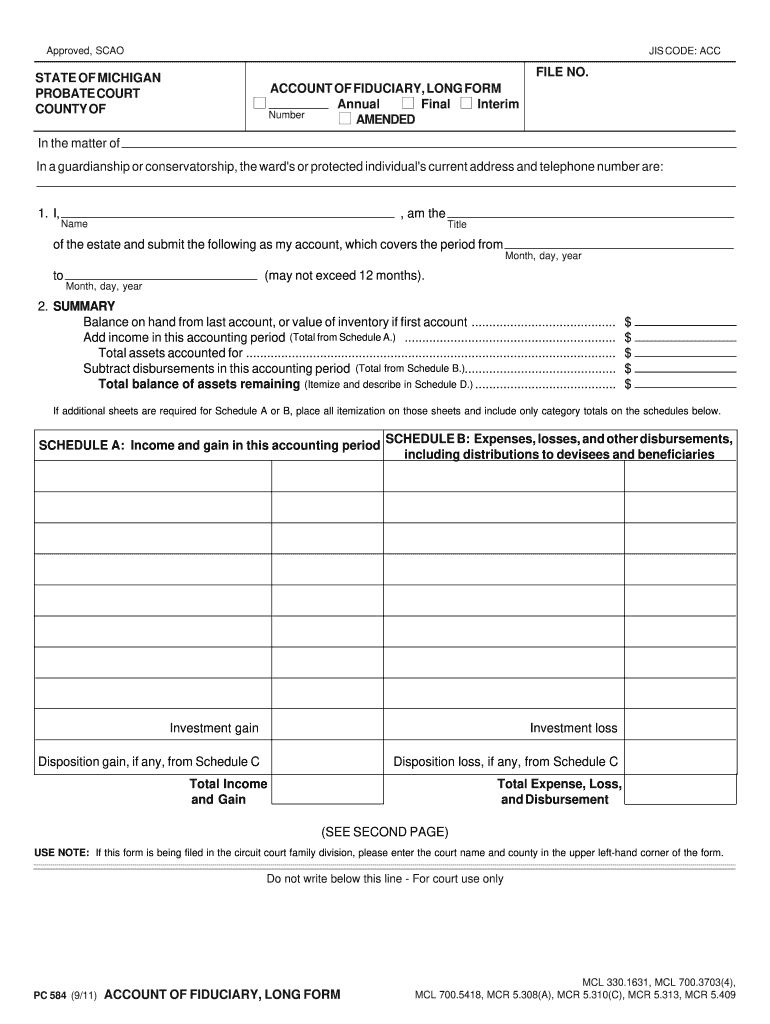
Mi Setep for Pc Form


What is the MI 584 Form?
The MI 584 form, also known as the Michigan Probate Court Form PC 584, is a legal document used in the administration of estates in Michigan. This form is primarily utilized for fiduciary accounting, which involves reporting the financial activities of a fiduciary, such as an executor or administrator, during the probate process. It is essential for ensuring transparency and accountability in managing the assets of the deceased. The MI 584 form provides a detailed account of all transactions, including income, expenses, and distributions made from the estate.
Steps to Complete the MI 584 Form
Completing the MI 584 form requires careful attention to detail to ensure compliance with Michigan probate laws. Here are the steps to follow:
- Gather Financial Records: Collect all relevant financial documents, including bank statements, receipts, and records of transactions related to the estate.
- Fill Out Personal Information: Enter the decedent's name, date of death, and the fiduciary's information at the top of the form.
- Detail Income and Expenses: List all sources of income received by the estate and any expenses incurred. Be sure to include dates and amounts for each entry.
- Calculate Totals: Sum up the total income and expenses to provide a clear financial picture of the estate's management.
- Sign and Date: The fiduciary must sign and date the form to certify its accuracy before submission.
Legal Use of the MI 584 Form
The MI 584 form serves a critical legal function in the probate process. It is used to provide a comprehensive accounting of the fiduciary's management of the estate's assets. This form must be filed with the probate court to ensure that all parties involved are informed about the financial status of the estate. Accurate completion of the MI 584 form can help prevent disputes among heirs and beneficiaries, as it provides transparency regarding the fiduciary's actions and decisions.
Required Documents for MI 584 Form Submission
To successfully complete and submit the MI 584 form, certain documents are necessary. These include:
- Death Certificate: A certified copy of the decedent's death certificate is required to validate the probate process.
- Financial Statements: Bank statements and other financial records that detail the estate's income and expenses must be included.
- Receipts and Invoices: Any receipts or invoices for expenses incurred during the administration of the estate should be attached.
- Previous Accountings: If applicable, include any prior accounting documents submitted to the court.
Form Submission Methods for MI 584
The MI 584 form can be submitted to the probate court through various methods, ensuring flexibility for fiduciaries. Options include:
- Online Submission: Many Michigan probate courts allow for electronic filing of documents through their online portals.
- Mail: The completed form can be mailed to the appropriate probate court. Ensure that it is sent to the correct address and consider using certified mail for tracking.
- In-Person Filing: Fiduciaries may also choose to file the form in person at the probate court, allowing for immediate confirmation of receipt.
Examples of Using the MI 584 Form
The MI 584 form is applicable in various scenarios within the probate process. Some examples include:
- Estate Administration: When an executor is managing the estate of a deceased individual, they must use the MI 584 form to report financial activities to the court.
- Trust Administration: If a trust is involved and a fiduciary is responsible for managing its assets, the MI 584 form can be used to account for transactions related to the trust.
- Final Accounting: At the conclusion of the probate process, the fiduciary will submit the MI 584 form as part of the final accounting to close the estate.
Quick guide on how to complete mi setep for pc form
Easily Prepare Mi Setep For Pc Form on Any Device
Managing documents online has gained traction among businesses and individuals. It serves as an excellent eco-friendly option to traditional printed and signed documents, allowing you to access the needed forms and securely store them online. airSlate SignNow provides you with all the tools necessary to create, modify, and electronically sign your documents quickly without delays. Handle Mi Setep For Pc Form on any platform using airSlate SignNow's Android or iOS applications and simplify any document-related task today.
Effortlessly Edit and eSign Mi Setep For Pc Form
- Find Mi Setep For Pc Form and click Get Form to begin.
- Utilize the tools we provide to complete your form.
- Highlight important sections of the documents or obscure sensitive information with the tools that airSlate SignNow offers specifically for this purpose.
- Create your eSignature using the Sign feature, which takes just seconds and carries the same legal validity as a traditional handwritten signature.
- Verify the information and click on the Done button to save your changes.
- Select how you wish to share your form—via email, SMS, invitation link, or download it onto your computer.
Eliminate concerns about lost or misfiled documents, tedious searches for forms, or mistakes that require reprinting. airSlate SignNow caters to all your document management needs in just a few clicks from any device you choose. Modify and electronically sign Mi Setep For Pc Form while ensuring excellent communication throughout the form preparation process with airSlate SignNow.
Create this form in 5 minutes or less
Create this form in 5 minutes!
How to create an eSignature for the mi setep for pc form
How to create an electronic signature for a PDF online
How to create an electronic signature for a PDF in Google Chrome
How to create an e-signature for signing PDFs in Gmail
How to create an e-signature right from your smartphone
How to create an e-signature for a PDF on iOS
How to create an e-signature for a PDF on Android
People also ask
-
What is the mi 584 feature in airSlate SignNow?
The mi 584 feature in airSlate SignNow allows users to easily manage and send documents for electronic signatures. This functionality is designed to streamline workflows and enhance productivity by automating the signing process.
-
How much does the mi 584 solution cost?
Pricing for the mi 584 option in airSlate SignNow varies based on your business needs and the number of users. Typically, it offers competitive rates and various plans to accommodate both small businesses and large enterprises.
-
What are the key benefits of using mi 584?
One of the key benefits of mi 584 is its user-friendly interface, which simplifies the signing process for all parties involved. Additionally, it speeds up document turnaround times and reduces printing costs, contributing to overall efficiency.
-
Can mi 584 integrate with other tools we use?
Yes, the mi 584 feature in airSlate SignNow offers seamless integration with various applications such as Google Drive, Salesforce, and more. This integration capability allows users to manage their documents within their existing workflows.
-
Is mi 584 secure for handling sensitive documents?
Absolutely! The mi 584 feature in airSlate SignNow is built with security in mind, utilizing advanced encryption to protect your sensitive documents and data. This ensures compliance with industry standards, keeping your information secure.
-
How does mi 584 improve workflow efficiency?
mi 584 improves workflow efficiency by automating repetitive tasks involved in document signing. By reducing the time spent on manual processes, businesses can focus on core activities and accelerate decision-making.
-
What types of documents can be handled with mi 584?
With mi 584, you can handle various types of documents, including contracts, agreements, and forms. This versatility makes airSlate SignNow a practical choice for businesses in any industry needing reliable electronic signatures.
Get more for Mi Setep For Pc Form
- Aanvraagformulier jaarabonnement particulier connexxion
- Interview consent form 20239847
- I93 form
- Scientific notation word problems worksheet pdf form
- Unilab swot analysis form
- Georgia large group employee enrollmentchange form
- Nebraska income withholding form nebraska health and human dhhs ne
- De 2501 form printable
Find out other Mi Setep For Pc Form
- How To Electronic signature Minnesota Car Dealer Credit Memo
- Electronic signature Mississippi Car Dealer IOU Now
- Electronic signature New Hampshire Car Dealer NDA Now
- Help Me With Electronic signature New Hampshire Car Dealer Warranty Deed
- Electronic signature New Hampshire Car Dealer IOU Simple
- Electronic signature Indiana Business Operations Limited Power Of Attorney Online
- Electronic signature Iowa Business Operations Resignation Letter Online
- Electronic signature North Carolina Car Dealer Purchase Order Template Safe
- Electronic signature Kentucky Business Operations Quitclaim Deed Mobile
- Electronic signature Pennsylvania Car Dealer POA Later
- Electronic signature Louisiana Business Operations Last Will And Testament Myself
- Electronic signature South Dakota Car Dealer Quitclaim Deed Myself
- Help Me With Electronic signature South Dakota Car Dealer Quitclaim Deed
- Electronic signature South Dakota Car Dealer Affidavit Of Heirship Free
- Electronic signature Texas Car Dealer Purchase Order Template Online
- Electronic signature Texas Car Dealer Purchase Order Template Fast
- Electronic signature Maryland Business Operations NDA Myself
- Electronic signature Washington Car Dealer Letter Of Intent Computer
- Electronic signature Virginia Car Dealer IOU Fast
- How To Electronic signature Virginia Car Dealer Medical History