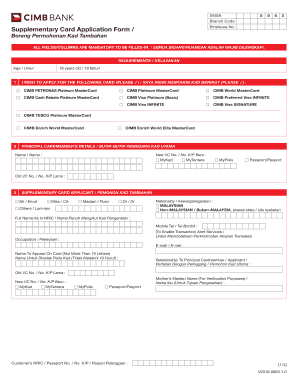
Cimb Form


What is the Cimb Form
The Cimb remittance form is a document used for transferring funds internationally through the Cimb banking network. This form facilitates the remittance process, allowing individuals to send money to recipients in various countries. It includes essential information such as the sender's and recipient's details, the amount to be transferred, and the purpose of the transaction. Understanding the purpose and structure of this form is crucial for ensuring a smooth remittance experience.
How to use the Cimb Form
Using the Cimb remittance application form involves several straightforward steps. First, gather all necessary information, including your identification details and the recipient's banking information. Next, access the form through the Cimb website or your banking app. Fill out the required fields accurately, ensuring that all details match the recipient's information. Once completed, review the form for any errors before submitting it electronically or printing it for in-person submission at a Cimb branch.
Steps to complete the Cimb Form
Completing the Cimb remittance smart form requires careful attention to detail. Follow these steps for successful completion:
- Gather necessary documents, including identification and recipient details.
- Access the Cimb remittance application form online or through your banking app.
- Fill in your personal information, including your account number and contact details.
- Provide the recipient's information, including their name, address, and bank details.
- Enter the amount you wish to send and select the currency.
- Review all information for accuracy and completeness.
- Submit the form electronically or print it for submission at a Cimb branch.
Legal use of the Cimb Form
The Cimb remittance form is legally binding when filled out correctly and submitted according to regulatory guidelines. It is essential to comply with local laws regarding international money transfers, including anti-money laundering regulations. The use of electronic signatures through platforms like airSlate SignNow enhances the legal validity of the form, ensuring that it meets the necessary compliance standards set by authorities.
Required Documents
To successfully complete the Cimb remittance application form, several documents are typically required. These may include:
- A valid government-issued identification, such as a passport or driver's license.
- Proof of address, such as a utility bill or bank statement.
- The recipient's banking information, including account number and bank name.
- Any additional documentation required by Cimb for specific transaction types.
Form Submission Methods
The Cimb remittance form can be submitted through various methods, providing flexibility for users. Options typically include:
- Online submission via the Cimb website or mobile banking app.
- In-person submission at a local Cimb branch.
- Mail submission, where applicable, ensuring the form is sent to the correct address.
Eligibility Criteria
To use the Cimb remittance application form, individuals must meet specific eligibility criteria. Generally, users should:
- Be a registered account holder with Cimb.
- Provide valid identification and proof of address.
- Comply with any additional requirements set by Cimb for international transactions.
Quick guide on how to complete cimb form
Effortlessly Prepare Cimb Form on Any Device
The management of online documents has gained popularity among businesses and individuals alike. It presents an ideal eco-friendly alternative to traditional printed and signed documents, allowing you to find the right form and securely store it online. airSlate SignNow equips you with all the necessary tools to create, modify, and eSign your documents swiftly without any hold-ups. Handle Cimb Form on any device through airSlate SignNow's Android or iOS applications and streamline any document-driven task today.
How to Edit and eSign Cimb Form with Ease
- Find Cimb Form and select Get Form to proceed.
- Make use of the tools we provide to complete your form.
- Select important sections of your documents or redact sensitive information with tools that airSlate SignNow specifically offers for this purpose.
- Generate your eSignature using the Sign tool, which takes mere moments and carries the same legal validity as a conventional wet signature.
- Review the details and click on the Done button to apply your changes.
- Choose your preferred method to send your form, whether by email, SMS, invite link, or download it to your computer.
Eliminate concerns about lost or unattainable documents, tedious searches for forms, or errors that require reprinting new copies. airSlate SignNow meets all your document management needs in just a few clicks from any device of your choosing. Edit and eSign Cimb Form to ensure excellent communication throughout your form preparation process with airSlate SignNow.
Create this form in 5 minutes or less
Create this form in 5 minutes!
How to create an eSignature for the cimb form
How to create an electronic signature for a PDF online
How to create an electronic signature for a PDF in Google Chrome
How to create an e-signature for signing PDFs in Gmail
How to create an e-signature right from your smartphone
How to create an e-signature for a PDF on iOS
How to create an e-signature for a PDF on Android
People also ask
-
What is a CIMB form, and how can airSlate SignNow help with it?
A CIMB form is a specific document used in financial transactions. airSlate SignNow simplifies the process of preparing, sending, and eSigning CIMB forms, ensuring quick turnaround and efficient document management.
-
How much does it cost to use airSlate SignNow for CIMB forms?
airSlate SignNow offers competitive pricing plans, starting with a cost-effective solution for handling CIMB forms. You can choose from monthly or annual subscriptions depending on your business needs, which will help you maximize your savings.
-
What features does airSlate SignNow provide for managing CIMB forms?
AirSlate SignNow provides essential features such as templates for CIMB forms, customizable workflows, and real-time tracking of document status. These features enhance productivity, allowing you to tackle CIMB forms more efficiently.
-
Can I integrate airSlate SignNow with other applications for CIMB forms?
Yes, airSlate SignNow easily integrates with various third-party applications, allowing seamless handling of CIMB forms. This interoperability enhances your workflow by connecting with tools like Google Drive, Dropbox, and others.
-
What are the benefits of using airSlate SignNow for CIMB forms?
Using airSlate SignNow for CIMB forms offers numerous benefits, including time savings, reduced paperwork, and improved accuracy. With eSigning, you can expedite the approval process and securely store your documents.
-
Is airSlate SignNow secure for signing CIMB forms?
Absolutely! airSlate SignNow employs industry-leading security measures, ensuring that your CIMB forms are safely stored and shared. With encrypted transactions and compliance with eSignature laws, you can trust the platform's security.
-
How does airSlate SignNow ensure compliance for CIMB forms?
airSlate SignNow is designed to comply with global electronic signature regulations for CIMB forms. This compliance guarantees that your signed documents are legally binding and recognized by law in various jurisdictions.
Get more for Cimb Form
- Application for partial release subordination or consent form
- Summit county grama request form
- Ruger returns form
- Nyfc1 part 2 form
- Orea form 240
- Acceptance and waiver of service leon county form
- Baylor scott and white doctors note form
- Form 7250 staff training record form 7250 staff training record
Find out other Cimb Form
- eSign Minnesota Construction Purchase Order Template Safe
- Can I eSign South Dakota Doctors Contract
- eSign Mississippi Construction Rental Application Mobile
- How To eSign Missouri Construction Contract
- eSign Missouri Construction Rental Lease Agreement Easy
- How To eSign Washington Doctors Confidentiality Agreement
- Help Me With eSign Kansas Education LLC Operating Agreement
- Help Me With eSign West Virginia Doctors Lease Agreement Template
- eSign Wyoming Doctors Living Will Mobile
- eSign Wyoming Doctors Quitclaim Deed Free
- How To eSign New Hampshire Construction Rental Lease Agreement
- eSign Massachusetts Education Rental Lease Agreement Easy
- eSign New York Construction Lease Agreement Online
- Help Me With eSign North Carolina Construction LLC Operating Agreement
- eSign Education Presentation Montana Easy
- How To eSign Missouri Education Permission Slip
- How To eSign New Mexico Education Promissory Note Template
- eSign New Mexico Education Affidavit Of Heirship Online
- eSign California Finance & Tax Accounting IOU Free
- How To eSign North Dakota Education Rental Application