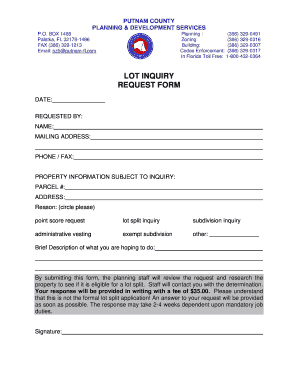
Lot Inquiry Form


What is the lot inquiry?
The lot inquiry is a formal request for information regarding a specific parcel of land or property. This document is essential for individuals or entities seeking to understand zoning regulations, ownership details, and any restrictions associated with the property. It typically includes information about the property's legal description, current use, and any pending assessments or liens. Understanding the lot inquiry is crucial for making informed decisions regarding property purchases, development, or investment.
How to use the lot inquiry
Using the lot inquiry involves several straightforward steps. First, identify the property in question by its address or legal description. Next, gather any required information, such as your contact details and the purpose of the inquiry. You can then fill out the lot inquiry form, ensuring that all fields are completed accurately. Once the form is filled out, submit it to the appropriate local government office or agency responsible for property records. This process may vary slightly depending on state or local regulations.
Steps to complete the lot inquiry
Completing the lot inquiry form requires careful attention to detail. Here are the key steps:
- Gather necessary information about the property, including its address and legal description.
- Provide your contact information, including your name, phone number, and email address.
- Clearly state the purpose of your inquiry, such as zoning information or ownership verification.
- Review the form for accuracy before submission.
- Submit the completed form through the designated method, whether online, by mail, or in person.
Legal use of the lot inquiry
The lot inquiry is legally recognized as a formal request for information, which means it can be used in various legal contexts. It serves as a tool for due diligence, allowing potential buyers or developers to verify property details before making significant investments. The information obtained through a lot inquiry can also be crucial in resolving disputes or clarifying property rights. Ensuring compliance with local laws and regulations when submitting a lot inquiry is essential for its validity.
Key elements of the lot inquiry
Several key elements are essential to include in a lot inquiry to ensure it is comprehensive and effective:
- Property Identification: Include the legal description and address of the property.
- Inquirer Information: Provide your name, contact details, and relationship to the property.
- Purpose of Inquiry: Clearly state why you are requesting this information.
- Submission Method: Specify how you intend to submit the inquiry, whether electronically or via mail.
Examples of using the lot inquiry
There are various scenarios in which a lot inquiry may be utilized:
- A potential homebuyer researching zoning laws before purchasing a residential property.
- A developer seeking information on land use regulations for a new construction project.
- An investor verifying ownership and any encumbrances on a property before making an offer.
- A homeowner checking for any pending assessments or liens on their property.
Quick guide on how to complete lot inquiry
Effortlessly Prepare Lot Inquiry on Any Device
Digital document management has gained traction among businesses and individuals alike. It serves as a perfect sustainable alternative to traditional printed and signed documents, allowing you to access the necessary form and securely store it online. airSlate SignNow equips you with all the tools required to generate, modify, and electronically sign your documents swiftly without interruptions. Handle Lot Inquiry on any device with airSlate SignNow's Android or iOS applications and enhance any document-driven process today.
The simplest method to edit and eSign Lot Inquiry without hassle
- Acquire Lot Inquiry and select Get Form to begin.
- Make use of the tools we provide to complete your form.
- Mark important sections of your documents or obscure sensitive details using tools that airSlate SignNow specifically offers for that purpose.
- Create your eSignature using the Sign feature, which takes mere seconds and holds the same legal validity as a conventional wet ink signature.
- Review all the details and click the Done button to save your modifications.
- Choose your preferred method for sending your form, whether by email, text (SMS), or invitation link, or download it to your computer.
No more worrying about lost or misplaced files, tedious form searching, or mistakes that necessitate printing new document copies. airSlate SignNow addresses all your document management needs in just a few clicks from any device of your choice. Edit and eSign Lot Inquiry and guarantee exceptional communication at every stage of the document preparation process with airSlate SignNow.
Create this form in 5 minutes or less
Create this form in 5 minutes!
How to create an eSignature for the lot inquiry
How to create an electronic signature for a PDF online
How to create an electronic signature for a PDF in Google Chrome
How to create an e-signature for signing PDFs in Gmail
How to create an e-signature right from your smartphone
How to create an e-signature for a PDF on iOS
How to create an e-signature for a PDF on Android
People also ask
-
What is a lot inquiry in the context of airSlate SignNow?
A lot inquiry in airSlate SignNow refers to the process of requesting detailed information about a specific batch of documents that need to be signed or processed. This feature allows users to track multiple documents simultaneously, ensuring that they are organized and efficiently managed. Utilizing the lot inquiry option enhances overall productivity and streamlines the eSigning process.
-
How much does airSlate SignNow cost for lot inquiry features?
airSlate SignNow offers a variety of pricing plans that include access to lot inquiry features as part of their document management toolkit. Pricing may vary based on the number of users and specific plan selected, so it's advisable to review their pricing page or contact support for detailed information. Investing in this cost-effective solution can signNowly improve your document workflow.
-
What features are included with the lot inquiry functionality?
The lot inquiry functionality in airSlate SignNow includes detailed tracking of document statuses, customizable notifications for updates, and the ability to manage multiple documents simultaneously. These features are designed to enhance user experience and simplify the management of document signing processes. This means that you can stay informed and in control of your documents every step of the way.
-
How can lot inquiry benefit my business?
Utilizing lot inquiry in airSlate SignNow can greatly benefit your business by improving efficiency in handling multiple documents at once. This feature reduces the chances of errors and missed deadlines, which can ultimately enhance client satisfaction. By streamlining the signing process, you can focus more on your core business activities and less on administrative tasks.
-
Does airSlate SignNow integrate with other software for lot inquiry?
Yes, airSlate SignNow offers integrations with various software applications that enhance the lot inquiry process, allowing for seamless document management. Depending on your business needs, you can connect with platforms like CRM tools, cloud storage, and workflow management systems. These integrations help maintain your workflow while providing a holistic view of your document transactions.
-
Is it easy to use the lot inquiry feature in airSlate SignNow?
Absolutely! airSlate SignNow is designed to be user-friendly, making the lot inquiry feature accessible even for those who may not be tech-savvy. The intuitive interface allows users to navigate quickly between documents and inquiries, ensuring that you can manage your signing processes with ease. Comprehensive support and tutorials are also available to assist users.
-
Can I customize notifications for lot inquiry updates in airSlate SignNow?
Yes, airSlate SignNow allows users to customize notification settings for updates related to lot inquiries. You can choose to receive alerts via email or within the application to stay informed about the status of your documents. This feature is essential for timely follow-ups and ensures that you never miss important updates.
Get more for Lot Inquiry
- Senior high school report card form
- Clarkstown building department form
- Bnb account opening form
- Activity risk assessment form clybiauplantcymru
- Imm 5725 f valuation des activits de la vie cic gc form
- Declaration of common law marriage gw benefits george form
- Dctc true blue gala support request form
- Insulation certificate for residential new constru form
Find out other Lot Inquiry
- eSignature Louisiana Courts Cease And Desist Letter Online
- How Can I Electronic signature Arkansas Banking Lease Termination Letter
- eSignature Maryland Courts Rental Application Now
- eSignature Michigan Courts Affidavit Of Heirship Simple
- eSignature Courts Word Mississippi Later
- eSignature Tennessee Sports Last Will And Testament Mobile
- How Can I eSignature Nevada Courts Medical History
- eSignature Nebraska Courts Lease Agreement Online
- eSignature Nebraska Courts LLC Operating Agreement Easy
- Can I eSignature New Mexico Courts Business Letter Template
- eSignature New Mexico Courts Lease Agreement Template Mobile
- eSignature Courts Word Oregon Secure
- Electronic signature Indiana Banking Contract Safe
- Electronic signature Banking Document Iowa Online
- Can I eSignature West Virginia Sports Warranty Deed
- eSignature Utah Courts Contract Safe
- Electronic signature Maine Banking Permission Slip Fast
- eSignature Wyoming Sports LLC Operating Agreement Later
- Electronic signature Banking Word Massachusetts Free
- eSignature Wyoming Courts Quitclaim Deed Later