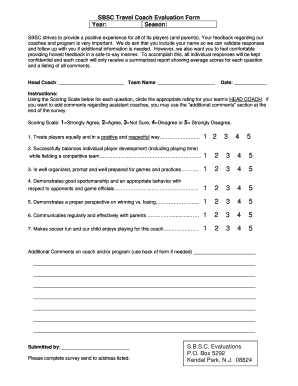
Soccer Coach Evaluation Form 2010-2026


What is the youth soccer evaluation form?
The youth soccer evaluation form is a structured document designed to assess the performance and skills of young soccer players. This form serves as a vital tool for coaches to evaluate individual player abilities, strengths, and areas for improvement. By documenting these evaluations, coaches can provide constructive feedback to players and tailor training sessions to meet the specific needs of each athlete. The form typically includes sections for player statistics, skill assessments, and comments on teamwork and sportsmanship.
Key elements of the youth soccer evaluation form
Essential components of the youth soccer evaluation form include:
- Player Information: Basic details such as name, age, and position.
- Skill Assessment: Ratings for various skills, including dribbling, passing, shooting, and defending.
- Physical Attributes: Observations on speed, endurance, and agility.
- Teamwork and Attitude: Evaluations of the player's ability to work with teammates and their overall sportsmanship.
- Coaches' Comments: Space for personalized feedback and recommendations for improvement.
Steps to complete the youth soccer evaluation form
Completing the youth soccer evaluation form involves several straightforward steps:
- Gather Player Information: Collect the necessary details about the player, including name, age, and position.
- Assess Skills: Observe the player during practice or games and rate their skills in various categories.
- Document Observations: Write down specific comments regarding the player's performance, including strengths and areas needing improvement.
- Review and Finalize: Ensure all sections of the form are completed accurately, and review the evaluations for clarity.
- Submit the Form: Depending on the organization’s requirements, submit the completed form electronically or in paper format.
Legal use of the youth soccer evaluation form
The youth soccer evaluation form holds legal significance when it is completed and signed properly. To ensure its validity, it should comply with relevant eSignature laws, such as the ESIGN Act and UETA, which govern electronic signatures in the United States. Using a reliable platform for digital signatures can enhance the form's legal standing, providing a digital certificate that verifies the signer's identity and the time of signing. This compliance is crucial for organizations that may need to reference the evaluations in future discussions or disputes.
How to use the youth soccer evaluation form
The youth soccer evaluation form can be utilized in various ways to enhance player development:
- Performance Tracking: Coaches can use the form to track player progress over time, allowing for adjustments in training methods.
- Feedback Sessions: The completed form can serve as a basis for one-on-one meetings with players, providing them with constructive feedback.
- Team Selection: Evaluations can assist in making informed decisions during team selection processes for upcoming seasons.
- Parent Communication: Sharing the evaluation results with parents can foster transparency and encourage parental support in player development.
Examples of using the youth soccer evaluation form
There are several practical applications for the youth soccer evaluation form:
- End-of-Season Evaluations: Coaches can conduct comprehensive evaluations at the end of the season to assess overall player development.
- Mid-Season Reviews: Regular evaluations can help identify areas where players may need additional support or training.
- Skill Camps: During skill development camps, coaches can use the form to provide targeted feedback to participants.
Quick guide on how to complete soccer coach evaluation form
Effortlessly Prepare Soccer Coach Evaluation Form on Any Device
Managing documents online has gained traction among companies and individuals alike. It serves as an excellent environmentally-friendly substitute for traditional printed and signed documents, enabling you to find the appropriate form and securely archive it online. airSlate SignNow equips you with all the necessary tools to swiftly create, modify, and eSign your documents without delays. Handle Soccer Coach Evaluation Form on any device using airSlate SignNow's Android or iOS applications and simplify any document-driven task today.
How to Edit and eSign Soccer Coach Evaluation Form with Ease
- Find Soccer Coach Evaluation Form and click on Get Form to initiate the process.
- Make use of the tools we offer to complete your form.
- Emphasize pertinent sections of your documents or redact sensitive details with the tools that airSlate SignNow specifically provides for that purpose.
- Generate your signature using the Sign tool, which takes only moments and carries the same legal validity as a conventional wet ink signature.
- Review the information and click on the Done button to save your modifications.
- Choose your preferred method to share your form, via email, SMS, invite link, or download it to your computer.
Eliminate concerns about lost or misplaced files, cumbersome document searches, or mistakes that necessitate printing new copies. airSlate SignNow addresses all your document management needs in just a few clicks from your preferred device. Edit and eSign Soccer Coach Evaluation Form and guarantee excellent communication throughout the form preparation process with airSlate SignNow.
Create this form in 5 minutes or less
Find and fill out the correct soccer coach evaluation form
Create this form in 5 minutes!
How to create an eSignature for the soccer coach evaluation form
How to create an electronic signature for a PDF online
How to create an electronic signature for a PDF in Google Chrome
How to create an e-signature for signing PDFs in Gmail
How to create an e-signature right from your smartphone
How to create an e-signature for a PDF on iOS
How to create an e-signature for a PDF on Android
People also ask
-
What is a soccer evaluation form for coaches?
A soccer evaluation form for coaches is a structured document that allows coaches to assess players' skills, performance, and areas for improvement. It helps streamline the evaluation process, providing coaches with comprehensive insights into each player's abilities and contributions to the team.
-
How can I create a soccer evaluation form for coaches using airSlate SignNow?
Creating a soccer evaluation form for coaches with airSlate SignNow is simple and intuitive. You can use our customizable templates to design your form and easily add fields for player assessments, comments, and signatures. Plus, our drag-and-drop interface makes it user-friendly for coaches.
-
What features does the soccer evaluation form for coaches offer?
The soccer evaluation form for coaches offered by airSlate SignNow includes features like customizable templates, electronic signatures, cloud storage for easy access, and automated workflows. These features help coaches efficiently gather player evaluations and organize them for future reference.
-
Is there a free trial available for the soccer evaluation form for coaches?
Yes, airSlate SignNow provides a free trial that allows you to explore the soccer evaluation form for coaches and its numerous features. During the trial, you can test the functionality, ease of use, and customization options to see how it meets your coaching needs.
-
How does the soccer evaluation form for coaches benefit my team?
Using a soccer evaluation form for coaches can signNowly benefit your team by enabling systematic assessments that highlight each player's strengths and weaknesses. This process not only aids in player development but also helps coaches make informed decisions about their training and selection processes.
-
Can the soccer evaluation form for coaches be integrated with other tools?
Yes, the soccer evaluation form for coaches from airSlate SignNow can seamlessly integrate with various tools and platforms, allowing coaches to manage their evaluations alongside other software they use. This enhances productivity and ensures that all player data is consolidated in one place.
-
How is pricing structured for the soccer evaluation form for coaches?
airSlate SignNow offers flexible pricing plans for the soccer evaluation form for coaches to accommodate different team sizes and budgets. You can choose from monthly or annual subscriptions, with options to upgrade based on the features and number of users you require.
Get more for Soccer Coach Evaluation Form
- Kronos cps timekeeper form
- Srg2199 form
- Bulk density worksheet weber school district form
- Rw2 form cefas
- Vfs eicr form
- North carolina self insurance ib 43 form
- Sc4868 sc department of revenue form
- Instructions for form 990 pf instructions for form 990 pf return of private foundation or section 4947a1 nonexempt charitable
Find out other Soccer Coach Evaluation Form
- Electronic signature Nebraska Finance & Tax Accounting Promissory Note Template Online
- Electronic signature Utah Government Quitclaim Deed Online
- Electronic signature Utah Government POA Online
- How To Electronic signature New Jersey Education Permission Slip
- Can I Electronic signature New York Education Medical History
- Electronic signature Oklahoma Finance & Tax Accounting Quitclaim Deed Later
- How To Electronic signature Oklahoma Finance & Tax Accounting Operating Agreement
- Electronic signature Arizona Healthcare / Medical NDA Mobile
- How To Electronic signature Arizona Healthcare / Medical Warranty Deed
- Electronic signature Oregon Finance & Tax Accounting Lease Agreement Online
- Electronic signature Delaware Healthcare / Medical Limited Power Of Attorney Free
- Electronic signature Finance & Tax Accounting Word South Carolina Later
- How Do I Electronic signature Illinois Healthcare / Medical Purchase Order Template
- Electronic signature Louisiana Healthcare / Medical Quitclaim Deed Online
- Electronic signature Louisiana Healthcare / Medical Quitclaim Deed Computer
- How Do I Electronic signature Louisiana Healthcare / Medical Limited Power Of Attorney
- Electronic signature Maine Healthcare / Medical Letter Of Intent Fast
- How To Electronic signature Mississippi Healthcare / Medical Month To Month Lease
- Electronic signature Nebraska Healthcare / Medical RFP Secure
- Electronic signature Nevada Healthcare / Medical Emergency Contact Form Later