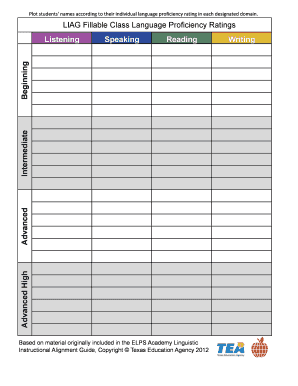
ELPS LIAG Class Language Proficiency Rating Programs Esc20 Form


What is the ELPS LIAG Class Language Proficiency Rating Programs Esc20
The ELPS LIAG Class Language Proficiency Rating Programs Esc20 is a standardized assessment designed to evaluate the language proficiency of students in educational settings. This program focuses on measuring the English language skills of learners, particularly those who are English language learners (ELLs). The assessment aims to provide educators with insights into students' language abilities, enabling tailored instruction that meets their unique needs. The results can inform instructional strategies and help educators track progress over time.
How to use the ELPS LIAG Class Language Proficiency Rating Programs Esc20
Using the ELPS LIAG Class Language Proficiency Rating Programs Esc20 involves several steps. First, educators should familiarize themselves with the assessment criteria and the specific skills being evaluated, such as listening, speaking, reading, and writing. Next, they should administer the assessment in a conducive environment that allows students to perform to the best of their abilities. After collecting the data, educators can analyze the results to identify areas of strength and areas needing improvement, which will guide their instructional decisions. Regularly using this assessment can help monitor student progress and adjust teaching methods accordingly.
Steps to complete the ELPS LIAG Class Language Proficiency Rating Programs Esc20
Completing the ELPS LIAG Class Language Proficiency Rating Programs Esc20 involves a systematic approach:
- Prepare the assessment materials and ensure they align with the program's standards.
- Schedule a time for students to take the assessment, ensuring minimal distractions.
- Administer the assessment according to the guidelines, providing clear instructions.
- Collect and review the completed assessments, ensuring all responses are accounted for.
- Analyze the results to determine each student's proficiency level and identify specific language skills that require additional focus.
Legal use of the ELPS LIAG Class Language Proficiency Rating Programs Esc20
The legal use of the ELPS LIAG Class Language Proficiency Rating Programs Esc20 is governed by educational regulations and standards. It is essential for educators to ensure that the assessment is administered fairly and consistently, adhering to applicable laws regarding student privacy and data protection. Compliance with regulations such as the Family Educational Rights and Privacy Act (FERPA) is crucial when handling student information. Additionally, proper training for educators on the assessment's implementation and interpretation is necessary to maintain the integrity and validity of the results.
Key elements of the ELPS LIAG Class Language Proficiency Rating Programs Esc20
Several key elements characterize the ELPS LIAG Class Language Proficiency Rating Programs Esc20:
- Assessment Areas: The program evaluates multiple language skills, including listening, speaking, reading, and writing.
- Proficiency Levels: Students are categorized into proficiency levels that reflect their language abilities.
- Data-Driven Decisions: Results from the assessment inform instructional strategies and support targeted interventions.
- Ongoing Monitoring: The program encourages regular assessment to track student progress over time.
State-specific rules for the ELPS LIAG Class Language Proficiency Rating Programs Esc20
State-specific rules for the ELPS LIAG Class Language Proficiency Rating Programs Esc20 may vary, reflecting local educational policies and requirements. Educators should consult their state’s education department for guidelines on the implementation and reporting of assessment results. These rules may dictate the frequency of assessments, the qualifications required for administering the tests, and how the results should be used in educational planning. Staying informed about state regulations ensures compliance and enhances the effectiveness of the assessment process.
Quick guide on how to complete elps liag class language proficiency rating programs esc20
Effortlessly Prepare ELPS LIAG Class Language Proficiency Rating Programs Esc20 on Any Device
Managing documents online has become increasingly common among businesses and individuals alike. It offers an ideal eco-friendly substitute for traditional printed and signed documents, as you can access the appropriate format and securely store it online. airSlate SignNow equips you with all the resources necessary to create, modify, and electronically sign your documents swiftly without delays. Handle ELPS LIAG Class Language Proficiency Rating Programs Esc20 on any device using airSlate SignNow's Android or iOS applications and enhance any document-related process today.
How to Modify and Electronically Sign ELPS LIAG Class Language Proficiency Rating Programs Esc20 with Ease
- Locate ELPS LIAG Class Language Proficiency Rating Programs Esc20 and click Get Form to begin.
- Use the tools we provide to complete your document.
- Emphasize important sections of the documents or conceal sensitive information with the tools specifically designed for that purpose by airSlate SignNow.
- Generate your signature with the Sign tool, which takes mere seconds and holds the same legal significance as a conventional wet ink signature.
- Review your details and click the Done button to save your modifications.
- Decide how you want to send your form: via email, text message (SMS), invitation link, or download it to your PC.
Say goodbye to misplaced or lost files, tedious document searching, or errors that require printing new copies. airSlate SignNow meets your document management needs in just a few clicks from any device you prefer. Modify and electronically sign ELPS LIAG Class Language Proficiency Rating Programs Esc20 to guarantee effective communication throughout your document preparation journey with airSlate SignNow.
Create this form in 5 minutes or less
Create this form in 5 minutes!
How to create an eSignature for the elps liag class language proficiency rating programs esc20
How to create an electronic signature for a PDF online
How to create an electronic signature for a PDF in Google Chrome
How to create an e-signature for signing PDFs in Gmail
How to create an e-signature right from your smartphone
How to create an e-signature for a PDF on iOS
How to create an e-signature for a PDF on Android
People also ask
-
What does ELPS stand for in education?
The term 'ELPS' stands for English Language Proficiency Standards in education. It refers to a framework used to help non-native English speakers achieve proficiency in the language, which is essential for academic success.
-
How can airSlate SignNow help with education documentation?
airSlate SignNow offers an intuitive platform that simplifies the signing and management of educational documents. By streamlining processes, educators can efficiently send and receive documents that may include ELPS requirements and other formal communications in education.
-
What are the benefits of using airSlate SignNow for educational institutions?
Using airSlate SignNow, educational institutions can save time and resources by automating document workflows. This cost-effective solution enhances collaboration and ensures that vital documents related to ELPS and other educational standards are efficiently handled.
-
Are there any pricing plans suitable for schools and educational organizations?
Yes, airSlate SignNow offers various pricing plans tailored to meet the needs of schools and educational organizations. These competitive options provide access to features that streamline document management associated with ELPS in education.
-
What features does airSlate SignNow provide for managing educational documents?
airSlate SignNow includes features such as electronic signatures, document templates, and secure sharing. These tools are especially useful for managing educational documents related to the ELPS full form in education, ensuring compliance and accuracy.
-
Can airSlate SignNow integrate with existing educational platforms?
Yes, airSlate SignNow can integrate with various educational platforms such as learning management systems and administrative software. This ensures a seamless workflow for managing documents related to ELPS and other educational content.
-
How does airSlate SignNow ensure the security of educational documents?
airSlate SignNow employs advanced security measures, including encryption and secure access controls, to protect educational documents. This focus on security is crucial for maintaining the integrity of documents associated with the ELPS full form in education.
Get more for ELPS LIAG Class Language Proficiency Rating Programs Esc20
- Model psi v3 0 4 5 vdc out rf specialties group form
- Bioidentical hormone replacement therapy female consent form
- Visitor visa tourist stream subclass 600 application checklist form
- The new 990 and its relationship to california law form
- Understanding schedule m 3 on irs form 1065
- Delaware income taxes and de state tax forms
- Get a sample irs determination letter form
- Tree cutt contract template form
Find out other ELPS LIAG Class Language Proficiency Rating Programs Esc20
- eSign Alabama Police LLC Operating Agreement Fast
- eSign North Dakota Real Estate Business Letter Template Computer
- eSign North Dakota Real Estate Quitclaim Deed Myself
- eSign Maine Sports Quitclaim Deed Easy
- eSign Ohio Real Estate LLC Operating Agreement Now
- eSign Ohio Real Estate Promissory Note Template Online
- How To eSign Ohio Real Estate Residential Lease Agreement
- Help Me With eSign Arkansas Police Cease And Desist Letter
- How Can I eSign Rhode Island Real Estate Rental Lease Agreement
- How Do I eSign California Police Living Will
- Can I eSign South Dakota Real Estate Quitclaim Deed
- How To eSign Tennessee Real Estate Business Associate Agreement
- eSign Michigan Sports Cease And Desist Letter Free
- How To eSign Wisconsin Real Estate Contract
- How To eSign West Virginia Real Estate Quitclaim Deed
- eSign Hawaii Police Permission Slip Online
- eSign New Hampshire Sports IOU Safe
- eSign Delaware Courts Operating Agreement Easy
- eSign Georgia Courts Bill Of Lading Online
- eSign Hawaii Courts Contract Mobile