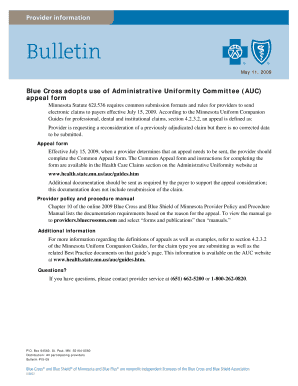
Auc Appeal Form


What is the Auc Appeal Form
The Auc appeal form is a document used by healthcare providers to request a review of a decision made by an insurance company regarding claims. This form is essential for ensuring that providers can appeal decisions related to coverage, reimbursement, or other administrative issues. It is specifically designed to align with the standards set by the Administrative Uniformity Committee (AUC), which aims to streamline the appeals process for medical claims in Minnesota.
How to use the Auc Appeal Form
Using the Auc appeal form involves several key steps. First, gather all relevant information regarding the claim in question, including patient details, claim numbers, and the specific reasons for the appeal. Next, complete the form accurately, ensuring that all sections are filled out as required. Once completed, submit the form to the appropriate insurance provider, adhering to any specified submission guidelines. It is crucial to keep a copy of the submitted form for your records.
Steps to complete the Auc Appeal Form
Completing the Auc appeal form requires careful attention to detail. Follow these steps:
- Begin by entering the patient’s information, including name, date of birth, and insurance policy number.
- Provide the details of the claim being appealed, including the claim number and date of service.
- Clearly state the reason for the appeal, referencing any supporting documentation that may strengthen your case.
- Include your contact information and the provider’s details to ensure proper communication.
- Review the form for accuracy before submission to avoid delays.
Legal use of the Auc Appeal Form
The Auc appeal form is legally recognized in the context of healthcare claims in Minnesota. To be valid, the form must be filled out in accordance with state regulations and submitted within the designated timeframes. Compliance with legal standards ensures that the appeal is considered by the insurance provider, and it helps protect the rights of the healthcare provider in the appeals process.
Required Documents
When submitting the Auc appeal form, certain documents may be required to support your appeal. These typically include:
- A copy of the original claim and any denial letters received.
- Medical records or notes that justify the services rendered.
- Any additional documentation that supports the appeal, such as treatment plans or referral letters.
Ensuring that all necessary documents are included with the appeal form can significantly enhance the chances of a successful outcome.
Form Submission Methods
The Auc appeal form can be submitted through various methods, depending on the preferences of the insurance provider. Common submission methods include:
- Online submission via the provider's designated portal.
- Mailing the completed form to the claims department of the insurance company.
- In-person submission at the local office of the insurance provider.
It is advisable to check with the specific insurance provider for their preferred submission method to ensure timely processing.
Quick guide on how to complete bcbs auc appeal form
Prepare bcbs auc appeal form effortlessly on any device
Online document management has gained popularity among businesses and individuals. It offers an ideal eco-friendly substitute for traditional printed and signed paperwork, as you can easily locate the necessary form and securely save it online. airSlate SignNow provides all the tools required to create, modify, and eSign your documents swiftly without delays. Manage auc form on any platform using airSlate SignNow Android or iOS applications and streamline any document-related process today.
How to modify and eSign auc appeal form without breaking a sweat
- Locate auc appeal request form and click on Get Form to begin.
- Utilize the tools we offer to fill out your form.
- Emphasize important sections of the documents or obscure sensitive information with tools that airSlate SignNow provides specifically for that purpose.
- Create your signature using the Sign tool, which takes just seconds and carries the same legal validity as a conventional wet ink signature.
- Review all the details and click on the Done button to save your changes.
- Choose how you would like to send your form, via email, text message (SMS), or invitation link, or download it to your computer.
Eliminate worries about lost or misplaced documents, tedious form searches, or errors that require printing new document copies. airSlate SignNow addresses all your document management needs in just a few clicks from any device you prefer. Modify and eSign bcbs mn auc form and ensure exceptional communication at every stage of the form preparation process with airSlate SignNow.
Create this form in 5 minutes or less
Related searches to bcbs auc form
Create this form in 5 minutes!
How to create an eSignature for the minnesota auc form
How to create an electronic signature for a PDF online
How to create an electronic signature for a PDF in Google Chrome
How to create an e-signature for signing PDFs in Gmail
How to create an e-signature right from your smartphone
How to create an e-signature for a PDF on iOS
How to create an e-signature for a PDF on Android
People also ask administrative uniformity committee
-
What is the BCBS AUC appeal form?
The BCBS AUC appeal form is a document used by healthcare providers to request a review of a denial for services or procedures requiring prior authorization. Understanding how to properly complete and submit this form can signNowly impact the outcome of your appeal. airSlate SignNow allows you to digitally eSign and submit the BCBS AUC appeal form quickly and efficiently.
-
How can airSlate SignNow help with the BCBS AUC appeal form?
airSlate SignNow provides an easy-to-use platform that enables users to fill out and eSign the BCBS AUC appeal form without hassle. Our features streamline the document review process, ensuring faster turnaround times and improved communication between providers and payers. This way, you can focus more on patient care rather than paperwork.
-
Is there a cost associated with using airSlate SignNow for the BCBS AUC appeal form?
Yes, airSlate SignNow offers various pricing plans to accommodate different business needs. You can choose a plan that suits your budget while leveraging the benefits of efficiently managing your BCBS AUC appeal forms. Most plans include unlimited eSigning, which saves time and hassle.
-
Are there any integrations available for managing the BCBS AUC appeal form?
Absolutely! airSlate SignNow integrates seamlessly with other applications to enhance your workflow. You can connect your existing systems to automatically populate and manage the BCBS AUC appeal form, ensuring consistency and accuracy across submissions.
-
What features does airSlate SignNow offer for the BCBS AUC appeal form?
airSlate SignNow offers a robust set of features such as template creation, real-time tracking, and document automation specifically for the BCBS AUC appeal form. You can easily track the status of your submissions and receive notifications on any updates. These features help streamline the appeal process and ensure better compliance.
-
How secure is the submission of the BCBS AUC appeal form through airSlate SignNow?
Security is a top priority at airSlate SignNow. The submission of the BCBS AUC appeal form through our platform is encrypted and compliant with industry standards to ensure the safety of sensitive information. You can trust us to keep your documents secure while facilitating easy access.
-
How long does it take to process the BCBS AUC appeal form through airSlate SignNow?
The processing time for the BCBS AUC appeal form can vary based on the specifics of the case and integration with your healthcare provider systems. However, using airSlate SignNow generally expedites this process, allowing for faster submissions and fewer delays due to our streamlined eSigning and tracking features.
Get more for auc provider appeal form
- Instructions for form 720 department of the treasury internal
- Instrucciones del formulario 941pr internal revenue
- Instrucciones para el anexo b formulario 941 pr rev marzo 2021
- Schedule r form 941 allocation schedule for aggregate form
- Request to reschedule 341 meetingalexandria request to reschedule 341 meetingalexandria form
- Fillable online subp 010 deposition subpoena for form
- Fmcsa form mcs 150b combined motor carrier identification report and hm permit application application for usdot number
- Inspection district office mido faa form
Find out other auc form for appeals
- Electronic signature Indiana Letter Bankruptcy Inquiry Now
- eSignature Oklahoma Payroll Deduction Authorization Easy
- How To eSignature Texas Payroll Deduction Authorization
- Can I Electronic signature Connecticut Retainer for Attorney
- How Do I Electronic signature Idaho Assignment of License
- Electronic signature New Jersey Lease Renewal Free
- Electronic signature Texas Lease Renewal Fast
- How Can I Electronic signature Colorado Notice of Intent to Vacate
- eSignature Delaware Employee Compliance Survey Later
- eSignature Kansas Employee Compliance Survey Myself
- Can I Electronic signature Colorado Bill of Sale Immovable Property
- How Can I Electronic signature West Virginia Vacation Rental Short Term Lease Agreement
- How Do I Electronic signature New Hampshire Bill of Sale Immovable Property
- Electronic signature North Dakota Bill of Sale Immovable Property Myself
- Can I Electronic signature Oregon Bill of Sale Immovable Property
- How To Electronic signature West Virginia Bill of Sale Immovable Property
- Electronic signature Delaware Equipment Sales Agreement Fast
- Help Me With Electronic signature Louisiana Assignment of Mortgage
- Can I Electronic signature Minnesota Assignment of Mortgage
- Electronic signature West Virginia Sales Receipt Template Free