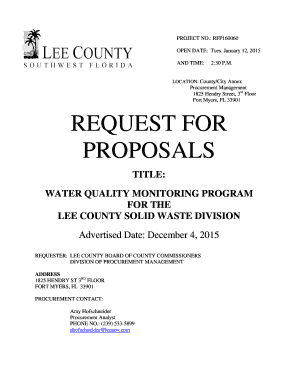
Rfp Cover Page Form


What is the Rfp Cover Page
The Rfp cover page serves as the introductory document for a request for proposal (RFP). It provides essential information about the proposal, including the project title, the submitting organization, and contact details. This page sets the tone for the proposal and is often the first impression evaluators will have of the submission. A well-structured cover page can enhance the professionalism of your proposal and facilitate easier communication between parties.
Key Elements of the Rfp Cover Page
To ensure your Rfp cover page is effective, it should include several key elements:
- Project Title: Clearly state the name of the project or service being proposed.
- Submitting Organization: Include the name of your organization, along with any relevant branding elements.
- Contact Information: Provide details for the primary contact person, including name, phone number, and email address.
- Date of Submission: Indicate when the proposal is being submitted to keep track of timelines.
- RFP Reference Number: If applicable, include any reference numbers associated with the RFP to ensure clarity.
Steps to Complete the Rfp Cover Page
Completing the Rfp cover page involves several straightforward steps:
- Gather all necessary information, including project details and contact information.
- Choose a clean and professional layout that aligns with your organization's branding.
- Fill in the project title, submitting organization, and contact information accurately.
- Review the cover page for any errors or missing information before finalizing.
- Save the document in a secure format, ensuring it is ready for submission.
Legal Use of the Rfp Cover Page
The Rfp cover page must comply with legal requirements to be considered valid. This includes ensuring that all information is accurate and that the document is signed by an authorized representative of the submitting organization. Using a reliable e-signature solution, such as signNow, can help ensure that the signatures are legally binding and compliant with relevant regulations like ESIGN and UETA. Proper legal use also involves maintaining confidentiality and data protection standards throughout the proposal process.
Examples of Using the Rfp Cover Page
Utilizing examples can enhance your understanding of how to format and present your Rfp cover page effectively. Here are a few scenarios:
- A nonprofit organization submitting a proposal for community development funding may highlight its mission on the cover page.
- A technology firm responding to an RFP for software development might include logos and branding elements to reinforce its identity.
- A construction company could emphasize its experience and qualifications in the project title section.
Digital vs. Paper Version
When deciding between a digital or paper version of the Rfp cover page, consider the submission requirements outlined in the RFP. Digital submissions are increasingly preferred due to their efficiency and ease of sharing. They allow for the inclusion of e-signatures, which can streamline the approval process. Conversely, paper submissions may still be required in some cases, necessitating careful attention to formatting and presentation to ensure professionalism.
Quick guide on how to complete rfp cover page
Easily Prepare Rfp Cover Page on Any Device
Digital document management has become increasingly popular among organizations and individuals. It offers an excellent environmentally friendly substitute for conventional printed and signed documents, as you can locate the appropriate template and securely store it online. airSlate SignNow supplies you with all the tools you need to create, modify, and eSign your documents promptly without delays. Manage Rfp Cover Page on any device using airSlate SignNow's Android or iOS applications and enhance any document-related process today.
Effortlessly Modify and eSign Rfp Cover Page
- Locate Rfp Cover Page and then click Get Form to begin.
- Utilize the tools we offer to complete your form.
- Select signNow sections of your documents or obscure sensitive information with tools that airSlate SignNow provides specifically for that purpose.
- Generate your signature with the Sign tool, which takes only seconds and carries the same legal validity as a conventional wet ink signature.
- Review all the details and then click on the Done button to preserve your modifications.
- Choose how you wish to share your form, via email, SMS, or invite link, or download it to your computer.
Put an end to lost or misplaced documents, tedious form searching, or errors that require new document copies to be printed. airSlate SignNow meets your document management needs in just a few clicks from any device you prefer. Edit and eSign Rfp Cover Page and ensure excellent communication at each stage of the form preparation process with airSlate SignNow.
Create this form in 5 minutes or less
Create this form in 5 minutes!
How to create an eSignature for the rfp cover page
How to create an electronic signature for a PDF online
How to create an electronic signature for a PDF in Google Chrome
How to create an e-signature for signing PDFs in Gmail
How to create an e-signature right from your smartphone
How to create an e-signature for a PDF on iOS
How to create an e-signature for a PDF on Android
People also ask
-
What is an RFP cover page?
An RFP cover page serves as the introductory document to a Request for Proposal (RFP) submission. It typically includes essential information such as the project name, submission date, and the submitting organization's details. Using a well-designed RFP cover page can enhance your proposal's professionalism and help grab the attention of reviewers.
-
How does airSlate SignNow facilitate creating an RFP cover page?
airSlate SignNow offers a user-friendly platform to easily create and customize your RFP cover page. With our templates and editing tools, you can quickly add your organization’s branding and any necessary details. This streamlines the process and ensures your cover page aligns perfectly with your overall proposal.
-
What features does airSlate SignNow offer for RFP submissions?
Our platform includes features such as document editing, eSignature capabilities, and templates tailored for RFPs, including the RFP cover page. This ensures that your proposals are not only well-structured but also legally binding and easy to send for review. These features enhance efficiency and improve submission success.
-
Is airSlate SignNow cost-effective for businesses creating RFPs?
Yes, airSlate SignNow provides a cost-effective solution for businesses handling RFP submissions. Our pricing plans are designed to cater to various organizational needs, ensuring that you can create an RFP cover page and other necessary documents without breaking the bank. You get quality features at an affordable price.
-
Can I integrate airSlate SignNow with other tools for RFP management?
Absolutely! airSlate SignNow offers multiple integrations with popular tools for project management, CRM, and document management systems. This means you can seamlessly create your RFP cover page and manage your proposals alongside your existing workflow, enhancing productivity and collaboration across your team.
-
What are the benefits of using airSlate SignNow for RFP proposals?
Using airSlate SignNow for your RFP proposals, including your RFP cover page, provides several benefits such as streamlined document management, reduced turnaround times, and enhanced tracking of submissions. These advantages help ensure that your proposals stand out, leading to higher acceptance rates.
-
How secure is my data when using airSlate SignNow for RFPs?
Security is a top priority for airSlate SignNow. Our platform employs advanced encryption protocols to protect all data, including your RFP cover page and other documents. You can confidently manage your proposals, knowing that sensitive information is safeguarded against unauthorized access.
Get more for Rfp Cover Page
Find out other Rfp Cover Page
- eSign Maine Lawers Resignation Letter Easy
- eSign Louisiana Lawers Last Will And Testament Mobile
- eSign Louisiana Lawers Limited Power Of Attorney Online
- eSign Delaware Insurance Work Order Later
- eSign Delaware Insurance Credit Memo Mobile
- eSign Insurance PPT Georgia Computer
- How Do I eSign Hawaii Insurance Operating Agreement
- eSign Hawaii Insurance Stock Certificate Free
- eSign New Hampshire Lawers Promissory Note Template Computer
- Help Me With eSign Iowa Insurance Living Will
- eSign North Dakota Lawers Quitclaim Deed Easy
- eSign Ohio Lawers Agreement Computer
- eSign North Dakota Lawers Separation Agreement Online
- How To eSign North Dakota Lawers Separation Agreement
- eSign Kansas Insurance Moving Checklist Free
- eSign Louisiana Insurance Promissory Note Template Simple
- eSign Texas Lawers Contract Fast
- eSign Texas Lawers Lease Agreement Free
- eSign Maine Insurance Rental Application Free
- How Can I eSign Maryland Insurance IOU