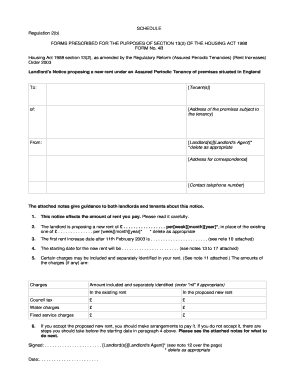
Section 13 Form 4


What is the Section 13 Form 4
The Section 13 Form 4 is a legal document used in the United States to notify tenants of a proposed rent increase. This form is essential for landlords who wish to comply with the legal requirements set forth in housing regulations. It serves as a formal notice to tenants, outlining the new rental terms and ensuring that both parties are aware of the changes. Understanding this form is crucial for both landlords and tenants to maintain a transparent and legal rental relationship.
How to use the Section 13 Form 4
Using the Section 13 Form 4 involves several steps to ensure compliance with state and local regulations. Landlords must fill out the form accurately, detailing the current rent, the proposed increase, and the effective date of the new rent. It is important to provide clear information to avoid any misunderstandings. Once completed, the form should be delivered to the tenant in accordance with state laws, which may include personal delivery, mailing, or electronic transmission. Keeping a copy of the notice for records is also advisable.
Steps to complete the Section 13 Form 4
Completing the Section 13 Form 4 requires careful attention to detail. Here are the essential steps:
- Gather necessary information, including tenant details and current rental agreements.
- Clearly state the current rent and the proposed new rent amount.
- Specify the effective date of the rent increase.
- Include any additional information required by state regulations.
- Review the form for accuracy before submission.
Key elements of the Section 13 Form 4
The Section 13 Form 4 includes several key elements that must be addressed to ensure its validity:
- Tenant Information: Full name and address of the tenant.
- Current Rent: The existing rental amount being charged.
- Proposed Rent: The new rental amount after the increase.
- Effective Date: The date when the new rent will take effect.
- Landlord Information: Name and contact details of the landlord or property manager.
Legal use of the Section 13 Form 4
The legal use of the Section 13 Form 4 is governed by state and local housing laws. It is essential for landlords to adhere to these regulations to avoid potential legal disputes. The form must be delivered within a specified time frame before the rent increase takes effect, which varies by jurisdiction. Failure to comply with these legal requirements may result in penalties or the inability to enforce the rent increase.
Examples of using the Section 13 Form 4
Examples of using the Section 13 Form 4 can help clarify its application in real-world scenarios. For instance, a landlord may decide to increase rent due to rising property maintenance costs. By providing the Section 13 Form 4 to tenants, the landlord ensures that they are legally notifying them of the change. Another example could be a property owner adjusting rent to align with market rates. In both cases, the proper use of the form helps protect the landlord's rights while keeping tenants informed.
Quick guide on how to complete section 13 form 4
Effortlessly prepare Section 13 Form 4 on any device
Digital document management has become increasingly popular among businesses and individuals. It offers an ideal eco-friendly alternative to conventional printed and signed papers, allowing you to find the appropriate form and securely store it online. airSlate SignNow provides all the tools necessary to create, modify, and electronically sign your documents quickly and without delays. Handle Section 13 Form 4 on any platform with airSlate SignNow's Android or iOS applications and enhance any document-based workflow today.
The easiest way to modify and electronically sign Section 13 Form 4 without hassle
- Obtain Section 13 Form 4 and click Get Form to begin.
- Make use of the tools we offer to complete your form.
- Select relevant sections of the documents or black out sensitive details with tools that airSlate SignNow provides specifically for that purpose.
- Create your signature using the Sign tool, which takes mere seconds and carries the same legal validity as a traditional wet ink signature.
- Review the information and click on the Done button to save your changes.
- Select your preferred method to share your form, whether by email, SMS, invitation link, or download it to your computer.
Eliminate concerns about lost or misplaced documents, tedious form searching, or mistakes that require printing new document copies. airSlate SignNow meets your document management needs in just a few clicks from any device of your choice. Modify and electronically sign Section 13 Form 4 and ensure outstanding communication at every step of the form preparation process with airSlate SignNow.
Create this form in 5 minutes or less
Create this form in 5 minutes!
How to create an eSignature for the section 13 form 4
How to create an electronic signature for a PDF online
How to create an electronic signature for a PDF in Google Chrome
How to create an e-signature for signing PDFs in Gmail
How to create an e-signature right from your smartphone
How to create an e-signature for a PDF on iOS
How to create an e-signature for a PDF on Android
People also ask
-
What is a form 4 rent increase?
A form 4 rent increase is a specific document used by landlords to formally notify tenants of a rent increase. This form outlines the new rent amount and the effective date of the increase, ensuring compliance with local regulations. Using airSlate SignNow can streamline this process, making it easier to eSign and distribute.
-
How can airSlate SignNow help with managing form 4 rent increase documents?
airSlate SignNow simplifies the process of creating, sending, and eSigning form 4 rent increase documents. With its user-friendly interface, you can easily customize the form and track signatures in real time. This enhances efficiency and ensures that your rent increase notifications are handled promptly and professionally.
-
Is airSlate SignNow cost-effective for handling form 4 rent increase forms?
Yes, airSlate SignNow offers competitive pricing plans that make it a cost-effective solution for managing form 4 rent increase forms. By reducing the need for paper and postage, you'll save money and time while ensuring that your documents are legally compliant. Look for our subscription plans that fit your business needs.
-
What features of airSlate SignNow are beneficial for form 4 rent increase handling?
Key features of airSlate SignNow include customizable templates, real-time tracking of document status, and secure document storage. These enhance the management of form 4 rent increase notifications, ensuring that nothing gets lost in the process. Plus, the ability to automate reminders helps keep both landlords and tenants informed.
-
Can I integrate airSlate SignNow with my existing property management software for form 4 rent increase?
Absolutely! airSlate SignNow offers seamless integrations with a variety of property management software. This means you can easily manage your form 4 rent increase notifications directly within your existing systems, enhancing productivity and streamlining your operations.
-
What are the benefits of using airSlate SignNow for form 4 rent increase notifications?
Using airSlate SignNow for form 4 rent increase notifications provides numerous benefits, including increased efficiency, reduced paperwork, and enhanced communication with tenants. The eSignature feature ensures that forms are signed quickly and securely, allowing landlords to focus on other important tasks while staying compliant with rental regulations.
-
Is the airSlate SignNow platform easy to use for creating form 4 rent increase documents?
Yes, airSlate SignNow is designed to be user-friendly, allowing anyone to create form 4 rent increase documents with ease. The intuitive interface guides you through the document setup process, making it simple to customize the form and add required fields for signatures. No prior technical knowledge is necessary, making it accessible for all users.
Get more for Section 13 Form 4
Find out other Section 13 Form 4
- How Can I Sign Georgia Courts Lease Termination Letter
- eSign Hawaii Banking Agreement Simple
- eSign Hawaii Banking Rental Application Computer
- eSign Hawaii Banking Agreement Easy
- eSign Hawaii Banking LLC Operating Agreement Fast
- eSign Hawaii Banking Permission Slip Online
- eSign Minnesota Banking LLC Operating Agreement Online
- How Do I eSign Mississippi Banking Living Will
- eSign New Jersey Banking Claim Mobile
- eSign New York Banking Promissory Note Template Now
- eSign Ohio Banking LLC Operating Agreement Now
- Sign Maryland Courts Quitclaim Deed Free
- How To Sign Massachusetts Courts Quitclaim Deed
- Can I Sign Massachusetts Courts Quitclaim Deed
- eSign California Business Operations LLC Operating Agreement Myself
- Sign Courts Form Mississippi Secure
- eSign Alabama Car Dealer Executive Summary Template Fast
- eSign Arizona Car Dealer Bill Of Lading Now
- How Can I eSign Alabama Car Dealer Executive Summary Template
- eSign California Car Dealer LLC Operating Agreement Online