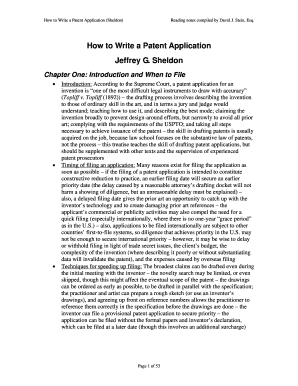
How to Write a Patent Form


What is the process for writing a patent?
Writing a patent involves a detailed process aimed at protecting an invention or idea. A patent is a legal document granted by the government that gives the inventor exclusive rights to their invention for a specified period. The process typically includes several key steps:
- Conducting a patent search to ensure the invention is novel.
- Drafting a detailed description of the invention, including its purpose and functionality.
- Creating claims that define the scope of protection sought.
- Preparing drawings or diagrams to illustrate the invention, if applicable.
- Filing the patent application with the United States Patent and Trademark Office (USPTO).
Key elements of writing a patent
When writing a patent, several key elements must be included to ensure the application is comprehensive and meets legal requirements:
- Title: A concise title that reflects the invention.
- Background: An overview of the existing technology and the problem the invention addresses.
- Summary: A brief summary of the invention and its advantages.
- Detailed Description: A thorough explanation of the invention, including how it works and its applications.
- Claims: Specific statements that define the legal boundaries of the patent protection sought.
- Drawings: Visual representations that help clarify the invention.
Steps to complete a patent application
Completing a patent application involves several structured steps to ensure all necessary information is accurately presented:
- Conduct a preliminary patent search to check for existing patents.
- Draft the patent application, including all required sections and claims.
- Review the application for completeness and clarity.
- File the application with the USPTO, either electronically or via mail.
- Respond to any office actions or requests for additional information from the USPTO.
- Await examination and approval of the patent application.
Legal use of a patent
A patent grants the inventor exclusive rights to their invention, allowing them to prevent others from making, using, or selling the invention without permission. This legal protection is crucial for encouraging innovation and investment in new technologies. To maintain the patent's validity, the inventor must pay maintenance fees and ensure that the invention is used as described in the application.
Examples of using a patent
Patents can be utilized in various ways, including:
- Licensing the patent to other companies for a fee.
- Using the patent as a bargaining tool in negotiations or partnerships.
- Enforcing patent rights through litigation against infringers.
- Attracting investors by showcasing patented technology as a unique selling proposition.
Disclosure requirements for a patent
When writing a patent application, full disclosure of the invention is required. This means that the inventor must provide enough detail for someone skilled in the relevant field to replicate the invention. Failure to disclose critical information can lead to the patent being deemed invalid. Key aspects of disclosure include:
- Clear and complete descriptions of the invention.
- Detailed claims that outline the scope of the invention.
- Any known prior art or existing technologies that relate to the invention.
Quick guide on how to complete how to write a patent
Complete How To Write A Patent with ease on any device
Managing documents online has gained popularity among businesses and individuals. It offers an ideal eco-friendly alternative to traditional printed and signed paperwork, allowing you to access the necessary form and securely store it online. airSlate SignNow equips you with all the resources required to create, modify, and electronically sign your documents promptly without delays. Handle How To Write A Patent on any device with airSlate SignNow's Android or iOS applications and enhance any document-oriented process today.
How to modify and eSign How To Write A Patent effortlessly
- Locate How To Write A Patent and then click Get Form to begin.
- Utilize the tools we provide to complete your document.
- Emphasize pertinent sections of your documents or redact sensitive information with the tools that airSlate SignNow offers specifically for that purpose.
- Create your eSignature using the Sign tool, which takes mere seconds and holds the same legal validity as a traditional wet ink signature.
- Review all the information and then click the Done button to save your changes.
- Select how you wish to share your form, whether by email, SMS, invitation link, or download it to your computer.
Eliminate concerns about lost or misplaced documents, tedious form searches, or errors that necessitate printing new document copies. airSlate SignNow addresses all your requirements in document management with just a few clicks from any device you prefer. Modify and eSign How To Write A Patent and ensure excellent communication at every stage of the form preparation process with airSlate SignNow.
Create this form in 5 minutes or less
Create this form in 5 minutes!
How to create an eSignature for the how to write a patent
How to create an electronic signature for a PDF online
How to create an electronic signature for a PDF in Google Chrome
How to create an e-signature for signing PDFs in Gmail
How to create an e-signature right from your smartphone
How to create an e-signature for a PDF on iOS
How to create an e-signature for a PDF on Android
People also ask
-
What is the first step on how to write patent?
The first step on how to write a patent is to conduct thorough research on existing patents and relevant prior art. This process helps to ensure that your invention is new and non-obvious. Once you've gathered this information, you can outline your invention's unique features and benefits.
-
How does airSlate SignNow help in the patent application process?
AirSlate SignNow streamlines the patent application process by allowing you to easily upload, send, and eSign necessary documents. This can save you valuable time and ensure all necessary paperwork is handled efficiently. With a user-friendly interface, airSlate SignNow simplifies how to write patent applications.
-
What features does airSlate SignNow offer for eSigning patent documents?
AirSlate SignNow offers features such as customizable templates, a secure signing process, and real-time tracking of document status. These features are designed to enhance collaboration when working on how to write patent documents, ensuring everyone involved can easily sign and review.
-
Is there a cost associated with using airSlate SignNow for patent documentation?
Yes, there is a cost associated with using airSlate SignNow, but it is designed to be cost-effective for businesses needing to manage multiple documents. Pricing plans vary depending on the features you choose, making it accessible no matter your patent documentation needs. Investing in airSlate SignNow can simplify how to write patent applications while keeping expenses manageable.
-
What benefits does using airSlate SignNow provide when writing a patent?
Using airSlate SignNow provides several benefits when writing a patent, including improved document security and streamlined collaboration. You can easily track changes and gather necessary signatures without the hassle of paper documents. This efficiency is essential for staying organized while learning how to write patent applications.
-
Does airSlate SignNow integrate with other tools to assist in writing patents?
Yes, airSlate SignNow offers integrations with various business tools and software to assist in managing your patent writing tasks. This integration can enhance your workflow, especially in maintaining records and communication with your team. Knowing how to write patent applications becomes easier with these integrated solutions at your disposal.
-
Are there templates available for patent applications in airSlate SignNow?
AirSlate SignNow provides a variety of templates that can help you in drafting and organizing your patent applications. These templates guide you through the necessary components, making it easier to understand how to write patent documentation effectively. Customizing these templates to fit your specific needs further enhances your experience.
Get more for How To Write A Patent
- Nebraska landlord tenant form
- How to do a name change in texas legalzoom form
- Application for reservation of corporate name startabusinessorg form
- Fee schedule secretary of state corporate office nebraska form
- Vapo handbook washington state courts form
- Application for name change winnebago tribe of nebraska form
- In re name change of case no form
- Filing fees and court costsnebraska judicial branch form
Find out other How To Write A Patent
- eSignature New Mexico Promissory Note Template Now
- eSignature Pennsylvania Promissory Note Template Later
- Help Me With eSignature North Carolina Bookkeeping Contract
- eSignature Georgia Gym Membership Agreement Mobile
- eSignature Michigan Internship Contract Computer
- Can I eSignature Nebraska Student Data Sheet
- How To eSignature Michigan Application for University
- eSignature North Carolina Weekly Class Evaluation Now
- eSignature Colorado Medical Power of Attorney Template Fast
- Help Me With eSignature Florida Medical Power of Attorney Template
- eSignature Iowa Medical Power of Attorney Template Safe
- eSignature Nevada Medical Power of Attorney Template Secure
- eSignature Arkansas Nanny Contract Template Secure
- eSignature Wyoming New Patient Registration Mobile
- eSignature Hawaii Memorandum of Agreement Template Online
- eSignature Hawaii Memorandum of Agreement Template Mobile
- eSignature New Jersey Memorandum of Agreement Template Safe
- eSignature Georgia Shareholder Agreement Template Mobile
- Help Me With eSignature Arkansas Cooperative Agreement Template
- eSignature Maryland Cooperative Agreement Template Simple