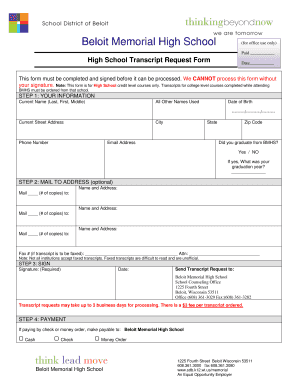
Transcript Request Form School District of Beloit


What is the Transcript Request Form School District Of Beloit
The Transcript Request Form School District Of Beloit is a formal document that allows students or alumni to request their academic transcripts from the school district. This form is essential for individuals who need to provide proof of their educational history for purposes such as college admissions, job applications, or other official requirements. The form typically requires personal information, including the requestor's name, contact details, and specific details about the transcripts being requested.
How to use the Transcript Request Form School District Of Beloit
Using the Transcript Request Form School District Of Beloit involves several straightforward steps. First, obtain the form from the school district's official website or administrative office. Next, fill out the required fields accurately, ensuring all personal information is correct. After completing the form, submit it according to the instructions provided, which may include options for online submission, mailing, or in-person delivery. Be sure to check for any associated fees and payment methods required for processing the request.
Steps to complete the Transcript Request Form School District Of Beloit
Completing the Transcript Request Form School District Of Beloit involves the following steps:
- Download or collect the form from the school district's website or office.
- Provide your full name, contact information, and any identification numbers required.
- Specify the type of transcripts needed, including the years or specific courses, if applicable.
- Indicate the delivery method for the transcripts, whether by mail or electronic delivery.
- Review the form for accuracy before submission.
- Submit the form as directed, ensuring any fees are paid if required.
Key elements of the Transcript Request Form School District Of Beloit
The key elements of the Transcript Request Form School District Of Beloit include:
- Personal Information: Full name, date of birth, and contact details.
- Educational Details: Schools attended, years of attendance, and specific courses if needed.
- Delivery Method: Options for receiving the transcripts, such as by mail or electronically.
- Signature: A signature or electronic confirmation to authorize the request.
- Payment Information: Any associated fees for processing the request.
Legal use of the Transcript Request Form School District Of Beloit
The legal use of the Transcript Request Form School District Of Beloit is governed by educational privacy laws, such as the Family Educational Rights and Privacy Act (FERPA). This law ensures that student records are kept confidential and that transcripts can only be released with the student's consent. Therefore, it is crucial to complete the form accurately and provide the necessary authorization to ensure compliance with legal requirements.
Form Submission Methods
The Transcript Request Form School District Of Beloit can typically be submitted through various methods, including:
- Online Submission: Many school districts offer an online portal for submitting transcript requests electronically.
- Mail: The completed form can be printed and sent via postal mail to the appropriate school district office.
- In-Person: Individuals may also choose to deliver the form directly to the school district office during business hours.
Quick guide on how to complete transcript request form school district of beloit
Finalize [SKS] seamlessly on any device
Digital document management has gained traction among companies and individuals. It offers an excellent eco-friendly substitute for traditional printed and signed papers, allowing you to obtain the necessary form and securely keep it online. airSlate SignNow equips you with all the tools required to create, modify, and electronically sign your documents swiftly without delays. Manage [SKS] on any platform with airSlate SignNow Android or iOS applications and streamline any document-related task today.
The easiest way to modify and electronically sign [SKS] without hassle
- Locate [SKS] and then click Get Form to begin.
- Utilize the tools we provide to complete your form.
- Emphasize pertinent parts of your documents or obscure sensitive information with tools that airSlate SignNow offers specifically for that purpose.
- Create your signature with the Sign tool, which takes moments and holds the same legal significance as a traditional wet ink signature.
- Review all the information and then click the Done button to save your modifications.
- Choose your preferred method to send your form, whether by email, text message (SMS), or invitation link, or download it to your computer.
Say goodbye to lost or misplaced documents, tedious form searches, or mistakes that necessitate reprinting new document copies. airSlate SignNow addresses your document management needs in just a few clicks from any device you prefer. Modify and electronically sign [SKS] and ensure exceptional communication at every stage of your form preparation process with airSlate SignNow.
Create this form in 5 minutes or less
Create this form in 5 minutes!
How to create an eSignature for the transcript request form school district of beloit
How to create an electronic signature for a PDF online
How to create an electronic signature for a PDF in Google Chrome
How to create an e-signature for signing PDFs in Gmail
How to create an e-signature right from your smartphone
How to create an e-signature for a PDF on iOS
How to create an e-signature for a PDF on Android
People also ask
-
What is the Transcript Request Form for the School District of Beloit?
The Transcript Request Form for the School District of Beloit is an official document that allows students and alumni to request their academic transcripts. This form ensures that the request process is streamlined, efficient, and complies with educational regulations. By using this form, you can easily obtain your academic records for further education or employment.
-
How do I complete the Transcript Request Form for the School District of Beloit?
Completing the Transcript Request Form for the School District of Beloit is straightforward. You can access the form online, fill out the required information such as your name, contact details, and the purpose of the request. After completing the form, simply submit it through the recommended channels to ensure timely processing.
-
Is there a fee associated with the Transcript Request Form for the School District of Beloit?
Yes, there may be a nominal fee for processing the Transcript Request Form for the School District of Beloit. The fee helps cover the administrative costs involved in preparing and sending your transcript. Check the district's website or contact their office for specific pricing details.
-
How long does it take to process the Transcript Request Form for the School District of Beloit?
The processing time for the Transcript Request Form for the School District of Beloit can vary depending on the volume of requests. Typically, you can expect it to take anywhere from a few days to a couple of weeks. To ensure prompt processing, make sure to submit the form correctly and include any required fees.
-
Can I track my Transcript Request Form for the School District of Beloit?
Currently, there may not be a tracking feature for the Transcript Request Form for the School District of Beloit. However, you can contact the school district's administrative office for updates on your request. They can provide assistance and let you know the status of your transcript.
-
Are there any benefits to using the Transcript Request Form for the School District of Beloit online?
Using the Transcript Request Form for the School District of Beloit online offers several benefits, including convenience and speed. You can fill out the form anytime, reducing the need for physical visits to the school. Additionally, online submissions can help eliminate paperwork delays and improve processing times.
-
What information do I need to provide on the Transcript Request Form for the School District of Beloit?
To accurately fill out the Transcript Request Form for the School District of Beloit, you will need to provide personal information such as your full name, date of birth, and any previous names used. Additionally, you'll need to specify your request destination and any special instructions regarding the transcript's delivery.
Get more for Transcript Request Form School District Of Beloit
- Minutes of the university assessment steering committee meeting utoledo form
- School of business career services fall mock interview program business vcu form
- Application for the foreign language examination utoledo form
- Heat illness prevention procedures form
- National english honor society application husd form
- Drafting a staffing plan for your organization form
- Bloodborne pathogen exposure control plan for facilities form
- When was the map made form
Find out other Transcript Request Form School District Of Beloit
- Help Me With eSign Vermont Healthcare / Medical PPT
- How To eSign Arizona Lawers PDF
- How To eSign Utah Government Word
- How Can I eSign Connecticut Lawers Presentation
- Help Me With eSign Hawaii Lawers Word
- How Can I eSign Hawaii Lawers Document
- How To eSign Hawaii Lawers PPT
- Help Me With eSign Hawaii Insurance PPT
- Help Me With eSign Idaho Insurance Presentation
- Can I eSign Indiana Insurance Form
- How To eSign Maryland Insurance PPT
- Can I eSign Arkansas Life Sciences PDF
- How Can I eSign Arkansas Life Sciences PDF
- Can I eSign Connecticut Legal Form
- How Do I eSign Connecticut Legal Form
- How Do I eSign Hawaii Life Sciences Word
- Can I eSign Hawaii Life Sciences Word
- How Do I eSign Hawaii Life Sciences Document
- How Do I eSign North Carolina Insurance Document
- How Can I eSign Hawaii Legal Word