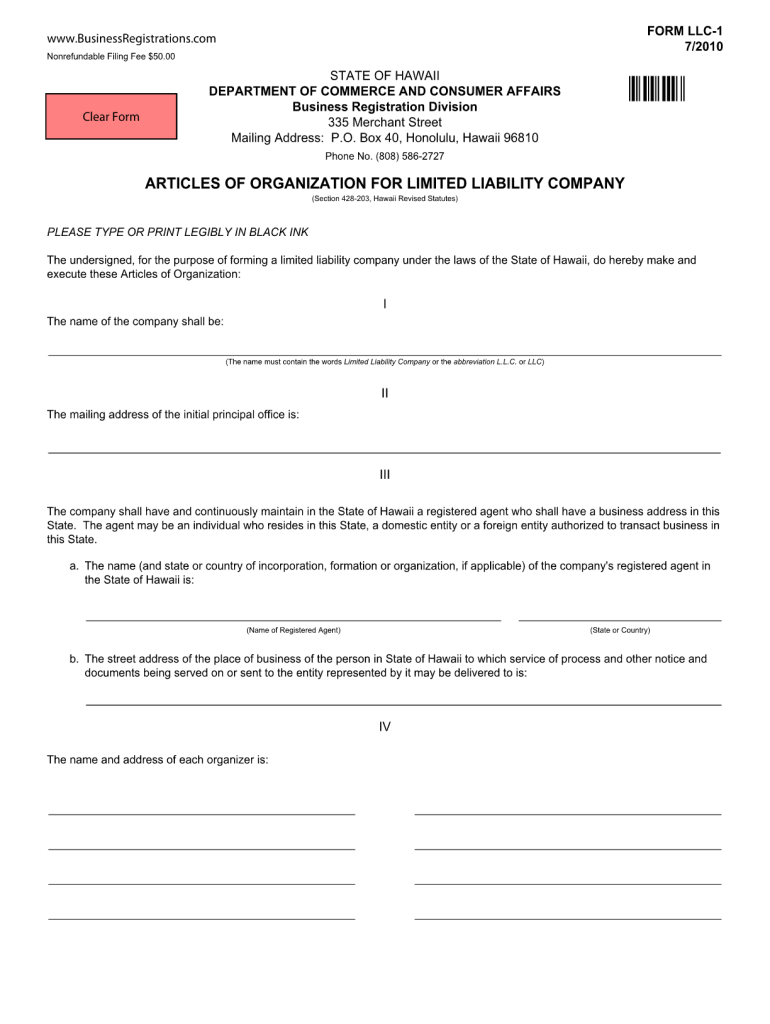
Llc 1 Form


What is the Llc 1 Form
The Llc 1 Form is a legal document used in the United States for the formation of a Limited Liability Company (LLC). This form is essential for individuals or groups looking to establish an LLC, as it officially registers the business with the state. By completing the Llc 1 Form, business owners can enjoy the benefits of limited liability protection, which separates personal assets from business obligations. This form typically requires information such as the LLC's name, address, and the names of its members or managers.
Steps to complete the Llc 1 Form
Completing the Llc 1 Form involves several key steps to ensure accuracy and compliance with state regulations. First, gather all necessary information, including the desired LLC name and the personal details of its members. Next, fill out the form carefully, ensuring that all sections are completed correctly. It is important to review the form for any errors before submission. Once completed, the form can be submitted online, by mail, or in person, depending on the state's requirements. Be sure to keep a copy for your records.
How to obtain the Llc 1 Form
The Llc 1 Form can typically be obtained from the official website of the Secretary of State or the relevant business registration office in your state. Many states offer the form as a downloadable PDF, allowing for easy access and completion. In some cases, the form may also be available at local government offices. It is advisable to ensure that you are using the most current version of the form, as requirements may change over time.
Legal use of the Llc 1 Form
The legal use of the Llc 1 Form is crucial for establishing a valid LLC. To ensure that the form is legally binding, it must be filled out accurately and submitted according to state regulations. This includes paying any associated filing fees. Once the form is filed and approved, the LLC is recognized as a separate legal entity, providing its members with limited liability protection. It is important to maintain compliance with ongoing state requirements to keep the LLC in good standing.
Key elements of the Llc 1 Form
Key elements of the Llc 1 Form include essential information that must be provided for the formation of the LLC. These elements typically consist of:
- The name of the LLC, which must be unique and comply with state naming rules.
- The principal address of the LLC.
- The names and addresses of the members or managers.
- The duration of the LLC, if not perpetual.
- The purpose of the LLC, which may be a general business purpose.
Form Submission Methods
The Llc 1 Form can be submitted through various methods, depending on the state’s regulations. Common submission methods include:
- Online: Many states allow for electronic submission through their official websites.
- Mail: The completed form can be printed and sent to the appropriate state office via postal service.
- In-Person: Some states permit individuals to file the form in person at designated government offices.
Penalties for Non-Compliance
Failure to comply with the requirements associated with the Llc 1 Form can lead to various penalties. These may include:
- Late fees for delayed submission of the form.
- Potential legal liabilities if the LLC is not properly formed.
- Loss of limited liability protections, exposing members to personal liability.
Quick guide on how to complete llc 1 form
Effortlessly prepare Llc 1 Form on any device
Digital document management has become increasingly popular among businesses and individuals. It offers a perfect environmentally friendly alternative to traditional printed and signed documents, as you can access the correct form and securely store it online. airSlate SignNow provides you with all the tools necessary to create, modify, and electronically sign your documents quickly and efficiently. Manage Llc 1 Form on any device using airSlate SignNow's Android or iOS applications and elevate any document-centric process today.
The easiest way to amend and electronically sign Llc 1 Form with ease
- Obtain Llc 1 Form and click on Get Form to start.
- Utilize the tools we offer to complete your document.
- Emphasize important sections of the documents or redact sensitive information using tools that airSlate SignNow specifically provides for that purpose.
- Create your signature with the Sign tool, which takes seconds and holds the same legal validity as a conventional wet ink signature.
- Review all the information and click on the Done button to save your changes.
- Select how you wish to send your form, via email, SMS, invite link, or download it to your computer.
Eliminate concerns about lost or misplaced documents, tedious form searching, or mistakes that require printing new document copies. airSlate SignNow manages all your document management needs in just a few clicks from any device you prefer. Modify and electronically sign Llc 1 Form while ensuring exceptional communication at every stage of your form preparation process with airSlate SignNow.
Create this form in 5 minutes or less
Create this form in 5 minutes!
How to create an eSignature for the llc 1 form
How to create an electronic signature for a PDF online
How to create an electronic signature for a PDF in Google Chrome
How to create an e-signature for signing PDFs in Gmail
How to create an e-signature right from your smartphone
How to create an e-signature for a PDF on iOS
How to create an e-signature for a PDF on Android
People also ask
-
What is the Llc 1 Form and why is it important?
The Llc 1 Form is a crucial document for forming a limited liability company (LLC) in many jurisdictions. It serves as the official registration form required to establish your LLC and is important for protecting your personal assets. Submitting the Llc 1 Form correctly can streamline the process of setting up your business.
-
How do I fill out the Llc 1 Form using airSlate SignNow?
Filling out the Llc 1 Form using airSlate SignNow is simple and user-friendly. You can easily upload your document, fill in the necessary information, and eSign it without any hassle. Our platform guides you through each step to ensure accuracy and compliance.
-
Is there a cost associated with filing the Llc 1 Form?
The cost to file the Llc 1 Form varies by state and may include a filing fee charged by the Secretary of State's office. While airSlate SignNow offers a cost-effective solution for eSigning and sending documents, keep in mind that any state fees for the Llc 1 Form are separate.
-
What features does airSlate SignNow offer for the Llc 1 Form?
airSlate SignNow provides a range of features for managing your Llc 1 Form, including easy document templates, eSignature capabilities, and the ability to track document status. Our platform ensures that you can manage your LLC registration efficiently and securely.
-
Can I integrate airSlate SignNow with other software for the Llc 1 Form?
Yes, airSlate SignNow offers integrations with various software solutions that can enhance your process for the Llc 1 Form. You can connect with CRMs, cloud storage, and other tools that streamline your business operations and ensure a seamless experience.
-
What are the benefits of using airSlate SignNow for my Llc 1 Form?
Using airSlate SignNow for your Llc 1 Form can save you time and reduce errors. Our user-friendly interface allows for quick edits and eSigning, making it easier to handle important documents. Additionally, our secure platform ensures that your information is protected.
-
Can I track the status of my Llc 1 Form once sent?
Absolutely! With airSlate SignNow, you can track the status of your Llc 1 Form once it has been sent for signature. You'll receive automatic notifications when the document is viewed and completed, giving you peace of mind throughout the process.
Get more for Llc 1 Form
Find out other Llc 1 Form
- Sign Virginia Doctors Contract Safe
- Sign West Virginia Doctors Rental Lease Agreement Free
- Sign Alabama Education Quitclaim Deed Online
- Sign Georgia Education Business Plan Template Now
- Sign Louisiana Education Business Plan Template Mobile
- Sign Kansas Education Rental Lease Agreement Easy
- Sign Maine Education Residential Lease Agreement Later
- How To Sign Michigan Education LLC Operating Agreement
- Sign Mississippi Education Business Plan Template Free
- Help Me With Sign Minnesota Education Residential Lease Agreement
- Sign Nevada Education LLC Operating Agreement Now
- Sign New York Education Business Plan Template Free
- Sign Education Form North Carolina Safe
- Sign North Carolina Education Purchase Order Template Safe
- Sign North Dakota Education Promissory Note Template Now
- Help Me With Sign North Carolina Education Lease Template
- Sign Oregon Education Living Will Easy
- How To Sign Texas Education Profit And Loss Statement
- Sign Vermont Education Residential Lease Agreement Secure
- How Can I Sign Washington Education NDA