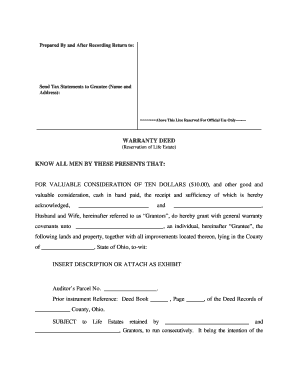
Ohio Life Estate Deed Form


What is the Ohio Life Estate Deed Form
The Ohio life estate deed form is a legal document that allows a property owner to transfer ownership while retaining the right to use the property during their lifetime. This type of deed creates a life estate, which grants the original owner the right to live in and benefit from the property until their death. After the owner's passing, the property automatically transfers to the designated beneficiaries, known as remaindermen. This arrangement can help avoid probate and streamline the transfer of property upon death.
How to use the Ohio Life Estate Deed Form
Using the Ohio life estate deed form involves several steps to ensure that the document is completed correctly and legally binding. First, the property owner must gather necessary information, including the legal description of the property and the names of the remaindermen. Next, the form should be filled out accurately, specifying the life tenant's rights and the details of the transfer. Once completed, the document must be signed in the presence of a notary public to validate the signatures. Finally, the deed should be filed with the county recorder's office to make the transfer official.
Key elements of the Ohio Life Estate Deed Form
Several key elements must be included in the Ohio life estate deed form to ensure its validity. These elements include:
- Grantor and Grantee Information: Names and addresses of the property owner (grantor) and the beneficiaries (grantees).
- Legal Description of Property: A detailed description of the property being transferred, including parcel number and boundaries.
- Life Estate Clause: A clear statement indicating the grantor's intention to create a life estate.
- Remainderman Designation: Names of individuals or entities who will receive the property after the grantor's death.
- Signatures: Signatures of the grantor and a notary public to authenticate the document.
Steps to complete the Ohio Life Estate Deed Form
Completing the Ohio life estate deed form involves a systematic approach. Follow these steps for accurate completion:
- Gather necessary information, including property details and beneficiary names.
- Obtain the official Ohio life estate deed form from a reliable source.
- Fill out the form, ensuring all sections are completed accurately.
- Review the document for any errors or omissions.
- Sign the form in the presence of a notary public.
- File the completed deed with the county recorder's office.
Legal use of the Ohio Life Estate Deed Form
The Ohio life estate deed form is legally recognized when executed according to state laws. This means it must meet specific requirements, such as being signed by the grantor and notarized. The deed must also be filed with the appropriate county office to establish a public record of the life estate. It is important to ensure that the document complies with Ohio state laws to avoid potential disputes or challenges in the future.
Examples of using the Ohio Life Estate Deed Form
There are various scenarios in which the Ohio life estate deed form can be beneficial. For instance:
- A parent may transfer a family home to their children while retaining the right to live there until their death.
- A couple may create a life estate for one partner to ensure they can remain in the home after the other partner passes away.
- An individual may use a life estate deed to facilitate a smooth transfer of property to heirs, avoiding the probate process.
Quick guide on how to complete ohio life estate deed form
Effortlessly Complete Ohio Life Estate Deed Form on Any Device
Digital document management has become increasingly popular among businesses and individuals. It offers a superb eco-friendly substitute for traditional printed and signed documents, allowing you to access the right form and securely store it online. airSlate SignNow equips you with all the necessary tools to create, modify, and electronically sign your documents quickly and efficiently. Handle Ohio Life Estate Deed Form on any device using airSlate SignNow's Android or iOS applications and streamline any document-related process today.
How to Edit and Electronically Sign Ohio Life Estate Deed Form with Ease
- Find Ohio Life Estate Deed Form and click Get Form to begin.
- Utilize the available tools to complete your form.
- Highlight important sections of the documents or black out sensitive information with tools specifically designed for that purpose by airSlate SignNow.
- Create your electronic signature using the Sign tool, which takes mere seconds and holds the same legal validity as a conventional wet ink signature.
- Review all details and click on the Done button to save your changes.
- Choose how you would like to share your form, whether by email, text message (SMS), invitation link, or download it to your PC.
Eliminate concerns about lost or misplaced files, tedious form navigation, or mistakes that necessitate printing new document copies. airSlate SignNow caters to your document management needs with just a few clicks from any device you prefer. Edit and electronically sign Ohio Life Estate Deed Form to guarantee excellent communication at any stage of your form preparation process with airSlate SignNow.
Create this form in 5 minutes or less
Create this form in 5 minutes!
How to create an eSignature for the ohio life estate deed form
How to create an electronic signature for a PDF online
How to create an electronic signature for a PDF in Google Chrome
How to create an e-signature for signing PDFs in Gmail
How to create an e-signature right from your smartphone
How to create an e-signature for a PDF on iOS
How to create an e-signature for a PDF on Android
People also ask
-
What is an Ohio life estate deed form?
An Ohio life estate deed form is a legal document that allows a property owner to transfer their property to another person while retaining the right to live in it for the rest of their life. This form ensures that property is transferred upon the owner's passing without going through probate, providing a streamlined process for heirs.
-
How can I create an Ohio life estate deed form with airSlate SignNow?
Creating an Ohio life estate deed form with airSlate SignNow is simple. Just select the form template, fill in the necessary details about the property and parties involved, and use our eSigning feature to ensure all parties can sign securely and efficiently from anywhere.
-
Is there a cost associated with using airSlate SignNow for the Ohio life estate deed form?
Yes, there is a cost associated with using airSlate SignNow, but our pricing is competitive and tailored for businesses looking for cost-effective solutions. You can choose from different subscription plans based on your needs, ensuring you get the best value while preparing your Ohio life estate deed form.
-
What are the benefits of using airSlate SignNow for document signing?
Using airSlate SignNow for document signing offers several benefits, including an easy-to-use interface, mobile accessibility, and robust security features. With our platform, you can easily manage your Ohio life estate deed form and other documents, ensuring a seamless signing process.
-
Can I customize the Ohio life estate deed form in airSlate SignNow?
Absolutely! airSlate SignNow allows you to customize your Ohio life estate deed form to suit your specific needs. You can add or remove fields, include specific clauses, and tailor the form’s layout, ensuring it adheres to your preferences and local regulations.
-
Does airSlate SignNow integrate with other applications?
Yes, airSlate SignNow offers integrations with various applications including Google Drive, Dropbox, and many other productivity tools. This makes it easy to access and manage your Ohio life estate deed form along with your other business documents in one centralized location.
-
How secure is the Ohio life estate deed form when using airSlate SignNow?
Security is a top priority at airSlate SignNow. When you create and send your Ohio life estate deed form, it is protected with advanced encryption, ensuring that sensitive information remains confidential and secure throughout the signing process.
Get more for Ohio Life Estate Deed Form
- Huguley hippa release form
- Children first standard report form hse
- Nysif direct deposit form
- Nursing communication form
- Fairhaven public schools field trip permission form i please fill out fairhavenps
- Increase storage ut storage efficiency d netapp39s zero investm form
- Independent ors contract template form
- Independent personal trainer with gym contract template form
Find out other Ohio Life Estate Deed Form
- How Do I eSign Rhode Island Construction PPT
- How Do I eSign Idaho Finance & Tax Accounting Form
- Can I eSign Illinois Finance & Tax Accounting Presentation
- How To eSign Wisconsin Education PDF
- Help Me With eSign Nebraska Finance & Tax Accounting PDF
- How To eSign North Carolina Finance & Tax Accounting Presentation
- How To eSign North Dakota Finance & Tax Accounting Presentation
- Help Me With eSign Alabama Healthcare / Medical PDF
- How To eSign Hawaii Government Word
- Can I eSign Hawaii Government Word
- How To eSign Hawaii Government Document
- How To eSign Hawaii Government Document
- How Can I eSign Hawaii Government Document
- Can I eSign Hawaii Government Document
- How Can I eSign Hawaii Government Document
- How To eSign Hawaii Government Document
- How To eSign Hawaii Government Form
- How Can I eSign Hawaii Government Form
- Help Me With eSign Hawaii Healthcare / Medical PDF
- How To eSign Arizona High Tech Document