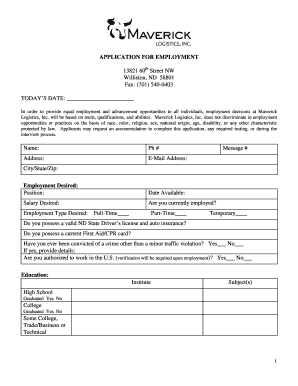
Maverick Applications Form


What is the Maverick Application?
The Maverick application is a digital form designed for individuals seeking employment within the Maverick transportation sector. This application streamlines the process of applying for various positions, ensuring that candidates can submit their information efficiently and securely. By utilizing electronic tools, the Maverick application allows for a more accessible and user-friendly experience, catering to the needs of modern job seekers.
How to Use the Maverick Application
Using the Maverick application involves several straightforward steps. First, candidates should access the application platform through a compatible device. Once there, users will fill out personal information, including contact details, work history, and qualifications. It is essential to review all entered information for accuracy before submission. After completing the form, candidates can electronically sign the application, ensuring it is legally binding. This process eliminates the need for physical paperwork and enhances the speed of application processing.
Steps to Complete the Maverick Application
Completing the Maverick application can be broken down into a few clear steps:
- Access the Maverick application platform online.
- Fill in personal and professional information accurately.
- Attach any required documents, such as a resume or cover letter.
- Review the application for completeness and correctness.
- Sign the application electronically.
- Submit the application for review.
Legal Use of the Maverick Application
The Maverick application is legally recognized when completed and submitted in accordance with relevant eSignature laws. Compliance with regulations such as the ESIGN Act and UETA ensures that electronic signatures hold the same weight as traditional handwritten signatures. This legal framework provides assurance to both applicants and employers that the application process is secure and valid.
Key Elements of the Maverick Application
Several key elements make up the Maverick application, ensuring that it captures all necessary information for potential employers:
- Personal identification details, including name and contact information.
- Employment history and references.
- Education and qualifications relevant to the position.
- Availability and preferred work schedule.
- Electronic signature for legal validation.
Eligibility Criteria
To successfully apply through the Maverick application, candidates must meet specific eligibility criteria. This typically includes being of legal working age, possessing the necessary qualifications for the desired position, and having the ability to provide valid identification. Additionally, applicants may need to demonstrate relevant experience or skills pertinent to the job they are applying for.
Quick guide on how to complete maverick applications
Prepare Maverick Applications effortlessly on any device
Digital document management has gained traction among businesses and individuals. It offers an ideal environmentally friendly substitute for traditional printed and signed paperwork, allowing you to easily find the necessary form and securely keep it online. airSlate SignNow equips you with all the resources you require to create, edit, and eSign your documents swiftly without hindrances. Handle Maverick Applications on any device using the airSlate SignNow Android or iOS applications and simplify any document-related process right now.
How to edit and eSign Maverick Applications easily
- Find Maverick Applications and then click Get Form to begin.
- Utilize the resources we provide to complete your form.
- Emphasize important sections of the documents or obscure sensitive information with tools that airSlate SignNow specifically offers for that purpose.
- Generate your signature using the Sign tool, which takes mere seconds and carries the same legal validity as a conventional wet ink signature.
- Verify all the details and then click on the Done button to save your changes.
- Choose your preferred method to send your form: via email, SMS, invitation link, or download it to your computer.
Eliminate concerns about lost or misplaced files, tedious form searches, or errors that necessitate reprinting new document copies. airSlate SignNow addresses your document management needs in just a few clicks from any device of your choice. Edit and eSign Maverick Applications and ensure outstanding communication throughout your form preparation process with airSlate SignNow.
Create this form in 5 minutes or less
Create this form in 5 minutes!
How to create an eSignature for the maverick applications
How to create an electronic signature for a PDF online
How to create an electronic signature for a PDF in Google Chrome
How to create an e-signature for signing PDFs in Gmail
How to create an e-signature right from your smartphone
How to create an e-signature for a PDF on iOS
How to create an e-signature for a PDF on Android
People also ask
-
What is maverick paperwork and how does airSlate SignNow help?
Maverick paperwork refers to unconventional, often inefficient methods of handling documents. airSlate SignNow streamlines this process by providing a user-friendly platform to create, send, and eSign documents, ensuring that maverick paperwork becomes a thing of the past.
-
How does airSlate SignNow improve the efficiency of managing maverick paperwork?
With airSlate SignNow, you can quickly automate workflows and eliminate the chaos of maverick paperwork. Our solution allows for real-time collaboration and tracking of documents, ensuring that teams stay organized and productive.
-
Is airSlate SignNow affordable for businesses handling maverick paperwork?
Yes, airSlate SignNow is a cost-effective solution designed for businesses of all sizes dealing with maverick paperwork. Our pricing plans are competitive and tailored to fit various budgets, allowing for easy implementation across teams.
-
What features does airSlate SignNow offer to tackle maverick paperwork?
airSlate SignNow provides features like customizable templates, automated workflows, and secure eSigning capabilities to efficiently manage maverick paperwork. These tools help streamline document management and reduce the risk of errors.
-
Can airSlate SignNow integrate with other software to enhance maverick paperwork management?
Absolutely! airSlate SignNow integrates seamlessly with various third-party applications, such as CRM and project management tools, to enhance your capability in handling maverick paperwork. This integration streamlines processes and ensures all your tools work in harmony.
-
What are the benefits of using airSlate SignNow for maverick paperwork?
The primary benefits of using airSlate SignNow include improved efficiency, reduced costs, and enhanced collaboration. By transforming how you handle maverick paperwork, our solution makes your document workflows clearer and more effective.
-
Is it easy to transition from traditional maverick paperwork methods to airSlate SignNow?
Yes, transitioning to airSlate SignNow from traditional maverick paperwork methods is straightforward. Our intuitive interface and comprehensive support resources make it easy for teams to adapt quickly and start reaping the benefits of streamlined document management.
Get more for Maverick Applications
- You are hereby commanded to attend and give testimony before the above named court form
- Uniform commercial arbitration memorandum appendix xxii b
- Verified counterclaim form
- Does your company have ampquotreasonableampquot procedures for form
- Guidelines for the identification and management of lead form
- Disclosure statement pdf free download form
- Date of deathresident form
- Full text of ampquotlaw and practice in the surrogates courts form
Find out other Maverick Applications
- How To eSign Maryland Plumbing Document
- How Do I eSign Mississippi Plumbing Word
- Can I eSign New Jersey Plumbing Form
- How Can I eSign Wisconsin Plumbing PPT
- Can I eSign Colorado Real Estate Form
- How To eSign Florida Real Estate Form
- Can I eSign Hawaii Real Estate Word
- How Do I eSign Hawaii Real Estate Word
- How To eSign Hawaii Real Estate Document
- How Do I eSign Hawaii Real Estate Presentation
- How Can I eSign Idaho Real Estate Document
- How Do I eSign Hawaii Sports Document
- Can I eSign Hawaii Sports Presentation
- How To eSign Illinois Sports Form
- Can I eSign Illinois Sports Form
- How To eSign North Carolina Real Estate PDF
- How Can I eSign Texas Real Estate Form
- How To eSign Tennessee Real Estate Document
- How Can I eSign Wyoming Real Estate Form
- How Can I eSign Hawaii Police PDF