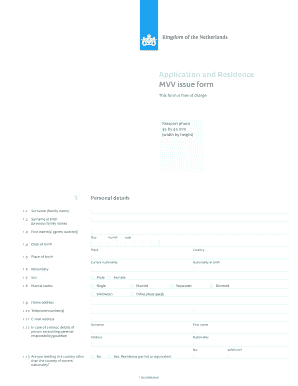
Mvv Issue Form


What is the MVV Issue Form
The MVV issue form, also known as the admission and residence MVV issue form, is a crucial document for individuals seeking to enter the Netherlands for long-term stays. This form is primarily used by non-European Union citizens who require a residence permit to live and work in the Netherlands. It serves as an application for a provisional residence permit (MVV) and is essential for those planning to stay longer than three months. Completing this form accurately is vital for a smooth immigration process.
How to Use the MVV Issue Form
Using the MVV issue form involves several steps that ensure you provide all necessary information correctly. First, gather all required documents, such as your passport, proof of financial means, and any relevant identification. Next, fill out the form with accurate details, including your personal information, purpose of stay, and residence address in the Netherlands. Ensure that all fields are completed, as incomplete forms may lead to delays or rejections. Finally, submit the form along with the necessary documents to the appropriate Dutch embassy or consulate.
Steps to Complete the MVV Issue Form
Completing the MVV issue form requires careful attention to detail. Follow these steps:
- Read the instructions thoroughly to understand the requirements.
- Provide your full name, date of birth, and nationality as they appear on your passport.
- Indicate your purpose for residing in the Netherlands, such as work, study, or family reunification.
- Include your current address and contact information.
- Attach all required supporting documents, ensuring they are clear and legible.
- Review the form for any errors before submission.
Required Documents
When submitting the MVV issue form, certain documents are mandatory to support your application. These typically include:
- A valid passport with at least six months of validity remaining.
- Recent passport-sized photographs that meet specific requirements.
- Proof of financial means to support yourself during your stay.
- Health insurance documentation that covers your time in the Netherlands.
- Any additional documents relevant to your purpose of stay, such as a job offer or enrollment confirmation from an educational institution.
Legal Use of the MVV Issue Form
The legal use of the MVV issue form is governed by Dutch immigration laws. It is essential to ensure that the information provided is truthful and complete, as any discrepancies can lead to legal repercussions, including denial of entry or future visa applications. The form must be submitted within the designated time frame and in accordance with the regulations set forth by the Dutch government. Adhering to these legal guidelines helps facilitate a smoother immigration process.
Who Issues the Form
The MVV issue form is issued by the Dutch immigration authorities, specifically the Immigration and Naturalization Service (IND). Applicants can obtain the form from the IND's official website or through Dutch embassies and consulates abroad. It is important to use the most current version of the form to ensure compliance with any recent changes in immigration policy.
Quick guide on how to complete mvv issue form
Complete Mvv Issue Form effortlessly on any device
Digital document management has become increasingly popular among businesses and individuals. It offers an ideal eco-friendly alternative to conventional printed and signed documents, allowing you to locate the right form and securely save it online. airSlate SignNow equips you with all the tools necessary to create, modify, and eSign your documents quickly and without hassle. Manage Mvv Issue Form on any device using airSlate SignNow's Android or iOS applications and simplify any document-related process today.
The easiest way to modify and eSign Mvv Issue Form with ease
- Obtain Mvv Issue Form and select Get Form to begin.
- Utilize the tools we provide to finalize your document.
- Highlight important sections of the documents or redact sensitive information with tools that airSlate SignNow offers specifically for that purpose.
- Generate your signature using the Sign feature, which takes mere seconds and holds the same legal validity as a traditional wet ink signature.
- Review the details and click on the Done button to save your modifications.
- Select how you wish to send your document—via email, text message (SMS), or an invite link, or download it to your computer.
Say goodbye to lost or misplaced documents, tedious form searches, or errors that necessitate printing new document copies. airSlate SignNow fulfills all your document management needs in just a few clicks from your chosen device. Modify and eSign Mvv Issue Form and ensure excellent communication at every stage of your document preparation process with airSlate SignNow.
Create this form in 5 minutes or less
Create this form in 5 minutes!
How to create an eSignature for the mvv issue form
How to create an electronic signature for a PDF online
How to create an electronic signature for a PDF in Google Chrome
How to create an e-signature for signing PDFs in Gmail
How to create an e-signature right from your smartphone
How to create an e-signature for a PDF on iOS
How to create an e-signature for a PDF on Android
People also ask
-
What is an MVV issue form and why do I need it?
An MVV issue form is a vital document for those seeking to obtain a residence permit in the Netherlands. It outlines your application details and helps streamline the process of securing an MVV. By utilizing an efficient MVV issue form, you can ensure all necessary information is accurately captured and submitted.
-
How can airSlate SignNow assist with the MVV issue form?
airSlate SignNow simplifies the process of completing and eSigning your MVV issue form. Our platform allows you to fill out the document online, ensuring that your form is both accurate and compliant with requirements. With our user-friendly interface, you'll save time and reduce stress during the application process.
-
Is there a cost associated with using airSlate SignNow for my MVV issue form?
Yes, there is a subscription fee for using airSlate SignNow, but we offer various pricing plans tailored to meet different business needs. The investment is often outweighed by the time saved and the efficiency gained in handling your MVV issue form. Check our website for detailed pricing options.
-
What features does airSlate SignNow offer for handling the MVV issue form?
airSlate SignNow provides several features to enhance the completion of your MVV issue form, including customizable templates, real-time collaboration, and secure eSigning options. These features ensure your document is processed efficiently and meets all required standards, making your application smoother.
-
Can I integrate airSlate SignNow with other software for managing the MVV issue form?
Absolutely! airSlate SignNow integrates seamlessly with popular applications such as Google Drive, Salesforce, and Dropbox. This integration capability allows you to efficiently manage your MVV issue form alongside other critical documents and processes, enhancing your workflow.
-
What are the benefits of using airSlate SignNow for my MVV issue form?
Using airSlate SignNow for your MVV issue form streamlines the signing process, ensuring compliance with all necessary regulations. Our platform enhances collaboration between parties involved, reduces turnaround times, and eliminates the hassle of paper documents, making your experience easier and more efficient.
-
How secure is my information when using airSlate SignNow for the MVV issue form?
Security is a top priority at airSlate SignNow. We employ advanced encryption methods and secure data storage to protect your information while you complete your MVV issue form. Rest assured that your sensitive data is well-guarded throughout the entire process.
Get more for Mvv Issue Form
- Employment application template pdf form
- Physicals specialist abilene tx my urgent care clinic form
- Application for employment as school bus drivermonitor form
- Motionobjection to motion 481267282 form
- Labor md govformspaidleavecomplaintmaryland earned sick and safe leave complaint form
- Proposal for artist performance at weekend woodsetter com
- Employment application osso healthcare network form
- Employer and retirement coordinator verification form opers ok
Find out other Mvv Issue Form
- eSignature Michigan Startup Cost Estimate Simple
- eSignature New Hampshire Invoice for Services (Standard Format) Computer
- eSignature Arkansas Non-Compete Agreement Later
- Can I eSignature Arizona Non-Compete Agreement
- How Do I eSignature New Jersey Non-Compete Agreement
- eSignature Tennessee Non-Compete Agreement Myself
- How To eSignature Colorado LLC Operating Agreement
- Help Me With eSignature North Carolina LLC Operating Agreement
- eSignature Oregon LLC Operating Agreement Online
- eSignature Wyoming LLC Operating Agreement Online
- eSignature Wyoming LLC Operating Agreement Computer
- eSignature Wyoming LLC Operating Agreement Later
- eSignature Wyoming LLC Operating Agreement Free
- How To eSignature Wyoming LLC Operating Agreement
- eSignature California Commercial Lease Agreement Template Myself
- eSignature California Commercial Lease Agreement Template Easy
- eSignature Florida Commercial Lease Agreement Template Easy
- eSignature Texas Roommate Contract Easy
- eSignature Arizona Sublease Agreement Template Free
- eSignature Georgia Sublease Agreement Template Online