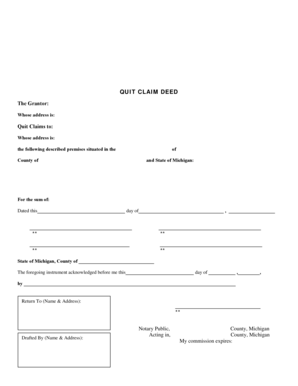
Michigan Quit Claim Deed Form


What is the Michigan Quit Claim Deed
The Michigan quit claim deed is a legal document used to transfer ownership of real estate from one party to another without providing any warranties or guarantees regarding the property title. This type of deed is commonly used in situations where the parties know each other, such as family transfers or between friends. Unlike warranty deeds, which assure the buyer of a clear title, a quit claim deed simply conveys whatever interest the seller has in the property, if any.
Steps to Complete the Michigan Quit Claim Deed
Completing a Michigan quit claim deed involves several important steps to ensure the document is valid and legally binding. Here is a straightforward process:
- Obtain the correct form: You can find a Michigan quit claim deed form online or at a local office supply store.
- Fill out the form: Provide the names of the grantor (seller) and grantee (buyer), along with the property description, including the parcel number and address.
- Sign the document: The grantor must sign the deed in the presence of a notary public to validate the transfer.
- File the deed: Submit the completed quit claim deed to the county register of deeds office where the property is located.
Key Elements of the Michigan Quit Claim Deed
A Michigan quit claim deed must include specific key elements to be valid. These elements are:
- Grantor and Grantee Information: Full names and addresses of both parties involved in the transaction.
- Property Description: A detailed description of the property being transferred, including its address and legal description.
- Signature: The grantor's signature must be notarized to ensure authenticity.
- Date of Execution: The date when the deed is signed.
Legal Use of the Michigan Quit Claim Deed
The legal use of a Michigan quit claim deed is primarily for property transfers where no guarantees are made about the title. It is often used in the following scenarios:
- Transferring property between family members.
- Clearing up title issues or disputes.
- Transferring property into a trust or business entity.
How to Obtain the Michigan Quit Claim Deed
Obtaining a Michigan quit claim deed is a straightforward process. You can access the form through various means:
- Download the form from official state or county websites.
- Visit local government offices, such as the county clerk or register of deeds, to request a physical copy.
- Utilize legal document services that provide templates for quit claim deeds.
Filing Deadlines / Important Dates
When dealing with a Michigan quit claim deed, it is essential to be aware of filing deadlines and important dates. After signing the deed, it should be filed with the county register of deeds promptly, typically within a few weeks. Delaying the filing may lead to complications in ownership records and could affect property rights.
Quick guide on how to complete michigan quit claim deed
Ease of Preparing Michigan Quit Claim Deed on Any Device
Managing documents online has gained traction among companies and individuals alike. It offers an ideal environmentally friendly substitute for traditional printed and signed papers, allowing you to locate the right template and securely keep it online. airSlate SignNow equips you with all the tools necessary to create, amend, and eSign your documents quickly and efficiently. Handle Michigan Quit Claim Deed seamlessly on any device with airSlate SignNow's Android or iOS applications and enhance any document-driven workflow today.
How to Edit and eSign Michigan Quit Claim Deed Effortlessly
- Find Michigan Quit Claim Deed and select Get Form to begin.
- Utilize the tools we provide to complete your document.
- Emphasize key sections of your documents or redact sensitive information using the tools that airSlate SignNow specifically offers for that purpose.
- Generate your eSignature using the Sign feature, which takes mere seconds and holds the same legal validity as a conventional handwritten signature.
- Verify the details and click on the Done button to save your modifications.
- Select your preferred method for sending your document, whether via email, SMS, invite link, or download it to your computer.
Eliminate concerns about lost or misfiled documents, tedious form searching, or errors that necessitate printing new copies. airSlate SignNow fulfills your document management requirements with just a few clicks from any device you choose. Modify and eSign Michigan Quit Claim Deed to ensure excellent communication throughout your document preparation process with airSlate SignNow.
Create this form in 5 minutes or less
Create this form in 5 minutes!
How to create an eSignature for the michigan quit claim deed
How to create an electronic signature for a PDF online
How to create an electronic signature for a PDF in Google Chrome
How to create an e-signature for signing PDFs in Gmail
How to create an e-signature right from your smartphone
How to create an e-signature for a PDF on iOS
How to create an e-signature for a PDF on Android
People also ask
-
What is a Michigan quit claim deed?
A Michigan quit claim deed is a legal document used to transfer ownership of real estate from one party to another without any warranty. This type of deed is commonly used when the parties know each other and trust that the property title is clear.
-
How can airSlate SignNow assist with Michigan quit claim deeds?
AirSlate SignNow simplifies the process of creating and signing Michigan quit claim deeds. Using our platform allows you to generate the deed quickly, send it for eSignature, and store it securely all in one place, making the entire transaction seamless.
-
What are the benefits of using airSlate SignNow for my Michigan quit claim deed?
Using airSlate SignNow for your Michigan quit claim deed offers several benefits, including ease of use, cost-effectiveness, and streamlined document management. Our platform enhances efficiency, reduces paperwork, and ensures compliance with state requirements.
-
Is there a cost associated with using airSlate SignNow for Michigan quit claim deeds?
Yes, airSlate SignNow offers various pricing plans tailored to meet your needs, including options for individual users and businesses. Whether you are handling one Michigan quit claim deed or multiple documents, we provide competitive pricing that makes it affordable.
-
Can I integrate airSlate SignNow with other applications for my Michigan quit claim deed?
Absolutely! AirSlate SignNow offers integration capabilities with a variety of applications, enhancing your workflow for managing Michigan quit claim deeds. This means you can sync your documents with CRM systems, cloud storage, and other productivity tools seamlessly.
-
How secure is the information when creating a Michigan quit claim deed on airSlate SignNow?
Security is a top priority at airSlate SignNow. Our platform uses advanced encryption methods and complies with industry standards to protect all data, ensuring that your Michigan quit claim deed and personal information are secure throughout the signing process.
-
What features does airSlate SignNow offer for Michigan quit claim deeds?
AirSlate SignNow offers a suite of features designed to facilitate electronic signing of Michigan quit claim deeds, including customizable templates, real-time tracking, and audit trails. These features help you manage your documents efficiently and maintain records of all transactions.
Get more for Michigan Quit Claim Deed
- Md beauty secrets form
- Employee enrollment change form initial group cobra open enrollment benefits administered by umr enrollment services new
- Barry hampe documentory pdf form
- Met reevaluation waiver arizona department of education azed form
- Pet care instructions form
- District school board of pasco county fundraiser form
- Sewer overflow response plan form
- Personal property foreclosure fulton county magistrate court of form
Find out other Michigan Quit Claim Deed
- How Can I Electronic signature Oklahoma Doctors Document
- How Can I Electronic signature Alabama Finance & Tax Accounting Document
- How To Electronic signature Delaware Government Document
- Help Me With Electronic signature Indiana Education PDF
- How To Electronic signature Connecticut Government Document
- How To Electronic signature Georgia Government PDF
- Can I Electronic signature Iowa Education Form
- How To Electronic signature Idaho Government Presentation
- Help Me With Electronic signature Hawaii Finance & Tax Accounting Document
- How Can I Electronic signature Indiana Government PDF
- How Can I Electronic signature Illinois Finance & Tax Accounting PPT
- How To Electronic signature Maine Government Document
- How To Electronic signature Louisiana Education Presentation
- How Can I Electronic signature Massachusetts Government PDF
- How Do I Electronic signature Montana Government Document
- Help Me With Electronic signature Louisiana Finance & Tax Accounting Word
- How To Electronic signature Pennsylvania Government Document
- Can I Electronic signature Texas Government PPT
- How To Electronic signature Utah Government Document
- How To Electronic signature Washington Government PDF