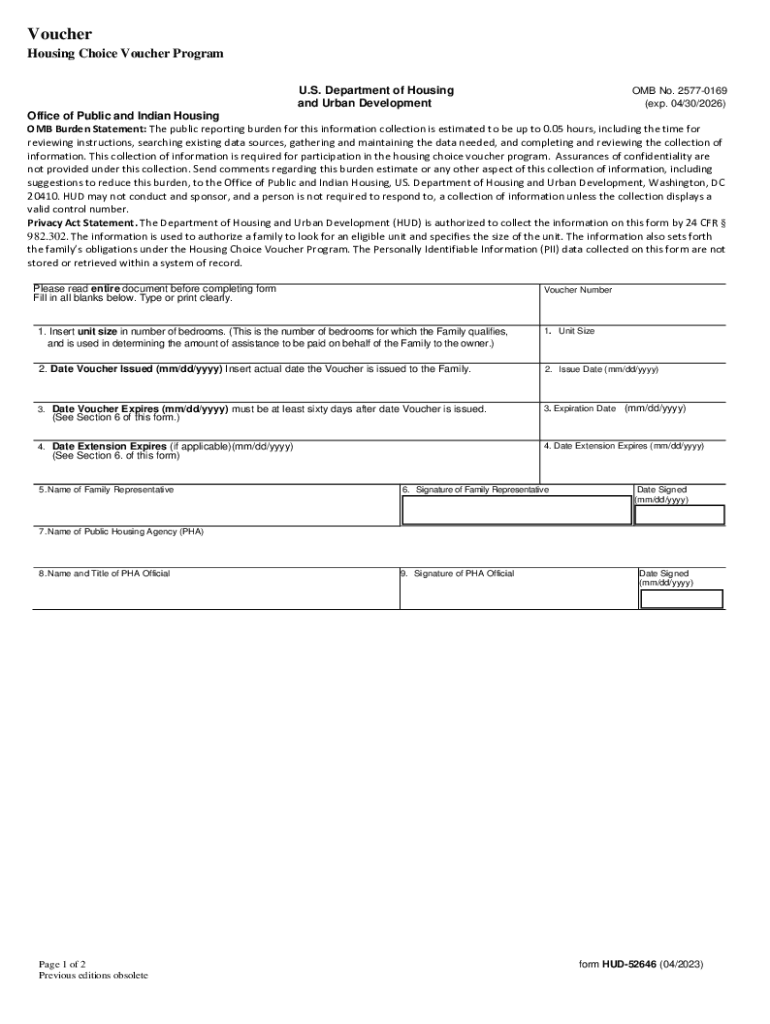
Voucher Housing Choice Voucher Program S Departm 2023-2026


Understanding the Housing Choice Voucher Program
The Housing Choice Voucher Program, often referred to as Section 8, is a federal initiative designed to assist low-income individuals and families in obtaining affordable housing. Managed by the U.S. Department of Housing and Urban Development (HUD), this program provides vouchers that subsidize rent payments, making housing more accessible. Eligible participants can choose their housing from a variety of rental options, including apartments and houses, as long as the property meets certain safety and quality standards set by HUD.
Eligibility Criteria for the Housing Choice Voucher Program
To qualify for the Housing Choice Voucher Program, applicants must meet specific income limits, which vary based on family size and location. Generally, applicants must have a household income that does not exceed 50% of the median income for their area. Additionally, eligibility may depend on factors such as citizenship status, criminal background, and previous rental history. Understanding these criteria is crucial for a successful application.
Steps to Complete the Online Section 8 Application
Filling out the online Section 8 application involves several key steps:
- Gather necessary documentation, including proof of income, identification, and any relevant housing history.
- Access the online application form through the designated HUD or local housing authority website.
- Complete all required fields accurately, ensuring that all information is up-to-date and truthful.
- Review the application for any errors or omissions before submission.
- Submit the application electronically and keep a copy for your records.
Required Documents for the Application
When applying for the Housing Choice Voucher Program online, certain documents are typically required to verify eligibility. These may include:
- Proof of income, such as pay stubs or tax returns.
- Social Security numbers for all household members.
- Identification documents, such as a driver's license or state ID.
- Rental history or references from previous landlords.
Having these documents ready can streamline the application process and reduce delays.
Form Submission Methods
The Section 8 application can be submitted through various methods, including:
- Online via the HUD website or local housing authority portal.
- By mail, sending a printed application to the appropriate housing authority office.
- In-person at local housing authority offices, where applicants can receive assistance if needed.
Choosing the right submission method depends on personal preference and access to technology.
Application Process and Approval Time
After submitting the online Section 8 application, applicants typically enter a waiting list, as funding and available vouchers may be limited. The approval process can vary significantly, often taking several weeks to months, depending on local demand and resources. Applicants are encouraged to stay informed about their status and respond promptly to any requests for additional information from the housing authority.
Quick guide on how to complete voucher housing choice voucher program s departm
Complete Voucher Housing Choice Voucher Program S Departm effortlessly on any device
Digital document management has gained traction among companies and individuals. It offers an ideal eco-friendly substitute for conventional printed and signed documents, as you can obtain the necessary form and securely store it online. airSlate SignNow provides you with all the features you need to create, edit, and eSign your documents swiftly without delays. Administer Voucher Housing Choice Voucher Program S Departm on any platform with airSlate SignNow Android or iOS applications and enhance any document-focused process today.
How to edit and eSign Voucher Housing Choice Voucher Program S Departm easily
- Locate Voucher Housing Choice Voucher Program S Departm and then click Get Form to begin.
- Use the tools we provide to fill out your document.
- Highlight important sections of your documents or mask sensitive information with tools that airSlate SignNow specifically offers for those tasks.
- Create your signature using the Sign tool, which takes moments and carries the same legal validity as a conventional wet ink signature.
- Review all the details and then click on the Done button to save your modifications.
- Choose how you would like to send your form, by email, text message (SMS), or invitation link, or download it to your computer.
Eliminate concerns about lost or mislaid documents, laborious form searches, or errors that necessitate printing new document copies. airSlate SignNow meets your document management needs in just a few clicks from any device you select. Edit and eSign Voucher Housing Choice Voucher Program S Departm and ensure outstanding communication at every step of the form preparation process with airSlate SignNow.
Create this form in 5 minutes or less
Find and fill out the correct voucher housing choice voucher program s departm
Create this form in 5 minutes!
How to create an eSignature for the voucher housing choice voucher program s departm
How to create an electronic signature for a PDF online
How to create an electronic signature for a PDF in Google Chrome
How to create an e-signature for signing PDFs in Gmail
How to create an e-signature right from your smartphone
How to create an e-signature for a PDF on iOS
How to create an e-signature for a PDF on Android
People also ask
-
What is a section 8 application online?
A section 8 application online is a digital process that allows eligible individuals and families to apply for housing assistance through their local Public Housing Authority. This online method simplifies the application process, making it more accessible and efficient compared to traditional paper applications.
-
How can I submit my section 8 application online using airSlate SignNow?
To submit your section 8 application online via airSlate SignNow, simply create an account, upload your completed application documents, and use our eSigning feature to sign and send your application securely. This process ensures that your application is submitted efficiently and received promptly by the relevant authority.
-
Are there any fees associated with using the airSlate SignNow section 8 application online service?
airSlate SignNow offers various pricing plans that cater to different needs, including free trials for new users. Our pricing is designed to be cost-effective, ensuring that you can manage your section 8 application online without breaking the bank.
-
What are the benefits of using airSlate SignNow for my section 8 application online?
Using airSlate SignNow for your section 8 application online streamlines the process, making it faster and easier to submit your application. Additionally, our platform offers features like document tracking, secure storage, and instant notifications, enhancing your overall experience.
-
Can I edit my section 8 application online after submitting it?
Yes, with airSlate SignNow, you can easily edit and resubmit your section 8 application online as needed. Simply access your saved documents, make the necessary changes, and use the eSigning feature to send the updated application in a few clicks.
-
Is my information secure when submitting my section 8 application online with airSlate SignNow?
Absolutely! airSlate SignNow prioritizes your privacy and security. We use advanced encryption methods and comply with industry standards to ensure that your personal information remains confidential while you submit your section 8 application online.
-
What features does airSlate SignNow offer for managing my section 8 application online?
airSlate SignNow provides a variety of features for managing your section 8 application online, including templates for common documents, collaboration tools for sharing files with family members or caseworkers, and real-time status updates. These features enhance the application experience and keep you informed.
Get more for Voucher Housing Choice Voucher Program S Departm
- Gomycasinosupporteu form
- Interact hospital to post acute care transfer form stratis health stratishealth
- Hhs 728 form
- This addendum is attached to and made a part of the new jersey realtors standard form of real estate sales contract
- Form 4361 rev december irs irs
- Employersliability accidentclaim form branchbro
- Sba form 1920 lenders application for loan guaranty for all 7a loan programs
- Spea internship proposal form spea iupui
Find out other Voucher Housing Choice Voucher Program S Departm
- Sign Tennessee Investment Contract Safe
- Sign Maryland Consulting Agreement Template Fast
- Sign California Distributor Agreement Template Myself
- How Do I Sign Louisiana Startup Business Plan Template
- Can I Sign Nevada Startup Business Plan Template
- Sign Rhode Island Startup Business Plan Template Now
- How Can I Sign Connecticut Business Letter Template
- Sign Georgia Business Letter Template Easy
- Sign Massachusetts Business Letter Template Fast
- Can I Sign Virginia Business Letter Template
- Can I Sign Ohio Startup Costs Budget Worksheet
- How Do I Sign Maryland 12 Month Sales Forecast
- How Do I Sign Maine Profit and Loss Statement
- How To Sign Wisconsin Operational Budget Template
- Sign North Carolina Profit and Loss Statement Computer
- Sign Florida Non-Compete Agreement Fast
- How Can I Sign Hawaii Non-Compete Agreement
- Sign Oklahoma General Partnership Agreement Online
- Sign Tennessee Non-Compete Agreement Computer
- Sign Tennessee Non-Compete Agreement Mobile