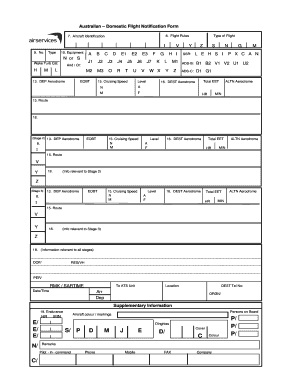
Domestic Flight Notification Form


What is the Domestic Flight Notification Form
The Domestic Flight Notification Form is a crucial document used to inform relevant authorities about a passenger's travel plans within the United States. It serves as a notification mechanism for airlines and regulatory bodies, ensuring that all necessary information regarding the flight is accurately recorded. This form typically includes details such as the passenger's name, flight number, departure and arrival locations, and travel dates. Understanding this form is essential for travelers to comply with airline policies and federal regulations.
How to use the Domestic Flight Notification Form
Using the Domestic Flight Notification Form involves several straightforward steps. First, travelers need to obtain the form, which can often be found on airline websites or at airport terminals. Once in possession of the form, fill in the required information, ensuring accuracy to avoid any issues. After completing the form, submit it according to the airline's instructions, which may include online submission or handing it to airline staff at the airport. This process helps streamline check-in and boarding procedures.
Steps to complete the Domestic Flight Notification Form
Completing the Domestic Flight Notification Form requires attention to detail. Follow these steps for successful completion:
- Gather personal information, including your full name, contact details, and identification.
- Enter flight information such as the flight number, departure and arrival cities, and travel dates.
- Review the form for any errors or omissions to ensure all information is accurate.
- Submit the form as directed by your airline, either electronically or in person.
Legal use of the Domestic Flight Notification Form
The Domestic Flight Notification Form is legally binding when completed accurately and submitted according to airline regulations. It ensures compliance with federal aviation laws and helps maintain safety and security within the air travel system. Airlines may require this form to verify passenger identity and travel intentions, making it essential for travelers to understand its legal implications.
Key elements of the Domestic Flight Notification Form
Several key elements are essential for the Domestic Flight Notification Form to be valid. These include:
- Passenger Information: Full name, contact details, and identification.
- Flight Details: Flight number, departure and arrival locations, and dates.
- Signature: Acknowledgment of the information provided and compliance with airline policies.
Examples of using the Domestic Flight Notification Form
Examples of using the Domestic Flight Notification Form can vary based on travel scenarios. For instance, a business traveler might complete the form to notify their airline of a last-minute flight change, while a family traveling for vacation would use it to confirm their itinerary. Each scenario emphasizes the importance of accurate information and timely submission to ensure a smooth travel experience.
Quick guide on how to complete domestic flight notification form
Effortlessly Prepare Domestic Flight Notification Form on Any Device
Managing documents online has gained traction among companies and individuals alike. It serves as an ideal eco-friendly alternative to traditional printed and signed documents, allowing you to locate the necessary form and securely store it online. airSlate SignNow provides you with all the resources needed to create, modify, and electronically sign your documents swiftly without delays. Handle Domestic Flight Notification Form on any device using the airSlate SignNow Android or iOS applications and simplify any document-related task today.
The Simplest Way to Modify and Electrically Sign Domestic Flight Notification Form with Ease
- Locate Domestic Flight Notification Form and click on Get Form to begin.
- Utilize the tools we provide to complete your document.
- Emphasize relevant parts of your documents or obscure sensitive information with the tools that airSlate SignNow specifically offers for this purpose.
- Create your electronic signature using the Sign tool, which takes only seconds and holds the same legal validity as a conventional ink signature.
- Verify all details and then click the Done button to save your alterations.
- Select your preferred method to send your form, either via email, SMS, invitation link, or download it to your computer.
Eliminate concerns over lost or misplaced documents, tedious form searches, or errors that necessitate printing new copies. airSlate SignNow addresses all your document management needs in just a few clicks from any device you choose. Alter and electronically sign Domestic Flight Notification Form while ensuring effective communication at every stage of the form preparation process with airSlate SignNow.
Create this form in 5 minutes or less
Create this form in 5 minutes!
How to create an eSignature for the domestic flight notification form
How to create an electronic signature for a PDF online
How to create an electronic signature for a PDF in Google Chrome
How to create an e-signature for signing PDFs in Gmail
How to create an e-signature right from your smartphone
How to create an e-signature for a PDF on iOS
How to create an e-signature for a PDF on Android
People also ask
-
What is an example of a domestic flight?
A domestic flight example is a flight that operates within a single country, such as flying from New York to Los Angeles. These flights are crucial for business travelers and can be seamlessly scheduled using services like airSlate SignNow to manage documents efficiently.
-
How can airSlate SignNow help with travel documentation for a domestic flight example?
airSlate SignNow simplifies the process of managing travel documents required for domestic flights. Users can eSign necessary documents quickly and securely, ensuring all paperwork is in order before departure, which enhances efficiency in travel planning.
-
What are the pricing options for using airSlate SignNow?
airSlate SignNow offers flexible pricing plans that cater to different business needs. Whether you need basic features for occasional use or advanced options for frequent travel documentation like domestic flight examples, there’s a suitable plan for everyone.
-
What features does airSlate SignNow provide that are beneficial for travelers?
Key features of airSlate SignNow include eSigning, document sharing, and secure storage. For travelers needing to prepare documents for a domestic flight example, these features ensure that all essential paperwork can be easily prepared and signed online.
-
Is airSlate SignNow easy to integrate with other tools?
Yes, airSlate SignNow offers integrations with a variety of tools that businesses commonly use. This seamless integration is especially beneficial when managing travel documents for situations like a domestic flight example, allowing for smooth workflow management.
-
Can airSlate SignNow handle bulk document signing for group travel?
Absolutely! airSlate SignNow can handle bulk document signing, making it an excellent choice for companies managing group travel. This feature is particularly useful for anyone needing to prepare multiple documents for domestic flight examples efficiently.
-
What are the benefits of using airSlate SignNow for business travel?
Using airSlate SignNow for business travel provides signNow benefits such as time-saving, improved accuracy, and enhanced security in document management. Whether you are drafting contracts or acknowledgments related to a domestic flight example, these benefits help streamline the travel process.
Get more for Domestic Flight Notification Form
- Pregnancy history form providence washington
- Ar licensed wholesaler quarterly report form
- Grannas brothers form
- The ritz carlton credit card authorization form signup4 net
- Cdtfa ca department of tax and fee administration california form
- Tobacco and vapor server awareness form
- How to make your own cards against humanity family edition form
- Live performance band contract template
Find out other Domestic Flight Notification Form
- eSignature New Jersey Business Operations Memorandum Of Understanding Computer
- eSignature North Dakota Car Dealer Lease Agreement Safe
- eSignature Oklahoma Car Dealer Warranty Deed Easy
- eSignature Oregon Car Dealer Rental Lease Agreement Safe
- eSignature South Carolina Charity Confidentiality Agreement Easy
- Can I eSignature Tennessee Car Dealer Limited Power Of Attorney
- eSignature Utah Car Dealer Cease And Desist Letter Secure
- eSignature Virginia Car Dealer Cease And Desist Letter Online
- eSignature Virginia Car Dealer Lease Termination Letter Easy
- eSignature Alabama Construction NDA Easy
- How To eSignature Wisconsin Car Dealer Quitclaim Deed
- eSignature California Construction Contract Secure
- eSignature Tennessee Business Operations Moving Checklist Easy
- eSignature Georgia Construction Residential Lease Agreement Easy
- eSignature Kentucky Construction Letter Of Intent Free
- eSignature Kentucky Construction Cease And Desist Letter Easy
- eSignature Business Operations Document Washington Now
- How To eSignature Maine Construction Confidentiality Agreement
- eSignature Maine Construction Quitclaim Deed Secure
- eSignature Louisiana Construction Affidavit Of Heirship Simple