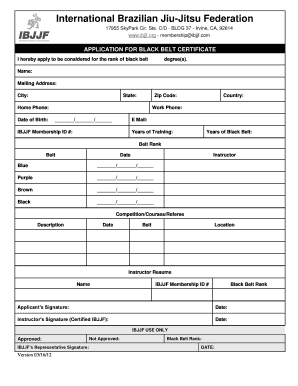
Ibjjf Belt Record Form


What is the IBJJF Belt Record Form
The IBJJF Belt Record Form is an essential document used by practitioners of Brazilian Jiu-Jitsu to officially record their belt promotions within the International Brazilian Jiu-Jitsu Federation (IBJJF) system. This form serves as a formal record of a student's progress and achievements in the sport, documenting their belt rank and the dates of any promotions. It is crucial for maintaining a verified history of an athlete's journey in Brazilian Jiu-Jitsu, especially for those who aspire to compete at higher levels or seek recognition within the sport.
How to Use the IBJJF Belt Record Form
Using the IBJJF Belt Record Form involves a straightforward process. First, practitioners must obtain the form, which can typically be found on the IBJJF official website or through their instructor. After acquiring the form, individuals should fill in their personal details, including their name, current belt rank, and promotion history. It is important to ensure that all information is accurate and complete. Once filled out, the form must be submitted to the appropriate IBJJF authority for processing. This ensures that the athlete's record is updated and maintained accurately within the federation's system.
Steps to Complete the IBJJF Belt Record Form
Completing the IBJJF Belt Record Form requires careful attention to detail. Here are the steps to follow:
- Obtain the IBJJF Belt Record Form from a reliable source.
- Fill in your personal information, including your full name and current belt rank.
- Document your promotion history, including dates and previous belt ranks.
- Review the form for accuracy and completeness.
- Submit the completed form to your instructor or the designated IBJJF representative.
Following these steps ensures that your belt record is accurately maintained and recognized by the IBJJF.
Legal Use of the IBJJF Belt Record Form
The IBJJF Belt Record Form holds legal significance as it serves as an official document that can be referenced in disputes regarding belt promotions or competition eligibility. Ensuring that the form is filled out correctly and submitted in a timely manner is crucial for maintaining its legal validity. The form must comply with the IBJJF's regulations and standards to be recognized as an official record of an athlete's progress. This compliance helps protect the rights of practitioners and ensures that their achievements are formally acknowledged within the sport.
Key Elements of the IBJJF Belt Record Form
Several key elements must be included in the IBJJF Belt Record Form to ensure its validity:
- Personal Information: Full name, date of birth, and current belt rank.
- Promotion History: Detailed records of previous belt ranks and corresponding dates.
- Instructor's Signature: Verification from a qualified IBJJF instructor is required.
- Date of Submission: The date when the form is submitted for processing.
Inclusion of these elements ensures that the form is complete and ready for official use.
Who Issues the IBJJF Belt Record Form
The IBJJF Belt Record Form is issued by the International Brazilian Jiu-Jitsu Federation. It is typically made available through the IBJJF's official website or can be provided by certified instructors affiliated with the federation. Only instructors who are recognized by the IBJJF have the authority to sign and validate the form, ensuring that all promotions are legitimate and adhere to the federation's standards.
Quick guide on how to complete ibjjf belt record form
Complete Ibjjf Belt Record Form effortlessly on any device
Online document management has become widely accepted by both businesses and individuals. It offers an ideal eco-friendly substitute for traditional printed and signed documents, as you can access the required form and securely store it online. airSlate SignNow equips you with all the tools needed to create, modify, and eSign your documents swiftly without delay. Manage Ibjjf Belt Record Form on any device using airSlate SignNow's Android or iOS applications and streamline any document-related process today.
The easiest way to edit and eSign Ibjjf Belt Record Form with ease
- Obtain Ibjjf Belt Record Form and click Get Form to begin.
- Use the tools we offer to fill out your document.
- Highlight important sections of the documents or conceal sensitive information with tools provided by airSlate SignNow specifically for that purpose.
- Create your eSignature with the Sign feature, which only takes seconds and carries the same legal validity as a conventional wet ink signature.
- Review all the details and press the Done button to save your changes.
- Select how you want to send your form, via email, SMS, an invitation link, or download it to your computer.
Eliminate concerns about lost or misplaced files, cumbersome form navigation, or mistakes that necessitate printing new document copies. airSlate SignNow caters to your document management needs in just a few clicks from any device of your choice. Edit and eSign Ibjjf Belt Record Form and ensure effective communication at any stage of your form preparation with airSlate SignNow.
Create this form in 5 minutes or less
Create this form in 5 minutes!
How to create an eSignature for the ibjjf belt record form
How to create an electronic signature for a PDF online
How to create an electronic signature for a PDF in Google Chrome
How to create an e-signature for signing PDFs in Gmail
How to create an e-signature right from your smartphone
How to create an e-signature for a PDF on iOS
How to create an e-signature for a PDF on Android
People also ask
-
What is the ibjjf belt record form?
The ibjjf belt record form is an essential document used to track and document a practitioner’s belt promotion in Brazilian Jiu-Jitsu. This form is vital for ensuring accurate records, especially for competitions. By maintaining this record, athletes can demonstrate their progression and achievements in the sport.
-
How do I fill out the ibjjf belt record form using airSlate SignNow?
Filling out the ibjjf belt record form with airSlate SignNow is simple and efficient. You can upload a completed form, add fields for eSignatures, and send it to relevant parties for signatures. With our user-friendly interface, signing documents online has never been easier.
-
Is there a cost associated with using airSlate SignNow for the ibjjf belt record form?
Yes, airSlate SignNow offers competitive pricing plans tailored for businesses of all sizes. You can efficiently manage your ibjjf belt record form without breaking the bank. Plus, we provide a free trial that lets you explore all features before making a decision.
-
What are the benefits of using airSlate SignNow for the ibjjf belt record form?
Using airSlate SignNow for your ibjjf belt record form offers numerous benefits, including time savings, improved accuracy, and enhanced security. You can track the status of your forms in real-time and ensure compliance with regulations. Digital signatures simplify the process and provide a legally binding solution.
-
Can I integrate airSlate SignNow with other tools for managing the ibjjf belt record form?
Absolutely! airSlate SignNow seamlessly integrates with several platforms such as Google Drive, Dropbox, and various CRMs. This allows you to streamline your processes while managing the ibjjf belt record form alongside your other essential documents.
-
What types of documents can I create using airSlate SignNow in relation to the ibjjf belt record form?
In addition to the ibjjf belt record form, you can create a variety of documents such as contracts, invoices, and agreements using airSlate SignNow. Our platform provides customizable templates to suit your needs, enhancing your overall document workflow.
-
How secure is my data when using airSlate SignNow for the ibjjf belt record form?
Security is a top priority at airSlate SignNow. When handling the ibjjf belt record form, your data is protected with industry-standard encryption and secure storage practices. We commit to safeguarding all information and ensuring privacy for our users.
Get more for Ibjjf Belt Record Form
- Profit and loss statement centrelink form
- Holiday inn job application form 100384886
- Georgia power bill template pdf form
- Tennessee declaration of citizenship form
- Tracs rules of behavior form
- Cigna behavioral health questionnaire form
- Ukulele chord sheet pdf form
- Iba 10 24 lease revenue refunding bonds series 2010a master refunding doc sandiego form
Find out other Ibjjf Belt Record Form
- How To Sign Missouri Lease Renewal
- Sign Colorado Notice of Intent to Vacate Online
- How Can I Sign Florida Notice of Intent to Vacate
- How Do I Sign Michigan Notice of Intent to Vacate
- Sign Arizona Pet Addendum to Lease Agreement Later
- How To Sign Pennsylvania Notice to Quit
- Sign Connecticut Pet Addendum to Lease Agreement Now
- Sign Florida Pet Addendum to Lease Agreement Simple
- Can I Sign Hawaii Pet Addendum to Lease Agreement
- Sign Louisiana Pet Addendum to Lease Agreement Free
- Sign Pennsylvania Pet Addendum to Lease Agreement Computer
- Sign Rhode Island Vacation Rental Short Term Lease Agreement Safe
- Sign South Carolina Vacation Rental Short Term Lease Agreement Now
- How Do I Sign Georgia Escrow Agreement
- Can I Sign Georgia Assignment of Mortgage
- Sign Kentucky Escrow Agreement Simple
- How To Sign New Jersey Non-Disturbance Agreement
- How To Sign Illinois Sales Invoice Template
- How Do I Sign Indiana Sales Invoice Template
- Sign North Carolina Equipment Sales Agreement Online