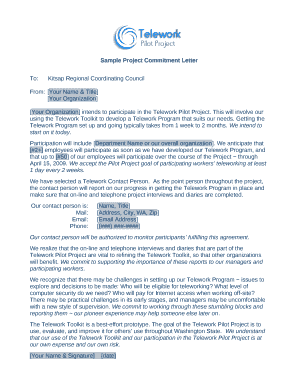
Commitment Letter for Construction Project Form


What is the letter of commitment for project?
A letter of commitment for a project is a formal document that outlines the intentions of one party to engage in a project or initiative. This letter typically specifies the scope of work, timelines, and the responsibilities of each party involved. It serves as a binding agreement that ensures all parties are on the same page regarding the project's objectives and commitments. In the context of construction projects, this letter may also include financial commitments and resource allocations necessary for project completion.
Key elements of the letter of commitment for project
When drafting a letter of commitment for a project, it is essential to include several key elements to ensure clarity and enforceability. These elements typically include:
- Project Overview: A brief description of the project, including its purpose and significance.
- Parties Involved: Names and contact information of all parties involved in the agreement.
- Scope of Work: Detailed description of the tasks and responsibilities assigned to each party.
- Timeline: Specific deadlines for project milestones and completion.
- Financial Commitments: Any monetary obligations or funding arrangements necessary for the project.
- Signatures: Spaces for all parties to sign, validating their agreement to the terms outlined in the letter.
Steps to complete the letter of commitment for project
Completing a letter of commitment for a project involves several important steps to ensure that all parties understand and agree to the terms. Follow these steps:
- Identify the Parties: Clearly list all parties involved in the project, including their roles and responsibilities.
- Outline the Project Scope: Define the objectives, deliverables, and tasks associated with the project.
- Establish a Timeline: Set realistic deadlines for each phase of the project.
- Detail Financial Obligations: Specify any funding or financial commitments required for the project.
- Draft the Letter: Use clear and concise language to draft the letter, incorporating all essential elements.
- Review and Revise: Have all parties review the document for accuracy and clarity before finalizing.
- Sign the Document: Ensure all parties sign the letter to formalize the commitment.
Legal use of the letter of commitment for project
The legal use of a letter of commitment for a project hinges on its ability to serve as a binding contract. For it to be legally enforceable, it must meet certain criteria, including:
- Mutual Agreement: All parties must agree to the terms outlined in the letter.
- Consideration: There must be something of value exchanged between the parties, such as services or payment.
- Capacity: All parties must have the legal capacity to enter into a contract.
- Legality: The terms of the letter must comply with applicable laws and regulations.
How to use the letter of commitment for project
Using a letter of commitment for a project involves several practical steps to ensure it serves its intended purpose effectively. Begin by distributing the letter to all involved parties for review. Once all parties agree on the content, schedule a meeting to discuss any concerns or modifications. After finalizing the document, ensure that each party retains a signed copy for their records. This letter can then be referenced throughout the project to maintain accountability and clarity regarding commitments.
Examples of using the letter of commitment for project
Letters of commitment for projects can be utilized in various contexts, including:
- Construction Projects: Outlining the responsibilities of contractors and subcontractors.
- Research Collaborations: Defining the roles of different research institutions in a joint study.
- Community Initiatives: Committing resources and support for local development projects.
Each example illustrates how a letter of commitment can clarify expectations and foster collaboration among parties involved in a project.
Quick guide on how to complete commitment letter for construction project
Effortlessly Prepare Commitment Letter For Construction Project on Any Device
Digital document handling has gained signNow traction among businesses and individuals alike. It offers a superb environmentally friendly substitute for traditional printed and signed documents, since you can easily locate the necessary form and securely keep it online. airSlate SignNow equips you with all the resources required to create, modify, and eSign your documents quickly without delays. Manage Commitment Letter For Construction Project on any device with airSlate SignNow Android or iOS applications and simplify any document-related task today.
The Easiest Way to Modify and eSign Commitment Letter For Construction Project with Ease
- Find Commitment Letter For Construction Project and then click Access Form to begin.
- Make use of the tools available to fill out your form.
- Emphasize important sections of the documents or conceal sensitive data with tools specifically provided by airSlate SignNow for that purpose.
- Create your eSignature using the Signature tool, which takes mere moments and holds the same legal authority as a conventional wet ink signature.
- Review the information and then click the Finish button to save your changes.
- Choose how you would like to deliver your form, whether by email, text message (SMS), or invite link, or download it to your computer.
Eliminate the worry of lost or misplaced files, tedious form searches, or errors that necessitate printing new copies. airSlate SignNow fulfills all your document management requirements in just a few clicks from any device you prefer. Alter and eSign Commitment Letter For Construction Project to guarantee excellent communication at every step of the form preparation journey with airSlate SignNow.
Create this form in 5 minutes or less
Create this form in 5 minutes!
How to create an eSignature for the commitment letter for construction project
How to create an electronic signature for a PDF online
How to create an electronic signature for a PDF in Google Chrome
How to create an e-signature for signing PDFs in Gmail
How to create an e-signature right from your smartphone
How to create an e-signature for a PDF on iOS
How to create an e-signature for a PDF on Android
People also ask
-
What is a commitment letter and why is it important?
A commitment letter is a formal document outlining a promise or obligation between parties. Understanding how to write a commitment letter is essential as it ensures clarity in agreements and serves as a record of intentions, which can help prevent misunderstandings.
-
What key elements should be included in a commitment letter?
When learning how to write a commitment letter, be sure to include the parties involved, specific terms of the commitment, timelines, and signatures. These elements help in making the letter clear and legally binding, ensuring that both parties are on the same page.
-
How can airSlate SignNow help me create a commitment letter?
AirSlate SignNow simplifies the process of creating a commitment letter with its user-friendly templates and editing tools. You can easily customize your letter and add electronic signatures, making it straightforward to finalize agreements without hassle.
-
Is there a cost associated with using airSlate SignNow to write a commitment letter?
AirSlate SignNow offers various pricing options to cater to different business needs. By using this platform to learn how to write a commitment letter, you can benefit from cost-effective solutions without compromising on features and usability.
-
Can I send my commitment letter for eSignature with airSlate SignNow?
Absolutely! Once you've learned how to write a commitment letter using airSlate SignNow, you can send it directly for eSignature. This feature streamlines the process, allowing you to collect signatures in a secure and timely manner.
-
What integrations does airSlate SignNow offer to streamline my commitment letter process?
AirSlate SignNow integrates seamlessly with various applications, enhancing your ability to manage commitment letters and other documents. These integrations help ensure that your workflow is efficient, from drafting to signing and storing your commitment letters.
-
How does airSlate SignNow ensure the security of my commitment letter?
Security is a top priority for airSlate SignNow, employing advanced encryption methods to protect your documents. When you learn how to write a commitment letter through this platform, you can rest assured that your information remains confidential and secure throughout the process.
Get more for Commitment Letter For Construction Project
- It creates a durable form
- Control number nv p004 pkg form
- Control number nv p005 pkg form
- Civil procedure forms legal formsus legal forms
- Certificate of acknowledgment of notary public form
- Divorce forms family law self help center
- Control number nv p010 pkg form
- Appoint of county nevada as my attorney in fact to act as form
Find out other Commitment Letter For Construction Project
- Sign Arizona Insurance Moving Checklist Secure
- Sign New Mexico High Tech Limited Power Of Attorney Simple
- Sign Oregon High Tech POA Free
- Sign South Carolina High Tech Moving Checklist Now
- Sign South Carolina High Tech Limited Power Of Attorney Free
- Sign West Virginia High Tech Quitclaim Deed Myself
- Sign Delaware Insurance Claim Online
- Sign Delaware Insurance Contract Later
- Sign Hawaii Insurance NDA Safe
- Sign Georgia Insurance POA Later
- How Can I Sign Alabama Lawers Lease Agreement
- How Can I Sign California Lawers Lease Agreement
- Sign Colorado Lawers Operating Agreement Later
- Sign Connecticut Lawers Limited Power Of Attorney Online
- Sign Hawaii Lawers Cease And Desist Letter Easy
- Sign Kansas Insurance Rental Lease Agreement Mobile
- Sign Kansas Insurance Rental Lease Agreement Free
- Sign Kansas Insurance Rental Lease Agreement Fast
- Sign Kansas Insurance Rental Lease Agreement Safe
- How To Sign Kansas Insurance Rental Lease Agreement