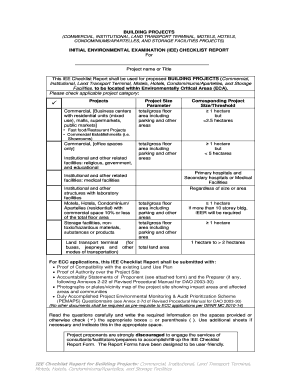
Iee Checklist Form


What is the IEE Checklist
The IEE checklist is a structured document designed to ensure compliance with specific standards and regulations. It serves as a comprehensive guide for individuals and businesses to verify that they meet all necessary requirements. This checklist is particularly useful in various industries, including education and healthcare, where adherence to guidelines is crucial. By following the IEE checklist, users can systematically address each component, ensuring that no critical elements are overlooked.
How to Use the IEE Checklist
Using the IEE checklist involves a straightforward process that enhances efficiency and accuracy. Begin by reviewing each item on the checklist to understand the requirements. As you complete each task, mark it off to track your progress. This method not only helps in maintaining organization but also ensures that all necessary steps are completed. It is advisable to periodically revisit the checklist to confirm compliance, especially when regulations change or new standards are introduced.
Steps to Complete the IEE Checklist
Completing the IEE checklist requires a systematic approach to ensure thoroughness. Follow these steps:
- Gather all relevant documents and information needed for the checklist.
- Review each item carefully, ensuring you understand the requirements.
- Address each item, documenting your findings and actions taken.
- Consult with relevant stakeholders or experts if any items are unclear.
- Finalize the checklist by confirming that all items have been addressed.
Legal Use of the IEE Checklist
The legal use of the IEE checklist is paramount for ensuring compliance with applicable laws and regulations. When utilized correctly, the checklist can serve as a legal document that demonstrates due diligence. It is essential to keep accurate records of the completed checklist, as this documentation may be required in audits or legal proceedings. Adhering to the guidelines outlined in the checklist helps mitigate risks associated with non-compliance.
Key Elements of the IEE Checklist
Key elements of the IEE checklist include specific criteria that must be met for compliance. These elements often encompass:
- Document verification processes
- Compliance with industry standards
- Assessment of risks and mitigation strategies
- Documentation of procedures and outcomes
Each element plays a critical role in ensuring that users can effectively meet their obligations and maintain compliance.
Examples of Using the IEE Checklist
Practical examples of using the IEE checklist can illustrate its effectiveness. For instance, in an educational setting, the checklist may be used to ensure that all necessary accreditation requirements are met. In healthcare, it can help verify that patient data privacy standards are adhered to. By applying the checklist in real-world scenarios, organizations can enhance their operational integrity and compliance posture.
Quick guide on how to complete iee checklist report form
Effortlessly Prepare iee checklist report form on Any Device
Digital document management has gained traction among businesses and individuals alike. It serves as an ideal eco-friendly alternative to conventional printed and signed paperwork, allowing you to access the correct form and securely store it online. airSlate SignNow equips you with all the necessary tools to create, modify, and electronically sign your documents swiftly and without complications. Manage iee checklist on any device using the airSlate SignNow apps for Android or iOS, and streamline any document-centric process today.
The easiest method to modify and electronically sign iee checklist sample without hassle
- Locate iee document and click Get Form to begin.
- Utilize the tools we provide to fill out your document.
- Emphasize key sections of your documents or redact sensitive information using the tools that airSlate SignNow offers for this purpose.
- Create your electronic signature with the Sign tool, which takes mere seconds and carries the same legal validity as a traditional handwritten signature.
- Review all the details and then click the Done button to save your modifications.
- Select how you wish to share your form, whether by email, SMS, invite link, or by downloading it to your computer.
Eliminate concerns about lost or misplaced documents, laborious form searches, or errors that necessitate printing additional copies. airSlate SignNow addresses all your document management needs within a few clicks from your preferred device. Alter and electronically sign iee form, ensuring seamless communication throughout your form preparation process with airSlate SignNow.
Create this form in 5 minutes or less
Related searches to iee form
Create this form in 5 minutes!
How to create an eSignature for the iee checklist report form
How to create an electronic signature for a PDF online
How to create an electronic signature for a PDF in Google Chrome
How to create an e-signature for signing PDFs in Gmail
How to create an e-signature right from your smartphone
How to create an e-signature for a PDF on iOS
How to create an e-signature for a PDF on Android
People also ask iee checklist sample
-
What is an IEE checklist in the context of airSlate SignNow?
The IEE checklist refers to a systematic approach for ensuring that electronic documents, including eSign contracts, meet specific compliance and regulatory standards. With airSlate SignNow, you can easily create and manage your IEE checklist to streamline your document workflows while maintaining compliance.
-
How does airSlate SignNow support the creation of an IEE checklist?
airSlate SignNow provides customizable templates and features that help you include all necessary items in your IEE checklist. You can create workflows that auto-generate checklists based on document type, ensuring that all requirements are met before sending for eSignature.
-
What are the benefits of using an IEE checklist with airSlate SignNow?
Using an IEE checklist with airSlate SignNow enhances document integrity and compliance. It reduces the risk of errors, speeds up the signing process, and ensures that all stakeholders are informed about the necessary steps for document execution.
-
Is airSlate SignNow suitable for businesses of all sizes wanting an IEE checklist?
Yes, airSlate SignNow is designed to cater to businesses of all sizes. Whether you're a small startup or a large corporation, our IEE checklist features are scalable and can be tailored to meet your specific document management needs, ensuring efficiency across the board.
-
What integration options does airSlate SignNow offer for managing IEE checklists?
airSlate SignNow seamlessly integrates with various CRM and document management systems, allowing you to incorporate your IEE checklist into your existing workflows. Popular integrations include Google Drive, Salesforce, and Dropbox, ensuring a smooth operation from file creation to eSigning.
-
How does pricing for airSlate SignNow work for users needing an IEE checklist?
airSlate SignNow offers several pricing plans to accommodate different needs, including those focused on managing IEE checklists. Our competitive pricing allows you to choose a plan based on your user count and feature requirements, making it cost-effective for all businesses.
-
Can I customize my IEE checklist in airSlate SignNow?
Absolutely! airSlate SignNow allows you to fully customize your IEE checklist to suit your organization's specific requirements. You can add, remove, or modify checklist items, creating a tailored solution that matches your unique business processes.
Get more for iee document
Find out other iee form
- eSign Iowa Affidavit of Domicile Now
- eSign Wisconsin Codicil to Will Online
- eSign Hawaii Guaranty Agreement Mobile
- eSign Hawaii Guaranty Agreement Now
- How Can I eSign Kentucky Collateral Agreement
- eSign Louisiana Demand for Payment Letter Simple
- eSign Missouri Gift Affidavit Myself
- eSign Missouri Gift Affidavit Safe
- eSign Nevada Gift Affidavit Easy
- eSign Arizona Mechanic's Lien Online
- eSign Connecticut IOU Online
- How To eSign Florida Mechanic's Lien
- eSign Hawaii Mechanic's Lien Online
- How To eSign Hawaii Mechanic's Lien
- eSign Hawaii IOU Simple
- eSign Maine Mechanic's Lien Computer
- eSign Maryland Mechanic's Lien Free
- How To eSign Illinois IOU
- Help Me With eSign Oregon Mechanic's Lien
- eSign South Carolina Mechanic's Lien Secure