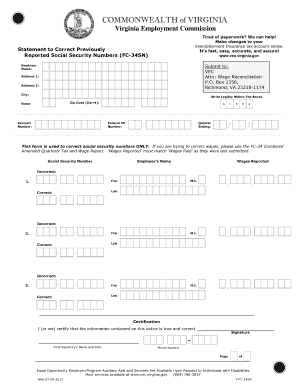
Fc34sn 2012-2026


What is the FC 34SN?
The FC 34SN is a specific form used in Virginia for unemployment benefits. This form is essential for individuals seeking to provide information regarding their eligibility for unemployment compensation. It is part of the Virginia Employment Commission's (VEC) paperwork and is designed to collect necessary data from applicants to determine their qualification for benefits. Understanding the purpose and details of the FC 34SN is crucial for ensuring compliance with state regulations and for the successful processing of claims.
How to use the FC 34SN
Using the FC 34SN involves several key steps to ensure accurate completion and submission. First, gather all relevant personal information, including your Social Security number and employment history. Next, carefully fill out the form, providing truthful and complete answers to all questions. It is important to review the form for any errors before submission. Once completed, the FC 34SN can be submitted electronically or via mail, depending on your preference and the guidelines provided by the VEC.
Steps to complete the FC 34SN
Completing the FC 34SN requires attention to detail. Follow these steps:
- Gather necessary documents, such as your Social Security number and details of your previous employment.
- Access the form through the VEC website or obtain a physical copy.
- Fill out the form accurately, ensuring all required fields are completed.
- Double-check your information for accuracy and completeness.
- Submit the form online or by mailing it to the appropriate VEC office.
Legal use of the FC 34SN
The FC 34SN is legally recognized as a valid document for unemployment claims in Virginia. To ensure its legal standing, it must be filled out accurately and submitted in accordance with the VEC's guidelines. Compliance with the relevant laws and regulations, such as the ESIGN Act, confirms that electronic submissions are legally binding. It is essential for applicants to keep a copy of the submitted form for their records, as this may be needed for future reference or in case of disputes.
Key elements of the FC 34SN
The FC 34SN contains several key elements that are critical for processing unemployment claims. These include:
- Personal identification information, including name and Social Security number.
- Details about previous employment, such as employer names and dates of employment.
- Information regarding the reason for unemployment, which helps determine eligibility.
- Signature or electronic acknowledgment to confirm the accuracy of the information provided.
Examples of using the FC 34SN
Examples of using the FC 34SN include individuals who have recently lost their jobs due to layoffs or company closures. For instance, a worker who was employed at a manufacturing plant that shut down may use the FC 34SN to apply for unemployment benefits. Another example is a person who was let go due to performance issues but believes they are eligible for benefits under certain circumstances. In both cases, accurately completing the FC 34SN is essential for receiving the appropriate support during their job search.
Quick guide on how to complete fc34sn
Complete Fc34sn effortlessly on any device
Managing documents online has gained popularity among businesses and individuals alike. It offers an ideal eco-friendly alternative to traditional printed and signed documents, as you can easily access the correct form and securely save it online. airSlate SignNow provides all the necessary tools to create, modify, and electronically sign your documents swiftly without delays. Process Fc34sn on any device using airSlate SignNow's Android or iOS applications and enhance any document-related operation today.
How to alter and electronically sign Fc34sn with ease
- Obtain Fc34sn and click on Get Form to begin.
- Utilize the tools we provide to fill out your document.
- Emphasize important sections of your documents or obscure sensitive information with tools specifically designed for that purpose by airSlate SignNow.
- Create your signature using the Sign tool, which takes mere seconds and holds the same legal validity as a conventional wet ink signature.
- Review all the details and click on the Done button to save your changes.
- Choose your preferred method to send your form, whether by email, text message (SMS), invitation link, or download it to your computer.
Say goodbye to lost or misplaced documents, tedious form searching, or mistakes that require printing new copies. airSlate SignNow meets your document management needs in just a few clicks from any device you choose. Alter and electronically sign Fc34sn and ensure effective communication at every stage of the document preparation process with airSlate SignNow.
Create this form in 5 minutes or less
Find and fill out the correct fc34sn
Create this form in 5 minutes!
How to create an eSignature for the fc34sn
The way to generate an electronic signature for your PDF document in the online mode
The way to generate an electronic signature for your PDF document in Chrome
The way to make an electronic signature for putting it on PDFs in Gmail
The way to create an electronic signature straight from your mobile device
The best way to make an electronic signature for a PDF document on iOS devices
The way to create an electronic signature for a PDF document on Android devices
People also ask
-
What are Virginia previously numbers and why are they important for businesses?
Virginia previously numbers refer to unique identifiers assigned to official documents that must be tracked meticulously. For businesses operating in Virginia, understanding these numbers is crucial for compliance and efficient document management. Using solutions like airSlate SignNow, companies can easily send and eSign documents related to these numbers, ensuring both legality and organization.
-
How does airSlate SignNow help with managing Virginia previously numbers?
AirSlate SignNow offers features that allow users to track, manage, and store documents associated with Virginia previously numbers seamlessly. The platform's intuitive interface makes it simple to assign, eSign, and access documents while ensuring compliance with state regulations. This helps businesses maintain thorough records without the hassle of manual tracking.
-
What pricing options are available for using airSlate SignNow for Virginia previously numbers management?
AirSlate SignNow offers various pricing plans suitable for businesses of all sizes, allowing you to choose the option that best suits your needs for managing Virginia previously numbers. Each plan includes access to features necessary for document management and eSigning, ensuring you don't overspend while meeting all your operational needs. You can also take advantage of a free trial to explore the features.
-
Are there any specific features of airSlate SignNow that assist with Virginia previously numbers?
Yes, airSlate SignNow includes features such as customizable templates and automated workflows that enhance the management of Virginia previously numbers. This allows your team to streamline the process of sending and signing documents, reducing workload and increasing efficiency. Additionally, the platform provides comprehensive tracking, which is vital for keeping records organized.
-
Can I integrate airSlate SignNow with other software for managing Virginia previously numbers?
Absolutely! AirSlate SignNow supports integration with many popular software solutions, making it easier to manage Virginia previously numbers across different platforms. Whether you're using CRM systems, project management tools, or cloud storage, you can connect airSlate SignNow to ensure smooth data transfer and enhance your workflow. This integration eliminates data silos, improving overall efficiency.
-
What benefits does eSigning documents with airSlate SignNow provide for Virginia previously numbers?
ESigning with airSlate SignNow provides a secure and efficient way to handle documents associated with Virginia previously numbers. It speeds up the signing process, reduces paper waste, and allows for instant document access from anywhere. Furthermore, the legal compliance of the eSignature ensures that documents maintain their validity and integrity.
-
Is it easy to learn and use airSlate SignNow for managing Virginia previously numbers?
Yes, airSlate SignNow is designed with user-friendliness in mind. The platform features an intuitive interface that minimizes the learning curve, allowing you to quickly get accustomed to managing Virginia previously numbers. Comprehensive tutorials and customer support resources are also available to assist users as they navigate the platform.
Get more for Fc34sn
Find out other Fc34sn
- Electronic signature Tennessee Agreement contract template Mobile
- How To Electronic signature Florida Basic rental agreement or residential lease
- Electronic signature California Business partnership agreement Myself
- Electronic signature Wisconsin Business associate agreement Computer
- eSignature Colorado Deed of Indemnity Template Safe
- Electronic signature New Mexico Credit agreement Mobile
- Help Me With Electronic signature New Mexico Credit agreement
- How Do I eSignature Maryland Articles of Incorporation Template
- How Do I eSignature Nevada Articles of Incorporation Template
- How Do I eSignature New Mexico Articles of Incorporation Template
- How To Electronic signature Georgia Home lease agreement
- Can I Electronic signature South Carolina Home lease agreement
- Can I Electronic signature Wisconsin Home lease agreement
- How To Electronic signature Rhode Island Generic lease agreement
- How Can I eSignature Florida Car Lease Agreement Template
- How To eSignature Indiana Car Lease Agreement Template
- How Can I eSignature Wisconsin Car Lease Agreement Template
- Electronic signature Tennessee House rent agreement format Myself
- How To Electronic signature Florida House rental agreement
- eSignature Connecticut Retainer Agreement Template Myself