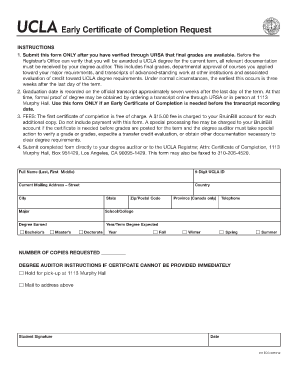
Ucla Diploma Template Form


Understanding the UCLA Diploma Template
The UCLA diploma template serves as a standardized document that represents the academic achievements of students who have completed their degree programs. This template includes essential elements such as the university's seal, the degree awarded, the student's name, and the date of graduation. It is crucial for individuals who need to present proof of their educational qualifications, whether for employment, further education, or professional licensing.
Steps to Complete the UCLA Diploma Template
Completing the UCLA diploma template involves several key steps to ensure accuracy and compliance with university standards. First, gather all necessary information, including your full name, degree details, and graduation date. Next, access the official template, which is typically available in PDF format. Fill in the required fields carefully, ensuring that all information is correct. Finally, review the document for any errors before saving or printing it for official use.
Legal Use of the UCLA Diploma Template
Using the UCLA diploma template legally requires adherence to specific guidelines. The document must accurately reflect your academic credentials and should not be altered in any way that misrepresents your achievements. Additionally, it is important to ensure that the use of the diploma template complies with relevant laws and regulations regarding educational documentation. This includes understanding the implications of presenting the diploma in various contexts, such as job applications or educational transfers.
Key Elements of the UCLA Diploma Template
The UCLA diploma template contains several key elements that validate its authenticity. These include:
- University Seal: The official seal of UCLA, which signifies the document's legitimacy.
- Degree Title: The specific degree awarded, such as Bachelor of Arts or Master of Science.
- Student's Name: The full name of the graduate as it appears in university records.
- Graduation Date: The official date of graduation, which is crucial for verification purposes.
How to Obtain the UCLA Diploma Template
To obtain the UCLA diploma template, students typically need to request it through the university's registrar office or official website. This process may involve submitting a request form and providing identification to verify your status as a graduate. It is advisable to check for any associated fees and processing times, as these can vary depending on the university's policies.
Examples of Using the UCLA Diploma Template
The UCLA diploma template can be utilized in various scenarios, such as:
- Applying for jobs that require proof of educational qualifications.
- Enrolling in further education programs, where a copy of the diploma may be required.
- Submitting applications for professional licenses that necessitate verification of academic credentials.
Quick guide on how to complete ucla diploma template
Manage Ucla Diploma Template effortlessly on any device
Online document administration has gained signNow traction among businesses and individuals alike. It serves as an ideal eco-friendly alternative to traditional printed and signed documents, allowing you to access the necessary form and securely store it online. airSlate SignNow equips you with all the resources required to create, modify, and electronically sign your documents swiftly without delays. Handle Ucla Diploma Template on any device using the airSlate SignNow Android or iOS applications and streamline any document-focused process today.
How to modify and electronically sign Ucla Diploma Template with ease
- Find Ucla Diploma Template and select Get Form to begin.
- Utilize the tools provided to complete your document.
- Emphasize pertinent portions of the documents or obscure sensitive information with the tools specifically provided by airSlate SignNow for this purpose.
- Create your signature using the Sign feature, which takes just seconds and carries the same legal validity as a conventional wet ink signature.
- Review all the information and click on the Done button to finalize your modifications.
- Choose your preferred method for delivering your form, whether by email, SMS, invitation link, or downloading it onto your computer.
Eliminate concerns about lost or misplaced documents, exhaustive form searches, or inaccuracies that require reprinting new document copies. airSlate SignNow meets all your document management requirements in just a few clicks from any device you prefer. Alter and electronically sign Ucla Diploma Template and ensure effective communication at every stage of the form preparation process with airSlate SignNow.
Create this form in 5 minutes or less
Create this form in 5 minutes!
How to create an eSignature for the ucla diploma template
How to create an electronic signature for a PDF online
How to create an electronic signature for a PDF in Google Chrome
How to create an e-signature for signing PDFs in Gmail
How to create an e-signature right from your smartphone
How to create an e-signature for a PDF on iOS
How to create an e-signature for a PDF on Android
People also ask
-
What is a UCLA diploma PDF?
A UCLA diploma PDF is a digital version of your official diploma from the University of California, Los Angeles. This format allows for easy sharing and storage while maintaining the integrity of the original document, making it convenient for job applications and further education.
-
How can I obtain my UCLA diploma PDF?
To obtain your UCLA diploma PDF, you should contact the registrar's office at UCLA. They will guide you through the process and provide you with the necessary steps to request and receive your digital diploma in a PDF format.
-
Is there a fee for obtaining a UCLA diploma PDF?
Yes, there may be a nominal fee associated with obtaining your UCLA diploma PDF. This fee typically covers the processing and administrative costs, so it's advisable to check with the registrar's office for the exact amount and payment options available.
-
What are the advantages of having a UCLA diploma PDF?
Having a UCLA diploma PDF allows for easy access and sharing of your academic credentials. It eliminates the risk of losing a physical copy and ensures that you can provide proof of your education to potential employers or educational institutions quickly and securely.
-
Can I use my UCLA diploma PDF for job applications?
Absolutely! You can use your UCLA diploma PDF for job applications as it serves as an official verification of your educational achievements. Its digital format makes it easy to include in your application materials, giving employers quick access to your credentials.
-
Does airSlate SignNow support eSigning a UCLA diploma PDF?
Yes, airSlate SignNow allows you to eSign your UCLA diploma PDF securely. This means you can add your signature to the document electronically, streamlining the process of formalizing any agreements or submissions related to your diploma.
-
Can I integrate airSlate SignNow with other tools to manage my UCLA diploma PDF?
Yes, airSlate SignNow offers integrations with various applications to help you manage your UCLA diploma PDF seamlessly. You can connect it with popular CRMs, cloud storage services, and more, enhancing your document workflow for easier access and sharing.
Get more for Ucla Diploma Template
- Casa form 452
- How to apply for guardianship in seneca county ohio form
- Flexible spending account claim form
- Domiciliary care home care application form personal
- Illinois warranty deed from individual to corporation form
- Pioneer pacific college transcripts 269649705 form
- Fillable online the renfro trust grant application form
- Kwarapoly oath form
Find out other Ucla Diploma Template
- Sign Montana Banking RFP Easy
- Sign Missouri Banking Last Will And Testament Online
- Sign Montana Banking Quitclaim Deed Secure
- Sign Montana Banking Quitclaim Deed Safe
- Sign Missouri Banking Rental Lease Agreement Now
- Sign Nebraska Banking Last Will And Testament Online
- Sign Nebraska Banking LLC Operating Agreement Easy
- Sign Missouri Banking Lease Agreement Form Simple
- Sign Nebraska Banking Lease Termination Letter Myself
- Sign Nevada Banking Promissory Note Template Easy
- Sign Nevada Banking Limited Power Of Attorney Secure
- Sign New Jersey Banking Business Plan Template Free
- Sign New Jersey Banking Separation Agreement Myself
- Sign New Jersey Banking Separation Agreement Simple
- Sign Banking Word New York Fast
- Sign New Mexico Banking Contract Easy
- Sign New York Banking Moving Checklist Free
- Sign New Mexico Banking Cease And Desist Letter Now
- Sign North Carolina Banking Notice To Quit Free
- Sign Banking PPT Ohio Fast