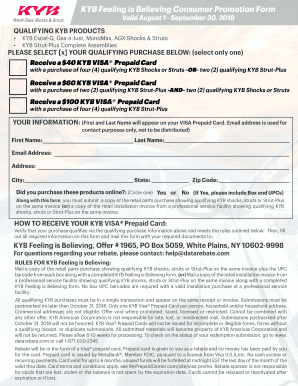
Kyb Form 2018


What is the Kyb Form
The Kyb Form, or Know Your Business Form, is a crucial document used primarily by financial institutions and businesses to verify the identity of their clients. This form helps ensure compliance with anti-money laundering (AML) regulations and other legal requirements. By collecting essential information about a business entity, the Kyb Form plays a vital role in preventing fraud and maintaining the integrity of financial systems.
How to use the Kyb Form
Using the Kyb Form involves several straightforward steps. First, businesses must gather the necessary information about their entity, including the legal name, address, and ownership structure. Next, the form should be completed accurately, ensuring all required fields are filled out. Once completed, the form is typically submitted to the relevant financial institution or regulatory body, either electronically or in paper format, depending on the institution's requirements.
Steps to complete the Kyb Form
Completing the Kyb Form involves a systematic approach:
- Gather all necessary documentation, including business registration papers and identification for owners.
- Fill out the form with accurate details about the business, including its structure and ownership.
- Review the form for completeness and accuracy to avoid delays in processing.
- Submit the form through the designated method, ensuring it reaches the appropriate authority.
Key elements of the Kyb Form
The Kyb Form includes several key elements that are essential for compliance. These typically consist of:
- Business name and registration number
- Physical and mailing addresses
- Ownership details, including names and addresses of beneficial owners
- Nature of the business and its operations
These elements help institutions verify the legitimacy of the business and assess potential risks associated with the client.
Legal use of the Kyb Form
The Kyb Form is legally required for financial institutions under various regulations aimed at preventing money laundering and other financial crimes. By collecting and verifying the information provided in the form, institutions can ensure they meet their legal obligations and protect themselves from potential legal repercussions.
Required Documents
When completing the Kyb Form, certain documents are typically required to support the information provided. These may include:
- Business registration documents
- Identification for all beneficial owners
- Proof of address for the business and its owners
Having these documents ready can streamline the completion and submission process of the Kyb Form.
Create this form in 5 minutes or less
Find and fill out the correct kyb form
Create this form in 5 minutes!
How to create an eSignature for the kyb form
How to create an electronic signature for a PDF online
How to create an electronic signature for a PDF in Google Chrome
How to create an e-signature for signing PDFs in Gmail
How to create an e-signature right from your smartphone
How to create an e-signature for a PDF on iOS
How to create an e-signature for a PDF on Android
People also ask
-
What is a Kyb Form and why is it important?
A Kyb Form, or Know Your Business Form, is essential for verifying the identity of a business entity. It helps organizations comply with regulatory requirements and prevents fraud. By using a Kyb Form, businesses can ensure they are engaging with legitimate partners.
-
How does airSlate SignNow facilitate the completion of Kyb Forms?
airSlate SignNow streamlines the process of completing Kyb Forms by providing an intuitive eSigning platform. Users can easily fill out and sign Kyb Forms digitally, reducing paperwork and saving time. This efficient solution enhances the overall user experience.
-
What are the pricing options for using airSlate SignNow for Kyb Forms?
airSlate SignNow offers flexible pricing plans tailored to different business needs, including options for Kyb Forms. You can choose from monthly or annual subscriptions, with features that scale according to your requirements. This cost-effective solution ensures you only pay for what you need.
-
Can I integrate airSlate SignNow with other tools for managing Kyb Forms?
Yes, airSlate SignNow supports integrations with various applications, making it easy to manage Kyb Forms alongside your existing workflows. You can connect with CRM systems, cloud storage, and other business tools to streamline your document management process. This enhances productivity and collaboration.
-
What security measures does airSlate SignNow implement for Kyb Forms?
airSlate SignNow prioritizes security with advanced encryption and compliance with industry standards for Kyb Forms. Your data is protected during transmission and storage, ensuring that sensitive information remains confidential. This commitment to security builds trust with your clients.
-
Are there any templates available for Kyb Forms in airSlate SignNow?
Yes, airSlate SignNow provides customizable templates for Kyb Forms, allowing you to create documents quickly and efficiently. These templates can be tailored to meet your specific business needs, ensuring that you capture all necessary information. This feature saves time and reduces errors.
-
How can airSlate SignNow improve the efficiency of processing Kyb Forms?
By using airSlate SignNow, businesses can signNowly enhance the efficiency of processing Kyb Forms. The platform automates workflows, reduces manual entry, and allows for real-time tracking of document status. This leads to faster turnaround times and improved operational efficiency.
Get more for Kyb Form
Find out other Kyb Form
- Can I eSignature West Virginia Lawers Cease And Desist Letter
- eSignature Alabama Plumbing Confidentiality Agreement Later
- How Can I eSignature Wyoming Lawers Quitclaim Deed
- eSignature California Plumbing Profit And Loss Statement Easy
- How To eSignature California Plumbing Business Letter Template
- eSignature Kansas Plumbing Lease Agreement Template Myself
- eSignature Louisiana Plumbing Rental Application Secure
- eSignature Maine Plumbing Business Plan Template Simple
- Can I eSignature Massachusetts Plumbing Business Plan Template
- eSignature Mississippi Plumbing Emergency Contact Form Later
- eSignature Plumbing Form Nebraska Free
- How Do I eSignature Alaska Real Estate Last Will And Testament
- Can I eSignature Alaska Real Estate Rental Lease Agreement
- eSignature New Jersey Plumbing Business Plan Template Fast
- Can I eSignature California Real Estate Contract
- eSignature Oklahoma Plumbing Rental Application Secure
- How Can I eSignature Connecticut Real Estate Quitclaim Deed
- eSignature Pennsylvania Plumbing Business Plan Template Safe
- eSignature Florida Real Estate Quitclaim Deed Online
- eSignature Arizona Sports Moving Checklist Now