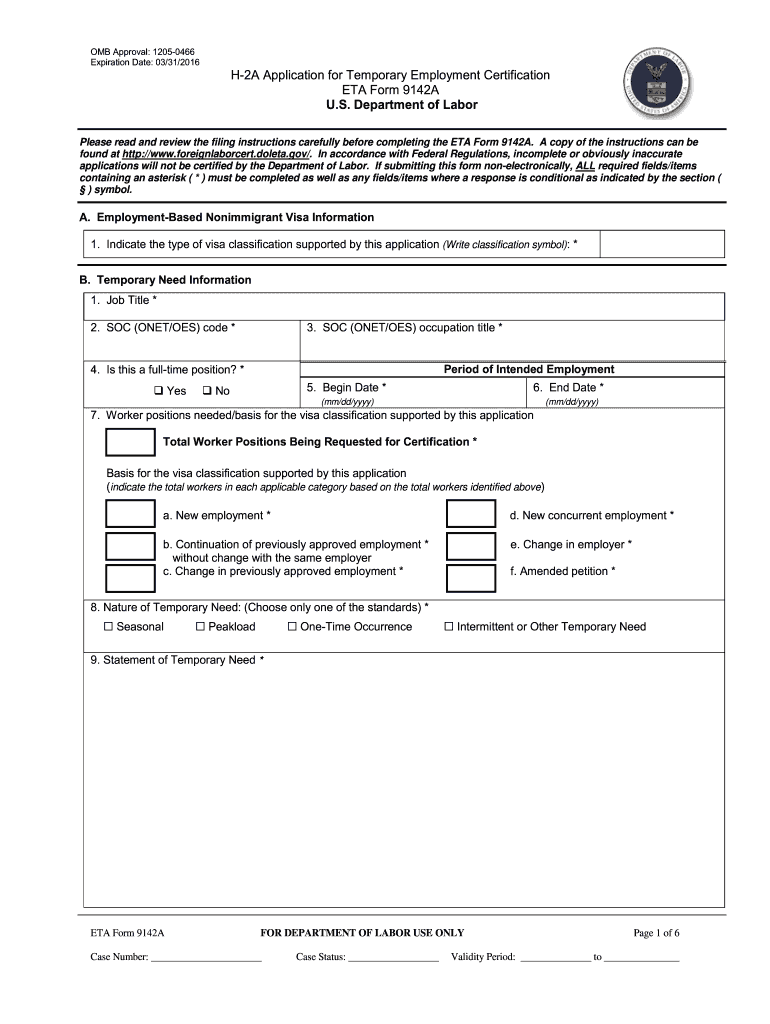
Form 9142a 2016-2026


What is the Form 9142a
The Form 9142a, also known as the ETA 9142A Appendix A, is a labor certification form used by employers seeking to hire foreign workers under the H-2A visa program. This form is essential for demonstrating the need for foreign labor and ensuring compliance with U.S. labor laws. It collects information about the job offer, including job duties, wages, and working conditions, and serves as a crucial document in the application process for temporary agricultural employment.
How to use the Form 9142a
To effectively use the Form 9142a, employers must fill it out accurately and completely. The form requires specific details about the job position, including the nature of the work, the number of workers needed, and the duration of employment. Employers should ensure that all information provided is current and aligns with the requirements set forth by the U.S. Department of Labor. Once completed, the form must be submitted as part of the labor certification application process to demonstrate the necessity of hiring foreign workers.
Steps to complete the Form 9142a
Completing the Form 9142a involves several key steps:
- Gather necessary information about the job position, including job title, duties, and work location.
- Determine the number of foreign workers needed and the duration of employment.
- Provide details on wages and working conditions, ensuring they meet or exceed prevailing wage standards.
- Review the form for accuracy and completeness, checking all required fields are filled out correctly.
- Submit the form along with any required supporting documents to the appropriate state workforce agency.
Legal use of the Form 9142a
The legal use of the Form 9142a is critical for employers to comply with U.S. immigration and labor laws. This form must be submitted to obtain labor certification, which is required before applying for H-2A visas. Employers must ensure that the information provided is truthful and that they adhere to all regulations regarding wages, working conditions, and recruitment efforts. Misuse or inaccuracies in the form can lead to penalties or denial of the labor certification application.
Required Documents
When submitting the Form 9142a, employers must include several supporting documents to ensure a complete application. These may include:
- Job order details submitted to the state workforce agency.
- Evidence of recruitment efforts to hire U.S. workers.
- Wage information demonstrating compliance with prevailing wage requirements.
- Any additional documentation requested by the Department of Labor.
Form Submission Methods (Online / Mail / In-Person)
Employers can submit the Form 9142a through various methods, depending on the requirements of the state workforce agency. Common submission methods include:
- Online submission through designated state portals, if available.
- Mailing the completed form and supporting documents to the appropriate agency.
- In-person submission at local workforce agency offices, where applicable.
Quick guide on how to complete eta form 9142a foreign labor certification foreignlaborcert doleta
Discover the most efficient method to complete and sign your Form 9142a
Are you still expending time preparing your formal documents on paper instead of doing it digitally? airSlate SignNow offers a superior approach to finish and endorse your Form 9142a and related forms for public services. Our intelligent electronic signature solution equips you with all the tools necessary to handle paperwork swiftly and in compliance with official standards - robust PDF editing, managing, securing, signing, and sharing features all accessible within an intuitive interface.
You only need to follow a few steps to complete and endorse your Form 9142a:
- Upload the editable template to the editor by clicking the Get Form button.
- Verify what information you need to include in your Form 9142a.
- Navigate through the fields using the Next option to ensure nothing is missed.
- Utilize Text, Check, and Cross tools to fill in the blanks with your details.
- Enhance the content with Text boxes or Images from the top toolbar.
- Emphasize what is truly important or Conceal fields that are no longer relevant.
- Click on Sign to generate a legally enforceable electronic signature using your preferred method.
- Add the Date next to your signature and finish your task with the Done button.
Store your completed Form 9142a in the Documents folder of your profile, download it, or export it to your chosen cloud storage. Our solution also provides flexible form sharing options. There’s no need to print your forms when you need to submit them to the relevant public office - do it via email, fax, or by requesting a USPS “snail mail” delivery from your account. Give it a try today!
Create this form in 5 minutes or less
FAQs
-
I am 2015 passed out CSE student, I am preparing for GATE2016 from a coaching, due to some reasons I do not have my provisional certificate, am I still eligible to fill application form? How?
Yes you are eligible. There is still time, application closes on October 1 this year. So if you get the provisional certificate in time you can just wait or if you know that you won't get it in time, just mail GATE organising institute at helpdesk@gate.iisc.ernet.in mentioning your problem. Hope it helps.
Create this form in 5 minutes!
How to create an eSignature for the eta form 9142a foreign labor certification foreignlaborcert doleta
How to generate an electronic signature for the Eta Form 9142a Foreign Labor Certification Foreignlaborcert Doleta in the online mode
How to create an electronic signature for the Eta Form 9142a Foreign Labor Certification Foreignlaborcert Doleta in Chrome
How to make an electronic signature for signing the Eta Form 9142a Foreign Labor Certification Foreignlaborcert Doleta in Gmail
How to make an electronic signature for the Eta Form 9142a Foreign Labor Certification Foreignlaborcert Doleta right from your smart phone
How to create an eSignature for the Eta Form 9142a Foreign Labor Certification Foreignlaborcert Doleta on iOS
How to generate an eSignature for the Eta Form 9142a Foreign Labor Certification Foreignlaborcert Doleta on Android
People also ask
-
What is a labor certification form?
A labor certification form is a document required by employers to demonstrate that there are no qualified U.S. workers available for a specific job position. It is crucial for various immigration processes and ensures compliance with labor laws. airSlate SignNow streamlines the creation and signing of labor certification forms, making it easier for businesses to manage their hiring processes.
-
How does airSlate SignNow simplify the labor certification form process?
airSlate SignNow offers an intuitive platform that allows businesses to easily create, send, and eSign labor certification forms. With custom templates and workflows, users can reduce errors and speed up processing times. This efficiency translates to faster hiring and compliance with labor regulations.
-
Are there any costs associated with using airSlate SignNow for labor certification forms?
Yes, airSlate SignNow provides flexible pricing plans tailored to different business needs. The costs depend on the features and volume of documents processed, but many businesses find the investment worthwhile due to the time and resources saved when managing labor certification forms. You can explore various plans on our pricing page to find the best fit.
-
What features does airSlate SignNow offer for labor certification forms?
airSlate SignNow includes features such as customizable templates, electronic signatures, and real-time tracking for labor certification forms. Users can also collaborate with team members and securely share documents within the platform. These features enhance efficiency and improve document management for businesses.
-
Can airSlate SignNow integrate with other HR tools for labor certification forms?
Absolutely! airSlate SignNow integrates seamlessly with various HR software solutions, allowing for smooth data transfer and document management for labor certification forms. This integration ensures that all your hiring documents are centralized and easily accessible, optimizing your HR processes.
-
What are the security measures for labor certification forms in airSlate SignNow?
Security is a top priority for airSlate SignNow, especially when handling sensitive labor certification forms. The platform employs bank-level encryption and complies with industry standards to protect your data. Users can trust that their documents are secure and that they remain compliant with privacy regulations.
-
How can airSlate SignNow help with compliance regarding labor certification forms?
Using airSlate SignNow for labor certification forms ensures that your documents adhere to legal requirements and are accurately completed. The platform offers templates that meet regulatory standards, reducing the risk of errors. Additionally, automated reminders help keep your processes on track for timely compliance.
Get more for Form 9142a
Find out other Form 9142a
- How Do I Electronic signature Wyoming Doctors Rental Lease Agreement
- Help Me With Electronic signature Wyoming Doctors Rental Lease Agreement
- How Do I Electronic signature Colorado Education RFP
- Electronic signature Colorado Education Lease Agreement Form Online
- How To Electronic signature Colorado Education Business Associate Agreement
- Can I Electronic signature California Education Cease And Desist Letter
- Electronic signature Arizona Finance & Tax Accounting Promissory Note Template Computer
- Electronic signature California Finance & Tax Accounting Warranty Deed Fast
- Can I Electronic signature Georgia Education Quitclaim Deed
- Electronic signature California Finance & Tax Accounting LLC Operating Agreement Now
- Electronic signature Connecticut Finance & Tax Accounting Executive Summary Template Myself
- Can I Electronic signature California Government Stock Certificate
- Electronic signature California Government POA Simple
- Electronic signature Illinois Education Business Plan Template Secure
- How Do I Electronic signature Colorado Government POA
- Electronic signature Government Word Illinois Now
- Can I Electronic signature Illinois Government Rental Lease Agreement
- Electronic signature Kentucky Government Promissory Note Template Fast
- Electronic signature Kansas Government Last Will And Testament Computer
- Help Me With Electronic signature Maine Government Limited Power Of Attorney