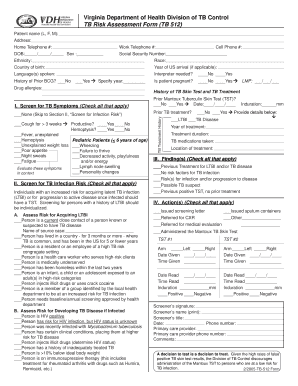
Printable Tb Questionnaire Form


What is the printable tb questionnaire
The printable tb questionnaire is a document designed to assess an individual's risk of tuberculosis (TB) exposure and infection. This form is often required by healthcare providers, employers, or educational institutions to evaluate health status and ensure public safety. The questionnaire typically includes a series of questions regarding personal health history, potential exposure to TB, and symptoms associated with the disease. Completing this form accurately is essential for determining the need for further testing or treatment.
How to use the printable tb questionnaire
Using the printable tb questionnaire involves a few straightforward steps. First, download the form from a reliable source. Once you have the document, read through each question carefully. It is important to answer all questions honestly and to the best of your knowledge. After completing the questionnaire, review your responses for accuracy. If required, submit the form to the designated healthcare provider or institution, either in person or via mail, as specified in their guidelines.
Steps to complete the printable tb questionnaire
Completing the printable tb questionnaire involves several key steps:
- Download the form from a trusted source.
- Read the instructions provided with the questionnaire.
- Answer all questions thoroughly, providing detailed information where necessary.
- Review your answers to ensure completeness and accuracy.
- Sign and date the form if required.
- Submit the completed questionnaire to the appropriate entity.
Legal use of the printable tb questionnaire
The printable tb questionnaire must be used in accordance with relevant laws and regulations regarding health information. It is essential to ensure that the form is filled out truthfully, as providing false information can lead to legal repercussions. Additionally, the questionnaire should be handled in compliance with privacy laws, such as HIPAA, which protect individuals' medical information. When using this form, always consider the legal implications of the information provided.
Key elements of the printable tb questionnaire
Key elements of the printable tb questionnaire typically include:
- Personal Information: Name, date of birth, and contact details.
- Health History: Questions about previous TB infections, vaccinations, and current health conditions.
- Exposure Risk: Inquiries regarding contact with individuals diagnosed with TB.
- Symptoms: Questions about any symptoms associated with TB, such as cough, fever, or weight loss.
Examples of using the printable tb questionnaire
Examples of situations where the printable tb questionnaire may be utilized include:
- Healthcare settings, where patients are screened before undergoing certain procedures.
- Employment applications in industries with high exposure risks, such as healthcare or education.
- School admissions, particularly for students entering programs with potential TB exposure.
Quick guide on how to complete printable tb questionnaire 21054436
Effortlessly Complete Printable Tb Questionnaire on Any Device
Digital document management has become increasingly popular among businesses and individuals. It serves as an ideal environmentally friendly alternative to conventional printed and signed documents, allowing you to access the appropriate form and securely store it online. airSlate SignNow provides all the tools necessary to create, modify, and electronically sign your documents quickly and without delays. Manage Printable Tb Questionnaire on any platform with airSlate SignNow's Android or iOS applications and enhance any document-related process today.
How to Modify and Electronically Sign Printable Tb Questionnaire with Ease
- Obtain Printable Tb Questionnaire and click on Get Form to begin.
- Utilize the tools we offer to complete your form.
- Highlight important sections of your documents or conceal sensitive information with tools specifically provided by airSlate SignNow for that purpose.
- Create your electronic signature using the Sign feature, which takes only seconds and holds the same legal validity as a traditional handwritten signature.
- Verify the details and click on the Done button to save your modifications.
- Select your preferred method to deliver your form, via email, SMS, invitation link, or download it to your computer.
Eliminate the worry of lost or misplaced files, tedious form navigation, or mistakes that require printing new document copies. airSlate SignNow addresses all your document management needs in just a few clicks from any device you choose. Modify and electronically sign Printable Tb Questionnaire and ensure effective communication at every stage of your form preparation process with airSlate SignNow.
Create this form in 5 minutes or less
Create this form in 5 minutes!
How to create an eSignature for the printable tb questionnaire 21054436
How to create an electronic signature for a PDF online
How to create an electronic signature for a PDF in Google Chrome
How to create an e-signature for signing PDFs in Gmail
How to create an e-signature right from your smartphone
How to create an e-signature for a PDF on iOS
How to create an e-signature for a PDF on Android
People also ask
-
What is a printable tb questionnaire and how is it used?
A printable tb questionnaire is a document designed to capture information related to tuberculosis screenings. It is often used by healthcare providers to ensure they gather all necessary patient data efficiently. By using a printable tb questionnaire, clinics can streamline their intake process and enhance patient management.
-
How can airSlate SignNow help with managing printable tb questionnaires?
airSlate SignNow enables you to create, send, and eSign your printable tb questionnaires seamlessly. This platform allows you to customize your questionnaires and collect responses electronically, making it easier for both healthcare providers and patients. The flexibility of airSlate SignNow also means you can access these documents from anywhere.
-
Is there a cost associated with using airSlate SignNow for printable tb questionnaires?
Yes, airSlate SignNow offers competitive pricing plans that cater to businesses of all sizes. Plans are structured to provide access to a variety of features, including the ability to manage and distribute printable tb questionnaires. You can choose a plan that best fits your business needs while ensuring cost-effectiveness.
-
What features does airSlate SignNow offer for printable tb questionnaires?
airSlate SignNow offers features like customizable templates, eSignature capabilities, and secure document storage for your printable tb questionnaires. Additionally, you can track document status and send reminders to respondents, ensuring timely completion. These features streamline communication and enhance productivity for healthcare providers.
-
Are printable tb questionnaires customizable in airSlate SignNow?
Absolutely! airSlate SignNow allows you to fully customize your printable tb questionnaires to meet the specific needs of your practice. You can modify questions, add your logo, and adjust branding details. This ensures that your questionnaires are both functional and aligned with your organization’s image.
-
Can I integrate airSlate SignNow with other software for managing printable tb questionnaires?
Yes, airSlate SignNow supports integration with a variety of third-party applications, allowing for greater efficiency in managing printable tb questionnaires. You can easily connect with tools like CRM software, healthcare management systems, and more. This integration helps streamline your workflow and keeps all your documents organized in one place.
-
What are the benefits of using airSlate SignNow for printable tb questionnaires?
Using airSlate SignNow for your printable tb questionnaires provides several benefits including enhanced security, accessibility, and ease of use. eSigning documents ensures faster processing times while maintaining compliance, and the platform's user-friendly interface allows users to navigate with ease. Overall, this can lead to improved patient satisfaction and a smoother intake process.
Get more for Printable Tb Questionnaire
- Search results for bill of sale for vehicle sale localtous form
- Notice of resignation of registered agent state forms
- 20 printable vehicle maintenance record forms and templates
- Pdf cosmetology salon license application instructions tdlr texasgov form
- Iht402 claim to transfer unused nil band rate form to capture client information relating to unused nil rate band
- Registration of a limited liability company llc with the california secretary of state sos will obligate an llc form
- Free guide to dissolve a virginia limited liability company form
- Illinois llc act state of termination form
Find out other Printable Tb Questionnaire
- Sign Virginia Claim Myself
- Sign New York Permission Slip Free
- Sign Vermont Permission Slip Fast
- Sign Arizona Work Order Safe
- Sign Nebraska Work Order Now
- Sign Colorado Profit Sharing Agreement Template Secure
- Sign Connecticut Profit Sharing Agreement Template Computer
- How Can I Sign Maryland Profit Sharing Agreement Template
- How To Sign New York Profit Sharing Agreement Template
- Sign Pennsylvania Profit Sharing Agreement Template Simple
- Help Me With Sign Delaware Electrical Services Contract
- Sign Louisiana Electrical Services Contract Safe
- How Can I Sign Mississippi Electrical Services Contract
- Help Me With Sign West Virginia Electrical Services Contract
- Can I Sign Wyoming Electrical Services Contract
- Sign Ohio Non-Solicitation Agreement Now
- How Can I Sign Alaska Travel Agency Agreement
- How Can I Sign Missouri Travel Agency Agreement
- How Can I Sign Alabama Amendment to an LLC Operating Agreement
- Can I Sign Alabama Amendment to an LLC Operating Agreement