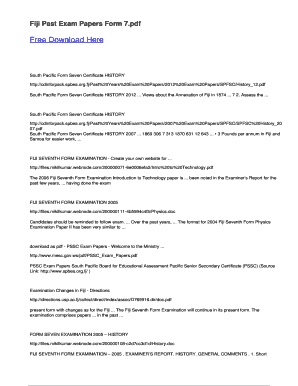
Past Year Papers Form


What is the Past Year Papers
The term "past year papers" refers to examination papers from previous years that are used by students for study and preparation. These documents typically include questions that have been asked in prior assessments, allowing learners to familiarize themselves with the format and types of questions they may encounter. Past year papers can be particularly beneficial for students preparing for standardized tests or specific academic qualifications, as they provide insight into the exam structure and commonly tested topics.
How to use the Past Year Papers
Using past year papers effectively involves several steps. First, students should review the syllabus or curriculum to understand the topics covered in their upcoming exams. Next, they can select relevant past year papers that align with these topics. It is advisable to attempt these papers under timed conditions to simulate the actual exam environment. After completing the papers, students should review their answers, focusing on areas where they struggled, and seek clarification on those topics. This process not only enhances understanding but also builds confidence for the actual examination.
How to obtain the Past Year Papers
Students can obtain past year papers through various means. Educational institutions often provide access to these resources via their libraries or online portals. Additionally, many educational websites and forums may host collections of past year papers for different subjects and levels. Students can also collaborate with peers to share resources. It is essential to ensure that the papers obtained are relevant to the specific curriculum and examination board to maximize their effectiveness in preparation.
Legal use of the Past Year Papers
When using past year papers, it is important to consider copyright and intellectual property rights. Generally, educational institutions allow the use of these papers for personal study purposes. However, distributing or reproducing these documents without permission may infringe on copyright laws. Students should always check the terms of use associated with the past year papers they access, ensuring compliance with any legal requirements. This awareness helps maintain the integrity of academic resources and supports fair use practices.
Key elements of the Past Year Papers
Key elements of past year papers include the following:
- Question Format: Understanding the types of questions, such as multiple-choice, short answer, or essay questions.
- Marking Scheme: Familiarity with how marks are allocated can help students prioritize their study efforts.
- Content Coverage: Identification of recurring themes or topics that are frequently tested.
- Time Management: Practicing under timed conditions to improve speed and efficiency during exams.
Steps to complete the Past Year Papers
Completing past year papers involves a structured approach:
- Gather the relevant past year papers for your subject.
- Review the syllabus to align your study topics.
- Set a timer and attempt the paper as if it were the actual exam.
- Review your answers and identify areas for improvement.
- Seek assistance or resources for topics that are challenging.
- Repeat the process with additional past year papers to reinforce learning.
Quick guide on how to complete past year papers 406739716
Complete Past Year Papers seamlessly on any device
Digital document management has become increasingly favored by businesses and individuals alike. It offers an ideal environmentally friendly alternative to traditional printed and signed documents, allowing you to access the appropriate form and securely store it online. airSlate SignNow equips you with all the necessary tools to create, edit, and electronically sign your documents quickly and without interruptions. Manage Past Year Papers on any platform with airSlate SignNow's Android or iOS applications and simplify any document-related tasks today.
The simplest way to modify and electronically sign Past Year Papers effortlessly
- Find Past Year Papers and click Get Form to begin.
- Utilize the tools we offer to complete your form.
- Emphasize pertinent sections of your documents or redact sensitive information with tools that airSlate SignNow provides specifically for this purpose.
- Create your signature using the Sign feature, which takes mere seconds and carries the same legal validity as a conventional wet ink signature.
- Review all the details and then click on the Done button to finalize your changes.
- Select your preferred method of sharing your form, whether it be by email, text message (SMS), invitation link, or download it to your computer.
Eliminate concerns over lost or misplaced documents, tedious form searches, or errors requiring new document printouts. airSlate SignNow fulfills your document management needs in just a few clicks from any device you prefer. Modify and electronically sign Past Year Papers to ensure effective communication at every stage of your form preparation process with airSlate SignNow.
Create this form in 5 minutes or less
Create this form in 5 minutes!
How to create an eSignature for the past year papers 406739716
How to create an electronic signature for a PDF online
How to create an electronic signature for a PDF in Google Chrome
How to create an e-signature for signing PDFs in Gmail
How to create an e-signature right from your smartphone
How to create an e-signature for a PDF on iOS
How to create an e-signature for a PDF on Android
People also ask
-
What are past year papers?
Past year papers are previous examination papers that can help students prepare for future tests. They provide a valuable resource for understanding the type of questions asked, exam structure, and common topics covered. Using past year papers allows for focused study and better preparation.
-
How can I access past year papers?
You can access past year papers through educational websites, libraries, or academic institutions. Many online platforms compile these papers for easy access, enabling you to download or view them. Ensure the source is reliable to get authentic past year papers.
-
Why are past year papers useful for exam preparation?
Past year papers are useful as they highlight frequently asked questions and essential topics. They help students practice under exam conditions, which can alleviate test anxiety. Additionally, analyzing these papers enables students to gauge their strengths and weaknesses.
-
Are past year papers free to use?
Many resources offer past year papers for free, but some may charge a fee for access to a comprehensive database. It’s essential to explore different platforms and pricing models. Cost-effective options can provide quality past year papers without breaking the bank.
-
How do past year papers benefit my learning process?
Past year papers enhance your learning by providing practical application of theoretical knowledge. They encourage active learning and critical thinking skills as you tackle real questions. This approach fosters a deeper understanding of the subject matter and improves retention.
-
Can I combine past year papers with other study methods?
Absolutely! Combining past year papers with other study methods, such as textbooks and online resources, can enhance your study efficiency. Utilizing various materials caters to different learning styles, ensuring a more comprehensive understanding of the exam content.
-
What types of exams typically have past year papers available?
Past year papers are commonly available for school exams, university entrance tests, and professional certifications. Many education boards and universities archive these papers for students' use. Exploring diverse exam types can provide a broader perspective for applicants.
Get more for Past Year Papers
- By the laws of the state of pennsylvania and any other agreements the parties may enter into form
- Steps to consider when employee leaves behind personal form
- City streets washington state attorney general form
- Control number pa 00inc form
- Organized pursuant to the laws of the state of pennsylvania hereinafter quotcorporationquot form
- Docketing statementchanges pa department of state form
- Docketing statement pa department of state form
- Pennsylvania index and docketing report writing form
Find out other Past Year Papers
- Electronic signature Indiana Banking Contract Safe
- Electronic signature Banking Document Iowa Online
- Can I eSignature West Virginia Sports Warranty Deed
- eSignature Utah Courts Contract Safe
- Electronic signature Maine Banking Permission Slip Fast
- eSignature Wyoming Sports LLC Operating Agreement Later
- Electronic signature Banking Word Massachusetts Free
- eSignature Wyoming Courts Quitclaim Deed Later
- Electronic signature Michigan Banking Lease Agreement Computer
- Electronic signature Michigan Banking Affidavit Of Heirship Fast
- Electronic signature Arizona Business Operations Job Offer Free
- Electronic signature Nevada Banking NDA Online
- Electronic signature Nebraska Banking Confidentiality Agreement Myself
- Electronic signature Alaska Car Dealer Resignation Letter Myself
- Electronic signature Alaska Car Dealer NDA Mobile
- How Can I Electronic signature Arizona Car Dealer Agreement
- Electronic signature California Business Operations Promissory Note Template Fast
- How Do I Electronic signature Arkansas Car Dealer Claim
- Electronic signature Colorado Car Dealer Arbitration Agreement Mobile
- Electronic signature California Car Dealer Rental Lease Agreement Fast