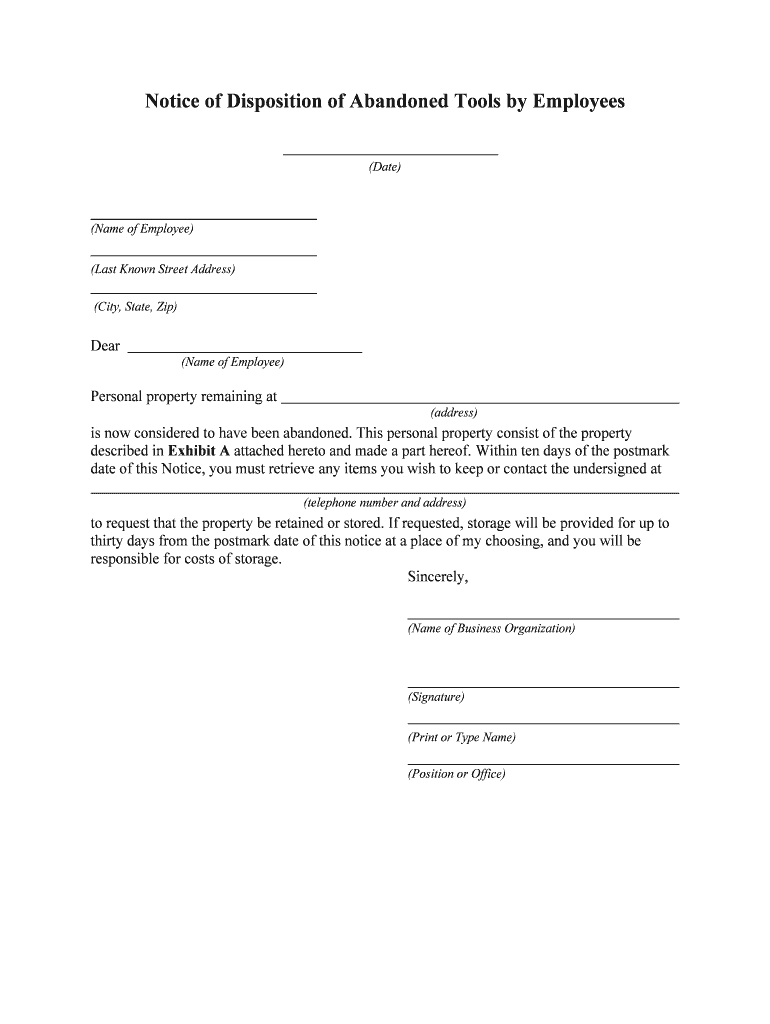
Steps to Consider When Employee Leaves behind Personal Form


What is the Steps To Consider When Employee Leaves Behind Personal
The Steps To Consider When Employee Leaves Behind Personal is a crucial document that outlines the necessary actions and considerations for employers when an employee departs from the organization, leaving behind personal belongings or information. This form serves as a guideline for managing the return of personal items, ensuring compliance with company policies, and protecting both the employer's and employee's rights. It typically includes sections on inventorying personal items, handling sensitive information, and documenting the process to avoid potential disputes.
How to use the Steps To Consider When Employee Leaves Behind Personal
Utilizing the Steps To Consider When Employee Leaves Behind Personal involves a systematic approach to ensure that all aspects of the employee's departure are managed effectively. Employers should begin by reviewing the form to understand the specific steps required. This may include conducting an inventory of the employee's personal items, establishing a timeline for their return, and ensuring that any sensitive information is handled according to company policy. It is also important to communicate clearly with the departing employee about the process and any responsibilities they may have regarding their personal belongings.
Legal use of the Steps To Consider When Employee Leaves Behind Personal
The legal use of the Steps To Consider When Employee Leaves Behind Personal is essential for protecting both the employer and the employee. This form should comply with relevant employment laws and regulations, ensuring that the process respects the rights of the departing employee while safeguarding the company's interests. Proper documentation of the steps taken can serve as evidence in case of disputes, helping to demonstrate that the employer acted in good faith and followed established procedures. Employers should also be aware of any state-specific laws that may affect the handling of personal belongings.
Key elements of the Steps To Consider When Employee Leaves Behind Personal
Several key elements are integral to the Steps To Consider When Employee Leaves Behind Personal. These include:
- Inventory of Personal Items: A detailed list of items left behind by the employee.
- Return Procedures: Clear guidelines on how and when personal items will be returned.
- Confidentiality Measures: Steps to protect sensitive information that may be involved.
- Documentation: Records of all communications and actions taken regarding the employee's personal items.
Steps to complete the Steps To Consider When Employee Leaves Behind Personal
Completing the Steps To Consider When Employee Leaves Behind Personal involves several methodical actions:
- Review the form to understand the required steps.
- Conduct an inventory of the employee's personal belongings.
- Communicate with the departing employee regarding their items.
- Establish a timeline for the return of personal belongings.
- Document all actions taken, including communications and inventory lists.
Examples of using the Steps To Consider When Employee Leaves Behind Personal
Examples of using the Steps To Consider When Employee Leaves Behind Personal can include various scenarios, such as:
- A departing employee leaving behind personal electronics, which need to be returned securely.
- An employee resigning and needing to retrieve personal items from their workspace.
- Handling sensitive documents left by an employee that require careful management to maintain confidentiality.
Quick guide on how to complete steps to consider when employee leaves behind personal
Complete Steps To Consider When Employee Leaves Behind Personal effortlessly on any device
Online document management has become increasingly popular among businesses and individuals. It offers an ideal environmentally friendly substitute for traditional printed and signed documents, allowing you to locate the right form and securely save it online. airSlate SignNow provides all the resources necessary to create, edit, and electronically sign your documents swiftly without delays. Handle Steps To Consider When Employee Leaves Behind Personal on any platform using airSlate SignNow's Android or iOS applications and simplify any document-related process today.
The most efficient way to edit and electronically sign Steps To Consider When Employee Leaves Behind Personal with ease
- Find Steps To Consider When Employee Leaves Behind Personal and click Get Form to begin.
- Utilize the tools we offer to complete your form.
- Highlight important sections of your documents or redact sensitive information with the tools that airSlate SignNow provides specifically for that purpose.
- Create your signature using the Sign tool, which takes mere seconds and holds the same legal validity as a traditional wet ink signature.
- Review the information thoroughly and then click on the Done button to save your updates.
- Select how you'd like to share your form, via email, text message (SMS), invitation link, or download it to your computer.
Eliminate concerns over missing or misplaced documents, tedious form searching, or mistakes that require printing new document copies. airSlate SignNow fulfills your document management needs in just a few clicks from any device you choose. Modify and electronically sign Steps To Consider When Employee Leaves Behind Personal and ensure outstanding communication at every stage of the form preparation process with airSlate SignNow.
Create this form in 5 minutes or less
Create this form in 5 minutes!
People also ask
-
What are the essential Steps To Consider When Employee Leaves Behind Personal documents?
When an employee leaves, the first step is to identify all personal documents they may have stored or managed. It's crucial to ensure that sensitive personal data is deleted or properly transferred to protect privacy. Additionally, updating your records and preparing for document handover is vital in maintaining compliance with company policies.
-
How can airSlate SignNow assist in managing personal documents after employee departure?
airSlate SignNow provides a secure platform to manage, sign, and store personal documents. By using our electronic signature features, businesses can streamline the process of organizing and transferring documents efficiently. This ensures that all necessary actions align with the legal Steps To Consider When Employee Leaves Behind Personal documentation.
-
What pricing options are available for airSlate SignNow for businesses?
We offer various pricing plans tailored to meet the needs of different businesses. Depending on your requirements, you can select a plan that includes features for document management and eSigning which aligns with the Steps To Consider When Employee Leaves Behind Personal process. Contact us for a detailed overview of our pricing tiers.
-
What features are included in airSlate SignNow to handle personal documents responsibly?
airSlate SignNow offers features such as secure document storage, customizable templates, and an intuitive eSignature process. These tools are designed to streamline the Steps To Consider When Employee Leaves Behind Personal, ensuring that all documents are handled seamlessly and adhere to legal requirements.
-
How does airSlate SignNow integrate with other software solutions?
airSlate SignNow integrates with a wide range of applications, including CRM systems and cloud storage platforms. This connectivity allows businesses to manage personal documents efficiently, following the Steps To Consider When Employee Leaves Behind Personal protocols. Leveraging our integrations can enhance overall workflow and collaboration.
-
What are the benefits of using airSlate SignNow for document management?
Using airSlate SignNow offers numerous benefits, including improved efficiency, enhanced security, and reduced paper usage. Businesses can save time and resources by quickly completing the Steps To Consider When Employee Leaves Behind Personal documents electronically. This not only simplifies processes but also supports sustainable practices.
-
Is training available for teams to understand the Steps To Consider When Employee Leaves Behind Personal with airSlate SignNow?
Yes, we provide comprehensive training resources for teams to effectively utilize airSlate SignNow. This includes guides and tutorials focused on effectively managing personal documents as part of the Steps To Consider When Employee Leaves Behind Personal. Our goal is to ensure that your staff is well-prepared and confident in using our platform.
Get more for Steps To Consider When Employee Leaves Behind Personal
- About form 8804 annual return for partnership withholding
- 2019 form ct 1 employers annual railroad retirement tax return
- Form 8453 i internal revenue service
- Form 1040 schedule se internal revenue service 491068527
- 2019 form 1040 es nr form 1040 es nr us estimated tax for nonresident alien individuals
- 2290 heavy highway vehicle use tax return form
- 2018 schedule d form 1065 internal revenue service
- 2019 partners instructions for schedule k 1 form 1065 partners instructions for schedule k 1 form 1065 partners share of income
Find out other Steps To Consider When Employee Leaves Behind Personal
- eSignature Massachusetts Web Hosting Agreement Secure
- eSignature Montana Web Hosting Agreement Myself
- eSignature New Jersey Web Hosting Agreement Online
- eSignature New York Web Hosting Agreement Mobile
- eSignature North Carolina Web Hosting Agreement Secure
- How Do I eSignature Utah Web Hosting Agreement
- eSignature Connecticut Joint Venture Agreement Template Myself
- eSignature Georgia Joint Venture Agreement Template Simple
- eSignature Alaska Debt Settlement Agreement Template Safe
- eSignature New Jersey Debt Settlement Agreement Template Simple
- eSignature New Mexico Debt Settlement Agreement Template Free
- eSignature Tennessee Debt Settlement Agreement Template Secure
- eSignature Wisconsin Debt Settlement Agreement Template Safe
- Can I eSignature Missouri Share Transfer Agreement Template
- eSignature Michigan Stock Purchase Agreement Template Computer
- eSignature California Indemnity Agreement Template Online
- eSignature New Mexico Promissory Note Template Now
- eSignature Pennsylvania Promissory Note Template Later
- Help Me With eSignature North Carolina Bookkeeping Contract
- eSignature Georgia Gym Membership Agreement Mobile