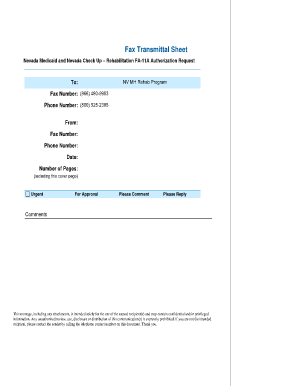
Medicaid Fa11a Form


What is the Medicaid Fa11a
The Medicaid Fa11a form is a crucial document used in the United States for individuals seeking Medicaid benefits. It serves as an application for assistance in covering medical expenses for eligible low-income individuals and families. This form collects essential information regarding the applicant's financial situation, household size, and medical needs, ensuring that the Medicaid program can assess eligibility accurately. Understanding the purpose and requirements of the Fa11a form is vital for anyone looking to navigate the Medicaid application process successfully.
How to use the Medicaid Fa11a
Using the Medicaid Fa11a form involves several key steps to ensure proper submission and processing. First, gather all necessary documentation, including proof of income, identification, and any relevant medical records. Next, complete the form by providing accurate information in each section, paying close attention to details such as household composition and income sources. Once the form is filled out, it can be submitted through various methods, including online, by mail, or in person at designated offices. Ensuring that all information is complete and accurate will help streamline the application process and reduce the likelihood of delays.
Steps to complete the Medicaid Fa11a
Completing the Medicaid Fa11a form requires careful attention to detail. Follow these steps for a smooth application process:
- Gather Documentation: Collect all necessary documents, including income verification, Social Security numbers, and identification.
- Fill Out the Form: Carefully enter your personal information, including your address, household members, and income details.
- Review for Accuracy: Double-check all entries for accuracy and completeness to avoid processing delays.
- Submit the Form: Choose your preferred submission method—online, by mail, or in person—and ensure it is sent to the correct address.
- Follow Up: After submission, monitor the status of your application to address any requests for additional information promptly.
Legal use of the Medicaid Fa11a
The legal use of the Medicaid Fa11a form is governed by federal and state regulations that ensure the protection of applicants' rights. When submitting this form, individuals must provide truthful and accurate information, as any discrepancies can lead to penalties or denial of benefits. Additionally, the form must be completed in compliance with the Health Insurance Portability and Accountability Act (HIPAA), which safeguards personal health information. Understanding these legal frameworks is essential for applicants to navigate the process confidently and securely.
Eligibility Criteria
Eligibility for Medicaid benefits through the Fa11a form is determined by several factors, including income level, household size, and specific medical needs. Generally, applicants must meet income thresholds set by the federal government, which may vary by state. Additionally, certain groups, such as pregnant women, children, and individuals with disabilities, may have different eligibility criteria. It is important to review the specific requirements in your state to ensure that you meet the necessary conditions for Medicaid coverage.
Form Submission Methods
The Medicaid Fa11a form can be submitted through various methods, providing flexibility for applicants. Common submission options include:
- Online: Many states offer an online portal where applicants can complete and submit the Fa11a form electronically.
- By Mail: Applicants can print the completed form and mail it to their local Medicaid office.
- In Person: Some individuals may prefer to submit the form in person at designated state or local offices, where assistance may also be available.
Quick guide on how to complete medicaid fa11a
Complete Medicaid Fa11a seamlessly on any device
Digital document management has become increasingly favored by businesses and individuals alike. It offers an ideal environmentally friendly alternative to traditional printed and signed documents, as you can access the necessary form and securely keep it online. airSlate SignNow provides all the features you require to produce, alter, and electronically sign your documents quickly without delays. Manage Medicaid Fa11a on any platform with airSlate SignNow’s Android or iOS applications and simplify any document-based procedures today.
Effortlessly alter and electronically sign Medicaid Fa11a
- Locate Medicaid Fa11a and click Get Form to begin.
- Utilize the tools we provide to complete your form.
- Emphasize important sections of the documents or redact sensitive information with the tools that airSlate SignNow offers specifically for that purpose.
- Create your signature using the Sign tool, which takes moments and holds the same legal validity as a conventional handwritten signature.
- Verify all the information and click the Done button to save your edits.
- Choose how you would like to send your form, via email, SMS, or an invitation link, or download it to your computer.
Eliminate the worries of lost or misplaced documents, exhausting form hunting, or mistakes that necessitate printing new document copies. airSlate SignNow addresses your document management needs in just a few clicks from any device of your choice. Alter and electronically sign Medicaid Fa11a to guarantee excellent communication at every stage of your form preparation with airSlate SignNow.
Create this form in 5 minutes or less
Create this form in 5 minutes!
How to create an eSignature for the medicaid fa11a
How to create an electronic signature for a PDF online
How to create an electronic signature for a PDF in Google Chrome
How to create an e-signature for signing PDFs in Gmail
How to create an e-signature right from your smartphone
How to create an e-signature for a PDF on iOS
How to create an e-signature for a PDF on Android
People also ask
-
What is the fa 11 form and how is it used?
The fa 11 form is a document used by certain businesses to report specific financial information. It is essential for ensuring compliance with regulatory requirements. By utilizing airSlate SignNow's platform, you can quickly fill out and eSign the fa 11 form, streamlining your document management process.
-
How much does it cost to use the airSlate SignNow for the fa 11 form?
airSlate SignNow offers several pricing plans that cater to different business needs, starting with a free trial that allows users to explore the platform. Once you're ready to proceed, you can select a plan that fits your budget while allowing unlimited eSigning of documents, including the fa 11 form.
-
What features does airSlate SignNow offer for handling the fa 11 form?
airSlate SignNow includes features such as template creation, real-time collaboration, and secure cloud storage, all of which enhance the experience of managing the fa 11 form. Additionally, the platform ensures that your documents are legally binding and compliant with applicable laws.
-
Can I integrate airSlate SignNow with other software tools for the fa 11 form?
Yes, airSlate SignNow easily integrates with various third-party applications like CRM systems and cloud storage services. These integrations allow you to automate workflows around the fa 11 form, making it easier to manage your documents and data seamlessly across platforms.
-
Is it secure to send the fa 11 form through airSlate SignNow?
Absolutely! airSlate SignNow uses top-notch security measures, including encryption and secure servers, to protect your documents. When sending or signing the fa 11 form, you can trust that your information is safe and only accessible to authorized users.
-
How can I track the status of my fa 11 form using airSlate SignNow?
With airSlate SignNow, you can easily track the status of your fa 11 form through the dashboard, which provides real-time updates on who has signed the document and when. This level of transparency ensures you stay informed every step of the way.
-
What benefits does eSigning the fa 11 form provide?
eSigning the fa 11 form offers numerous benefits, including faster turnaround times and reduced paperwork. By leveraging airSlate SignNow's eSigning capabilities, you can enhance efficiency within your organization and minimize the risk of errors associated with manual processes.
Get more for Medicaid Fa11a
- Pesticide incident complaint form illinois department of agriculture agr state il
- Letterhead user specs portland state university pdx form
- Schedule c form 1040 internal revenue service
- Budamp39s frozen semen contract von marc rottweilers form
- Page 1 of 2 form 1 answer sheets packing tnpsc
- Escalation form team leader
- Draft feed and fodder vendor declaration mar14 doc form
- Form 1aadditional practitioner
Find out other Medicaid Fa11a
- eSignature Rhode Island Rental agreement lease Easy
- eSignature New Hampshire Rental lease agreement Simple
- eSignature Nebraska Rental lease agreement forms Fast
- eSignature Delaware Rental lease agreement template Fast
- eSignature West Virginia Rental lease agreement forms Myself
- eSignature Michigan Rental property lease agreement Online
- Can I eSignature North Carolina Rental lease contract
- eSignature Vermont Rental lease agreement template Online
- eSignature Vermont Rental lease agreement template Now
- eSignature Vermont Rental lease agreement template Free
- eSignature Nebraska Rental property lease agreement Later
- eSignature Tennessee Residential lease agreement Easy
- Can I eSignature Washington Residential lease agreement
- How To eSignature Vermont Residential lease agreement form
- How To eSignature Rhode Island Standard residential lease agreement
- eSignature Mississippi Commercial real estate contract Fast
- eSignature Arizona Contract of employment Online
- eSignature Texas Contract of employment Online
- eSignature Florida Email Contracts Free
- eSignature Hawaii Managed services contract template Online