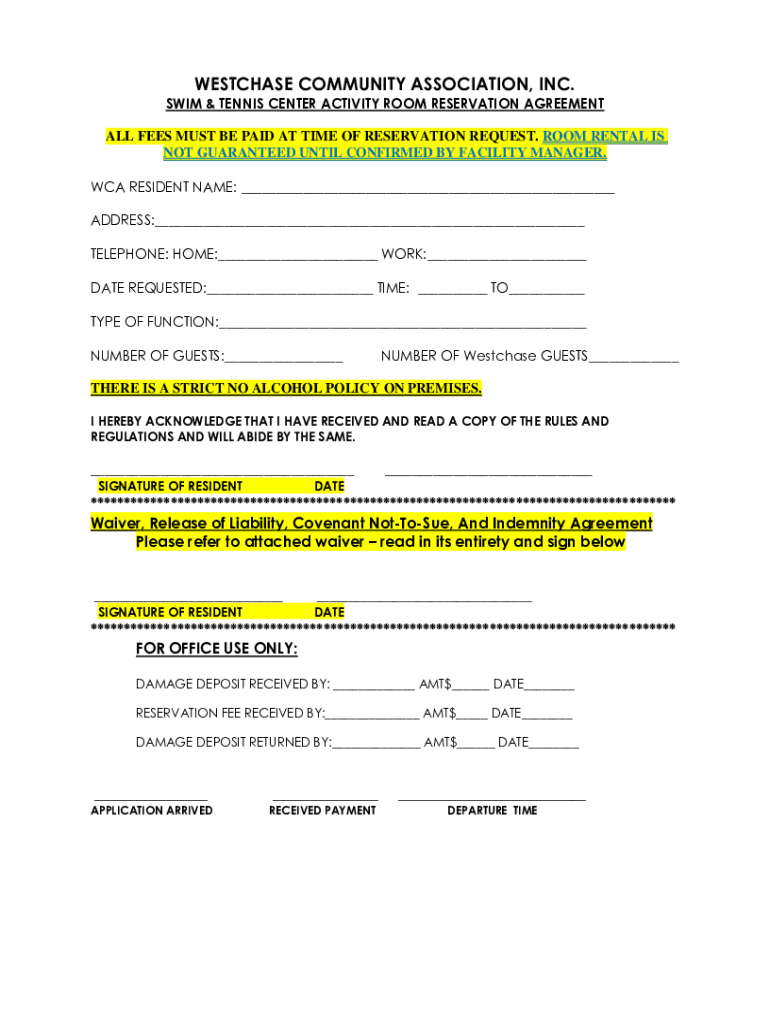
Governing Documents CCR's and Guidelines Tampa FL 2022-2026


Understanding the Florida Release Agreement Template
A Florida release agreement template is a legal document that outlines the terms under which one party releases another from liability. This agreement is essential in various situations, such as personal injury claims, property disputes, or business transactions. By using a standardized template, individuals and businesses can ensure that all necessary elements are included, providing clarity and legal protection for all parties involved.
Key Elements of a Florida Release Agreement
When drafting a Florida release agreement, several key elements should be included to ensure its effectiveness:
- Parties Involved: Clearly identify all parties involved in the agreement, including their legal names and addresses.
- Release of Liability: Specify the nature of the liability being released, detailing any claims, demands, or causes of action that are included.
- Consideration: Outline any compensation or benefits exchanged as part of the agreement, which may be monetary or non-monetary.
- Governing Law: Indicate that the agreement is governed by the laws of the state of Florida, ensuring clarity on legal jurisdiction.
- Signatures: Include spaces for the signatures of all parties, along with the date of signing, to validate the agreement.
Steps to Complete a Florida Release Agreement
Completing a Florida release agreement involves several straightforward steps:
- Identify the Parties: Gather the full names and addresses of all parties involved in the agreement.
- Draft the Agreement: Use a Florida release agreement template to draft the document, ensuring all key elements are included.
- Review the Terms: Have all parties review the agreement to ensure understanding and agreement on the terms.
- Sign the Agreement: All parties should sign the document in the presence of a witness, if required.
- Store the Agreement: Keep a copy of the signed agreement for future reference and legal protection.
Legal Use of the Florida Release Agreement
The Florida release agreement serves as a legally binding document that protects parties from future claims related to the specified liability. It is crucial to ensure that the agreement is clear and unambiguous to avoid potential disputes. Courts generally uphold these agreements as long as they are properly executed and do not violate public policy or statutory regulations.
Examples of Situations Requiring a Release Agreement
There are various scenarios where a Florida release agreement may be necessary:
- Personal Injury Cases: When settling claims for injuries sustained in accidents.
- Property Transactions: To release liability when transferring property ownership.
- Business Agreements: In contracts where one party assumes risk on behalf of another.
Obtaining the Florida Release Agreement Template
Florida release agreement templates can be obtained through various sources, including legal websites, law firms, or document preparation services. It is advisable to choose a template that is tailored to Florida laws and regulations to ensure compliance and effectiveness. Customizing a template to fit specific needs is also recommended to address unique circumstances.
Quick guide on how to complete governing documents ccrs and guidelines tampa fl
Complete Governing Documents CCR's And Guidelines Tampa FL effortlessly on any device
Managing documents online has become increasingly popular among businesses and individuals. It offers an ideal eco-friendly substitute for traditional printed and signed documents, as you can access the correct form and securely save it online. airSlate SignNow equips you with all the tools required to create, modify, and eSign your documents swiftly without delays. Handle Governing Documents CCR's And Guidelines Tampa FL on any device with airSlate SignNow Android or iOS applications and streamline any document-driven process today.
The easiest way to adjust and eSign Governing Documents CCR's And Guidelines Tampa FL without hassle
- Find Governing Documents CCR's And Guidelines Tampa FL and click Get Form to begin.
- Utilize the tools we provide to complete your form.
- Emphasize important sections of your documents or redact sensitive details with tools specifically designed for that purpose by airSlate SignNow.
- Generate your eSignature using the Sign feature, which takes seconds and carries the same legal validity as a conventional wet ink signature.
- Review all the details and click on the Done button to save your modifications.
- Select how you wish to send your form, via email, text message (SMS), invitation link, or download it to your PC.
Eliminate the concern of lost or misplaced documents, cumbersome form searching, or mistakes that require printing new document copies. airSlate SignNow addresses all your document management needs in just a few clicks from any device you choose. Modify and eSign Governing Documents CCR's And Guidelines Tampa FL and ensure effective communication at any stage of your form preparation workflow with airSlate SignNow.
Create this form in 5 minutes or less
Create this form in 5 minutes!
How to create an eSignature for the governing documents ccrs and guidelines tampa fl
How to create an electronic signature for a PDF online
How to create an electronic signature for a PDF in Google Chrome
How to create an e-signature for signing PDFs in Gmail
How to create an e-signature right from your smartphone
How to create an e-signature for a PDF on iOS
How to create an e-signature for a PDF on Android
People also ask
-
What is a Florida release agreement template?
A Florida release agreement template is a legally binding document used to relinquish claims or rights to another party in the state of Florida. It simplifies the release process and ensures compliance with state laws, making it easier for individuals or businesses to formalize agreements.
-
How can I get a Florida release agreement template using airSlate SignNow?
You can easily access a Florida release agreement template by signing up for airSlate SignNow. Our platform offers a collection of customizable document templates, allowing you to efficiently create and eSign any necessary agreements directly online.
-
What are the benefits of using a Florida release agreement template?
Using a Florida release agreement template saves time and ensures you include all necessary legal language. It reduces the risk of errors or omissions during the drafting process, providing peace of mind in formal agreements between parties.
-
Is there a cost associated with the Florida release agreement template on airSlate SignNow?
airSlate SignNow provides a cost-effective solution for accessing a Florida release agreement template. We offer various pricing plans that cater to different needs, allowing you to select the best option for your business while enjoying seamless document management.
-
Can I customize the Florida release agreement template?
Absolutely! The Florida release agreement template available through airSlate SignNow is fully customizable. You can easily edit the content, add your specific details, and tailor the document to meet your unique requirements.
-
What features does airSlate SignNow offer for managing the Florida release agreement template?
airSlate SignNow provides features such as eSigning, document sharing, and tracking for the Florida release agreement template. These tools streamline the approval process and ensure that all parties are kept informed throughout the transaction.
-
Does airSlate SignNow integrate with other applications for using the Florida release agreement template?
Yes, airSlate SignNow integrates seamlessly with various applications, enhancing the usability of the Florida release agreement template. You can connect with popular platforms like Google Drive, Dropbox, and more to manage your documents efficiently.
Get more for Governing Documents CCR's And Guidelines Tampa FL
- Cigna eft form
- Rch referral form
- Permission for medication st vrain valley school district form
- Boston boston scoliosis brace m3deasurement order form form
- Victorian companion card application form
- Accident report form ucpb general insurance co inc
- Child registration form sleep medicine
- Il standing order form
Find out other Governing Documents CCR's And Guidelines Tampa FL
- Can I Electronic signature Hawaii Banking Document
- Can I eSignature North Carolina Courts Presentation
- Can I eSignature Oklahoma Courts Word
- How To Electronic signature Alabama Business Operations Form
- Help Me With Electronic signature Alabama Car Dealer Presentation
- How Can I Electronic signature California Car Dealer PDF
- How Can I Electronic signature California Car Dealer Document
- How Can I Electronic signature Colorado Car Dealer Form
- How To Electronic signature Florida Car Dealer Word
- How Do I Electronic signature Florida Car Dealer Document
- Help Me With Electronic signature Florida Car Dealer Presentation
- Can I Electronic signature Georgia Car Dealer PDF
- How Do I Electronic signature Georgia Car Dealer Document
- Can I Electronic signature Georgia Car Dealer Form
- Can I Electronic signature Idaho Car Dealer Document
- How Can I Electronic signature Illinois Car Dealer Document
- How Can I Electronic signature North Carolina Banking PPT
- Can I Electronic signature Kentucky Car Dealer Document
- Can I Electronic signature Louisiana Car Dealer Form
- How Do I Electronic signature Oklahoma Banking Document