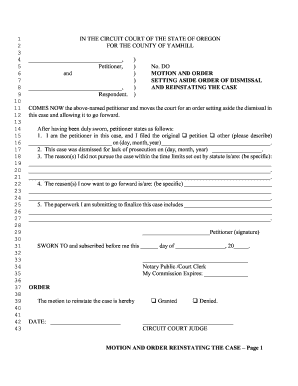
Sample Motion to Reinstate Form


What is the Sample Motion to Reinstate
The sample motion to reinstate is a legal document used in bankruptcy cases, specifically for Chapter 13 and Chapter 7 filings. This form allows a debtor to request the court to reinstate their bankruptcy case after it has been dismissed. Dismissals can occur for various reasons, including failure to comply with court orders or non-payment of fees. By filing this motion, the debtor seeks to have their case reopened, enabling them to continue their bankruptcy proceedings and potentially achieve debt relief.
How to Use the Sample Motion to Reinstate
Using the sample motion to reinstate involves several key steps. First, the debtor must complete the form accurately, providing all necessary information regarding their bankruptcy case and the reasons for dismissal. It is essential to include any supporting documentation that may strengthen the case for reinstatement. Once completed, the motion must be filed with the appropriate bankruptcy court. The debtor should also serve copies of the motion to relevant parties, such as creditors, to ensure compliance with legal requirements.
Steps to Complete the Sample Motion to Reinstate
Completing the sample motion to reinstate requires careful attention to detail. Here are the steps to follow:
- Gather all relevant information about your bankruptcy case, including case number and details of the dismissal.
- Clearly state the reasons for the dismissal and why reinstatement is warranted.
- Include any necessary supporting documents, such as proof of payments made or compliance with court orders.
- Review the motion for accuracy and completeness.
- File the motion with the bankruptcy court and serve copies to all involved parties.
Key Elements of the Sample Motion to Reinstate
When preparing the sample motion to reinstate, certain key elements must be included to ensure its validity. These elements typically consist of:
- The debtor's name, address, and contact information.
- The case number and the court where the original bankruptcy case was filed.
- A clear explanation of the circumstances leading to the dismissal.
- Specific requests for the court, including the motion to reinstate the case.
- Signature of the debtor or their attorney, if applicable.
Legal Use of the Sample Motion to Reinstate
The legal use of the sample motion to reinstate is governed by specific rules and regulations within the U.S. bankruptcy system. It is crucial for the debtor to understand the legal implications of filing this motion. The motion must comply with the Federal Rules of Bankruptcy Procedure, and the debtor must demonstrate that they have addressed the issues that led to the dismissal. Courts generally consider factors such as the debtor's good faith and ability to comply with bankruptcy requirements when deciding on the motion.
Filing Deadlines / Important Dates
Filing deadlines are critical when submitting the sample motion to reinstate. Typically, the motion should be filed as soon as possible after the dismissal to increase the chances of reinstatement. Each bankruptcy court may have specific timelines for filing motions, so it is essential to check local rules. Missing a deadline can result in the inability to reinstate the case, potentially jeopardizing the debtor's financial recovery efforts.
Quick guide on how to complete sample motion to reinstate
Effortlessly Prepare Sample Motion To Reinstate on Any Device
Digital document management has become increasingly favored by businesses and individuals alike. It offers an excellent environmentally-friendly alternative to conventional printed and signed materials, enabling you to access the desired form and securely store it online. airSlate SignNow provides all the tools you need to swiftly create, modify, and eSign your documents without any delays. Manage Sample Motion To Reinstate on any platform with the airSlate SignNow applications for Android or iOS and streamline any document-related process today.
How to Edit and eSign Sample Motion To Reinstate with Ease
- Locate Sample Motion To Reinstate and click Get Form to initiate the process.
- Utilize the tools we offer to complete your document.
- Emphasize important sections of your documents or obscure confidential details using tools specifically designed for that purpose by airSlate SignNow.
- Create your signature with the Sign tool, which takes only seconds and holds the same legal validity as a traditional ink signature.
- Review all details and click the Done button to save your changes.
- Select your preferred method to share your form: via email, SMS, invitation link, or download it to your computer.
Eliminate the worries of lost or mislaid documents, tedious form searches, or mistakes necessitating the printing of new copies. airSlate SignNow meets all your document management requirements in just a few clicks from any device you prefer. Modify and eSign Sample Motion To Reinstate to ensure exceptional communication at every step of the form preparation process with airSlate SignNow.
Create this form in 5 minutes or less
Create this form in 5 minutes!
How to create an eSignature for the sample motion to reinstate
How to create an electronic signature for a PDF online
How to create an electronic signature for a PDF in Google Chrome
How to create an e-signature for signing PDFs in Gmail
How to create an e-signature right from your smartphone
How to create an e-signature for a PDF on iOS
How to create an e-signature for a PDF on Android
People also ask
-
What is a motion to reinstate chapter 13 form?
A motion to reinstate chapter 13 form is a legal document that requests the court to restore a debtor's chapter 13 bankruptcy case after it has been dismissed. This form is essential for individuals who have experienced setbacks during their repayment plans and wish to resume their case. Properly completing this form can help ensure that your request is processed efficiently.
-
How can airSlate SignNow assist with the motion to reinstate chapter 13 form?
airSlate SignNow offers an intuitive platform to easily eSign and send your motion to reinstate chapter 13 form securely. Our solution simplifies the document preparation process, allowing you to review, sign, and submit your forms quickly. With user-friendly templates, you can be confident that your paperwork is in order.
-
Is there a cost associated with using the motion to reinstate chapter 13 form on airSlate SignNow?
Yes, airSlate SignNow provides affordable pricing plans that cater to your eSigning needs, including using the motion to reinstate chapter 13 form. We offer various subscriptions, ensuring you pay only for the features you require. Explore our pricing page for detailed information on our competitive rates.
-
What features does airSlate SignNow offer for document management?
airSlate SignNow includes a range of features designed for efficient document management, including secure eSigning, templates for motion to reinstate chapter 13 form, and automated workflows. You can easily track the status of your documents, collaborate in real-time, and integrate with other platforms to streamline your processes. Our platform is designed to enhance productivity while ensuring compliance.
-
Can I save my motion to reinstate chapter 13 form as a template?
Absolutely! With airSlate SignNow, you can save your completed motion to reinstate chapter 13 form as a reusable template. This feature expedites future filings, allowing you to make necessary adjustments without starting from scratch. Saving templates ensures consistency in your documents.
-
Is airSlate SignNow compliant with legal standards for bankruptcy forms?
Yes, airSlate SignNow complies with the legal standards required for electronic signatures and document submissions, including the use of the motion to reinstate chapter 13 form. Our platform routinely undergoes updates to adhere to changing regulations and ensure your documents are valid and secure. Trust airSlate SignNow for a compliant eSigning experience.
-
What type of integrations does airSlate SignNow offer?
airSlate SignNow seamlessly integrates with numerous applications, enhancing how you manage the motion to reinstate chapter 13 form. Whether it’s cloud storage solutions or project management tools, our integrations allow you to streamline your workflow and access your documents easily. Check our integration list for compatible platforms.
Get more for Sample Motion To Reinstate
- Organized pursuant to the laws of the state of south dakota hereinafter quotcorporationquot form
- Sdcl 47 1a 120 129 amp 202 form
- Name officers of the corporation form
- A south dakota corporation form
- Free llc operating agreement templates pdfwordeforms
- The legal environment today chapter 14 flashcardsquizlet form
- Secretary of state office application for amended 500 e form
- Secretary of state office application for reinstatement form
Find out other Sample Motion To Reinstate
- eSign Wisconsin High Tech Cease And Desist Letter Fast
- eSign New York Government Emergency Contact Form Online
- eSign North Carolina Government Notice To Quit Now
- eSign Oregon Government Business Plan Template Easy
- How Do I eSign Oklahoma Government Separation Agreement
- How Do I eSign Tennessee Healthcare / Medical Living Will
- eSign West Virginia Healthcare / Medical Forbearance Agreement Online
- eSign Alabama Insurance LLC Operating Agreement Easy
- How Can I eSign Alabama Insurance LLC Operating Agreement
- eSign Virginia Government POA Simple
- eSign Hawaii Lawers Rental Application Fast
- eSign Hawaii Lawers Cease And Desist Letter Later
- How To eSign Hawaii Lawers Cease And Desist Letter
- How Can I eSign Hawaii Lawers Cease And Desist Letter
- eSign Hawaii Lawers Cease And Desist Letter Free
- eSign Maine Lawers Resignation Letter Easy
- eSign Louisiana Lawers Last Will And Testament Mobile
- eSign Louisiana Lawers Limited Power Of Attorney Online
- eSign Delaware Insurance Work Order Later
- eSign Delaware Insurance Credit Memo Mobile