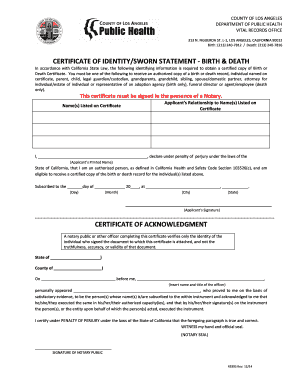
How to Fill Out Certificate of Identity Sworn Statement Form


What is the Certificate of Identity Sworn Statement?
A Certificate of Identity Sworn Statement is a legal document used to verify an individual's identity. This sworn statement is often required in various situations, such as applying for a birth certificate or other official documents. It serves as a declaration made under oath, affirming that the information provided is true and accurate. The statement typically includes personal details, such as the individual's name, date of birth, and other identifying information, along with a signature attesting to the truthfulness of the declaration.
Steps to Complete the Certificate of Identity Sworn Statement
Filling out a Certificate of Identity Sworn Statement involves several key steps to ensure accuracy and compliance with legal requirements:
- Gather necessary personal information, including your full name, date of birth, and any other required identifiers.
- Clearly write or type the information in the designated fields of the sworn statement form.
- Review the completed form for any errors or omissions before signing.
- Sign the document in the presence of a notary public or authorized witness, if required.
- Submit the sworn statement as directed, either online, by mail, or in person, depending on the requirements of the institution requesting it.
Legal Use of the Certificate of Identity Sworn Statement
The Certificate of Identity Sworn Statement is legally binding when executed properly. It can be used in various legal contexts, such as:
- Obtaining vital records, like birth or marriage certificates.
- Establishing identity for legal proceedings.
- Fulfilling requirements for government applications and services.
It is essential to ensure that the statement complies with local laws and regulations to maintain its legal validity.
Key Elements of the Certificate of Identity Sworn Statement
To ensure the effectiveness of a Certificate of Identity Sworn Statement, it should contain the following key elements:
- Personal Information: Full name, date of birth, and other identifying details.
- Statement of Truth: A declaration affirming that the information provided is accurate.
- Signature: The individual must sign the document, often in the presence of a notary.
- Date: The date on which the statement is signed.
Examples of Using the Certificate of Identity Sworn Statement
There are various scenarios where a Certificate of Identity Sworn Statement may be required:
- When applying for a replacement birth certificate due to loss or theft.
- To verify identity when applying for government benefits or services.
- In legal proceedings where identity verification is necessary.
These examples highlight the document's importance in establishing and confirming identity in official matters.
Quick guide on how to complete how to fill out certificate of identity sworn statement 384412714
Complete How To Fill Out Certificate Of Identity Sworn Statement effortlessly on any device
Digital document management has become favored by organizations and individuals alike. It offers an ideal environmentally-friendly alternative to conventional printed and signed files, as you can obtain the necessary form and securely retain it online. airSlate SignNow equips you with all the tools you require to generate, alter, and electronically sign your documents quickly and without delays. Manage How To Fill Out Certificate Of Identity Sworn Statement on any platform with the airSlate SignNow apps for Android or iOS and enhance any document-driven process today.
The easiest way to modify and eSign How To Fill Out Certificate Of Identity Sworn Statement with ease
- Obtain How To Fill Out Certificate Of Identity Sworn Statement and click Get Form to begin.
- Utilize the tools we offer to complete your document.
- Emphasize important sections of the documents or obscure sensitive information with tools that airSlate SignNow specifically provides for this purpose.
- Create your signature using the Sign tool, which takes moments and has the same legal validity as a conventional wet ink signature.
- Review all the details and click the Done button to save your modifications.
- Choose how you would like to send your form, via email, text message (SMS), or an invitation link, or download it to your computer.
Eliminate concerns about lost or misplaced documents, tedious form searches, or mistakes that necessitate reprinting new document copies. airSlate SignNow addresses your needs in document management with just a few clicks from any device of your choice. Edit and eSign How To Fill Out Certificate Of Identity Sworn Statement and ensure excellent communication at any stage of your form preparation process with airSlate SignNow.
Create this form in 5 minutes or less
Create this form in 5 minutes!
How to create an eSignature for the how to fill out certificate of identity sworn statement 384412714
How to create an electronic signature for a PDF online
How to create an electronic signature for a PDF in Google Chrome
How to create an e-signature for signing PDFs in Gmail
How to create an e-signature right from your smartphone
How to create an e-signature for a PDF on iOS
How to create an e-signature for a PDF on Android
People also ask
-
What is a sworn statement and how is it used in airSlate SignNow?
A sworn statement is a legally binding document that includes a declaration of facts signed under oath. With airSlate SignNow, you can easily create, send, and eSign sworn statements, ensuring they meet all legal standards. This feature streamlines the process for individuals and businesses alike, making it simple to manage important documents.
-
How much does airSlate SignNow cost for processing sworn statements?
airSlate SignNow offers a cost-effective pricing structure that is tailored to your business needs. Pricing depends on the features required, including templates for sworn statements and document management tools. Check our website for detailed pricing plans or request a demo to understand the best option for using sworn statements.
-
What features does airSlate SignNow offer for sworn statements?
airSlate SignNow provides multiple features specifically designed for sworn statements, including customizable templates, workflow automation, and secure eSigning capabilities. These features ensure that your sworn statements are not only legally compliant but also efficient to manage. Plus, you can track the status of documents in real-time.
-
Can I integrate airSlate SignNow with other tools for managing sworn statements?
Yes, airSlate SignNow offers integrations with various tools such as Google Drive, Dropbox, and **CRM platforms** to enhance your document management workflow. These integrations make it easier to store and access your sworn statements across different platforms, providing a seamless experience. Check our integrations page to see the full list of compatible applications.
-
Is airSlate SignNow secure for storing sworn statements?
Absolutely, airSlate SignNow prioritizes the security of your documents. We use bank-level encryption and comply with industry standards to protect your sworn statements and sensitive information. Our secure storage options ensure that your sworn statements are safe from unauthorized access.
-
Can I customize my sworn statement templates in airSlate SignNow?
Yes, airSlate SignNow allows you to fully customize sworn statement templates to fit your specific needs. You can modify text, add fields, and insert company branding, all while maintaining legal compliance. This flexibility saves time and ensures that your sworn statements reflect your organization’s style.
-
What benefits do I get from using airSlate SignNow for sworn statements?
Using airSlate SignNow for sworn statements offers numerous benefits, including enhanced efficiency, legal compliance, and improved document tracking. The user-friendly interface allows you to manage sworn statements effortlessly, helping you save time and reduce errors. Ultimately, this leads to faster turnaround times and streamlined operations.
Get more for How To Fill Out Certificate Of Identity Sworn Statement
- Product amp liability primary form wells fargo insurance services
- Form 07 04
- North carolina division of motor vehicles 3148 form
- Remodel construction contract template form
- Remodel contract template form
- Remote employee contract template form
- Remote job contract template form
- Remote work contract template form
Find out other How To Fill Out Certificate Of Identity Sworn Statement
- How To Sign Wisconsin Plumbing Cease And Desist Letter
- Sign Colorado Real Estate LLC Operating Agreement Simple
- How Do I Sign Connecticut Real Estate Operating Agreement
- Sign Delaware Real Estate Quitclaim Deed Secure
- Sign Georgia Real Estate Business Plan Template Computer
- Sign Georgia Real Estate Last Will And Testament Computer
- How To Sign Georgia Real Estate LLC Operating Agreement
- Sign Georgia Real Estate Residential Lease Agreement Simple
- Sign Colorado Sports Lease Agreement Form Simple
- How To Sign Iowa Real Estate LLC Operating Agreement
- Sign Iowa Real Estate Quitclaim Deed Free
- How To Sign Iowa Real Estate Quitclaim Deed
- Sign Mississippi Orthodontists LLC Operating Agreement Safe
- Sign Delaware Sports Letter Of Intent Online
- How Can I Sign Kansas Real Estate Job Offer
- Sign Florida Sports Arbitration Agreement Secure
- How Can I Sign Kansas Real Estate Residential Lease Agreement
- Sign Hawaii Sports LLC Operating Agreement Free
- Sign Georgia Sports Lease Termination Letter Safe
- Sign Kentucky Real Estate Warranty Deed Myself