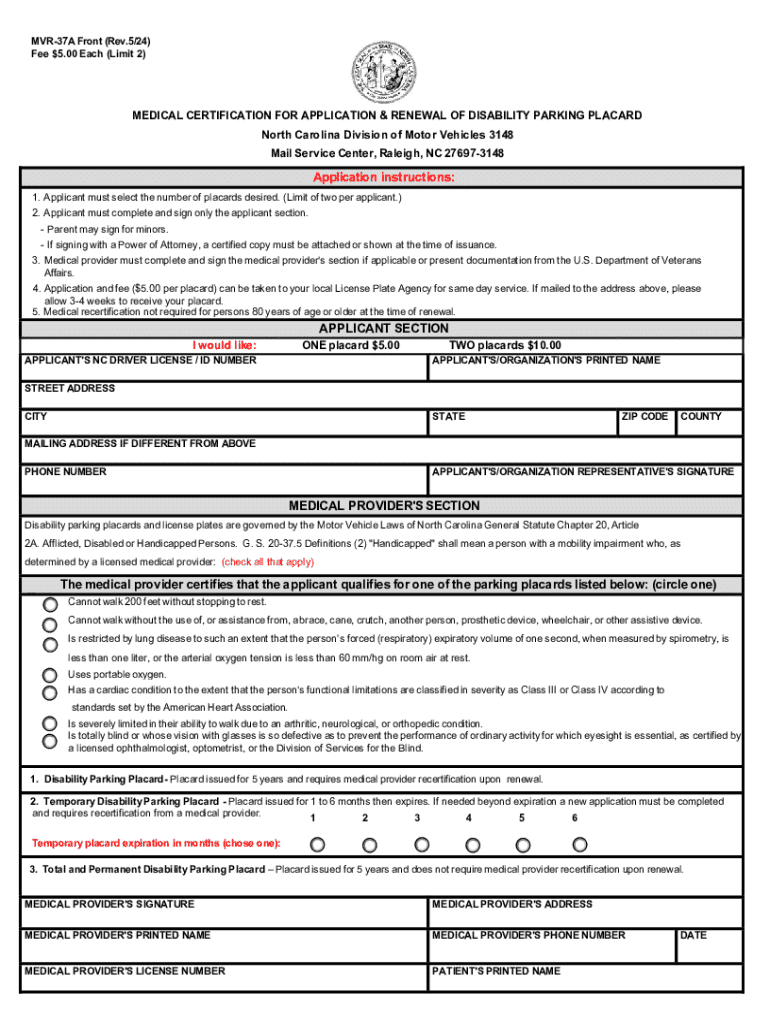
North Carolina Division of Motor Vehicles 3148 Form


Understanding the North Carolina DMV Handicap Form
The North Carolina DMV handicap form, often referred to as the NC handicap parking application, is essential for individuals seeking a disability parking placard. This form allows eligible individuals to request a placard that permits parking in designated handicap spaces. The form is designed to ensure that those with mobility impairments can access parking facilities more conveniently.
Eligibility Criteria for the NC Handicap Parking Application
To qualify for the NC handicap parking application, applicants must meet specific criteria set by the North Carolina Division of Motor Vehicles. Generally, eligibility is based on having a qualifying disability that impairs mobility. This includes conditions such as:
- Permanent disabilities that limit walking ability
- Temporary disabilities, such as injuries
- Medical conditions that require the use of assistive devices
Documentation from a licensed healthcare provider may be required to substantiate the application.
Steps to Complete the North Carolina DMV Handicap Form
Filling out the North Carolina DMV handicap form involves several straightforward steps:
- Obtain the form, which can usually be downloaded from the DMV website or requested in person.
- Fill out the applicant's information, including name, address, and contact details.
- Provide details about the disability, including any necessary medical documentation.
- Sign and date the form, certifying the information is accurate.
- Submit the completed form to the DMV, either online, by mail, or in person.
Following these steps ensures a smooth application process for the handicap placard.
Form Submission Methods for the NC Handicap Parking Application
Applicants have multiple methods to submit the North Carolina DMV handicap form. These methods include:
- Online Submission: If available, applicants can fill out and submit the form through the DMV's online portal.
- Mail: Completed forms can be mailed to the designated DMV office. Ensure that the application is sent to the correct address to avoid delays.
- In-Person Submission: Applicants may also choose to visit a local DMV office to submit their application directly.
Choosing the right submission method can depend on personal preference and urgency.
Legal Use of the NC Handicap Parking Placard
The NC handicap parking placard is legally recognized and provides specific privileges, such as parking in designated handicap spaces. It is crucial for users to understand the legal parameters surrounding its use:
- The placard must be displayed prominently when parked in a designated space.
- It is illegal to use the placard for non-disabled individuals.
- Misuse of the placard can result in fines or revocation of privileges.
Understanding these legal aspects helps ensure compliance and responsible use of the handicap placard.
Required Documents for the NC Handicap Parking Application
Applicants must provide specific documents when submitting the North Carolina DMV handicap form. These documents typically include:
- A completed application form
- Proof of identity, such as a driver's license or state ID
- Medical documentation confirming the disability
Having all necessary documents ready can expedite the application process and reduce the likelihood of delays.
Handy tips for filling out North Carolina Division Of Motor Vehicles 3148 online
Quick steps to complete and e-sign North Carolina Division Of Motor Vehicles 3148 online:
- Use Get Form or simply click on the template preview to open it in the editor.
- Start completing the fillable fields and carefully type in required information.
- Use the Cross or Check marks in the top toolbar to select your answers in the list boxes.
- Utilize the Circle icon for other Yes/No questions.
- Look through the document several times and make sure that all fields are completed with the correct information.
- Insert the current Date with the corresponding icon.
- Add a legally-binding e-signature. Go to Sign -> Add New Signature and select the option you prefer: type, draw, or upload an image of your handwritten signature and place it where you need it.
- Finish filling out the form with the Done button.
- Download your copy, save it to the cloud, print it, or share it right from the editor.
- Check the Help section and contact our Support team if you run into any troubles when using the editor.
We understand how straining completing forms could be. Get access to a HIPAA and GDPR compliant service for optimum straightforwardness. Use signNow to e-sign and send North Carolina Division Of Motor Vehicles 3148 for e-signing.
Create this form in 5 minutes or less
Create this form in 5 minutes!
How to create an eSignature for the north carolina division of motor vehicles 3148
How to create an electronic signature for a PDF online
How to create an electronic signature for a PDF in Google Chrome
How to create an e-signature for signing PDFs in Gmail
How to create an e-signature right from your smartphone
How to create an e-signature for a PDF on iOS
How to create an e-signature for a PDF on Android
People also ask
-
What is the north carolina dmv handicap form?
The north carolina dmv handicap form is a document that allows individuals with disabilities to apply for a handicap parking permit in North Carolina. This form is essential for ensuring that those who need accessible parking can obtain the necessary permits to park legally in designated spaces.
-
How can I obtain the north carolina dmv handicap form?
You can obtain the north carolina dmv handicap form by visiting the official North Carolina DMV website or by visiting your local DMV office. Additionally, airSlate SignNow offers a streamlined process to fill out and eSign this form online, making it more convenient for users.
-
Is there a fee associated with the north carolina dmv handicap form?
There is typically no fee for submitting the north carolina dmv handicap form itself; however, there may be fees associated with obtaining the handicap parking permit. It's best to check with your local DMV for any specific costs related to the permit issuance.
-
What features does airSlate SignNow offer for the north carolina dmv handicap form?
airSlate SignNow provides features such as easy document creation, eSigning, and secure storage for the north carolina dmv handicap form. These features ensure that users can complete their applications quickly and efficiently, without the hassle of paper forms.
-
Can I track the status of my north carolina dmv handicap form submission?
Yes, with airSlate SignNow, you can track the status of your north carolina dmv handicap form submission. This feature allows you to stay informed about the progress of your application and receive notifications when it has been processed.
-
What are the benefits of using airSlate SignNow for the north carolina dmv handicap form?
Using airSlate SignNow for the north carolina dmv handicap form offers numerous benefits, including time savings, reduced paperwork, and enhanced security. The platform simplifies the process, allowing users to complete their forms from anywhere, at any time.
-
Does airSlate SignNow integrate with other applications for the north carolina dmv handicap form?
Yes, airSlate SignNow integrates with various applications, making it easier to manage the north carolina dmv handicap form alongside other documents. This integration helps streamline workflows and enhances productivity for users.
Get more for North Carolina Division Of Motor Vehicles 3148
- Joint custody plan 446928201 form
- Special reinstatement questionnaire form db 36a
- How to find my email address associated with my microsoft account form
- Affidavit of receipt of direct payments affidavit of receipt of direct payments form
- Utah courts procedure for appointing a guardian for an adult form
- Challenge to garnishment form in california
- Can i mail certificate of mailing to court oregon form
- You must use black ink to fill out this form
Find out other North Carolina Division Of Motor Vehicles 3148
- How Can I Electronic signature Maine Lawers PPT
- How To Electronic signature Maine Lawers PPT
- Help Me With Electronic signature Minnesota Lawers PDF
- How To Electronic signature Ohio High Tech Presentation
- How Can I Electronic signature Alabama Legal PDF
- How To Electronic signature Alaska Legal Document
- Help Me With Electronic signature Arkansas Legal PDF
- How Can I Electronic signature Arkansas Legal Document
- How Can I Electronic signature California Legal PDF
- Can I Electronic signature Utah High Tech PDF
- How Do I Electronic signature Connecticut Legal Document
- How To Electronic signature Delaware Legal Document
- How Can I Electronic signature Georgia Legal Word
- How Do I Electronic signature Alaska Life Sciences Word
- How Can I Electronic signature Alabama Life Sciences Document
- How Do I Electronic signature Idaho Legal Form
- Help Me With Electronic signature Arizona Life Sciences PDF
- Can I Electronic signature Colorado Non-Profit Form
- How To Electronic signature Indiana Legal Form
- How To Electronic signature Illinois Non-Profit Document