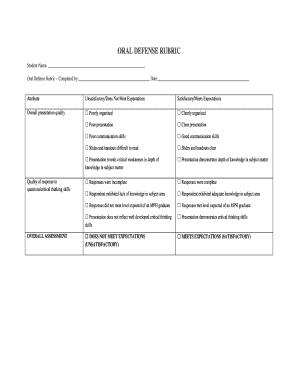
Rubrics for Title Defense Form


What is the Rubrics for Title Defense
The rubrics for title defense serve as evaluation tools that outline the criteria used to assess a student's performance during their oral defense of a thesis or research project. These rubrics typically include various categories such as clarity of presentation, depth of knowledge, ability to answer questions, and overall engagement with the audience. Each category is assigned a specific scoring range, allowing evaluators to provide a structured and objective assessment of the candidate's performance.
How to Use the Rubrics for Title Defense
Using the rubrics for title defense involves familiarizing yourself with the specific criteria and scoring guidelines outlined in the document. Students should review the rubric prior to their defense to understand what evaluators will be looking for. During the presentation, candidates can refer back to these criteria to ensure they are addressing each component effectively. After the defense, evaluators will complete the rubric, providing scores and comments that offer constructive feedback for future improvements.
Key Elements of the Rubrics for Title Defense
Key elements of the rubrics for title defense typically include:
- Presentation Skills: Assessing clarity, organization, and engagement.
- Content Knowledge: Evaluating understanding of the subject matter and research findings.
- Response to Questions: Measuring the ability to address inquiries from the committee effectively.
- Visual Aids: Considering the effectiveness and relevance of any supporting materials used during the presentation.
Steps to Complete the Rubrics for Title Defense
Completing the rubrics for title defense involves several steps:
- Review the rubric thoroughly to understand the evaluation criteria.
- Prepare your presentation, ensuring that you address each rubric component.
- Present your research to the committee, engaging them throughout.
- Respond to questions thoughtfully, demonstrating your knowledge and preparation.
- After the defense, evaluators will fill out the rubric based on their observations.
Legal Use of the Rubrics for Title Defense
The legal use of the rubrics for title defense is important for maintaining academic integrity and ensuring fair evaluation processes. These rubrics should be used consistently across all candidates to uphold standards. Additionally, electronic versions of the rubrics can be securely stored and signed using platforms that comply with legal frameworks such as ESIGN and UETA, ensuring that the evaluations are recognized as legally binding.
Examples of Using the Rubrics for Title Defense
Examples of using the rubrics for title defense include scenarios where candidates receive feedback based on specific criteria. For instance, a student may score highly in presentation skills but receive constructive criticism in response to questions. This feedback can guide future presentations and help candidates refine their skills. Additionally, faculty members can use the rubrics to ensure that all evaluations are aligned, providing a consistent standard for assessing student performance.
Quick guide on how to complete oral defense rubric
Complete oral defense rubric effortlessly on any device
Online document management has become increasingly popular among businesses and individuals. It offers an ideal environmentally friendly alternative to traditional printed and signed documents, allowing you to locate the correct form and securely store it online. airSlate SignNow provides all the tools necessary to generate, edit, and eSign your documents quickly without delays. Manage rubrics for title defense on any platform with airSlate SignNow Android or iOS applications and simplify any document-based task today.
The easiest way to modify and eSign title defense rubrics with ease
- Locate thesis defense score sheet and click Get Form to commence.
- Use the tools we provide to complete your form.
- Select pertinent sections of the documents or obscure sensitive information using tools that airSlate SignNow specifically offers for this purpose.
- Create your eSignature with the Sign tool, which takes mere seconds and carries the same legal validity as a conventional wet ink signature.
- Verify the details and click on the Done button to apply your changes.
- Choose how you wish to send your form, via email, text message (SMS), or invitation link, or download it to your computer.
Forget about lost or misfiled documents, tedious form searching, or mistakes that necessitate printing new document copies. airSlate SignNow meets your document management needs in just a few clicks from any device you prefer. Adjust and eSign research title defense rubrics to ensure outstanding communication throughout your form preparation process with airSlate SignNow.
Create this form in 5 minutes or less
Related searches to rubrics for final defense in research
Create this form in 5 minutes!
How to create an eSignature for the rubrics for oral defense in research
How to create an electronic signature for a PDF online
How to create an electronic signature for a PDF in Google Chrome
How to create an e-signature for signing PDFs in Gmail
How to create an e-signature right from your smartphone
How to create an e-signature for a PDF on iOS
How to create an e-signature for a PDF on Android
People also ask rubrics for research defense
-
What are rubrics for title defense?
Rubrics for title defense are structured guidelines that outline the key criteria for evaluating a presentation or thesis defense. They help assess the quality of the work and the effectiveness of the defense, making them essential for students and committees. Implementing effective rubrics can enhance the clarity and fairness of the evaluation process.
-
How can airSlate SignNow help with rubrics for title defense?
airSlate SignNow offers a user-friendly platform that simplifies the distribution and signing of rubrics for title defense. With its eSignature capabilities, you can easily send and receive signed rubrics, ensuring that all attendees acknowledge the evaluation criteria. This solution enhances efficiency in managing the defense process.
-
Is there a cost associated with using airSlate SignNow for rubrics for title defense?
Yes, airSlate SignNow provides various pricing plans tailored to fit different needs, including those for educational institutions. These plans are cost-effective and offer features that can streamline the process of managing rubrics for title defense. You can choose the best plan according to your requirements.
-
What features are included in airSlate SignNow that can assist with managing rubrics for title defense?
AirSlate SignNow includes features such as customizable templates, secure eSignatures, and automated workflows that are perfect for managing rubrics for title defense. These tools allow you to create, send, and track rubrics efficiently. This enhances the overall management of the defense process.
-
Can airSlate SignNow integrate with other educational tools for rubrics for title defense?
Absolutely! airSlate SignNow seamlessly integrates with various educational platforms, making it easier to incorporate rubrics for title defense into your existing workflow. These integrations facilitate a smooth transition between platforms, enhancing collaboration and ensuring that all stakeholders can access the evaluation criteria.
-
What benefits does using airSlate SignNow offer for rubrics for title defense?
Using airSlate SignNow for rubrics for title defense offers numerous benefits, including increased efficiency, reduced paperwork, and enhanced collaboration. By digitizing the rubric process, you can save time and minimize errors associated with manual handling. This helps create a more organized defense experience.
-
How secure is airSlate SignNow when handling rubrics for title defense?
AirSlate SignNow prioritizes security, employing advanced encryption and secure storage solutions to protect your rubrics for title defense. This ensures that sensitive information remains confidential while still being accessible to authorized users. Your data's security is a top priority when using our platform.
Get more for rubrics for thesis defense
Find out other rubrics for oral defense
- How To eSign Hawaii Construction Word
- How Can I eSign Hawaii Construction Word
- How Can I eSign Hawaii Construction Word
- How Do I eSign Hawaii Construction Form
- How Can I eSign Hawaii Construction Form
- How To eSign Hawaii Construction Document
- Can I eSign Hawaii Construction Document
- How Do I eSign Hawaii Construction Form
- How To eSign Hawaii Construction Form
- How Do I eSign Hawaii Construction Form
- How To eSign Florida Doctors Form
- Help Me With eSign Hawaii Doctors Word
- How Can I eSign Hawaii Doctors Word
- Help Me With eSign New York Doctors PPT
- Can I eSign Hawaii Education PDF
- How To eSign Hawaii Education Document
- Can I eSign Hawaii Education Document
- How Can I eSign South Carolina Doctors PPT
- How Can I eSign Kansas Education Word
- How To eSign Kansas Education Document