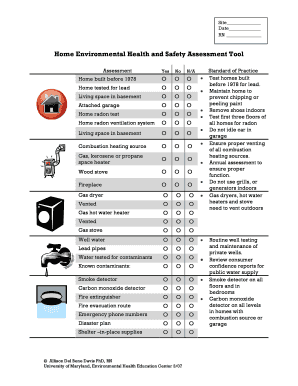
Home Environment Safety Evaluation Form


What is the Home Environment Safety Evaluation Form
The Home Environment Safety Evaluation Form is a tool designed to assess the safety and health conditions within a residential setting. This form helps individuals identify potential hazards that could affect their well-being and that of their family members. It typically includes sections on various aspects of home safety, such as fire hazards, fall risks, and general environmental health concerns. By systematically evaluating these areas, homeowners can take proactive steps to create a safer living environment.
How to use the Home Environment Safety Evaluation Form
Using the Home Environment Safety Evaluation Form involves a few straightforward steps. First, gather all necessary materials, including the form itself, a pen, and any relevant information about your home. Next, systematically go through each section of the form, answering questions related to safety features, potential risks, and existing safety measures. It is beneficial to have a family member or friend assist in this evaluation to provide additional perspectives. Once completed, review the findings to identify areas that require attention or improvement.
Steps to complete the Home Environment Safety Evaluation Form
Completing the Home Environment Safety Evaluation Form can be broken down into several key steps:
- Begin by reviewing the form to understand its structure and the areas it covers.
- Inspect each room in your home, noting safety features such as smoke detectors, handrails, and lighting.
- Identify potential hazards, including loose rugs, clutter, and inadequate lighting.
- Document your observations directly on the form, ensuring to provide detailed notes where necessary.
- After completing the form, analyze the results to prioritize safety improvements.
Legal use of the Home Environment Safety Evaluation Form
The Home Environment Safety Evaluation Form can have legal implications, especially if used in contexts such as rental agreements or insurance claims. To ensure its legal validity, it is essential that the form is filled out accurately and honestly. Additionally, retaining a copy of the completed form may be beneficial for future reference or in case of disputes. Understanding local regulations regarding home safety assessments can also help ensure compliance with any applicable laws.
Key elements of the Home Environment Safety Evaluation Form
Key elements of the Home Environment Safety Evaluation Form typically include:
- Personal Information: Name, address, and contact details of the homeowner.
- Room-by-Room Assessment: Detailed sections for each area of the home, including living room, kitchen, bedrooms, and bathrooms.
- Safety Features: Questions about smoke detectors, carbon monoxide detectors, and fire extinguishers.
- Potential Hazards: Areas to identify risks such as slippery floors, poor lighting, and clutter.
- Recommendations: Space for suggestions on improvements based on the assessment.
Examples of using the Home Environment Safety Evaluation Form
Examples of using the Home Environment Safety Evaluation Form can vary widely depending on individual circumstances. For instance, a family may use the form to prepare for the arrival of a new baby, ensuring that the home is safe for an infant. Alternatively, seniors may utilize the form to assess fall risks and make necessary modifications to enhance mobility. Additionally, landlords might complete the form to ensure rental properties meet safety standards before new tenants move in.
Quick guide on how to complete home environment safety evaluation form
Complete Home Environment Safety Evaluation Form effortlessly on any device
Managing documents online has gained traction among businesses and individuals. It offers an ideal environmentally friendly alternative to traditional printed and signed documents, as you can easily locate the necessary form and securely store it online. airSlate SignNow equips you with all the resources required to create, edit, and eSign your documents swiftly without delays. Handle Home Environment Safety Evaluation Form on any device using airSlate SignNow Android or iOS applications and streamline any document-related task today.
How to modify and eSign Home Environment Safety Evaluation Form with ease
- Find Home Environment Safety Evaluation Form and click Get Form to begin.
- Utilize the tools we provide to fill out your document.
- Emphasize important sections of the documents or redact sensitive information with tools that airSlate SignNow specifically provides for that purpose.
- Generate your eSignature using the Sign tool, which takes just seconds and holds the same legal validity as a conventional wet ink signature.
- Review all the details and then click on the Done button to save your modifications.
- Select how you want to share your form, via email, SMS, or invite link, or download it to your computer.
Forget about lost or misplaced documents, tedious form searches, or errors that necessitate printing new document copies. airSlate SignNow meets your needs in document management in just a few clicks from any device of your choice. Modify and eSign Home Environment Safety Evaluation Form and ensure effective communication at any phase of the form preparation process with airSlate SignNow.
Create this form in 5 minutes or less
Create this form in 5 minutes!
How to create an eSignature for the home environment safety evaluation form
How to create an electronic signature for a PDF online
How to create an electronic signature for a PDF in Google Chrome
How to create an e-signature for signing PDFs in Gmail
How to create an e-signature right from your smartphone
How to create an e-signature for a PDF on iOS
How to create an e-signature for a PDF on Android
People also ask
-
What is a home safety self assessment tool?
A home safety self assessment tool is designed to help homeowners evaluate the safety of their living environment. By using this tool, users can identify potential hazards and take proactive measures to improve their home safety. Our tool provides a systematic approach to assess various aspects, ensuring a comprehensive evaluation.
-
How does the home safety self assessment tool work?
The home safety self assessment tool guides users through a series of questions related to different areas of their home. Based on the responses, it generates a personalized safety report, highlighting risks and recommending solutions. This streamlined process makes it easy for anyone to enhance their home safety effectively.
-
Is the home safety self assessment tool easy to use?
Yes, the home safety self assessment tool is designed with user-friendliness in mind. Its intuitive interface allows users to navigate through the assessment effortlessly. Even those with little technical knowledge can complete the evaluation in just a few minutes.
-
What are the benefits of using a home safety self assessment tool?
Using a home safety self assessment tool helps identify hidden hazards that could lead to accidents or injuries. By addressing these issues proactively, homeowners can create a safer living environment for their families. Additionally, the tool enhances peace of mind, knowing that potential risks have been mitigated.
-
Does the home safety self assessment tool integrate with other safety applications?
Yes, our home safety self assessment tool can integrate with various safety and home management applications. This allows users to synchronize their safety data and enhance their overall home management experience. These integrations provide a more comprehensive approach to household safety.
-
What is the pricing for the home safety self assessment tool?
The home safety self assessment tool is available at a competitive price, offering great value for the features it provides. We also offer a free trial, so users can experience the benefits before committing. Pricing details can be found on our homepage or by contacting our sales team.
-
Can the home safety self assessment tool be used by businesses as well?
Absolutely! The home safety self assessment tool can also be tailored for use by businesses to assess workplace safety. Companies can utilize this tool to evaluate safety protocols and ensure a safe environment for employees. It’s a versatile solution suited for both home and professional settings.
Get more for Home Environment Safety Evaluation Form
- Ct coaching certification form
- Acpha self study in support of an application for accreditation form
- Tvc monthly biological report form
- Fsep quarterly tender offer form franklin square capital partners
- Sanctum english form
- Cedu licensed for non commercial use only resources form
- And graphics features form
- 3 months probation contract template form
Find out other Home Environment Safety Evaluation Form
- How To Integrate Sign in Banking
- How To Use Sign in Banking
- Help Me With Use Sign in Banking
- Can I Use Sign in Banking
- How Do I Install Sign in Banking
- How To Add Sign in Banking
- How Do I Add Sign in Banking
- How Can I Add Sign in Banking
- Can I Add Sign in Banking
- Help Me With Set Up Sign in Government
- How To Integrate eSign in Banking
- How To Use eSign in Banking
- How To Install eSign in Banking
- How To Add eSign in Banking
- How To Set Up eSign in Banking
- How To Save eSign in Banking
- How To Implement eSign in Banking
- How To Set Up eSign in Construction
- How To Integrate eSign in Doctors
- How To Use eSign in Doctors