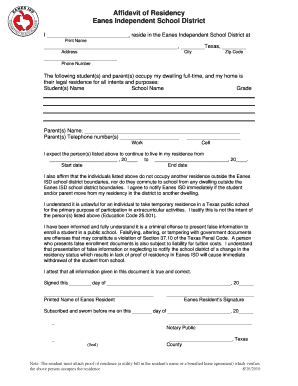
Affidavit of Residency Form for School


What is the Affidavit of Residency Form for School
The affidavit of residency form for school is a legal document that verifies a student's residency status. This form is often required by schools to confirm that a student lives within the district boundaries, which can affect their eligibility for enrollment and access to certain educational resources. By providing this affidavit, parents or guardians affirm their address and ensure compliance with local education regulations.
How to Use the Affidavit of Residency Form for School
To use the affidavit of residency form for school, parents or guardians need to fill out the document accurately, providing all required information such as the student's name, address, and the names of the parents or guardians. After completing the form, it must be signed in the presence of a notary public to validate the information. This notarization adds a layer of authenticity, ensuring that the affidavit is legally binding.
Steps to Complete the Affidavit of Residency Form for School
Completing the affidavit of residency form for school involves several key steps:
- Obtain the form from the school district or educational institution.
- Fill in the student's personal information, including their full name and date of birth.
- Provide the current residential address where the student resides.
- List the names of the parents or guardians who are completing the form.
- Sign the affidavit in front of a notary public.
- Submit the completed and notarized form to the school administration.
Legal Use of the Affidavit of Residency Form for School
The affidavit of residency form for school serves a legal purpose by confirming the residency of a student within a specific school district. It is often required to ensure that students are enrolled in the appropriate schools based on their home addresses. Misuse of this form, such as providing false information, can lead to legal consequences, including potential penalties for fraud or misrepresentation.
Required Documents
When submitting the affidavit of residency form for school, additional documentation may be required to support the claims made in the affidavit. Commonly required documents include:
- Proof of residency, such as a utility bill, lease agreement, or mortgage statement.
- Identification for the parents or guardians, such as a driver's license or state ID.
- Any previous school records, if applicable, to assist in the enrollment process.
State-Specific Rules for the Affidavit of Residency Form for School
Each state may have specific rules and requirements regarding the affidavit of residency form for school. It is important for parents or guardians to check with their local school district for any unique regulations or additional documentation that may be needed. Understanding these state-specific rules ensures compliance and helps facilitate a smooth enrollment process for the student.
Quick guide on how to complete affidavit of residency form for school
Complete Affidavit Of Residency Form For School effortlessly on any device
Online document management has gained popularity among businesses and individuals. It serves as an ideal eco-friendly alternative to conventional printed and signed documents, allowing you to access the proper forms and securely store them online. airSlate SignNow provides all the resources necessary to create, edit, and electronically sign your paperwork quickly and without delays. Manage Affidavit Of Residency Form For School on any device using airSlate SignNow’s Android or iOS applications and streamline your document-related workflows today.
The easiest method to modify and eSign Affidavit Of Residency Form For School without effort
- Find Affidavit Of Residency Form For School and click on Get Form to begin.
- Utilize the tools we provide to fill out your form.
- Highlight important sections of the documents or redact sensitive information using the tools that airSlate SignNow offers specifically for that purpose.
- Generate your eSignature with the Sign tool, which takes mere seconds and holds the same legal validity as a traditional ink signature.
- Review all the details and click the Done button to save your modifications.
- Select your preferred method to send your form, whether by email, text message (SMS), invitation link, or download it to your computer.
Put an end to lost or misplaced files, tedious document searches, or mistakes that necessitate printing new copies. airSlate SignNow fulfills your document management requirements in just a few clicks from your preferred device. Modify and eSign Affidavit Of Residency Form For School and ensure effective communication at every stage of the form preparation process with airSlate SignNow.
Create this form in 5 minutes or less
Create this form in 5 minutes!
How to create an eSignature for the affidavit of residency form for school
How to create an electronic signature for a PDF online
How to create an electronic signature for a PDF in Google Chrome
How to create an e-signature for signing PDFs in Gmail
How to create an e-signature right from your smartphone
How to create an e-signature for a PDF on iOS
How to create an e-signature for a PDF on Android
People also ask
-
What is an affidavit of residency form for school?
An affidavit of residency form for school is a legal document that verifies a student's residence for enrollment purposes. This form is often required by schools to confirm that a student lives within the district. Using airSlate SignNow, you can easily create and eSign this document, ensuring a smooth enrollment process.
-
How can I create an affidavit of residency form for school using airSlate SignNow?
Creating an affidavit of residency form for school with airSlate SignNow is simple. You can start by selecting a template or creating a custom document. Our platform allows you to add necessary fields, signers, and eSignature options, making the process quick and efficient.
-
Is there a cost associated with using airSlate SignNow for the affidavit of residency form for school?
Yes, airSlate SignNow offers various pricing plans to suit different needs. You can choose a plan that fits your budget and access features that allow you to create and manage your affidavit of residency form for school effectively. We also provide a free trial to help you explore our services.
-
What features does airSlate SignNow offer for managing the affidavit of residency form for school?
airSlate SignNow provides features such as customizable templates, eSignature capabilities, and document tracking. These tools help streamline the process of creating and managing your affidavit of residency form for school, ensuring that you can complete it efficiently and securely.
-
Can I integrate airSlate SignNow with other applications for my affidavit of residency form for school?
Absolutely! airSlate SignNow offers integrations with various applications, including Google Drive, Dropbox, and CRM systems. This allows you to easily manage your affidavit of residency form for school alongside other documents and workflows, enhancing your productivity.
-
What are the benefits of using airSlate SignNow for my affidavit of residency form for school?
Using airSlate SignNow for your affidavit of residency form for school provides numerous benefits, including time savings and increased efficiency. The platform's user-friendly interface and secure eSignature options ensure that your documents are processed quickly and safely, making it easier to meet school requirements.
-
How secure is the affidavit of residency form for school when using airSlate SignNow?
Security is a top priority at airSlate SignNow. Our platform uses advanced encryption and secure storage to protect your affidavit of residency form for school and other documents. You can trust that your sensitive information is safe while using our eSigning services.
Get more for Affidavit Of Residency Form For School
- Emergency contact information update form pittccedu
- Borewell application form
- Cdr 4905 hamilton co form
- Prime hardhat application aviva ensurco insurance group inc form
- Application for a replacement biometric residence permit form
- Llc tax return in the state of ky turbotax support intuit form
- Kitchen cabinet systems quote form 1
- Waldorf university proctor agreement form 470559108
Find out other Affidavit Of Residency Form For School
- Electronic signature Iowa Insurance LLC Operating Agreement Secure
- Help Me With Electronic signature Kansas Insurance Living Will
- Electronic signature Insurance Document Kentucky Myself
- Electronic signature Delaware High Tech Quitclaim Deed Online
- Electronic signature Maine Insurance Quitclaim Deed Later
- Electronic signature Louisiana Insurance LLC Operating Agreement Easy
- Electronic signature West Virginia Education Contract Safe
- Help Me With Electronic signature West Virginia Education Business Letter Template
- Electronic signature West Virginia Education Cease And Desist Letter Easy
- Electronic signature Missouri Insurance Stock Certificate Free
- Electronic signature Idaho High Tech Profit And Loss Statement Computer
- How Do I Electronic signature Nevada Insurance Executive Summary Template
- Electronic signature Wisconsin Education POA Free
- Electronic signature Wyoming Education Moving Checklist Secure
- Electronic signature North Carolina Insurance Profit And Loss Statement Secure
- Help Me With Electronic signature Oklahoma Insurance Contract
- Electronic signature Pennsylvania Insurance Letter Of Intent Later
- Electronic signature Pennsylvania Insurance Quitclaim Deed Now
- Electronic signature Maine High Tech Living Will Later
- Electronic signature Maine High Tech Quitclaim Deed Online