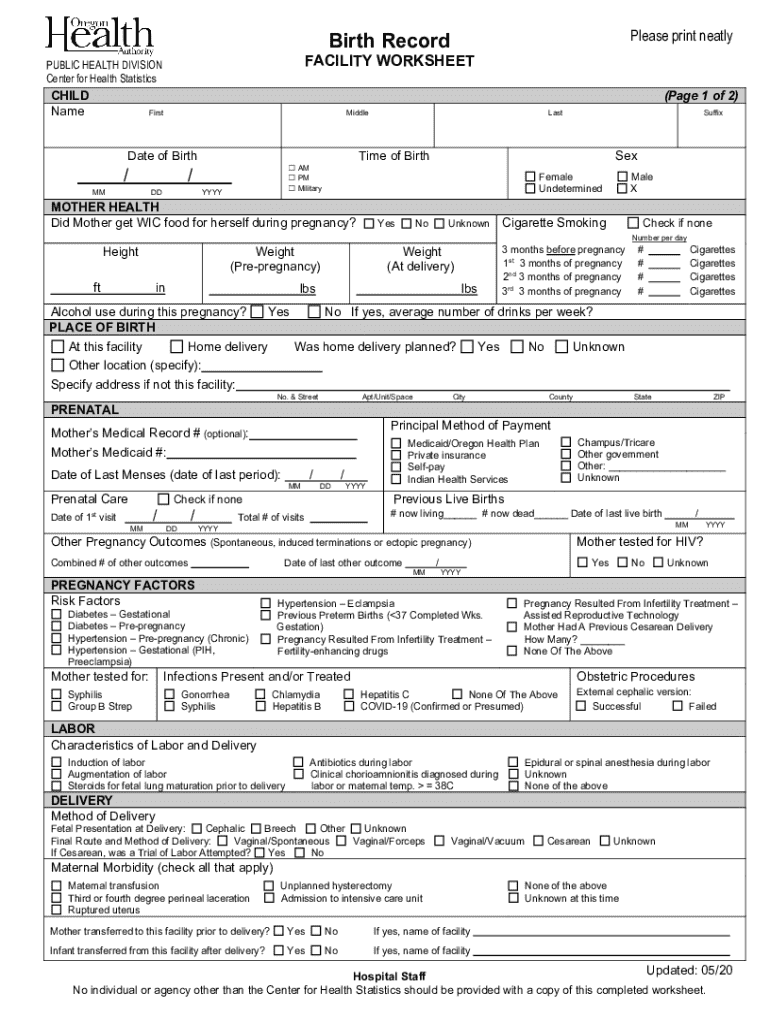
Facility Worksheet for Oregon Fetal Death Certificate Word Version 2020-2026


Understanding the Facility Worksheet for Oregon Fetal Death Certificate
The Facility Worksheet for the Oregon Fetal Death Certificate is a vital document used to record the details surrounding a fetal death. This form serves as an official record and is essential for legal and administrative purposes. It captures important information, including the date of death, gestational age, and circumstances leading to the fetal demise. Understanding this form is crucial for healthcare providers and families navigating the complexities of fetal loss.
Steps to Complete the Facility Worksheet for Oregon Fetal Death Certificate
Completing the Facility Worksheet involves several key steps to ensure accuracy and compliance with state regulations. First, gather all necessary information regarding the fetal death, including medical history and circumstances surrounding the event. Next, accurately fill out each section of the worksheet, ensuring that all details are correct. It is important to review the completed form for any errors before submission. Finally, submit the worksheet to the appropriate state office as required by Oregon law.
Obtaining the Facility Worksheet for Oregon Fetal Death Certificate
The Facility Worksheet can typically be obtained from the Oregon Health Authority or through healthcare facilities that handle fetal deaths. It is available in a Word version, which allows for easy completion and printing. Healthcare providers should ensure they have the most current version of the form to comply with state regulations. Families may also request a copy through their healthcare provider to understand the information being recorded.
Legal Use of the Facility Worksheet for Oregon Fetal Death Certificate
The Facility Worksheet serves a critical legal function in documenting fetal deaths. It is used to establish official records that may be required for various legal proceedings, including estate matters and insurance claims. Accurate completion of this form is necessary to meet legal standards and ensure that the information is recognized by authorities. Understanding the legal implications of this document is important for both healthcare providers and families.
Key Elements of the Facility Worksheet for Oregon Fetal Death Certificate
Several key elements must be included in the Facility Worksheet to ensure its validity. These elements include the mother's information, the fetal's gestational age, and the cause of death. Additionally, the worksheet requires signatures from the attending physician or medical examiner, confirming the details provided. Each of these components plays a significant role in the overall accuracy and legal standing of the document.
State-Specific Rules for the Facility Worksheet for Oregon Fetal Death Certificate
Oregon has specific rules governing the completion and submission of the Facility Worksheet for the Fetal Death Certificate. These rules outline the required information, the timeline for submission, and the authorities to whom the form must be submitted. Compliance with these regulations is essential to ensure that the fetal death is officially recorded and that families receive the necessary support during a difficult time.
Quick guide on how to complete facility worksheet for oregon fetal death certificate word version 407568391
Complete Facility Worksheet For Oregon Fetal Death Certificate Word Version effortlessly on any device
Digital document management has gained traction with businesses and individuals alike. It presents a perfect eco-friendly alternative to conventional printed and signed paperwork, allowing you to access the necessary form and securely store it online. airSlate SignNow equips you with all the tools required to create, edit, and eSign your documents promptly without any hold-ups. Manage Facility Worksheet For Oregon Fetal Death Certificate Word Version on any device using airSlate SignNow's Android or iOS applications and enhance any document-oriented task today.
How to modify and eSign Facility Worksheet For Oregon Fetal Death Certificate Word Version with ease
- Find Facility Worksheet For Oregon Fetal Death Certificate Word Version and click Get Form to begin.
- Use the tools we offer to fill out your document.
- Highlight pertinent sections of the documents or obscure sensitive information with tools that airSlate SignNow provides specifically for that purpose.
- Create your eSignature using the Sign tool, which takes mere seconds and has the same legal validity as a traditional ink signature.
- Review all the details and click on the Done button to secure your changes.
- Choose your preferred method for delivering your form, whether by email, SMS, or invitation link, or download it to your computer.
Eliminate the hassle of lost or misplaced files, tiresome form searches, or errors that necessitate printing new copies. airSlate SignNow meets your document management needs in just a few clicks from any device you prefer. Revise and eSign Facility Worksheet For Oregon Fetal Death Certificate Word Version and ensure excellent communication at any stage of your form preparation with airSlate SignNow.
Create this form in 5 minutes or less
Find and fill out the correct facility worksheet for oregon fetal death certificate word version 407568391
Create this form in 5 minutes!
How to create an eSignature for the facility worksheet for oregon fetal death certificate word version 407568391
How to create an electronic signature for a PDF online
How to create an electronic signature for a PDF in Google Chrome
How to create an e-signature for signing PDFs in Gmail
How to create an e-signature right from your smartphone
How to create an e-signature for a PDF on iOS
How to create an e-signature for a PDF on Android
People also ask
-
What is the process for obtaining a death certificate in Oregon?
To obtain a death certificate in Oregon, you must request it through the Oregon Health Authority or the local vital records office. You can apply online, by mail, or in person. Make sure to provide the necessary information and identification to facilitate the process.
-
How much does it cost to get a death certificate in Oregon?
The fee for a death certificate in Oregon typically ranges from $25 to $30 for the first copy, with additional fees for extra copies. Payment can be made via check, money order, or credit card, depending on the application method. Always check the latest fee schedule on the Oregon Health Authority's website.
-
Can I use airSlate SignNow to eSign documents related to a death certificate in Oregon?
Yes, airSlate SignNow allows you to eSign documents related to obtaining a death certificate in Oregon. Our platform provides a secure and efficient way to sign necessary forms electronically, streamlining the process for you. This feature is especially beneficial for those who need to handle paperwork quickly.
-
What features does airSlate SignNow offer for managing death certificate requests?
airSlate SignNow offers features such as document templates, secure eSigning, and automated workflows to help manage death certificate requests efficiently. You can easily create, send, and track documents, ensuring that all necessary steps are completed promptly. This simplifies the process for both individuals and businesses.
-
Are there any integrations available with airSlate SignNow for death certificate processing?
Yes, airSlate SignNow integrates with various applications to enhance the death certificate processing experience. You can connect with tools like Google Drive, Dropbox, and CRM systems to streamline document management. These integrations help you keep all related documents organized and accessible.
-
What are the benefits of using airSlate SignNow for death certificate documentation?
Using airSlate SignNow for death certificate documentation offers numerous benefits, including time savings, enhanced security, and ease of use. Our platform allows you to manage documents from anywhere, reducing the need for physical paperwork. This is particularly advantageous during sensitive times when efficiency is crucial.
-
How long does it take to receive a death certificate in Oregon after applying?
The processing time for a death certificate in Oregon can vary, but it typically takes about 5 to 10 business days if applied for online or by mail. In-person requests may be processed more quickly. To avoid delays, ensure that all required information and payment are submitted correctly.
Get more for Facility Worksheet For Oregon Fetal Death Certificate Word Version
- Petro canada personal credit card account application form
- Form 8c
- Service alberta form
- Form 700 amendment schedule c form 700 amendment schedule c fppc ca
- Line instructions for form it 201 att other tax credits and
- Artist agent contract template form
- Artist and repertoire contract template form
- Engineer consultant contract template form
Find out other Facility Worksheet For Oregon Fetal Death Certificate Word Version
- eSignature California Life Sciences Contract Safe
- eSignature California Non-Profit LLC Operating Agreement Fast
- eSignature Delaware Life Sciences Quitclaim Deed Online
- eSignature Non-Profit Form Colorado Free
- eSignature Mississippi Lawers Residential Lease Agreement Later
- How To eSignature Mississippi Lawers Residential Lease Agreement
- Can I eSignature Indiana Life Sciences Rental Application
- eSignature Indiana Life Sciences LLC Operating Agreement Fast
- eSignature Kentucky Life Sciences Quitclaim Deed Fast
- Help Me With eSignature Georgia Non-Profit NDA
- How Can I eSignature Idaho Non-Profit Business Plan Template
- eSignature Mississippi Life Sciences Lease Agreement Myself
- How Can I eSignature Mississippi Life Sciences Last Will And Testament
- How To eSignature Illinois Non-Profit Contract
- eSignature Louisiana Non-Profit Business Plan Template Now
- How Do I eSignature North Dakota Life Sciences Operating Agreement
- eSignature Oregon Life Sciences Job Offer Myself
- eSignature Oregon Life Sciences Job Offer Fast
- eSignature Oregon Life Sciences Warranty Deed Myself
- eSignature Maryland Non-Profit Cease And Desist Letter Fast