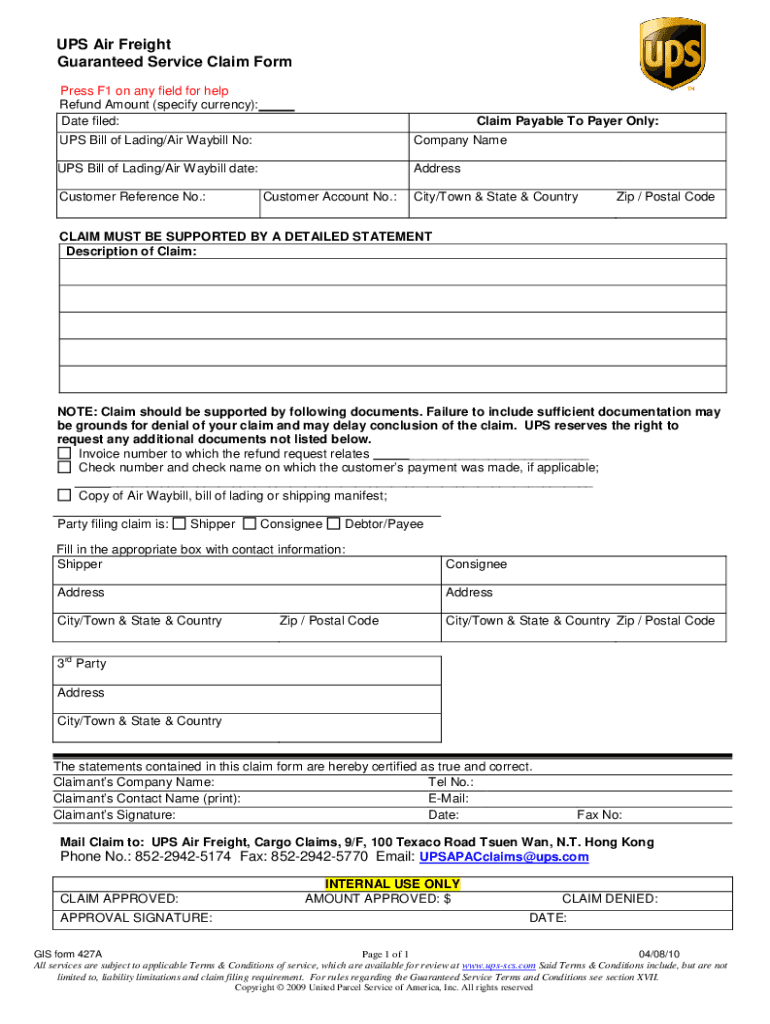
Ups Bill of Lading Form


What is the UPS Bill of Lading?
The UPS Bill of Lading is a crucial document in the shipping and logistics industry. It serves as a contract between the shipper and the carrier, detailing the terms of transportation for goods. This document outlines the responsibilities of both parties, including the shipment's origin, destination, and contents. The UPS Bill of Lading also serves as a receipt for the goods, confirming that the carrier has received the items for transport. Understanding this document is essential for anyone involved in shipping, as it ensures compliance and facilitates smooth transactions.
How to Use the UPS Bill of Lading
Using the UPS Bill of Lading involves several steps to ensure accurate completion and compliance. First, gather all necessary information about the shipment, including the sender's and recipient's details, the type and quantity of goods, and any special handling instructions. Next, fill out the UPS Bill of Lading form, ensuring that all fields are completed accurately. Once the form is filled out, it should be signed by the shipper to validate the contract. Finally, retain a copy for your records and provide the original to the carrier when shipping the goods.
Steps to Complete the UPS Bill of Lading
Completing the UPS Bill of Lading requires attention to detail. Follow these steps for a successful submission:
- Begin by entering the shipper's name, address, and contact information.
- Provide the recipient's name, address, and contact details.
- Detail the shipment information, including the type of goods, weight, and dimensions.
- Specify the shipping method and any special instructions.
- Sign and date the document to confirm the agreement.
Once completed, ensure that both the shipper and carrier retain copies of the UPS Bill of Lading for their records.
Key Elements of the UPS Bill of Lading
The UPS Bill of Lading includes several key elements that are vital for its effectiveness:
- Shipper Information: Details about the sender, including name and address.
- Recipient Information: Details about the recipient, including name and address.
- Shipment Details: Description of the goods, including weight and dimensions.
- Shipping Instructions: Specific handling or delivery instructions.
- Signatures: Required signatures from both the shipper and the carrier.
These elements ensure clarity and legal compliance throughout the shipping process.
Legal Use of the UPS Bill of Lading
The UPS Bill of Lading is legally binding when executed properly. It must comply with federal and state regulations governing shipping and transportation. This document protects the rights of both the shipper and the carrier, serving as evidence in case of disputes. To ensure its legal standing, the bill must be signed by authorized representatives of both parties. Additionally, it is essential to keep accurate records of all transactions involving the UPS Bill of Lading to support any claims or inquiries that may arise.
Digital vs. Paper Version of the UPS Bill of Lading
Both digital and paper versions of the UPS Bill of Lading serve the same purpose but offer different advantages. The digital version allows for easier storage, sharing, and retrieval, making it more efficient for businesses that handle numerous shipments. It can be filled out and signed electronically, which streamlines the process and reduces paperwork. In contrast, the paper version may be preferred in situations where physical signatures are required or when dealing with parties unfamiliar with electronic documentation. Understanding the benefits of each format can help businesses choose the best option for their shipping needs.
Quick guide on how to complete ups bill of lading 43578313
Complete Ups Bill Of Lading effortlessly on any device
Digital document management has become popular among businesses and individuals. It offers an ideal eco-friendly alternative to traditional printed and signed documents, allowing you to access the required form and securely store it online. airSlate SignNow provides you with all the necessary tools to create, edit, and eSign your documents swiftly without any hold-ups. Manage Ups Bill Of Lading on any device using airSlate SignNow's Android or iOS applications and enhance any document-driven workflow today.
How to modify and eSign Ups Bill Of Lading with ease
- Locate Ups Bill Of Lading and click on Get Form to begin.
- Utilize the tools we offer to complete your form.
- Emphasize pertinent sections of the documents or redact sensitive information with the tools that airSlate SignNow provides specifically for that purpose.
- Create your signature using the Sign tool, which takes just moments and carries the same legal validity as a conventional wet ink signature.
- Review the information and click on the Done button to save your changes.
- Select your preferred method for delivering your form, via email, text message (SMS), or an invitation link, or download it to your computer.
Put aside concerns about lost or misplaced files, tedious form searches, or errors that require printing new document copies. airSlate SignNow meets all your document management needs in just a few clicks from any device of your preference. Modify and eSign Ups Bill Of Lading to ensure excellent communication at every step of the form preparation process with airSlate SignNow.
Create this form in 5 minutes or less
Create this form in 5 minutes!
How to create an eSignature for the ups bill of lading 43578313
How to create an electronic signature for a PDF online
How to create an electronic signature for a PDF in Google Chrome
How to create an e-signature for signing PDFs in Gmail
How to create an e-signature right from your smartphone
How to create an e-signature for a PDF on iOS
How to create an e-signature for a PDF on Android
People also ask
-
What is a UPS bill of lading?
A UPS bill of lading is a legal document that outlines the terms of the transportation of goods. It serves as a receipt for the shipment and includes essential details like the sender, recipient, and item descriptions. Understanding your UPS bill of lading is crucial for smooth logistics and compliance during shipping.
-
How does airSlate SignNow help manage my UPS bill of lading?
airSlate SignNow simplifies the management of your UPS bill of lading by providing an easy-to-use platform for eSigning and storing documents. You can quickly upload your bill of lading, collect signatures, and securely store it in the cloud. This streamlines your shipping process and ensures you have quick access to your important documents.
-
Is there a cost associated with using airSlate SignNow for UPS bill of lading?
Yes, airSlate SignNow offers various pricing plans that are cost-effective and designed to fit any business size. You can choose a plan based on your document needs, including the management of UPS bill of lading. Review our pricing page to find the best option that suits your requirements.
-
What features does airSlate SignNow offer for UPS bill of lading?
airSlate SignNow features eSigning, document automation, and customizable templates, making it ideal for managing your UPS bill of lading. You can automate repetitive tasks, track document progress, and ensure all information is filled in correctly. These features enhance efficiency and reduce the chances of errors in your shipping process.
-
Can I integrate airSlate SignNow with other applications to manage my UPS bill of lading?
Absolutely! airSlate SignNow seamlessly integrates with various applications like CRM systems and cloud storage services. This integration allows you to access and manage your UPS bill of lading alongside other important documents, thus enhancing overall productivity in your workflow.
-
How secure is my UPS bill of lading when using airSlate SignNow?
Security is a priority for airSlate SignNow. We utilize advanced encryption and compliance standards to protect your UPS bill of lading and other sensitive documents. You can rest assured that your eSigned documents are stored securely and are accessible only by authorized users.
-
Can I track my UPS bill of lading status using airSlate SignNow?
Yes, airSlate SignNow offers features that allow you to track the status of your UPS bill of lading. You can see who has signed the document and receive notifications when it’s completed. This tracking feature ensures that your shipping processes remain transparent and organized.
Get more for Ups Bill Of Lading
- Alternatives to adobe acrobat pdf programs plaintiff magazine form
- Washington state rcw 58 lease termination notice form
- Service animal addendum lease form
- House summary report doc form
- Arizona residential real estate sales disclosure statement 495562658 form
- National trail schools nationaltrail k12 oh form
- Product contract template form
- Product design contract template form
Find out other Ups Bill Of Lading
- How Do I Sign Wyoming Life Sciences Confidentiality Agreement
- Sign Iowa Plumbing Contract Safe
- Sign Iowa Plumbing Quitclaim Deed Computer
- Sign Maine Plumbing LLC Operating Agreement Secure
- How To Sign Maine Plumbing POA
- Sign Maryland Plumbing Letter Of Intent Myself
- Sign Hawaii Orthodontists Claim Free
- Sign Nevada Plumbing Job Offer Easy
- Sign Nevada Plumbing Job Offer Safe
- Sign New Jersey Plumbing Resignation Letter Online
- Sign New York Plumbing Cease And Desist Letter Free
- Sign Alabama Real Estate Quitclaim Deed Free
- How Can I Sign Alabama Real Estate Affidavit Of Heirship
- Can I Sign Arizona Real Estate Confidentiality Agreement
- How Do I Sign Arizona Real Estate Memorandum Of Understanding
- Sign South Dakota Plumbing Job Offer Later
- Sign Tennessee Plumbing Business Letter Template Secure
- Sign South Dakota Plumbing Emergency Contact Form Later
- Sign South Dakota Plumbing Emergency Contact Form Myself
- Help Me With Sign South Dakota Plumbing Emergency Contact Form