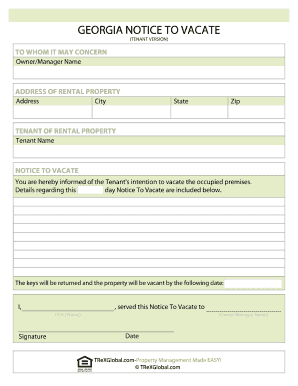
Georgia Notice to Vacate Form


What is the Georgia Notice To Vacate
The Georgia notice to vacate is a formal document used by landlords to inform tenants that they must leave the rental property. This notice is a critical part of the eviction process in Georgia and outlines the reason for the eviction, the time frame in which the tenant must vacate, and any specific legal requirements that must be met. The notice can vary in length, typically ranging from three to sixty days, depending on the reason for eviction, such as non-payment of rent or lease violations.
How to use the Georgia Notice To Vacate
To effectively use the Georgia notice to vacate, landlords must ensure that the document is properly filled out and delivered to the tenant. It is essential to include the tenant's name, the address of the rental property, the reason for the notice, and the date by which the tenant must vacate. The notice should be served in person or sent via certified mail to guarantee that the tenant receives it. Keeping a copy of the notice for records is also advisable, as it may be required in future legal proceedings.
Steps to complete the Georgia Notice To Vacate
Completing the Georgia notice to vacate involves several key steps:
- Identify the reason for the notice, such as non-payment of rent or lease violations.
- Determine the appropriate notice period based on the reason for eviction.
- Fill out the notice with the tenant's information and the property address.
- Clearly state the reason for eviction and the deadline for vacating the premises.
- Deliver the notice to the tenant using a method that ensures receipt.
Legal use of the Georgia Notice To Vacate
The legal use of the Georgia notice to vacate is governed by state laws that stipulate the required notice periods and acceptable reasons for eviction. Landlords must comply with these laws to ensure that the eviction process is valid. Failure to provide proper notice can result in delays or dismissal of eviction proceedings in court. It is essential for landlords to familiarize themselves with Georgia's landlord-tenant laws to ensure compliance.
Key elements of the Georgia Notice To Vacate
Key elements of the Georgia notice to vacate include:
- The tenant's full name and the address of the rental property.
- The specific reason for the eviction.
- The date by which the tenant must vacate.
- Any relevant state law citations that support the eviction.
- The landlord's contact information for any questions or further communication.
State-specific rules for the Georgia Notice To Vacate
Georgia has specific rules regarding the notice to vacate that landlords must follow. The notice period can vary based on the reason for eviction:
- Three-day notice for non-payment of rent.
- Seven-day notice for lease violations.
- Thirty-day notice for month-to-month tenancy terminations.
- Sixty-day notice for tenants who have lived in the property for more than a year.
Understanding these rules is crucial for landlords to ensure a smooth eviction process.
Quick guide on how to complete georgia notice to vacate
Effortlessly Prepare Georgia Notice To Vacate on Any Device
Managing documents online has gained immense popularity among businesses and individuals alike. It serves as an ideal eco-conscious alternative to traditional printed and signed materials, allowing you to locate the appropriate form and securely keep it online. airSlate SignNow equips you with all the necessary tools to swiftly create, modify, and electronically sign your documents without any hiccups. Handle Georgia Notice To Vacate on any device using airSlate SignNow's Android or iOS applications and streamline any document-related task today.
The Easiest Way to Modify and Electronically Sign Georgia Notice To Vacate Seamlessly
- Obtain Georgia Notice To Vacate and then click Get Form to begin.
- Utilize the tools we offer to complete your document.
- Emphasize important sections of your documents or redact sensitive information with specialized tools available from airSlate SignNow.
- Create your signature using the Sign feature, which takes mere seconds and holds the same legal validity as a conventional wet ink signature.
- Verify all the details and then click the Done button to save your modifications.
- Choose your preferred method for sharing your form, whether it's via email, SMS, invite link, or downloading it to your computer.
Wave goodbye to lost or mislaid documents, tedious form searches, or errors that require printing new copies. airSlate SignNow addresses your document management needs in just a few clicks from any device you prefer. Edit and electronically sign Georgia Notice To Vacate to ensure superb communication at every stage of the document preparation process with airSlate SignNow.
Create this form in 5 minutes or less
Create this form in 5 minutes!
How to create an eSignature for the georgia notice to vacate
How to create an electronic signature for a PDF online
How to create an electronic signature for a PDF in Google Chrome
How to create an e-signature for signing PDFs in Gmail
How to create an e-signature right from your smartphone
How to create an e-signature for a PDF on iOS
How to create an e-signature for a PDF on Android
People also ask
-
What is a notice to vacate in Georgia?
A notice to vacate in Georgia is a legal document that a landlord provides to a tenant to inform them that they must vacate the property by a specified date. It's important for landlords to understand the legal requirements and formatting for this notice to ensure its validity in court if necessary.
-
How can airSlate SignNow help with creating a notice to vacate in Georgia?
AirSlate SignNow offers a user-friendly platform for creating, sending, and eSigning a notice to vacate in Georgia. With customizable templates, you can ensure your document meets local legal requirements while saving time and reducing paperwork.
-
Are there any costs associated with using airSlate SignNow for notices to vacate in Georgia?
Yes, airSlate SignNow offers various pricing plans tailored to your needs, allowing you to choose a plan that fits your budget. The platform provides cost-effective solutions for landlords who frequently draft legal documents, including notices to vacate in Georgia.
-
What features does airSlate SignNow offer for notices to vacate in Georgia?
AirSlate SignNow includes features such as customizable templates, an intuitive document editor, and secure eSigning options. These features streamline the process of creating a notice to vacate in Georgia, ensuring that you can quickly deliver important documents to tenants.
-
Can I track the status of my notice to vacate in Georgia sent through airSlate SignNow?
Absolutely! With airSlate SignNow, you can track the status of your notice to vacate in Georgia in real-time. You will receive notifications when the document is viewed and signed, providing you with peace of mind and accountability.
-
What benefits does airSlate SignNow provide for landlords issuing a notice to vacate in Georgia?
Using airSlate SignNow to issue a notice to vacate in Georgia benefits landlords by streamlining the document process, ensuring compliance with legal standards, and providing digital records. This efficiency allows landlords to focus more on property management rather than paperwork.
-
How secure is airSlate SignNow for sending a notice to vacate in Georgia?
AirSlate SignNow prioritizes your security by employing advanced encryption and secure server technology. When sending a notice to vacate in Georgia, you can trust that your documents and personal information are protected at all times.
Get more for Georgia Notice To Vacate
- Amscot money order tracking form
- Live by jn third party transfer application form jamaica national
- Rental application first middle last each adult 18 or older must fill out a separate application there is a nonrefundable fee form
- Application to sue or defend as indigent illinois legal advocate illinoislegaladvocate form
- Fca benefits ehr com form
- Dfp 024d daycarecare facilities insepction request form dfp 024d daycarecare facilities insepction request form
- Advertis contract template form
- Advertis agency contract template form
Find out other Georgia Notice To Vacate
- How Do I Sign Oklahoma Equipment Purchase Proposal
- Sign Idaho Basic rental agreement or residential lease Online
- How To Sign Oregon Business agreements
- Sign Colorado Generic lease agreement Safe
- How Can I Sign Vermont Credit agreement
- Sign New York Generic lease agreement Myself
- How Can I Sign Utah House rent agreement format
- Sign Alabama House rental lease agreement Online
- Sign Arkansas House rental lease agreement Free
- Sign Alaska Land lease agreement Computer
- How Do I Sign Texas Land lease agreement
- Sign Vermont Land lease agreement Free
- Sign Texas House rental lease Now
- How Can I Sign Arizona Lease agreement contract
- Help Me With Sign New Hampshire lease agreement
- How To Sign Kentucky Lease agreement form
- Can I Sign Michigan Lease agreement sample
- How Do I Sign Oregon Lease agreement sample
- How Can I Sign Oregon Lease agreement sample
- Can I Sign Oregon Lease agreement sample