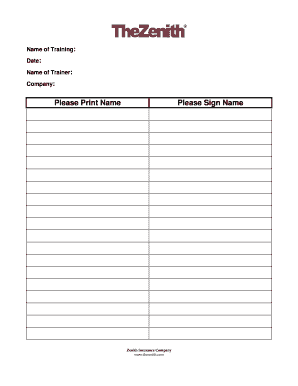
Please Print Name Please Sign Name Form


Understanding the Please Print Name and Please Sign Name
The phrase "please print name" typically appears on forms where a clear and legible signature is required. It instructs individuals to write their names in a printed format rather than in cursive. This ensures that the name is easily readable, which is crucial for legal and official documents. Similarly, "please sign your name" indicates where the individual should provide their signature, confirming their agreement or acknowledgment of the document's contents.
How to Complete the Please Print Name and Please Sign Name Sections
When filling out forms that require both printed and signed names, start by locating the designated areas. In the "please print name" section, write your full name clearly using uppercase and lowercase letters. Avoid using cursive or any stylized writing that may hinder readability. In the "please sign your name" section, provide your signature, which should match the name you printed. This combination helps verify your identity and ensures the document's validity.
Legal Importance of the Please Print Name and Please Sign Name
Legally, the printed name and signature serve as a means of identification and consent. The printed name provides clarity, while the signature signifies agreement to the terms outlined in the document. In many legal contexts, failure to provide a printed name or a proper signature can lead to complications, such as disputes over the authenticity of the document. Therefore, it is essential to complete these sections accurately to avoid any potential legal issues.
Examples of Using the Please Print Name and Please Sign Name
Common scenarios where you might encounter the "please print name" and "please sign your name" instructions include:
- Legal agreements, such as contracts or leases, where both parties must acknowledge their understanding.
- Tax forms, including the W-9, where accurate identification is necessary for processing.
- Application forms for loans or credit, where verification of identity is crucial.
In each case, ensuring that both sections are completed correctly helps facilitate smooth processing and reduces the risk of delays.
Steps to Complete the Please Print Name and Please Sign Name on Forms
To effectively fill out forms requiring these sections, follow these steps:
- Locate the "please print name" section on the form.
- Write your name clearly in printed letters, ensuring legibility.
- Find the "please sign your name" section.
- Sign your name as it appears in the printed section.
- Review both sections to ensure accuracy before submitting the form.
By following these steps, you can ensure that your submission is complete and meets the necessary requirements.
Quick guide on how to complete please print name please sign name
Complete Please Print Name Please Sign Name effortlessly on any device
Online document management has become increasingly popular among organizations and individuals. It serves as an ideal eco-friendly alternative to traditional printed and signed documents, allowing you to access the correct form and securely store it online. airSlate SignNow equips you with all the tools necessary to create, modify, and electronically sign your documents swiftly without delays. Manage Please Print Name Please Sign Name on any device using airSlate SignNow Android or iOS applications and streamline any document-related process today.
The simplest way to edit and electronically sign Please Print Name Please Sign Name effortlessly
- Locate Please Print Name Please Sign Name and click Get Form to begin.
- Utilize the tools available to complete your document.
- Highlight important sections of the documents or obscure sensitive information with tools that airSlate SignNow offers specifically for that task.
- Generate your eSignature using the Sign tool, which takes just seconds and carries the same legal significance as a conventional wet ink signature.
- Review all information and click on the Done button to preserve your changes.
- Choose your preferred method to send your form, whether by email, SMS, or invite link, or download it to your computer.
Eliminate concerns about lost or misplaced documents, tedious form searches, or errors that necessitate printing new document copies. airSlate SignNow fulfills your requirements in document management with just a few clicks from your chosen device. Edit and electronically sign Please Print Name Please Sign Name while ensuring excellent communication at every stage of the form preparation process with airSlate SignNow.
Create this form in 5 minutes or less
Create this form in 5 minutes!
How to create an eSignature for the please print name please sign name
How to create an electronic signature for a PDF online
How to create an electronic signature for a PDF in Google Chrome
How to create an e-signature for signing PDFs in Gmail
How to create an e-signature right from your smartphone
How to create an e-signature for a PDF on iOS
How to create an e-signature for a PDF on Android
People also ask
-
What does 'please print meaning' refer to in the context of electronic signatures?
The phrase 'please print meaning' is often used to indicate the importance of having a clear understanding of what needs to be printed or signed electronically. In the realm of airSlate SignNow, it highlights the need for clarity and commitment in document signing, ensuring that users comprehend the significance of their actions.
-
How does airSlate SignNow ensure the validity of electronically signed documents?
AirSlate SignNow incorporates advanced technology to authenticate signatures, making them legally binding. The concept of 'please print meaning' ties into this process, as it emphasizes the importance of verifying your identity and understanding the document before signing, ensuring legal compliance and document integrity.
-
What are the pricing options for airSlate SignNow?
AirSlate SignNow offers various pricing plans to accommodate different business needs. Users can explore options that suit their budget while understanding the 'please print meaning' behind each plan, as it helps in valuing how each feature can be utilized effectively for document management.
-
What features does airSlate SignNow provide to enhance document signing?
AirSlate SignNow includes features such as customizable templates, real-time tracking, and secure storage of signed documents. Understanding 'please print meaning' in this context can help users appreciate how these features streamline the signing process and improve overall efficiency.
-
Can airSlate SignNow integrate with other tools I use?
Yes, airSlate SignNow offers seamless integrations with popular tools like Google Drive, Salesforce, and more. Knowing the 'please print meaning' can help users maximize these integrations by ensuring that they understand how to link their existing workflows with SignNow's capabilities.
-
What benefits can businesses gain from using airSlate SignNow?
Businesses can experience increased productivity, reduced turnaround times, and enhanced security by using airSlate SignNow. The 'please print meaning' here involves recognizing how these benefits translate into a more efficient signing process that can ultimately improve client relations.
-
Is it easy to get started with airSlate SignNow?
Absolutely! AirSlate SignNow is designed to be user-friendly, allowing quick setup and usability. By understanding the 'please print meaning,' new users can grasp how straightforward it is to begin sending and eSigning documents within minutes.
Get more for Please Print Name Please Sign Name
- Texas department of motor vehicle form
- Pi 1783 hsedged application form
- Download amp read online with best experience file name osei yaw ababio chemistry textbook pdf form
- Register online www remedial net save time form
- International hospitality industry investment conference scps nyu form
- Ccd registration grades 1 7 bsaintmichaelsonlinebborgb form
- Parkinsons disease parkinsons disease disability benefits questionnaire form
- Towing service agreement template form
Find out other Please Print Name Please Sign Name
- Electronic signature Nebraska Healthcare / Medical RFP Secure
- Electronic signature Nevada Healthcare / Medical Emergency Contact Form Later
- Electronic signature New Hampshire Healthcare / Medical Credit Memo Easy
- Electronic signature New Hampshire Healthcare / Medical Lease Agreement Form Free
- Electronic signature North Dakota Healthcare / Medical Notice To Quit Secure
- Help Me With Electronic signature Ohio Healthcare / Medical Moving Checklist
- Electronic signature Education PPT Ohio Secure
- Electronic signature Tennessee Healthcare / Medical NDA Now
- Electronic signature Tennessee Healthcare / Medical Lease Termination Letter Online
- Electronic signature Oklahoma Education LLC Operating Agreement Fast
- How To Electronic signature Virginia Healthcare / Medical Contract
- How To Electronic signature Virginia Healthcare / Medical Operating Agreement
- Electronic signature Wisconsin Healthcare / Medical Business Letter Template Mobile
- Can I Electronic signature Wisconsin Healthcare / Medical Operating Agreement
- Electronic signature Alabama High Tech Stock Certificate Fast
- Electronic signature Insurance Document California Computer
- Electronic signature Texas Education Separation Agreement Fast
- Electronic signature Idaho Insurance Letter Of Intent Free
- How To Electronic signature Idaho Insurance POA
- Can I Electronic signature Illinois Insurance Last Will And Testament