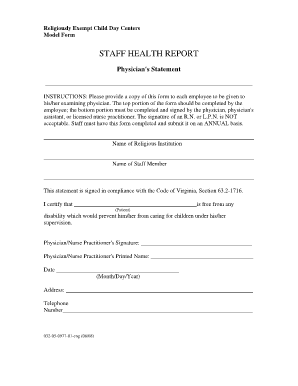
Staff Health Report Form


What is the Staff Health Report
The staff health report is a vital document used by organizations to assess the health and well-being of their employees. This report typically includes information on employee health metrics, potential workplace hazards, and overall wellness initiatives. It serves as a tool for employers to ensure compliance with health regulations and to foster a safe working environment. By analyzing the data collected in these reports, businesses can implement necessary changes to improve employee health and productivity.
How to use the Staff Health Report
Utilizing the staff health report effectively involves several key steps. First, organizations should determine the specific health metrics they wish to track, such as absenteeism rates, health screenings, or mental health resources. Next, the report should be distributed to relevant stakeholders, including HR personnel and management, who can analyze the data and make informed decisions. Regular reviews of the report can help identify trends and areas for improvement, ultimately leading to enhanced employee well-being.
Steps to complete the Staff Health Report
Completing the staff health report requires a systematic approach to ensure accuracy and compliance. Follow these steps:
- Gather necessary data from employee health assessments and surveys.
- Ensure all data is anonymized to protect employee privacy.
- Compile the information into a structured format, highlighting key health indicators.
- Review the report for completeness and accuracy before submission.
- Share the completed report with relevant stakeholders for feedback and action planning.
Legal use of the Staff Health Report
The staff health report must be used in accordance with various legal requirements to ensure compliance with health regulations. Organizations should be aware of laws such as the Health Insurance Portability and Accountability Act (HIPAA), which governs the privacy of health information. Additionally, the report should be maintained securely to protect sensitive employee data. Regular training for staff on legal obligations related to health reporting can help mitigate risks associated with non-compliance.
Key elements of the Staff Health Report
Key elements of the staff health report typically include:
- Employee demographics, including age, gender, and job role.
- Health metrics such as BMI, cholesterol levels, and smoking status.
- Information on workplace injuries and incidents.
- Participation rates in wellness programs and health screenings.
- Recommendations for health improvements based on the data collected.
Examples of using the Staff Health Report
Organizations can leverage the staff health report in various ways. For instance, a company may use the report to identify high rates of stress-related absenteeism, prompting the introduction of mental health resources. Another example could be a business analyzing injury data to enhance workplace safety protocols. By utilizing the insights gained from the report, organizations can create targeted health initiatives that address specific employee needs.
Quick guide on how to complete staff health report
Effortlessly prepare Staff Health Report on any device
Digital document management has gained popularity among businesses and individuals. It offers an ideal eco-friendly substitute for traditional printed and signed paperwork, as you can easily locate the necessary form and securely store it online. airSlate SignNow provides all the tools you need to create, modify, and electronically sign your documents swiftly without issues. Handle Staff Health Report on any device using the airSlate SignNow Android or iOS applications, and enhance any document-focused operation today.
How to modify and electronically sign Staff Health Report with ease
- Locate Staff Health Report and then click Get Form to begin.
- Utilize the tools provided to complete your document.
- Select pertinent sections of the documents or obscure sensitive details with specialized tools offered by airSlate SignNow for that purpose.
- Generate your electronic signature with the Sign tool, which takes seconds and carries the same legal validity as a conventional wet ink signature.
- Review all the information carefully and click on the Done button to save your changes.
- Choose how you would like to submit your form, via email, text message (SMS), or an invitation link, or download it to your computer.
Eliminate concerns about lost or misplaced documents, cumbersome form navigation, or errors necessitating the printing of new document copies. airSlate SignNow meets your document management needs in a few clicks from any chosen device. Edit and electronically sign Staff Health Report and ensure clear communication at every stage of your form preparation process with airSlate SignNow.
Create this form in 5 minutes or less
Create this form in 5 minutes!
How to create an eSignature for the staff health report
How to create an electronic signature for a PDF online
How to create an electronic signature for a PDF in Google Chrome
How to create an e-signature for signing PDFs in Gmail
How to create an e-signature right from your smartphone
How to create an e-signature for a PDF on iOS
How to create an e-signature for a PDF on Android
People also ask
-
What is a staff health report?
A staff health report is a comprehensive document that outlines the health status and wellness of employees within an organization. This report is essential for identifying trends and areas of concern regarding employee health, allowing employers to implement necessary health initiatives and support.
-
How can airSlate SignNow help with creating a staff health report?
airSlate SignNow streamlines the process of creating a staff health report by allowing you to easily collect, sign, and manage health-related documents. With its user-friendly interface, you can ensure all necessary information is gathered efficiently and securely.
-
What are the benefits of using airSlate SignNow for staff health reports?
Using airSlate SignNow for staff health reports provides signNow benefits, including enhanced efficiency, improved accuracy, and better data security. By digitizing the reporting process, organizations can save time and resources while maintaining compliance with health regulations.
-
Is airSlate SignNow cost-effective for small businesses needing staff health reports?
Yes, airSlate SignNow offers a cost-effective solution tailored for small businesses needing staff health reports. With flexible pricing plans, companies can choose the best option that fits their budget while benefiting from comprehensive features to manage employee health documentation.
-
What features does airSlate SignNow include for managing staff health reports?
airSlate SignNow includes features such as customizable templates, automated workflow management, and electronic signatures, making it ideal for managing staff health reports. These tools enhance productivity and ensure that important health documents are signed and stored securely.
-
Can airSlate SignNow integrate with other HR systems for staff health report management?
Yes, airSlate SignNow can seamlessly integrate with various HR systems, allowing for streamlined management of staff health reports. This integration ensures that employee health data is synchronized and easily accessible, improving overall efficiency in handling health-related information.
-
How does airSlate SignNow ensure the security of staff health reports?
airSlate SignNow employs top-tier security measures, including encryption and secure cloud storage, to protect staff health reports. These safeguards ensure that sensitive health information remains confidential and is only accessible to authorized personnel.
Get more for Staff Health Report
- This agreement for service agreement loudoun form
- Sample adverse action notifications microbilt form
- Physical therapy ethics gabard donald l srgmorality form
- Laws and resolutions of the state of montana sixty first form
- 5 mistakes to avoid when disputing credit report errors form
- How to obtain a consumers authorization before gaining form
- Notice of denial of credit for personal family or household purposesbased on information received from person other than
- Sales representative account number organization trade form
Find out other Staff Health Report
- Sign Virginia Insurance Memorandum Of Understanding Easy
- Sign Utah Legal Living Will Easy
- Sign Virginia Legal Last Will And Testament Mobile
- How To Sign Vermont Legal Executive Summary Template
- How To Sign Vermont Legal POA
- How Do I Sign Hawaii Life Sciences Business Plan Template
- Sign Life Sciences PPT Idaho Online
- Sign Life Sciences PPT Idaho Later
- How Do I Sign Hawaii Life Sciences LLC Operating Agreement
- Sign Idaho Life Sciences Promissory Note Template Secure
- How To Sign Wyoming Legal Quitclaim Deed
- Sign Wisconsin Insurance Living Will Now
- Sign Wyoming Insurance LLC Operating Agreement Simple
- Sign Kentucky Life Sciences Profit And Loss Statement Now
- How To Sign Arizona Non-Profit Cease And Desist Letter
- Can I Sign Arkansas Non-Profit LLC Operating Agreement
- Sign Arkansas Non-Profit LLC Operating Agreement Free
- Sign California Non-Profit Living Will Easy
- Sign California Non-Profit IOU Myself
- Sign California Non-Profit Lease Agreement Template Free