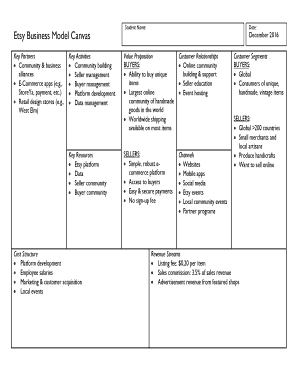
Etsy Business Plan Template Form


What is the Etsy Business Plan Template
The Etsy business plan template is a structured document designed to help entrepreneurs outline their business strategies specifically for selling on Etsy. This template serves as a roadmap, detailing the business's goals, target market, competitive analysis, marketing strategies, and financial projections. By using this template, sellers can clarify their vision and create a comprehensive plan that guides their operations and growth on the platform.
How to use the Etsy Business Plan Template
Using the Etsy business plan template involves several steps. First, download the template in a compatible format, such as PDF or Word. Next, fill in each section with relevant information about your business, including your unique selling proposition and market analysis. It is essential to be thorough and realistic in your projections and strategies. Once completed, review the plan regularly to adjust it as your business evolves and to ensure it remains aligned with your goals.
Key elements of the Etsy Business Plan Template
The key elements of the Etsy business plan template include:
- Executive Summary: A brief overview of your business and its objectives.
- Market Analysis: Insights into your target audience and competitors.
- Marketing Strategy: Plans for promoting your products and reaching customers.
- Operational Plan: Details on how you will run your business day-to-day.
- Financial Projections: Estimates of revenue, expenses, and profitability.
Steps to complete the Etsy Business Plan Template
To complete the Etsy business plan template effectively, follow these steps:
- Download the template and open it in your preferred document editor.
- Begin with the executive summary, summarizing your business concept.
- Conduct thorough market research to fill in the market analysis section.
- Develop a clear marketing strategy that outlines how you will attract customers.
- Detail your operational plan, including production, shipping, and customer service.
- Prepare financial projections based on realistic assumptions about sales and costs.
- Review and revise the document to ensure clarity and accuracy.
Legal use of the Etsy Business Plan Template
The Etsy business plan template is legally acceptable as a planning document, but it is important to ensure that all information provided is accurate and truthful. Misrepresentation of your business can lead to legal issues. Additionally, if you plan to seek funding or partnerships, having a well-prepared business plan can enhance your credibility and demonstrate your commitment to your business.
Examples of using the Etsy Business Plan Template
Examples of using the Etsy business plan template can include:
- A handmade jewelry seller outlining their target market and marketing strategies.
- A vintage clothing shop detailing their sourcing and pricing strategies.
- A digital art seller projecting sales based on seasonal trends and marketing efforts.
These examples illustrate how diverse businesses can utilize the template to tailor their plans according to their specific needs and market conditions.
Quick guide on how to complete etsy business plan template
Effortlessly prepare Etsy Business Plan Template on any device
The management of online documents has gained traction among organizations and individuals alike. It serves as a perfect eco-friendly alternative to traditional printed and signed papers, allowing you to obtain the right form and securely save it online. airSlate SignNow equips you with all the necessary tools to create, modify, and eSign your documents promptly without any holdups. Manage Etsy Business Plan Template on any device using the airSlate SignNow apps for Android or iOS and enhance your document processes today.
Steps to modify and eSign Etsy Business Plan Template without hassle
- Find Etsy Business Plan Template and click Get Form to begin.
- Utilize the tools we offer to complete your form.
- Emphasize pertinent sections of the documents or obscure confidential information using the features provided by airSlate SignNow specifically for this purpose.
- Create your signature using the Sign tool, which requires only seconds and carries the same legal validity as a conventional wet ink signature.
- Review the details and click on the Done button to save your modifications.
- Choose how you would like to send your form, whether by email, text message (SMS), invitation link, or download it to your computer.
Eliminate concerns about lost or misfiled documents, the hassle of searching for forms, or errors that necessitate printing new copies. airSlate SignNow meets all your document management needs in just a few clicks from any device of your choice. Modify and eSign Etsy Business Plan Template and guarantee exceptional communication at any stage of your form preparation process with airSlate SignNow.
Create this form in 5 minutes or less
Create this form in 5 minutes!
How to create an eSignature for the etsy business plan template
How to create an electronic signature for a PDF online
How to create an electronic signature for a PDF in Google Chrome
How to create an e-signature for signing PDFs in Gmail
How to create an e-signature right from your smartphone
How to create an e-signature for a PDF on iOS
How to create an e-signature for a PDF on Android
People also ask
-
What is an Etsy business plan?
An Etsy business plan is a strategic document that outlines your goals, target market, and financial projections for your Etsy shop. By creating an Etsy business plan, you can clarify your vision and ensure you're on track to achieve your business objectives.
-
How can airSlate SignNow help with my Etsy business plan?
airSlate SignNow can streamline your document signing process, allowing you to focus on executing your Etsy business plan. With features like eSignature and document storage, you can easily manage contracts and agreements necessary for your Etsy shop.
-
What features does airSlate SignNow offer for entrepreneurs?
airSlate SignNow offers a variety of features that cater to entrepreneurs, including customizable templates, secure eSignatures, and real-time document tracking. These features can signNowly enhance your workflow as you implement your Etsy business plan.
-
Is airSlate SignNow cost-effective for small Etsy businesses?
Yes, airSlate SignNow offers a range of pricing plans that are tailored for small businesses, making it a budget-friendly option for your Etsy business plan. You can select a plan that fits your needs without compromising on essential features.
-
Can I integrate airSlate SignNow with other tools for my Etsy business plan?
Absolutely! airSlate SignNow integrates seamlessly with various software tools, allowing you to enhance your Etsy business plan with applications you already use. This integration can help you streamline operations and improve overall efficiency.
-
What are the benefits of using eSignatures for my Etsy business plan?
Using eSignatures simplifies the process of signing contracts and agreements related to your Etsy business plan. This not only saves time but also enhances security, as you can ensure that all documents are signed digitally and stored securely.
-
How do I get started with airSlate SignNow for my Etsy business plan?
Starting with airSlate SignNow is easy; simply sign up for a free trial, and you can explore its features. Create and manage documents relevant to your Etsy business plan, ensuring you have everything you need to thrive in your online shop.
Get more for Etsy Business Plan Template
- Loan modification self help guide california department of form
- Nebraskas new model business corporation actan form
- Sample qampampas transportation ampamp logistics council inc form
- Name of employee address of employee city state zip code form
- Appreciation to an institution form
- 3108 information returns processinginternal revenue
- Competition racing and training release of liability waiver of form
- In case of divorce destroy the eggs american bar association form
Find out other Etsy Business Plan Template
- How To Sign New Mexico Government Warranty Deed
- Help Me With Sign North Dakota Government Quitclaim Deed
- Sign Oregon Government Last Will And Testament Mobile
- Sign South Carolina Government Purchase Order Template Simple
- Help Me With Sign Pennsylvania Government Notice To Quit
- Sign Tennessee Government Residential Lease Agreement Fast
- Sign Texas Government Job Offer Free
- Sign Alabama Healthcare / Medical LLC Operating Agreement Online
- Sign Alabama Healthcare / Medical Quitclaim Deed Mobile
- Can I Sign Alabama Healthcare / Medical Quitclaim Deed
- Sign Utah Government Month To Month Lease Myself
- Can I Sign Texas Government Limited Power Of Attorney
- Sign Arkansas Healthcare / Medical Living Will Free
- Sign Arkansas Healthcare / Medical Bill Of Lading Later
- Sign California Healthcare / Medical Arbitration Agreement Free
- Help Me With Sign California Healthcare / Medical Lease Agreement Form
- Sign Connecticut Healthcare / Medical Business Plan Template Free
- Sign Indiana Healthcare / Medical Moving Checklist Safe
- Sign Wisconsin Government Cease And Desist Letter Online
- Sign Louisiana Healthcare / Medical Limited Power Of Attorney Mobile