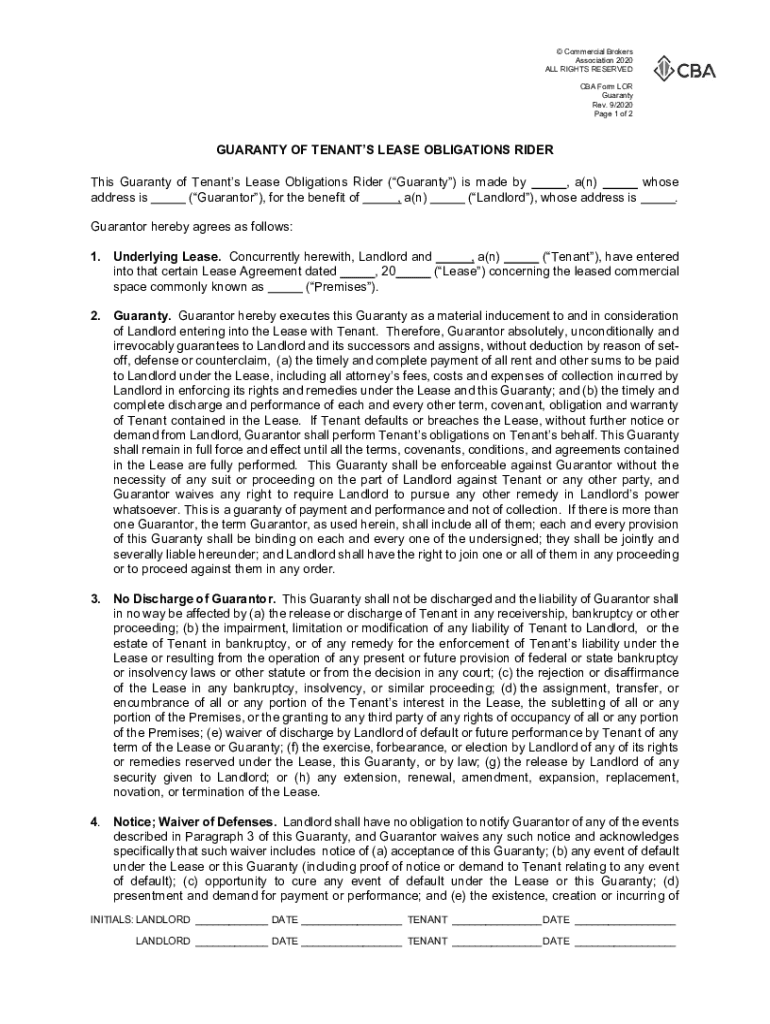
Microsoft Word LOR DOCX Form


What is the Microsoft Word LOR docx
The Microsoft Word LOR docx is a document template designed for creating Letters of Recommendation (LOR). This form is commonly used in academic and professional settings to provide a formal endorsement of an individual's skills, qualifications, and character. The LOR typically includes details about the recommender's relationship with the candidate, specific examples of the candidate's achievements, and an overall assessment of their suitability for a particular opportunity, such as a job or educational program.
How to use the Microsoft Word LOR docx
To effectively use the Microsoft Word LOR docx, begin by downloading the template and opening it in Microsoft Word. Fill in the necessary fields, which typically include the recommender's name, title, and contact information, as well as the recipient's details. Personalize the content by adding specific anecdotes and qualities that highlight the candidate's strengths. Once completed, review the document for clarity and professionalism before saving it in the desired format for submission.
Key elements of the Microsoft Word LOR docx
Essential components of the Microsoft Word LOR docx include the following:
- Header: Contains the recommender's contact information and date.
- Salutation: A formal greeting addressing the recipient.
- Introduction: Briefly introduce the recommender and their relationship with the candidate.
- Body: Detailed paragraphs that discuss the candidate's skills, experiences, and accomplishments.
- Conclusion: A closing statement that reinforces the recommendation and provides contact information for follow-up.
Steps to complete the Microsoft Word LOR docx
Completing the Microsoft Word LOR docx involves several straightforward steps:
- Open the downloaded template in Microsoft Word.
- Fill in the header with your contact information and the date.
- Address the letter to the appropriate recipient.
- Write a brief introduction about your relationship with the candidate.
- Detail the candidate's qualifications and experiences in the body of the letter.
- Conclude with a strong endorsement and your contact details.
- Proofread the document for any errors before saving or printing.
Legal use of the Microsoft Word LOR docx
The Microsoft Word LOR docx is legally acceptable for use in various contexts, such as job applications, academic admissions, and professional certifications. Ensure that the content is truthful and accurately reflects the recommender's opinions and experiences with the candidate. Misrepresentation in a letter of recommendation can have legal implications, including potential liability for defamation if false claims are made.
Examples of using the Microsoft Word LOR docx
Common scenarios for utilizing the Microsoft Word LOR docx include:
- Academic applications, where teachers or professors recommend students for college or graduate programs.
- Job applications, where former employers or supervisors endorse candidates for new positions.
- Professional certifications, where colleagues or industry leaders support an individual’s qualifications for certification.
Quick guide on how to complete microsoft word lor docx
Prepare Microsoft Word LOR docx effortlessly on any device
Digital document management has become increasingly popular among businesses and individuals. It offers an ideal eco-friendly alternative to conventional printed and signed documents, as you can obtain the necessary form and securely store it online. airSlate SignNow equips you with all the resources needed to create, modify, and eSign your documents quickly without delays. Manage Microsoft Word LOR docx on any platform with airSlate SignNow's Android or iOS applications and enhance any document-related task today.
The easiest way to modify and eSign Microsoft Word LOR docx seamlessly
- Locate Microsoft Word LOR docx and click Get Form to begin.
- Utilize the tools we provide to complete your form.
- Emphasize important sections of your documents or redact sensitive information with tools specifically designed for that purpose by airSlate SignNow.
- Generate your signature using the Sign tool, which takes only seconds and carries the same legal validity as a traditional wet ink signature.
- Review all the information thoroughly and then click on the Done button to save your modifications.
- Choose your preferred method to deliver your form, whether by email, text message (SMS), invite link, or download it to your computer.
Put an end to lost or misplaced documents, tedious form searches, or errors that necessitate printing new copies. airSlate SignNow meets your document management needs in just a few clicks from any device you choose. Edit and eSign Microsoft Word LOR docx and guarantee excellent communication at every stage of the form preparation process with airSlate SignNow.
Create this form in 5 minutes or less
Create this form in 5 minutes!
How to create an eSignature for the microsoft word lor docx
How to create an electronic signature for a PDF online
How to create an electronic signature for a PDF in Google Chrome
How to create an e-signature for signing PDFs in Gmail
How to create an e-signature right from your smartphone
How to create an e-signature for a PDF on iOS
How to create an e-signature for a PDF on Android
People also ask
-
What are the key features of creating a Microsoft Word LOR docx with airSlate SignNow?
airSlate SignNow allows users to easily create a Microsoft Word LOR docx by integrating customizable templates and user-friendly editing tools. You can seamlessly add e-signatures, fields, and other elements to enhance your document. Additionally, the platform supports real-time collaboration, making it perfect for multiple stakeholders.
-
How does airSlate SignNow ensure document security for Microsoft Word LOR docx?
Security is a top priority with airSlate SignNow, especially for sensitive documents like Microsoft Word LOR docx. The platform utilizes bank-level encryption, secure cloud storage, and access controls to protect your documents from unauthorized access. This ensures your data remains safe while you focus on efficient document management.
-
Is there a cost associated with using airSlate SignNow for Microsoft Word LOR docx?
Yes, airSlate SignNow offers various pricing plans to accommodate different business needs when creating Microsoft Word LOR docx. You can choose from flexible subscription tiers, allowing you to pay only for the features you need. A free trial is also available, allowing potential users to explore the platform before committing.
-
Can I integrate airSlate SignNow with other tools for working on Microsoft Word LOR docx?
Absolutely! airSlate SignNow offers numerous integrations with popular tools such as Google Drive, Dropbox, and Microsoft Office. This enables users to easily import, export, and manage their Microsoft Word LOR docx files within their existing workflows, enhancing productivity and collaboration.
-
What are the benefits of using airSlate SignNow for Microsoft Word LOR docx?
Using airSlate SignNow for Microsoft Word LOR docx streamlines the document signing process and reduces the turnaround time signNowly. With features like templates, bulk sending, and reminders, users can manage multiple documents efficiently. The intuitive interface also minimizes the learning curve, enabling quick adoption.
-
How can I track the status of my Microsoft Word LOR docx sent via airSlate SignNow?
airSlate SignNow provides comprehensive tracking features for documents like Microsoft Word LOR docx. Users can receive real-time notifications when their documents are viewed, signed, or completed, ensuring full visibility throughout the signing process. This feature helps you stay informed and manage your documents effectively.
-
Are electronic signatures on Microsoft Word LOR docx legally binding with airSlate SignNow?
Yes, electronic signatures applied to Microsoft Word LOR docx through airSlate SignNow are legally binding in many jurisdictions. The platform complies with e-signature laws such as ESIGN and UETA, ensuring that your signed documents hold the same legal weight as traditional signatures. This makes airSlate SignNow a reliable choice for businesses.
Get more for Microsoft Word LOR docx
- Va ecr form
- Application for course overload you will be billed for all hours over form
- Transferable skills assessment form
- Softball college waiver form
- R e g g i e b e h l d r a w i n g a w a r ddepartment of art form
- Www indeed comcertificationscompaniesmjc regional fire training center in modesto ca form
- 22 verification worksheet university of denver form
- Engage csun eduareasstudent affairs matacare emergency grant california state university form
Find out other Microsoft Word LOR docx
- How Can I eSign Hawaii LLC Operating Agreement
- eSign Indiana LLC Operating Agreement Fast
- eSign Michigan LLC Operating Agreement Fast
- eSign North Dakota LLC Operating Agreement Computer
- How To eSignature Louisiana Quitclaim Deed
- eSignature Maine Quitclaim Deed Now
- eSignature Maine Quitclaim Deed Myself
- eSignature Maine Quitclaim Deed Free
- eSignature Maine Quitclaim Deed Easy
- How Do I eSign South Carolina LLC Operating Agreement
- Can I eSign South Carolina LLC Operating Agreement
- How To eSignature Massachusetts Quitclaim Deed
- How To eSign Wyoming LLC Operating Agreement
- eSignature North Dakota Quitclaim Deed Fast
- How Can I eSignature Iowa Warranty Deed
- Can I eSignature New Hampshire Warranty Deed
- eSign Maryland Rental Invoice Template Now
- eSignature Utah Warranty Deed Free
- eSign Louisiana Assignment of intellectual property Fast
- eSign Utah Commercial Lease Agreement Template Online