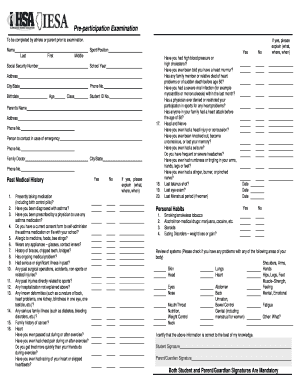
Ihsa Forms for Physical


What is the IHSA Forms for Physical
The IHSA forms for physical are essential documents used primarily in the context of high school athletics in the United States. These forms are required for student-athletes to ensure they meet health and safety standards before participating in sports. They typically include medical history, physical examination results, and parental consent. The purpose of these forms is to protect the health of young athletes and to comply with regulations set forth by the Illinois High School Association (IHSA).
How to Use the IHSA Forms for Physical
Using the IHSA forms for physical involves several steps to ensure proper completion and submission. First, download the form from a reliable source, such as the IHSA website or your school’s athletic department. Next, fill out the personal information section accurately, including the student’s name, date of birth, and school. A licensed medical professional must then conduct a physical examination and complete the designated section of the form. Finally, ensure that a parent or guardian signs the consent section before submitting the form to the appropriate school authority.
Steps to Complete the IHSA Forms for Physical
Completing the IHSA forms for physical requires careful attention to detail. Follow these steps:
- Download the latest version of the form from the IHSA website.
- Provide accurate personal information about the student-athlete.
- Schedule a physical examination with a licensed healthcare provider.
- Have the healthcare provider complete the medical evaluation section.
- Obtain a parent or guardian's signature on the consent section.
- Submit the completed form to the school’s athletic department before the deadline.
Legal Use of the IHSA Forms for Physical
The IHSA forms for physical are legally binding documents that ensure compliance with health regulations for student-athletes. They serve as proof that a student has undergone a medical evaluation and is cleared to participate in sports. Schools and athletic programs are required to keep these forms on file, and failure to provide a completed form may result in a student being prohibited from participating in athletic activities.
Key Elements of the IHSA Forms for Physical
Several key elements must be included in the IHSA forms for physical to ensure they are valid:
- Personal Information: Full name, date of birth, and school.
- Medical History: Previous injuries, illnesses, and current medications.
- Physical Examination Results: Findings from the healthcare provider's assessment.
- Parental Consent: Signature of a parent or guardian allowing participation.
Form Submission Methods
The IHSA forms for physical can typically be submitted through various methods, depending on the school’s requirements. Common submission methods include:
- Online Submission: Some schools may offer a digital platform for uploading completed forms.
- Mail: Forms can be mailed directly to the school’s athletic department.
- In-Person: Parents or guardians can deliver the forms in person during school hours.
Quick guide on how to complete ihsa forms for physical
Complete Ihsa Forms For Physical effortlessly on any gadget
Web-based document management has become increasingly favored by businesses and individuals alike. It offers an excellent eco-friendly substitute for conventional printed and signed papers, allowing you to obtain the correct form and securely preserve it online. airSlate SignNow equips you with all the necessary tools to create, modify, and eSign your documents swiftly without delays. Manage Ihsa Forms For Physical on any gadget with airSlate SignNow's Android or iOS applications and enhance any document-related process today.
How to edit and eSign Ihsa Forms For Physical with ease
- Find Ihsa Forms For Physical and click Get Form to begin.
- Utilize the tools we provide to complete your document.
- Emphasize important sections of the documents or redact sensitive details with tools specifically designed by airSlate SignNow for that purpose.
- Generate your eSignature using the Sign tool, which takes only seconds and holds the same legal significance as a conventional wet ink signature.
- Verify the details and click the Done button to finalize your changes.
- Select how you wish to send your form, whether by email, text message (SMS), or invite link, or download it to your computer.
Put aside concerns about lost or misplaced documents, cumbersome form searching, or mistakes that necessitate printing additional document copies. airSlate SignNow manages all your document handling requirements with just a few clicks from any device you choose. Edit and eSign Ihsa Forms For Physical to guarantee exceptional communication at every step of your form preparation workflow with airSlate SignNow.
Create this form in 5 minutes or less
Create this form in 5 minutes!
How to create an eSignature for the ihsa forms for physical
How to create an electronic signature for a PDF online
How to create an electronic signature for a PDF in Google Chrome
How to create an e-signature for signing PDFs in Gmail
How to create an e-signature right from your smartphone
How to create an e-signature for a PDF on iOS
How to create an e-signature for a PDF on Android
People also ask
-
What are IHSA forms for physical, and why are they important?
IHSA forms for physical are essential documents required for student-athletes to participate in sports. These forms ensure that students meet the necessary health standards and are cleared for physical activity. Using airSlate SignNow makes it easy to complete and submit IHSA forms for physical quickly and efficiently.
-
How does airSlate SignNow streamline the process of completing IHSA forms for physical?
airSlate SignNow offers a user-friendly interface that allows users to fill out, sign, and send IHSA forms for physical electronically. This eliminates the need for paper forms and reduces processing time, ensuring that athletes can quickly get approval for their participation in sports. Its intuitive features enhance user experience and accessibility.
-
What are the pricing options for airSlate SignNow when using it for IHSA forms for physical?
airSlate SignNow offers flexible pricing plans that cater to different needs, whether you are an individual or part of an organization. Typically, there are monthly or yearly subscription options available, which provide great value for those who frequently deal with IHSA forms for physical. You can choose a plan that fits your usage and budget.
-
Can airSlate SignNow integrate with other software I use for handling IHSA forms for physical?
Yes, airSlate SignNow integrates seamlessly with various software tools, improving the overall workflow for handling IHSA forms for physical. It connects with popular platforms like Google Drive, Dropbox, and various CRM systems, allowing for easier document management. This integration ensures all your necessary documents are in one place for efficient processing.
-
What features does airSlate SignNow offer for managing IHSA forms for physical?
airSlate SignNow provides features like customizable templates, secure eSignatures, and automated reminders, making it ideal for managing IHSA forms for physical. These features save time and reduce errors, ensuring that all forms are completed correctly and submitted on time. Additionally, tracking document status keeps you informed throughout the process.
-
How secure is the information in IHSA forms for physical when using airSlate SignNow?
Security is a top priority for airSlate SignNow. The platform uses advanced encryption technology to protect sensitive information in IHSA forms for physical. Moreover, it complies with industry standards and regulations, ensuring that all data remains confidential and secure during the signing and submission process.
-
Is there customer support available for issues related to IHSA forms for physical?
Yes, airSlate SignNow offers dedicated customer support to assist users with any issues related to IHSA forms for physical. Customers can access a range of resources, including tutorials, FAQs, and direct support from the airSlate team. This ensures that you receive timely help when you need it.
Get more for Ihsa Forms For Physical
Find out other Ihsa Forms For Physical
- Can I eSign New Jersey Job Description Form
- Can I eSign Hawaii Reference Checking Form
- Help Me With eSign Hawaii Acknowledgement Letter
- eSign Rhode Island Deed of Indemnity Template Secure
- eSign Illinois Car Lease Agreement Template Fast
- eSign Delaware Retainer Agreement Template Later
- eSign Arkansas Attorney Approval Simple
- eSign Maine Car Lease Agreement Template Later
- eSign Oregon Limited Power of Attorney Secure
- How Can I eSign Arizona Assignment of Shares
- How To eSign Hawaii Unlimited Power of Attorney
- How To eSign Louisiana Unlimited Power of Attorney
- eSign Oklahoma Unlimited Power of Attorney Now
- How To eSign Oregon Unlimited Power of Attorney
- eSign Hawaii Retainer for Attorney Easy
- How To eSign Texas Retainer for Attorney
- eSign Hawaii Standstill Agreement Computer
- How Can I eSign Texas Standstill Agreement
- How To eSign Hawaii Lease Renewal
- How Can I eSign Florida Lease Amendment